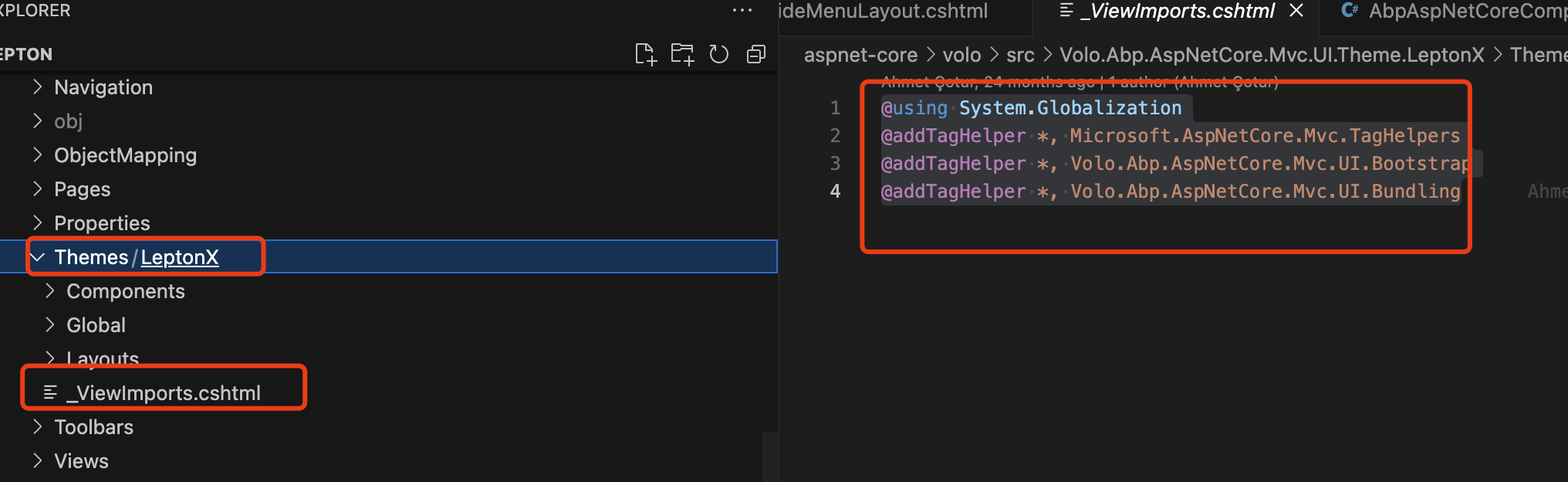- ABP Framework version: v7.2.2
- UI Type: Angular
- Database System: EF Core (PostgreSQL)
- Tiered (for MVC) or Auth Server Separated (for Angular): yes
- Exception message and full stack trace:
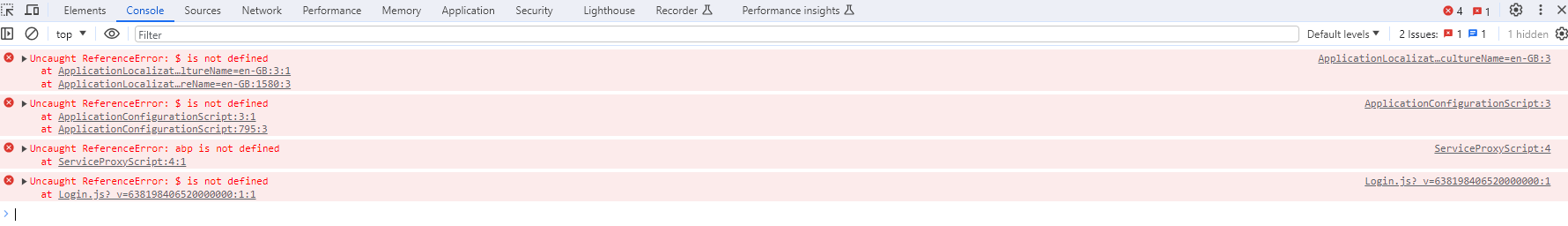
- Steps to reproduce the issue:
- The solution is based on microservice template. We have copied the login page "Volo.Abp.LeptonXTheme.Pro\src\Volo.Abp.AspNetCore.Mvc.UI.Theme.LeptonX\Themes\LeptonX\Layouts\Account\Default.cshtml" from LeptonX theme project to "Themes\LeptonX\Layouts\Account\Default.cshtml" in our AuthServer project.While navigating to the page we are getting the previous errors. Are we missing some references? Please advice
7 Answer(s)
-
0
Hi,
Yes, you need to add using to the
_ViewImports.cshtmlfile.@using System.Globalization @addTagHelper *, Microsoft.AspNetCore.Mvc.TagHelpers @addTagHelper *, Volo.Abp.AspNetCore.Mvc.UI.Bootstrap @addTagHelper *, Volo.Abp.AspNetCore.Mvc.UI.Bundling -
0
Hi,
Yes, you need to add using to the
_ViewImports.cshtmlfile.@using System.Globalization @addTagHelper *, Microsoft.AspNetCore.Mvc.TagHelpers @addTagHelper *, Volo.Abp.AspNetCore.Mvc.UI.Bootstrap @addTagHelper *, Volo.Abp.AspNetCore.Mvc.UI.BundlingHow to customize the login page if it is Blazor?
-
0
Hi,
You should customize the login page in the AuthServer (Or HttpApi.Host if not Tiered) project.
-
0
Hi,
Yes, you need to add using to the
_ViewImports.cshtmlfile.@using System.Globalization @addTagHelper *, Microsoft.AspNetCore.Mvc.TagHelpers @addTagHelper *, Volo.Abp.AspNetCore.Mvc.UI.Bootstrap @addTagHelper *, Volo.Abp.AspNetCore.Mvc.UI.BundlingHi @liangshiwei Only
@using System.Globalizationline was missing in that file. It still returning the same errors after adding it. The error references $ which I presume is jquery. So it looks like jquery is not bundled or loaded somehow. -
0
-
0
Hi
Thank you very much. The errors have disappeared but the layout is slightly different. For example the big logo is missing.
-
0
Hi,
What version of the lepton x source code are you using?
You should download the version 2.2.x, because your abp version is 7.2.2
abp get-source Volo.Abp.LeptonXTheme.Pro -v 2.2.2