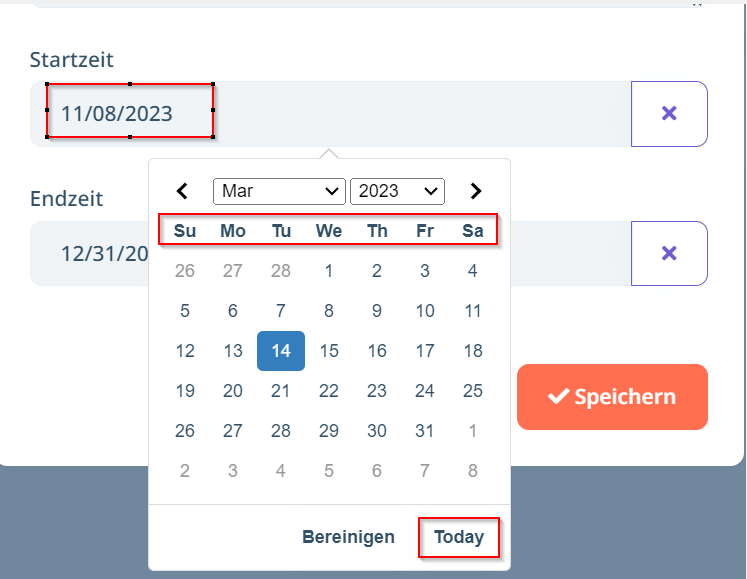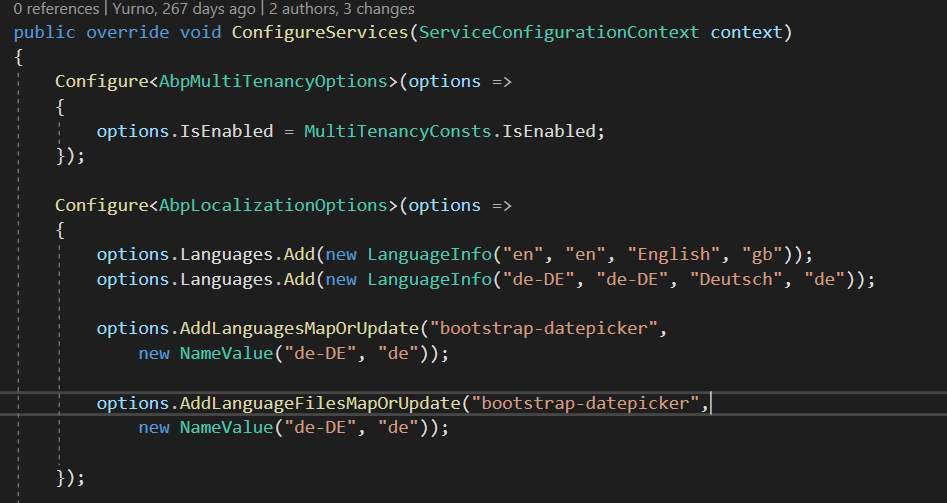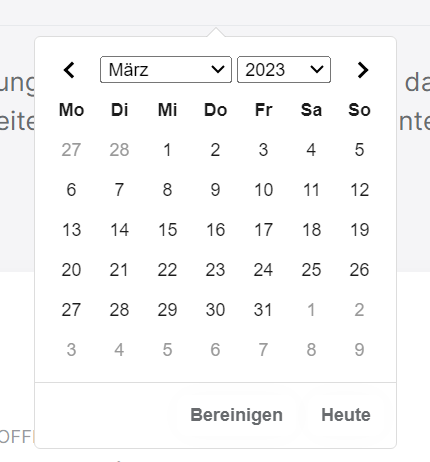Check the docs before asking a question: https://docs.abp.io/en/commercial/latest/ Check the samples to see the basic tasks: https://docs.abp.io/en/commercial/latest/samples/index The exact solution to your question may have been answered before, and please first use the search on the homepage. Provide us with the following info:
- ABP Framework version: v7.2.2
- UI Type: MVC
- Database System: EF Core (SQL Server)
- Tiered (for MVC) or Auth Server Separated (for Angular): no
- Exception message and full stack trace:
- Steps to reproduce the issue:
Hello,
currently we have issue with the date picker localization. It always apply the "en" localization mixed with some german localization.
The correct bootstrap date picker localization files is available
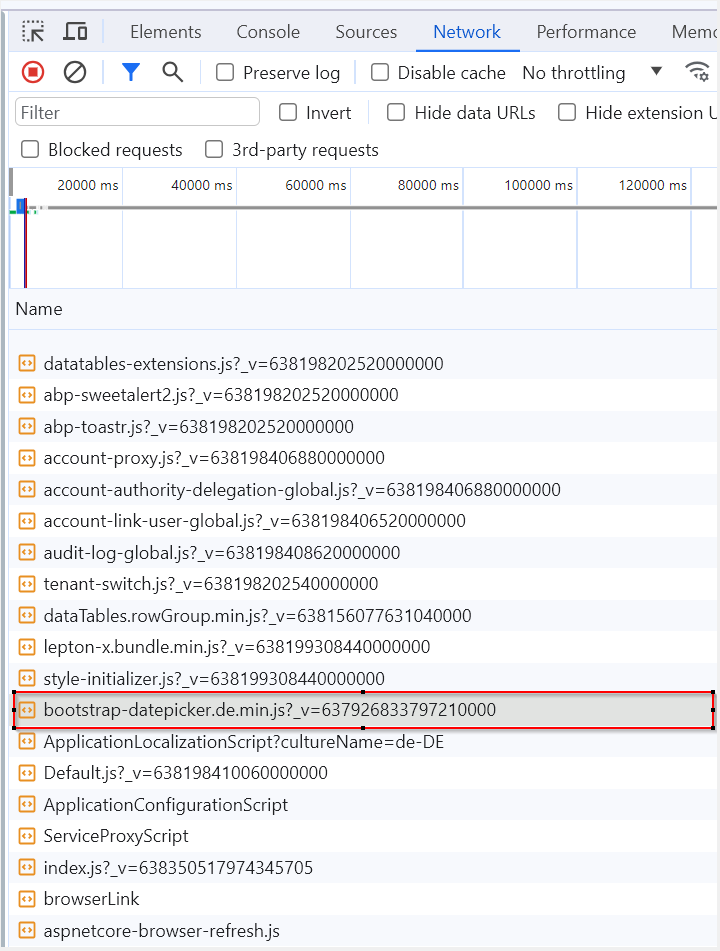 I have tried to add the files manually
I have tried to add the files manually
I have also tried to use <b>abp-input</b> tag and also the <b>abp-date-picker</b> tag
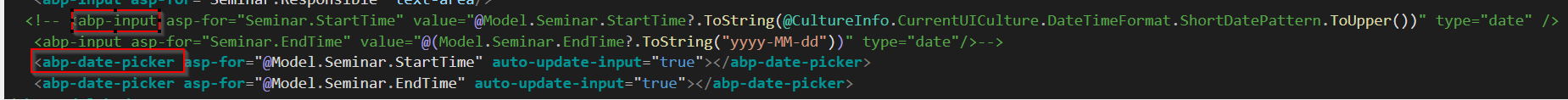 I need to urgent fix this issue on a customer application.
I need to urgent fix this issue on a customer application.
2 Answer(s)
-
0
The issue will be resolved in this pull request: https://github.com/abpframework/abp/pull/18084. You can temporarily fix it by adding the changes as shown in these two locations: https://github.com/abpframework/abp/pull/18084/files#diff-52dec44c05efb7868266577c174a01a14b8accfc2f6dbcb0114c867b5385aef1R34 and https://github.com/abpframework/abp/pull/18084/files#diff-52dec44c05efb7868266577c174a01a14b8accfc2f6dbcb0114c867b5385aef1R39. Please pay attention to the package name, which should be 'MomentScriptContributor.PackageName.'
You can extend the "AbpUiResource" just like in the example here: https://community.abp.io/posts/how-to-override-localization-strings-of-depending-modules-ba1oy03l for the "Today" button.
-
0
Thank you solution this fixed my problem!