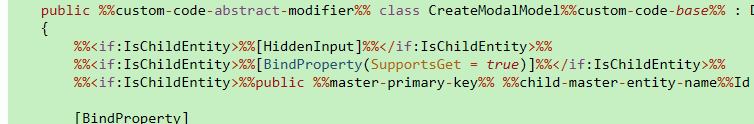- ABP Framework version: v7.3.2
- UI Type: MVC
- Database System: EF Core (SQL Server)
- Tiered (for MVC) or Auth Server Separated (for Angular): no
I am generating an entity using the ABP suite and all the code is still coming out with the template tags in it.
Earlier today, I attempted to upgrade my solution from 7.3.2 to 8.0.1. I updated the CLI and the ABP Suite, I then upgraded the ABP packages too. Tried it out and wasnt too comfortable with the outcome. I then discarded all my solution changes, putting the entire solution back to 7.3.2. I uninstalled the ABP cli and Suite and reinstalled the correct version. I then tried to add a new entity and all the generated code sill has all the template tags. How do I resolve this?
4 Answer(s)
-
0
I have also just compared my suite templates to that of my team members and mine are not the same. It appears the attempted upgrade to 8.0.1 and then downgrade, didnt reset the code templates. How do I reset these? I have uninstalled and reinstalled abp cli and suite numerous times to resolve with no luck. I would like to just reset the code generation templates to v7.3.2
-
1
finally figured it out for anyone else experiencing the same issue.
- using visual studio, Build > Clean Solution
- in the root folder of your source code run: abp clean
- using visual studio, Build > Rebuild Solution
- after closing the abp suite, reload the abp suite and reopen your solution
-
0
I have also just compared my suite templates to that of my team members and mine are not the same. It appears the attempted upgrade to 8.0.1 and then downgrade, didnt reset the code templates. How do I reset these? I have uninstalled and reinstalled abp cli and suite numerous times to resolve with no luck. I would like to just reset the code generation templates to v7.3.2
If you want to go back to v7.3.2, then you should uninstall CLI and Suite and then re-install again (make clean uninstall).
- Uninstalling and re-installing ABP CLI:
dotnet tool uninstall -g Volo.Abp.Clidotnet tool install -g Volo.Abp.Cli --version 7.3.2- ABP CLI clean uninstall and re-install: https://support.abp.io/QA/Questions/414/ABP-Suite-install-problem-How-can-I-reinstall-clean-install#answer-9c56ff0e-0a46-ffd1-dd08-39f78e032607
BTW, there is not a problem in ABP Suite that prevent removing these placeholders, if you make a clean uninstall and then upgrade both your CLI and Suite to v8.0.1, then you should be able to generate CRUD pages without worrying about these problems. It seems there are missing parts in your Suite installation or ABP CLI and ABP suite versions are not same.
-
0
finally figured it out for anyone else experiencing the same issue.
- using visual studio, Build > Clean Solution
- in the root folder of your source code run: abp clean
- using visual studio, Build > Rebuild Solution
- after closing the abp suite, reload the abp suite and reopen your solution
To be able to generate CRUD pages, it's always good to stop your application if it's running. Otherwise, files may be locked therefore may not be changed.
I close the question, since your problem should be resolved. Feel free to re-open if it still persists.
Best regards.