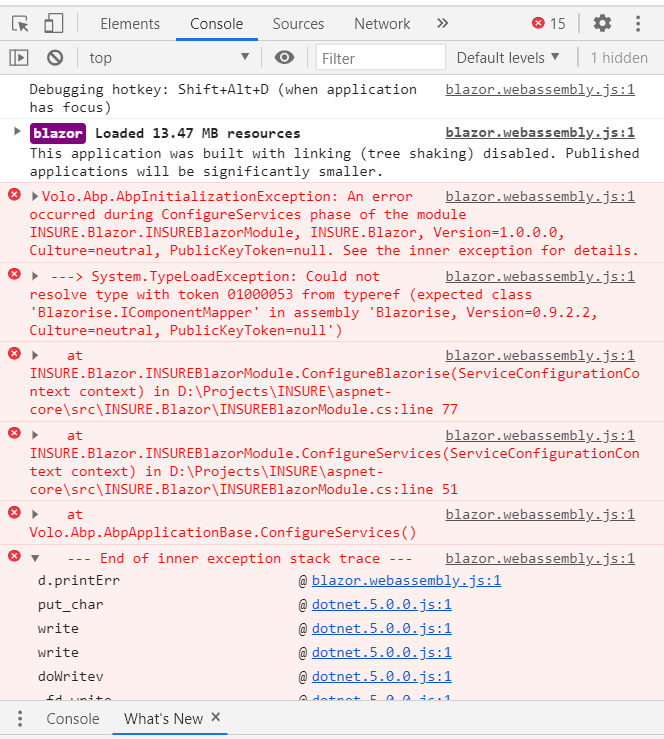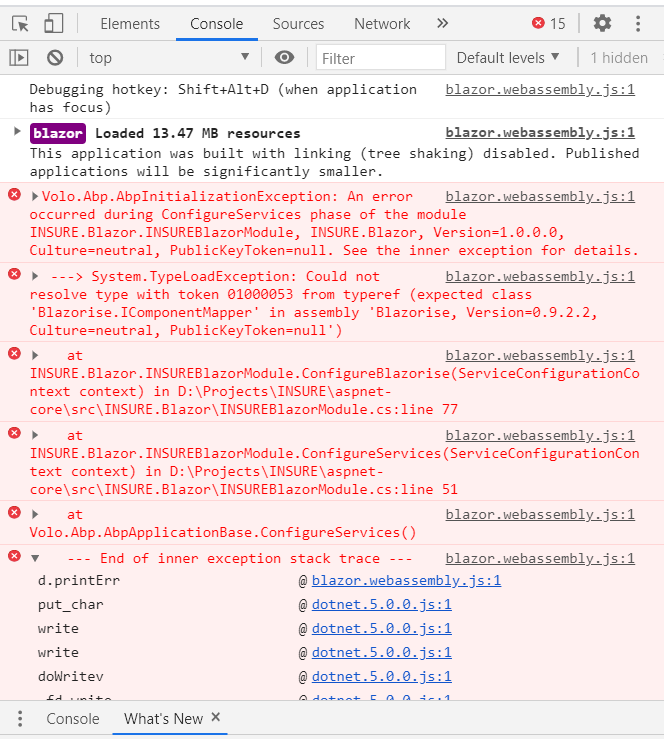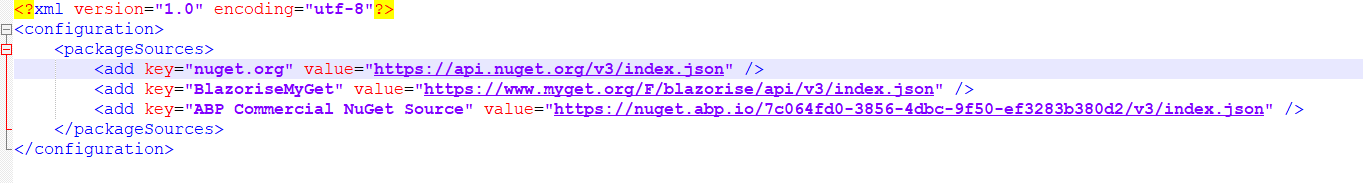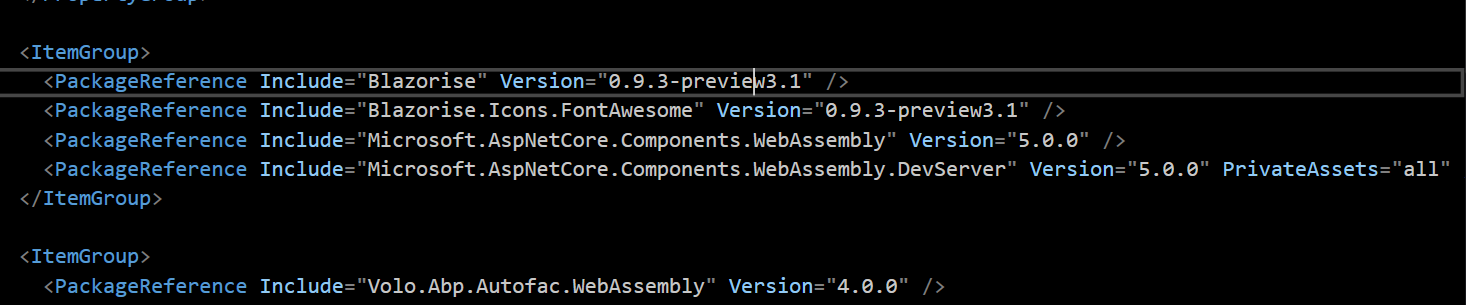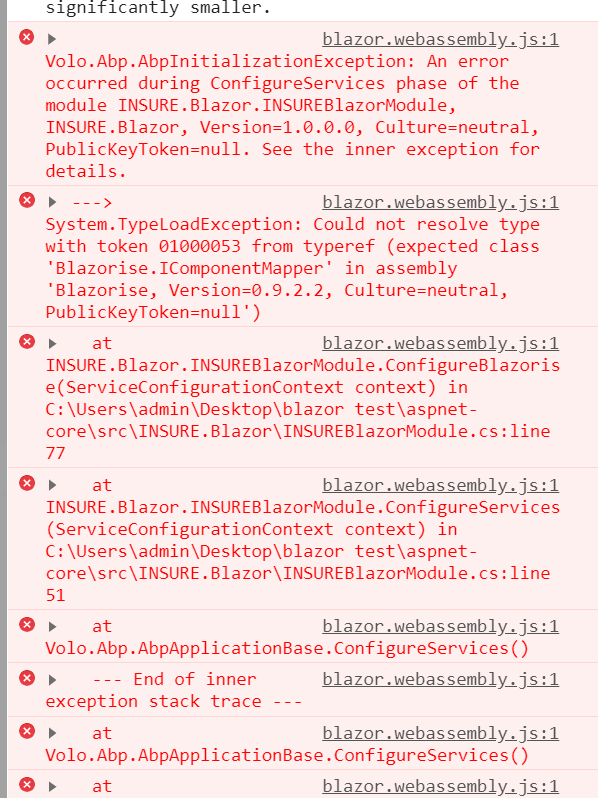7 Answer(s)
-
1
Hi,
I can't reproduce problem, can you provide more steps or simaple project? thanks.
-
0
Hi,
- Create a ABP.IO Blazor Project with ABP SUITE
- Open it in Visual Studio
- Build it
- Run Blazor Project in IIS Express (it will keep loading continuosaly, and if we check the web console then we can see the errors shown in below screenshot)
Even if we get the sample Blazor BookStore Project [https://github.com/abpframework/abp-samples/tree/master/BookStore-Blazor-EfCore] then also we can find similar javascript errors.
-
0
I had a similar error: what I see the Blazorise nugget component you have referenced is wrong. You must use at least version 0.9.3-preview2; Since from that version it is compiled to MS Framework 5.0. You need to change the initialization in the Blazor project which changed as well.
-
0
Hi,
As david.hurtado said.
You need add
<add key="BlazoriseMyGet" value="https://www.myget.org/F/blazorise/api/v3/index.json" />to your NuGet.Config and restore package. -
0
Hi,
I am also facing this issue. Please see below a snapshot of my Nuget.config file and blazor .csproj file. I have installed the latest packages for Blazorise and Blazorise.Icons.FontAwesome from MyGet. But I am still getting the same error. Do I need to make any other changes that I might be missing?
In the second Javascript error in the console it's showing Blazorise 0.9.2.2. Could there be a referenc eI have missed and is causing the issue?
-
0
Hi,
I was able to solve this issue. I was missing the Blazorise.Bootstrap Package reference which was causing the error.
-
0
We have fixed this problem, ifi you still have question , please reopen