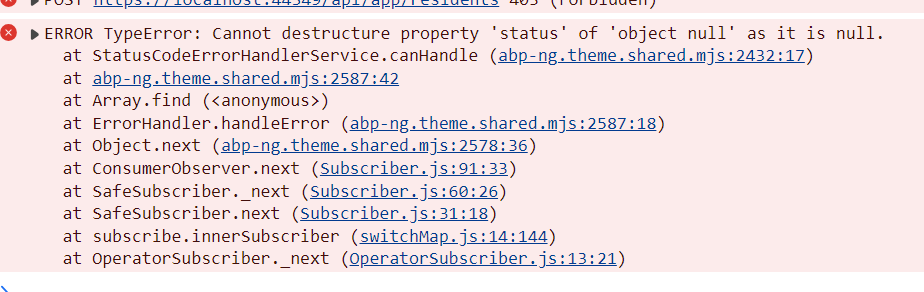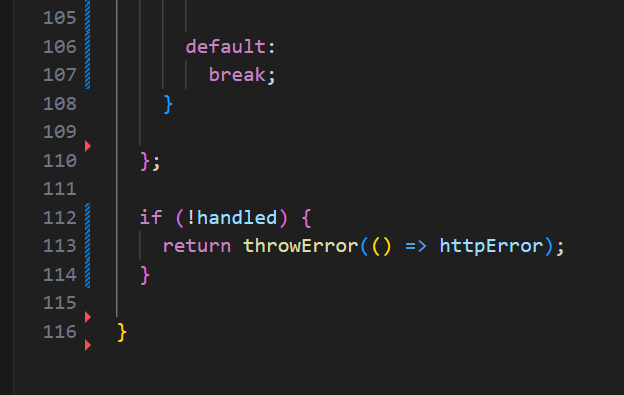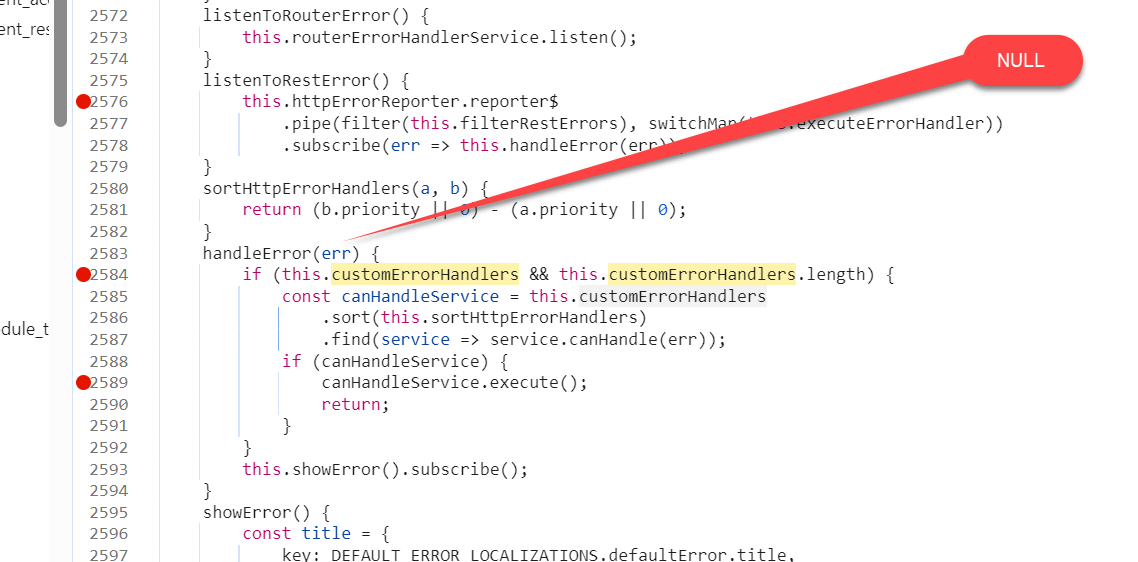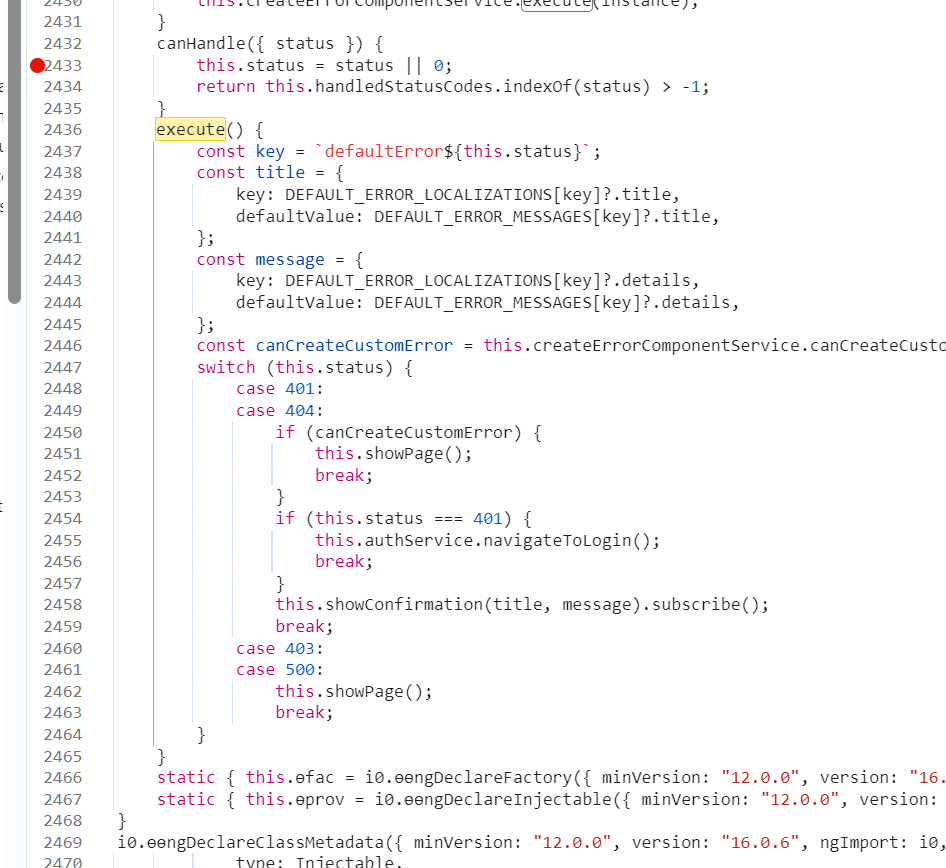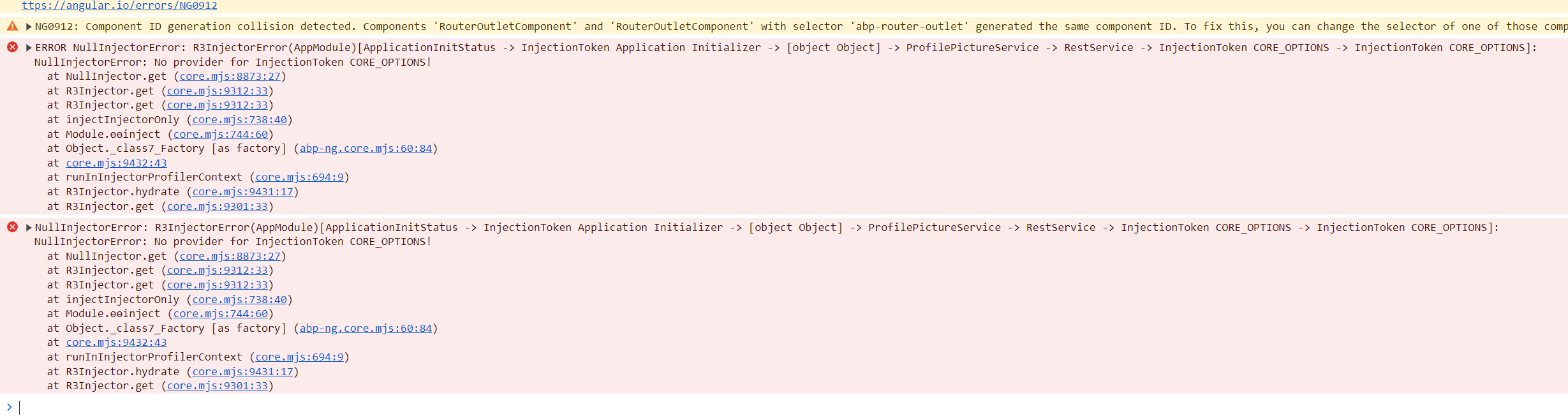- ABP Framework version: v7.4.x
- UI Type: Angular
- Database System: EF Core (SQL Server)
I'm using a custom error handler implemented per the documentation, and it is working fine, but I'm getting console errors after it handles the errors.
-- In my error handler, I am marking the error as handled and only re-throwing it if not handled:
-- When debugging it I can see that the framework is still wanting to handle the error, but the error is null
<br> -- When it finally gets to the point that it wants to execute, it fails because it can't access the status of the error
Please let me know if this is a bug or if I'm doing something wrong.
Also
I'm using the AbpAuthorizationException to throw errors but the message is not being received at the client, it just arrives as a 403
I was expecting to see the message I was trying to send back.
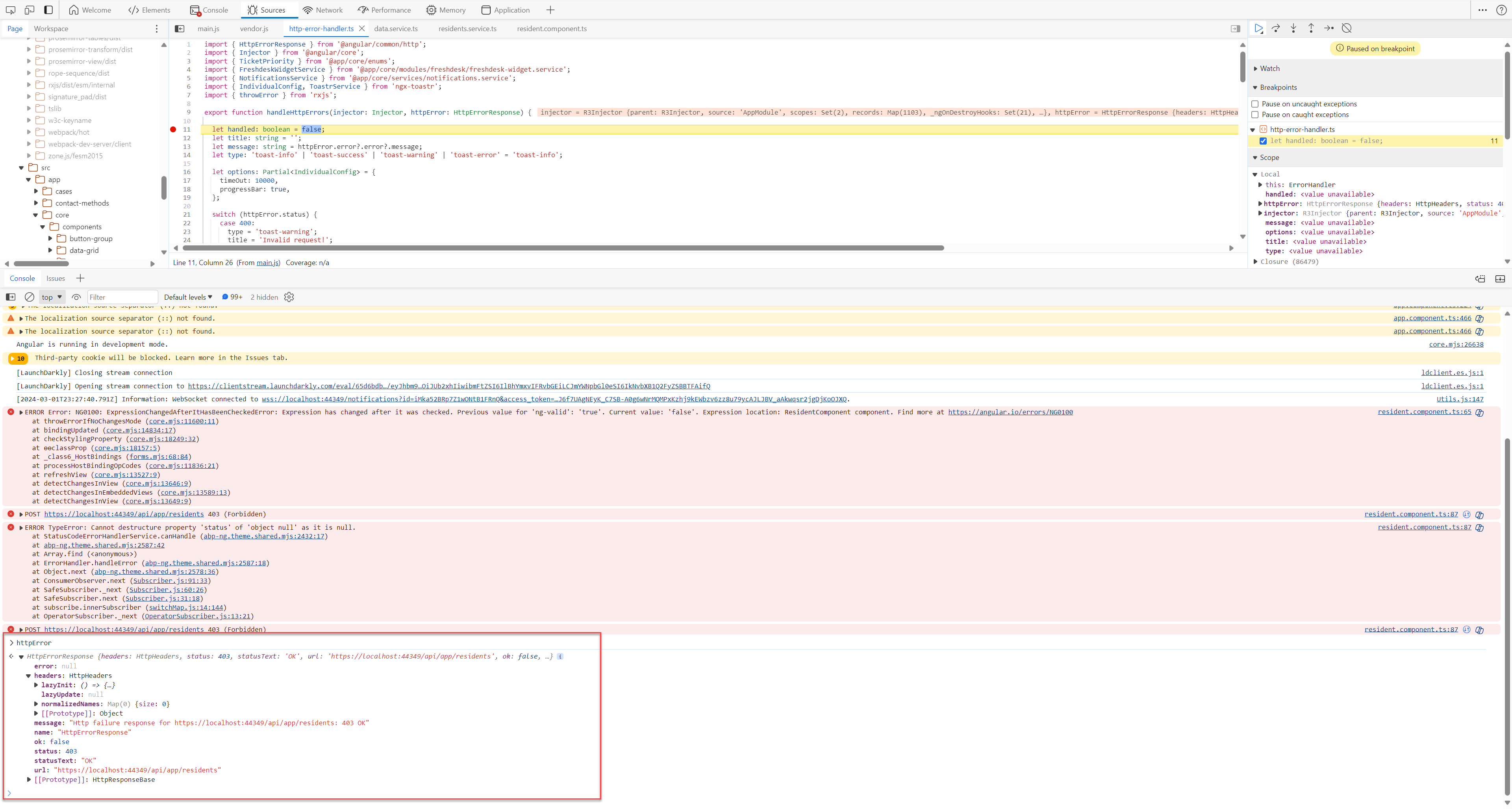
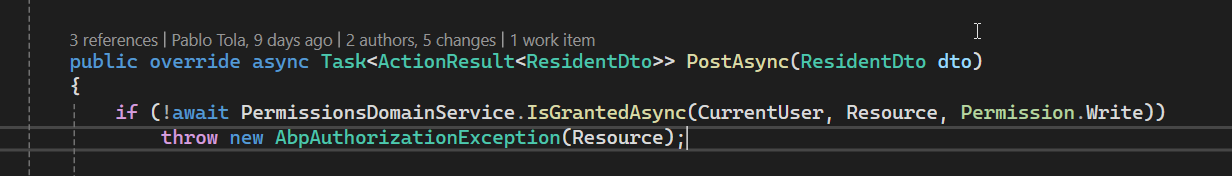 Thanks.
Thanks.
5 Answer(s)
-
0
Hi pablo, can you check which version of
@abp/ng.theme.sharedare you using.We were fixed this problem in 7.4.2, related pr
And i suggest you to update your abp version to 8.1. We have made a changes in
errorHandlerand it is much cleaner. -
0
I'm currently in 7.4.0, after updating the packages to 7.4.2 the application is no longer running and I'm getting the following errors:
These are the packanges I updated:
"@abp/ng.components": "~7.4.2", "@abp/ng.core": "~7.4.2", "@abp/ng.oauth": "~7.4.2", "@abp/ng.setting-management": "~7.4.2", "@abp/ng.theme.shared": "~7.4.2", "@volo/abp.commercial.ng.ui": "~7.4.2", "@volo/abp.ng.account": "~7.4.2", "@volo/abp.ng.account.core": "~7.4.2", "@volo/abp.ng.audit-logging": "~7.4.2", "@volo/abp.ng.chat": "~7.4.2", "@volo/abp.ng.gdpr": "~7.4.2", "@volo/abp.ng.identity": "~7.4.2", "@volo/abp.ng.language-management": "~7.4.2", "@volo/abp.ng.openiddictpro": "~7.4.2", "@volo/abp.ng.saas": "~7.4.2", "@volo/abp.ng.text-template-management": "~7.4.2", "@volosoft/abp.ng.theme.lepton-x": "^2.2.2", -
0
Can you delete caches like node_modules, yarn.lock etc and reinstall the packages again
-
0
I did that twice already. Will do it one more time.
-
0
It's working now, thanks.