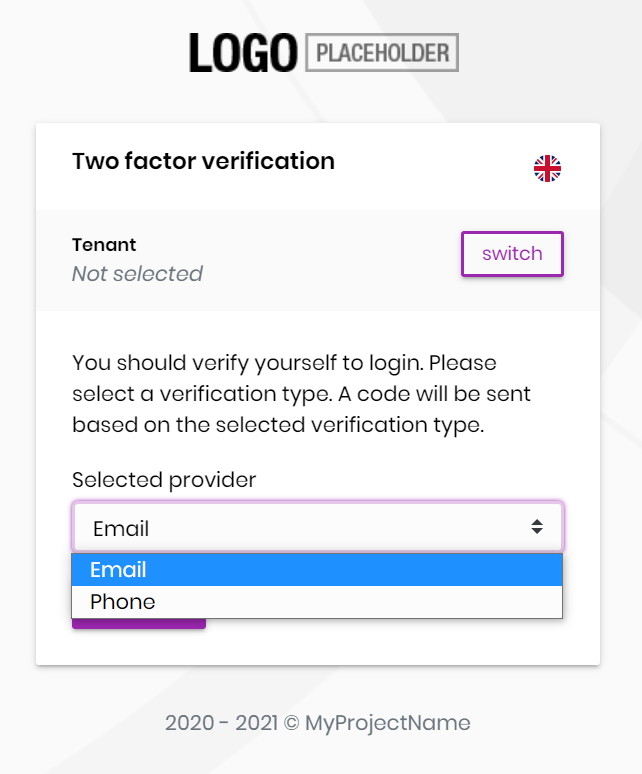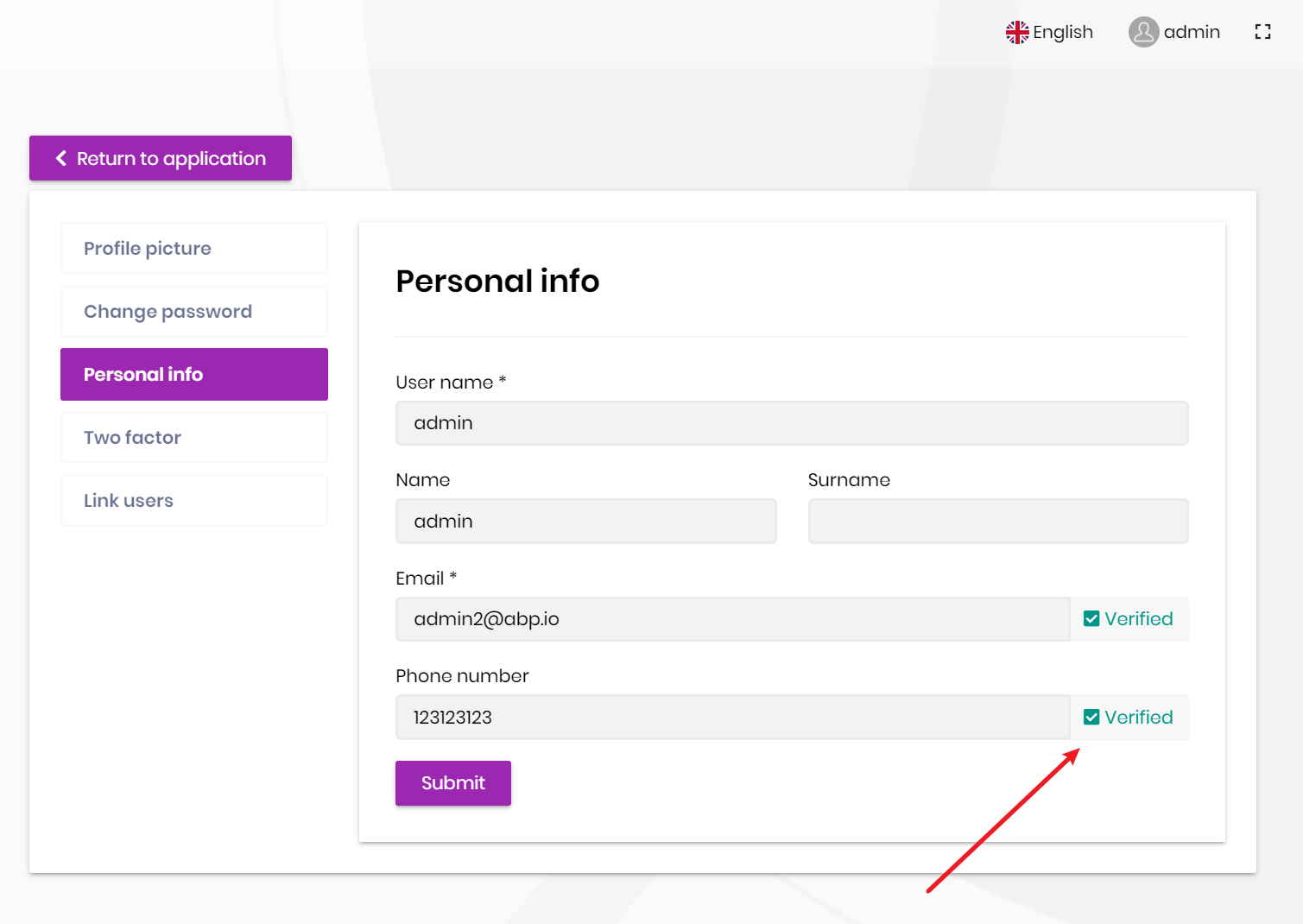- ABP Framework version: v4.2
- UI type: MVC
- DB provider: EF Core
- Tiered (MVC) or Identity Server Separated (Angular): no
- Exception message and stack trace:
- Steps to reproduce the issue:
I just setup a twilio account and put the config in my appsettings.json
two factor is enabled and works well with email but i dont see the phone provider. Is it not included with abp commercial ? Do we have write our own phone sms provider ? how should we do this ?
We dont want towrite custom code in Account module becuase abp updates will then break if new funtionaly commes out with the next versionof abp
4 Answer(s)
-
0
hi
You can refer this document https://github.com/abpio/abp-commercial-docs/blob/dev/en/modules/identity/2-factor-authentication.md
-
0
I have added the twilio module and added my settings for Twilio subscription in appsettings.json but it doesnt show me the provider in the dropdown of 2FA modal when I login and I cant even verify the phone number so it looks like ABP account module is not picking up the settings from appsettings.json
do I have to use configure options to load the settings from appsettings.json
the documentation says add the settings in appsettings.json OR use configure options ??
-
0
hi
but it doesnt show me the provider in the dropdown of 2FA modal when I login and I cant even verify the phone number
You must verified your phone number to use SMS as a 2fa provider.
https://github.com/abpio/abp-commercial-docs/blob/dev/en/modules/identity/2-factor-authentication.md#why-dont-users-receive-a-verification-code-even-2fa-enabled
-
0
Thanks you are right i needed to verify the phone number and it works