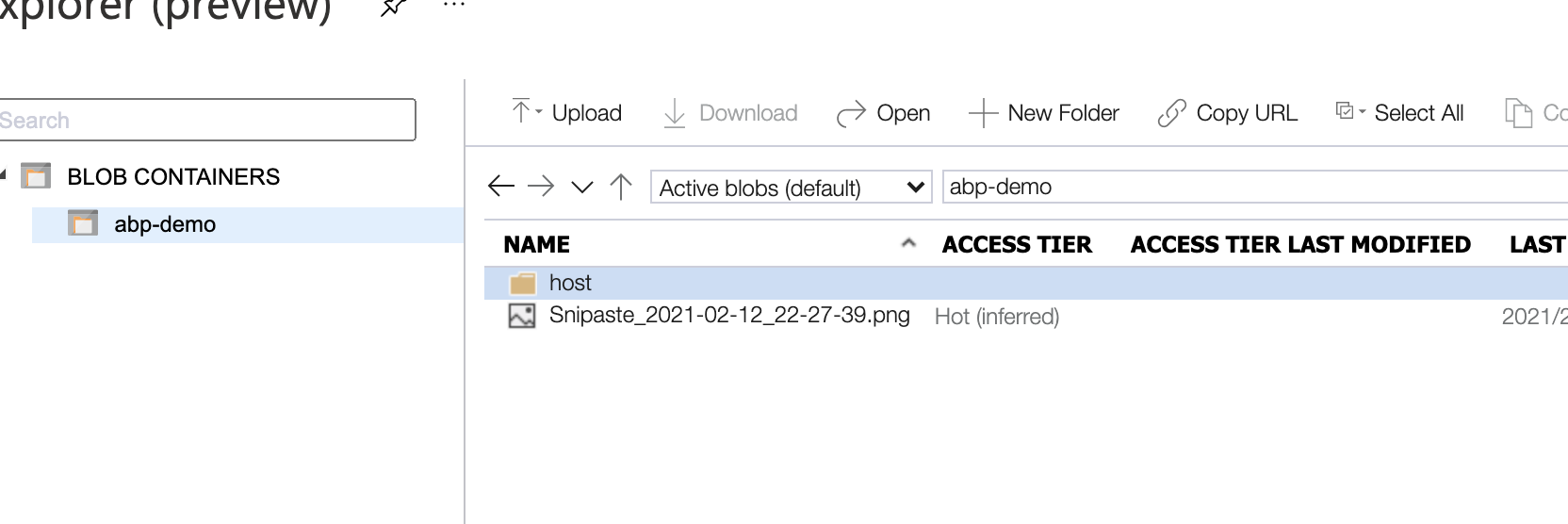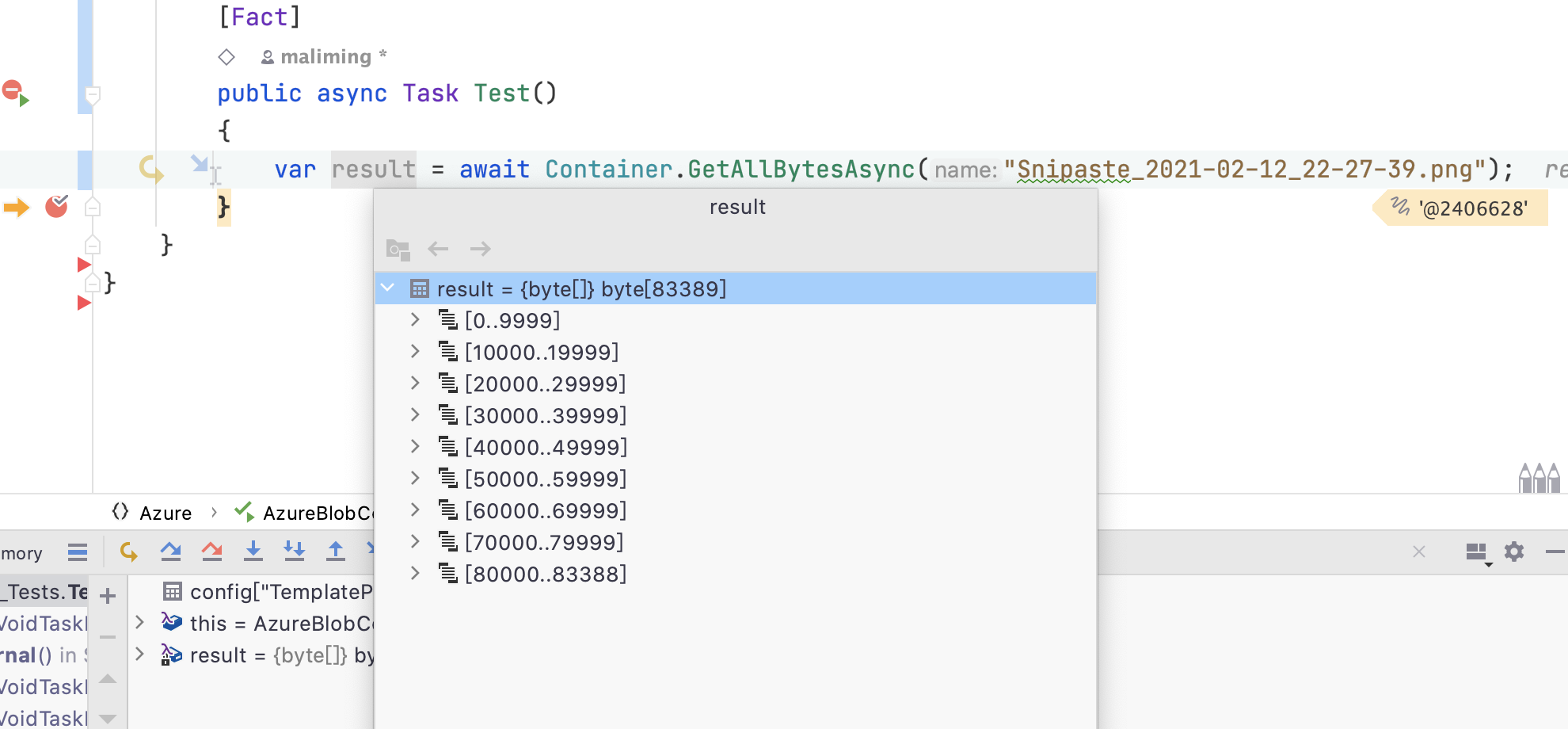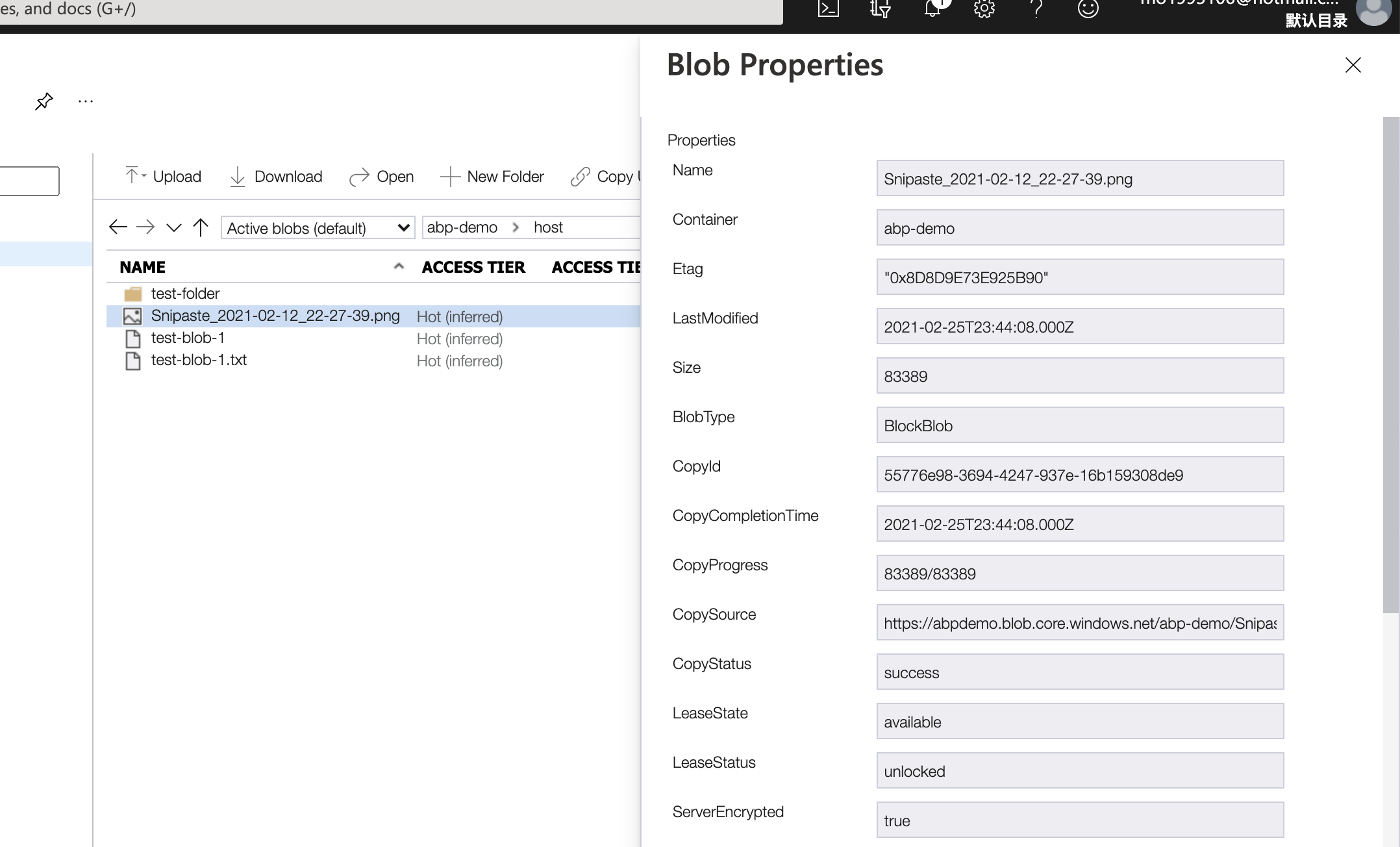- ABP Framework version: v4.2.0
- UI type: MVC
- DB provider: EF Core
- Tiered (MVC) or Identity Server Separated (Angular): no
- Exception message and stack trace:
- Steps to reproduce the issue:
Hi, I have been trying to connect ot our azure blog storage but keep getting Could not found the requested BLOB 'xxxx.json' in the container 'xxx-xxxx'!.
I have followed both resources below with no success
https://docs.abp.io/en/abp/latest/Blob-Storing-Azure https://community.abp.io/articles/uploaddownload-files-to-azure-storage-with-the-abp-framework-sr7t3w4p
What am I missing? I am using the Secondary Connection String key for the Azure storage account which has the format below:
"DefaultEndpointsProtocol=https;AccountName=xxx;AccountKey=xxx;BlobEndpoint=xxx;QueueEndpoint=xxx/;TableEndpoint=xxx;FileEndpoint=xxx;"
I have also done the below
- Installed 'Volo.Abp.BlobStoring.Azure' package to the Domain project
- set the Blob Container to have public access
- I can browse ok to the resource through the browser.
- Can download the resource ok from Azure storage explorer
- I Have setup code below within the Domain module:
Configure<AbpBlobStoringOptions>(options =>
{
options.Containers.ConfigureDefault(container =>
{
container.UseAzure(azure =>
{
azure.ConnectionString = "xxx";
azure.ContainerName = "xxx-xxx";
azure.CreateContainerIfNotExists = false;
});
});
});
3 Answer(s)
-
0
-
0
CreateContainerIfNotExists (bool): Default value is false, If a container does not exist in azure, AzureBlobProvider will try to create it.
Set
CreateContainerIfNotExistsvalue totrueotherwise you need to pre-create the BLOB container in Azure yourself -
0
This question has been automatically marked as stale because it has not had recent activity.