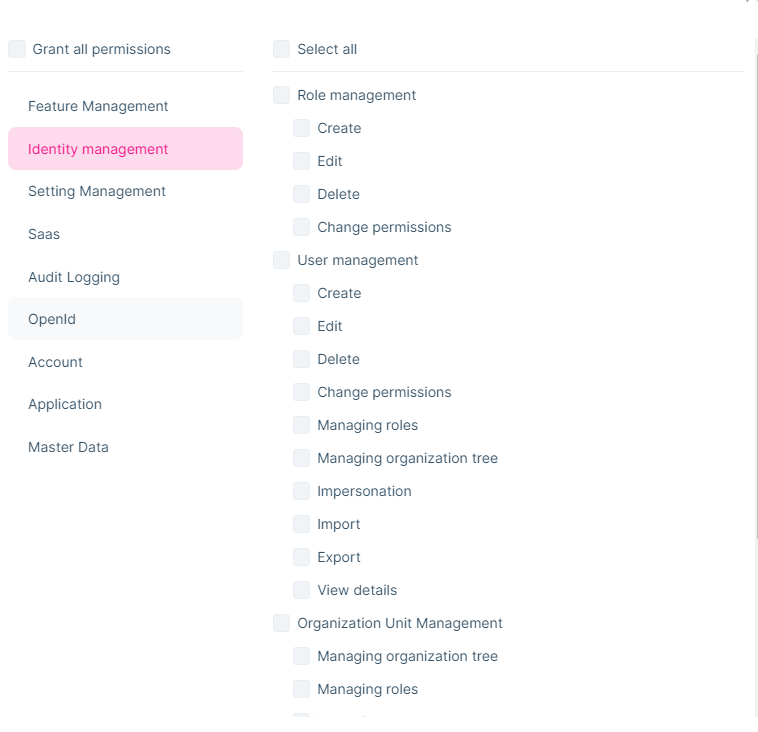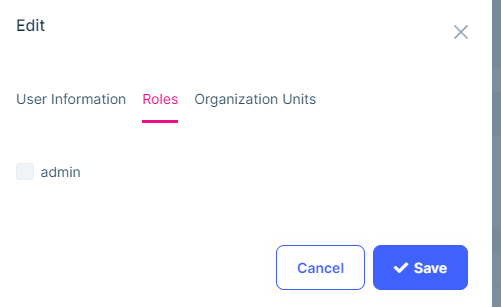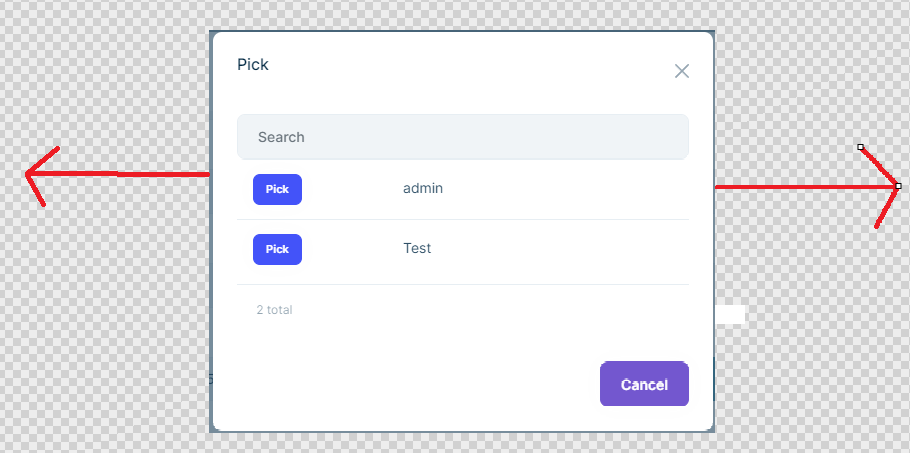Activities of "0365-Service"
Had to spend almost an hour trying to figure out what was going on. I deleted all the .lock files and the node modules folder and did a yarn command again. After that it started working. Question. Why can this not jus work out of the box???
When this week will 8.0.5 be released?
Never mind. I found a work around. Hope it remains working
Can you please tell me how to troubleshoot this.
This system is supposed to save time, but i am finding so many issues with stuff that should just work out of the box. I have deadlines to meet and now i have to waste time to figure out why the permission system is not functioning
I have just checked. Not a single permission is effective. I have created a user with no permissions, yet he sees everything
Thank you. Hopefully in the future the input tag will allow more customization.
Where can i found documentation on the possible values for ngModelOptions.
<abp-lookup-input cid="group-manager-user-id-lookup-id" formControlName="groupManagerUserId" displayNameProp="userName" lookupNameProp="displayName" [getFn]="service.getGroupManagerUserLookup" [editingData]="service.selected?.groupManager" [ngModelOptions]="{ standalone: true }"></abp-lookup-input>
This did not work for me. I am using angular and the style had no effect on the size of the modal. It did stretch the search box across the width of the modal, but I want to make the whole modal window larger through the <abp-lookup-input> tag. Reason being that the text I want to show in the picker window is long and i do not want it to wrap