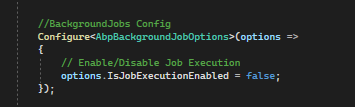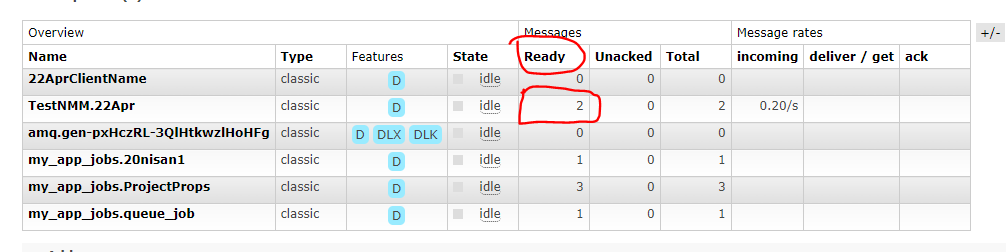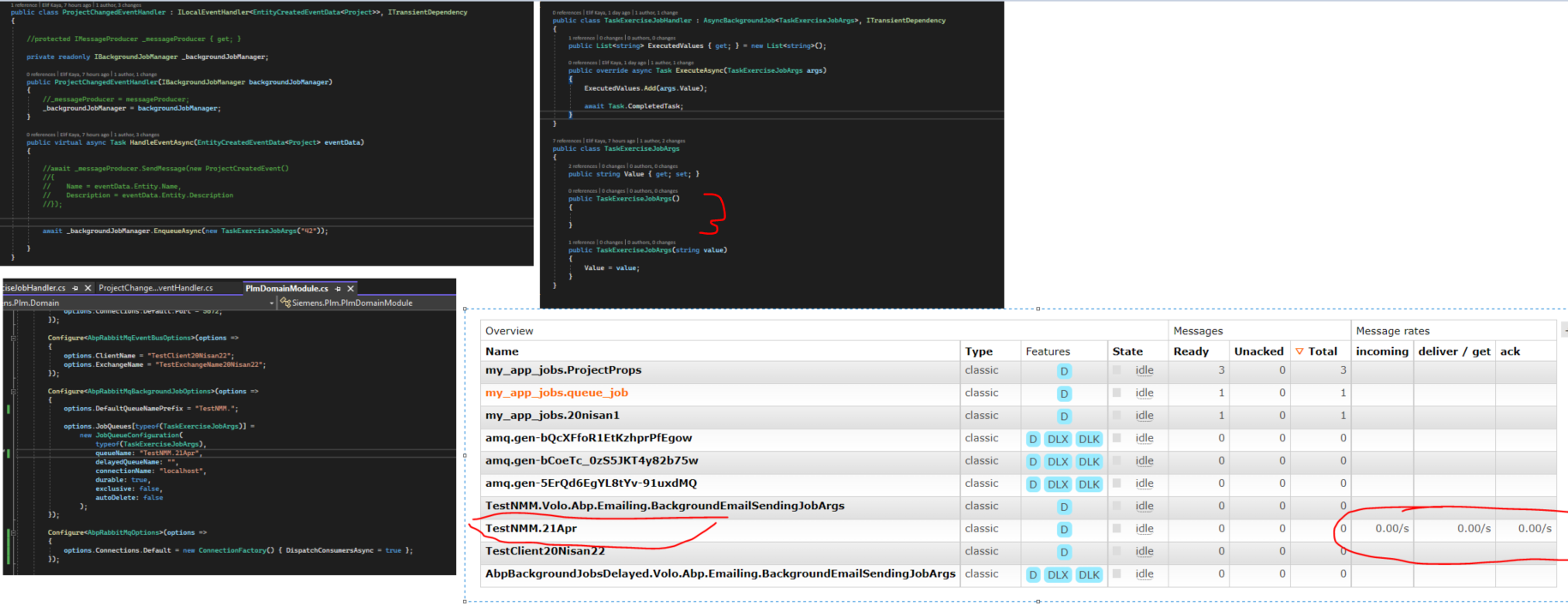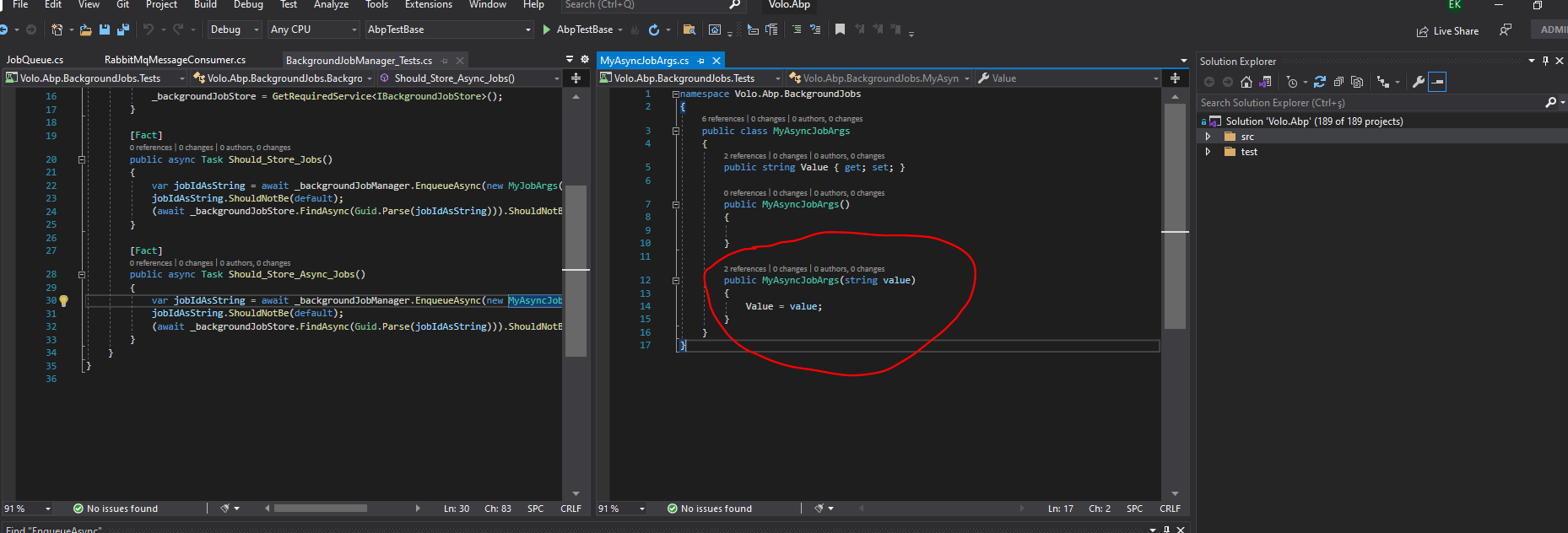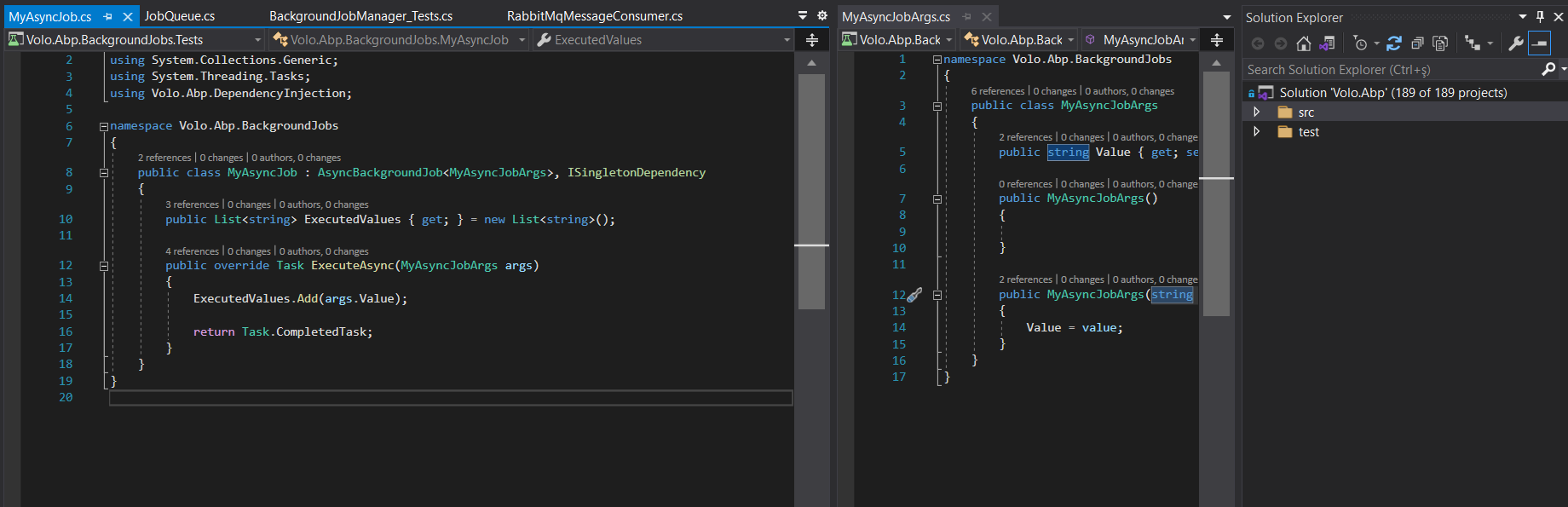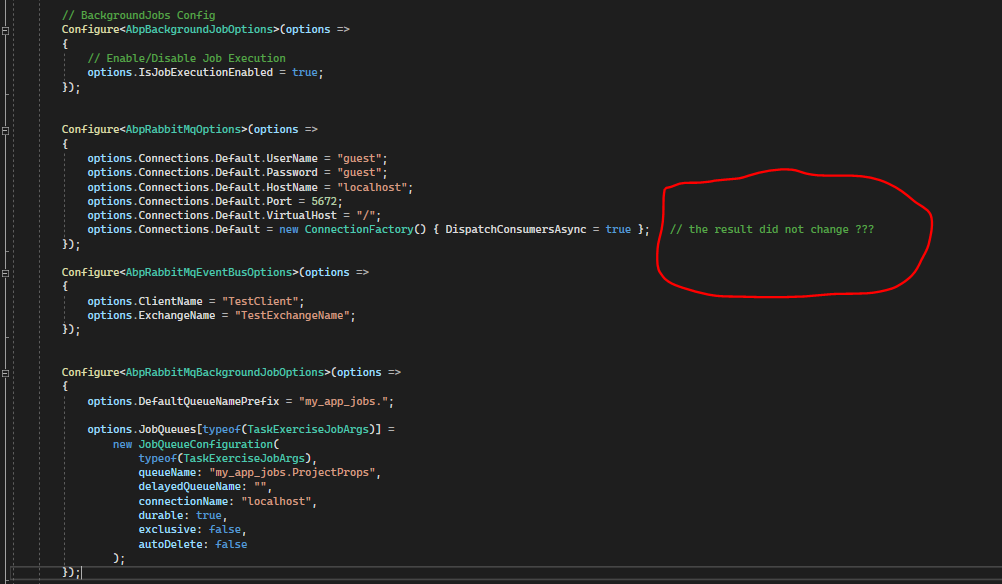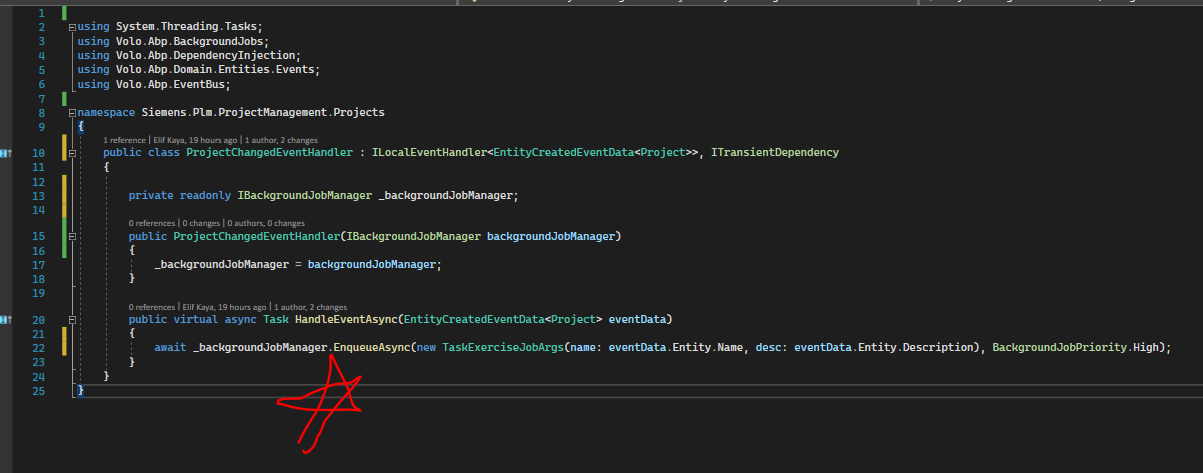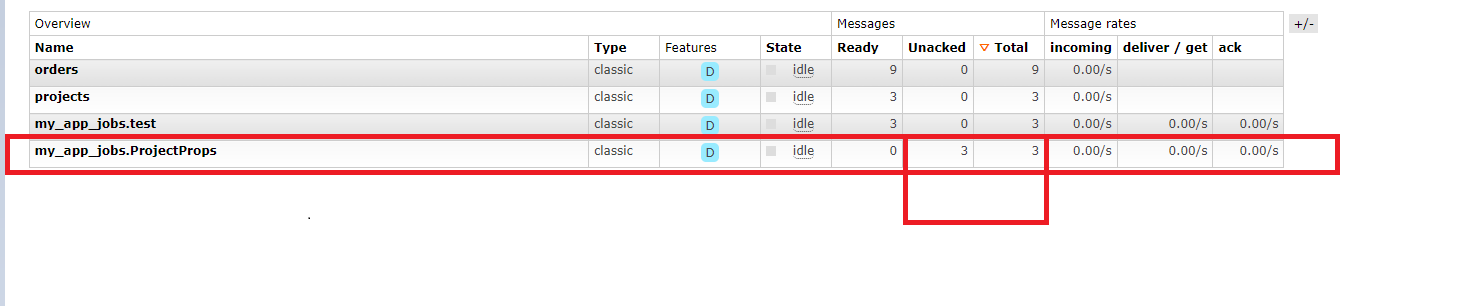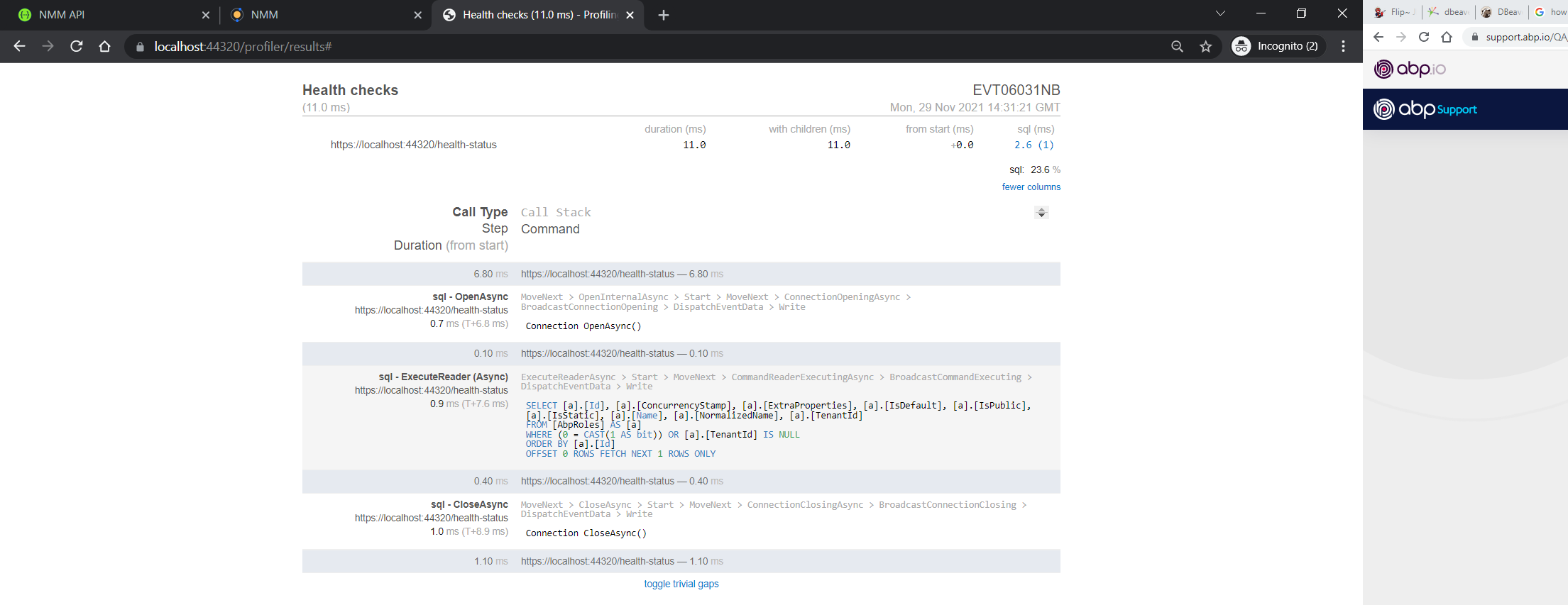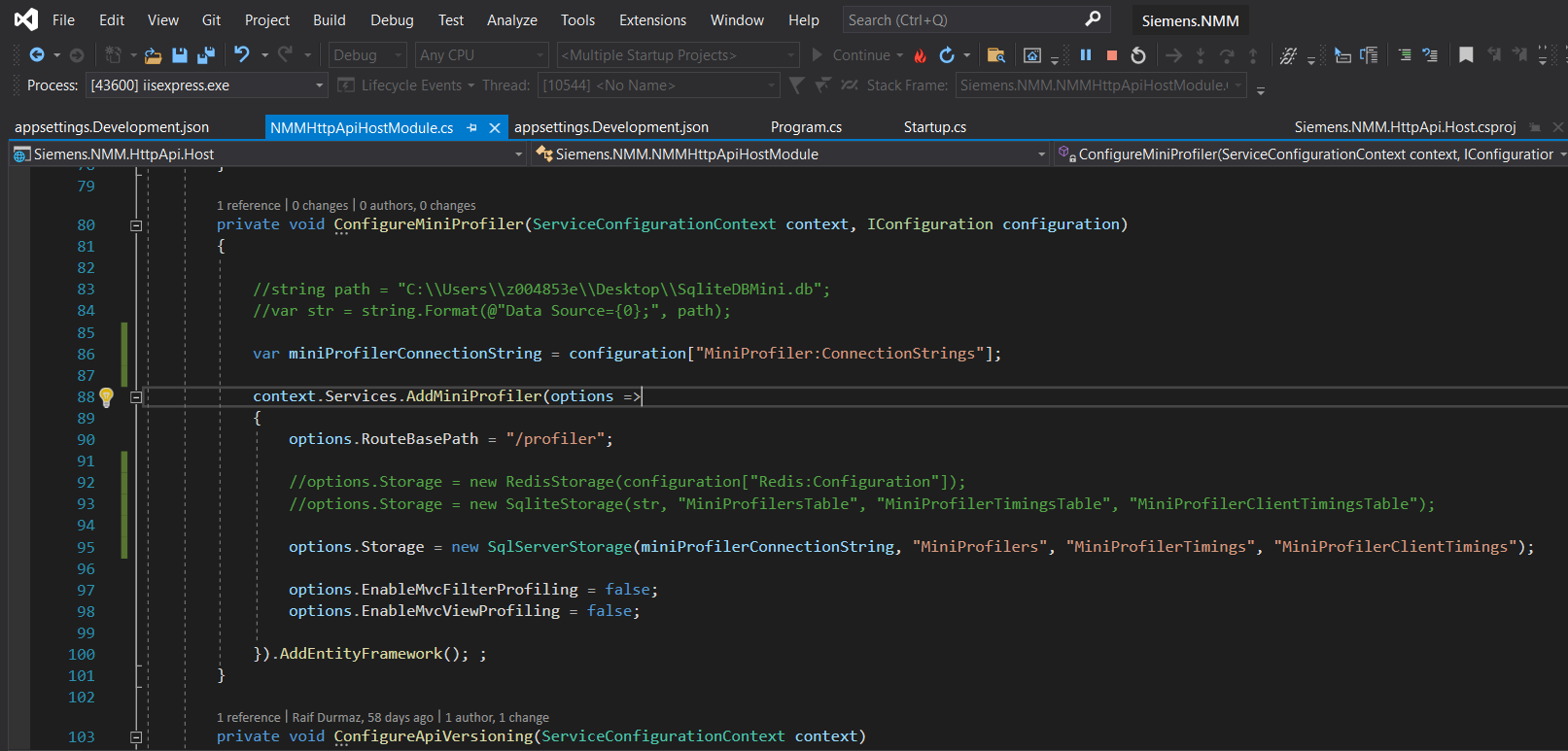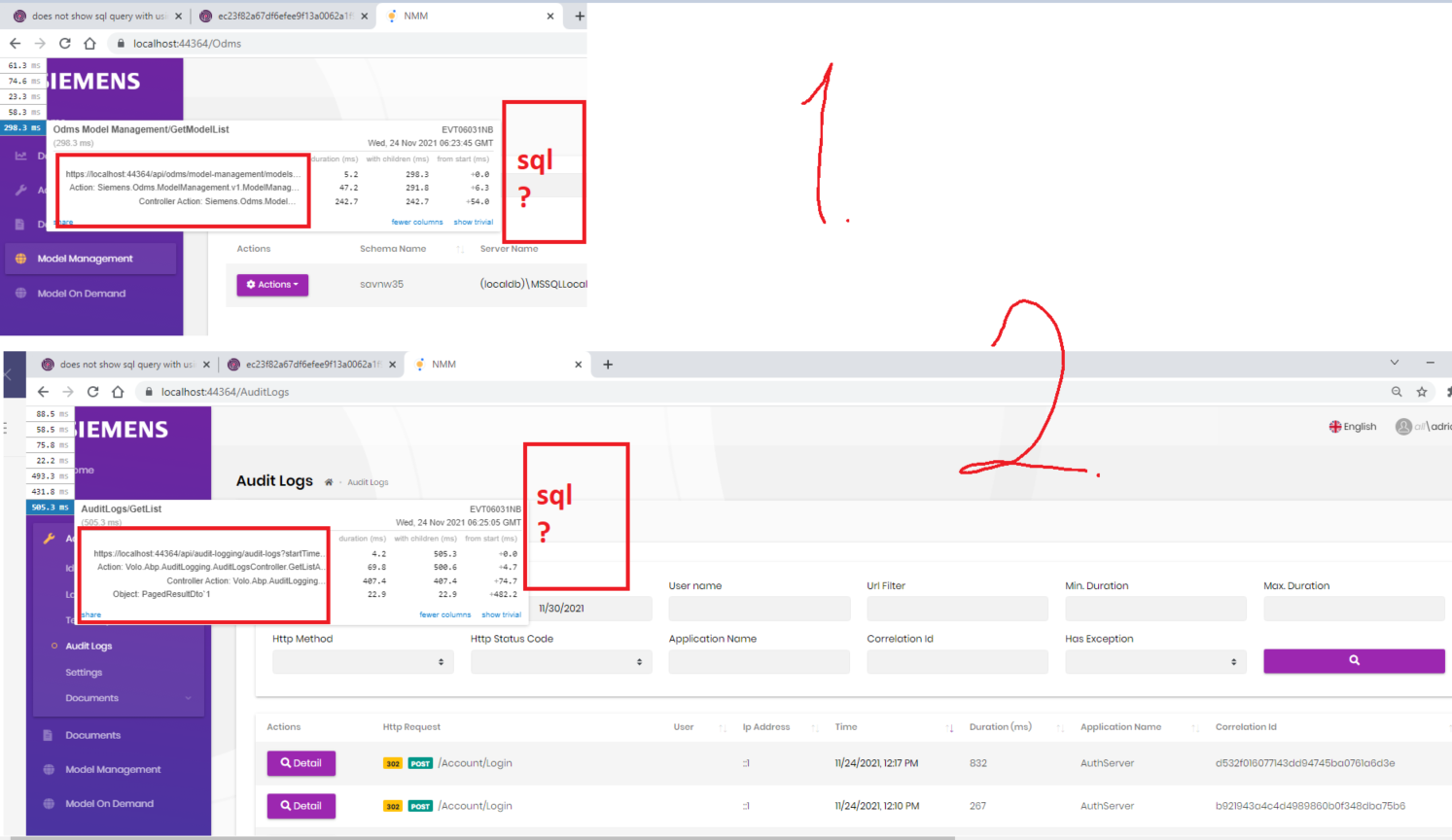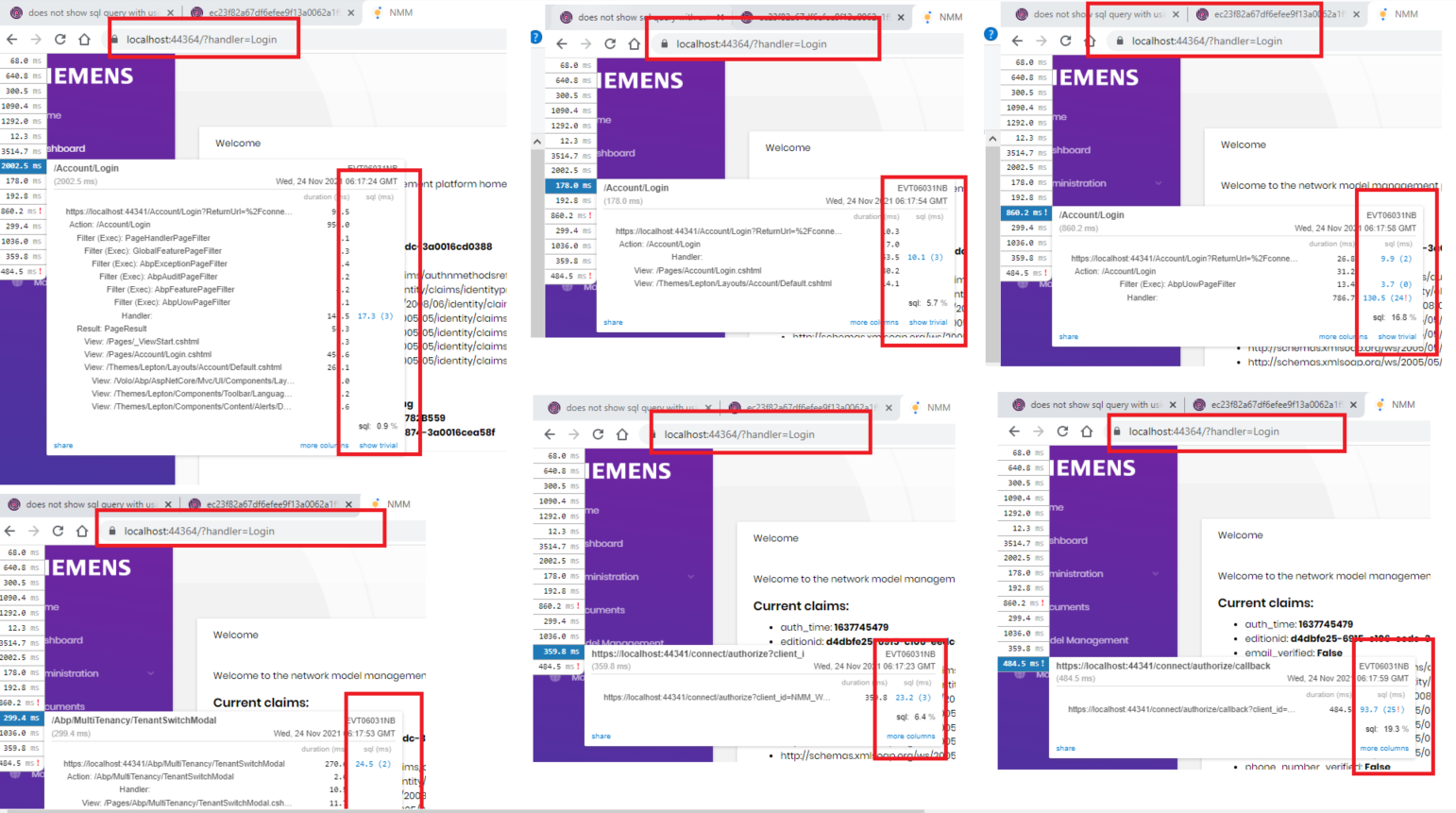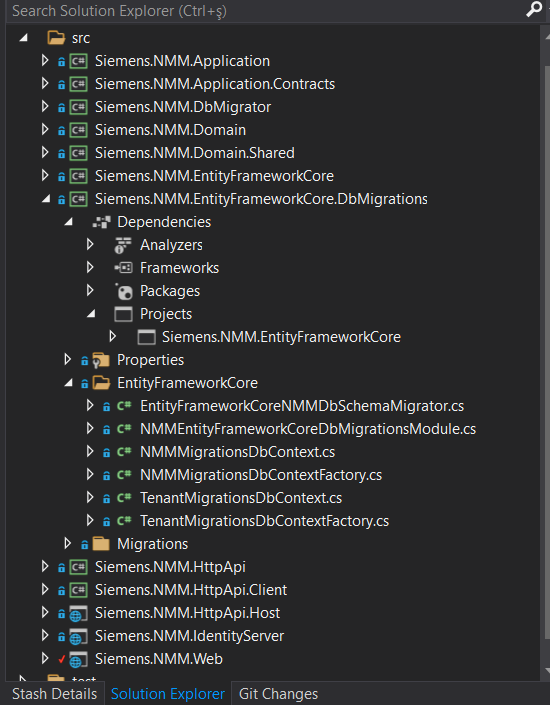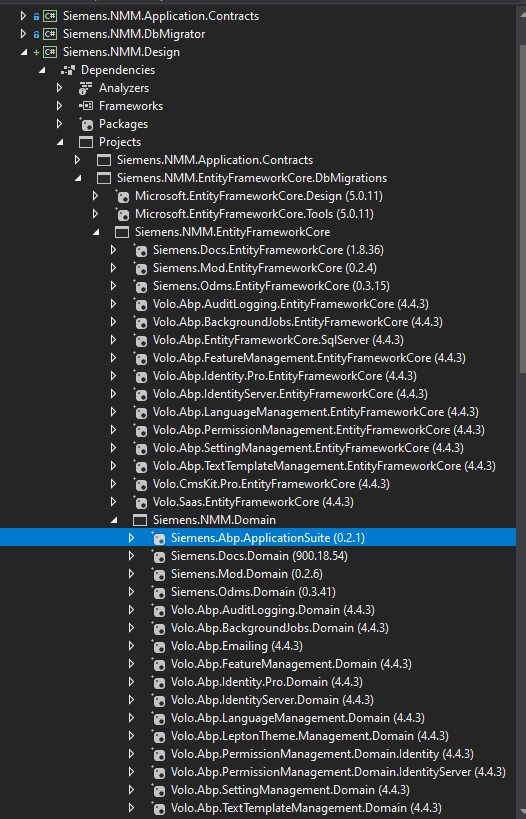Activities of "ElifKaya"
The point is Job arg class must have a no-argument constructor, It can also have other constructors
Now, I understand what you mean, thank you : ) But, when I add to no-argument constructor, message can not be pushed "unacked" or "ready", it never pushed. If I remove no-argument constructor, I can show my message just "Unaked" state.
Hi,
Sorry, I didn't get it, can you explain it in detail?
I used AbpRabbitMqOptions to connect RabbitMq and also used AbpRabbitMqBackgroundJobOptions to push my message. I can connect RabbitMQ side and push my messages. But these message is "Unacked" state on queues. I should see "Ready" state.
In the last example highlighted in red below, you can see that it remains "Unacked". There is no problem when I give my own integration directly to RabbitMq without using ABP integration. But when I use ABP, the status stays "Unacked" on runtime. It should be "Ready". When I stop debugging on Visual Studio, it goes into Ready state. This issue only happens when I use ABP integration.
I found a similar issue to this here. But this solution didn't work for me. https://github.com/abpframework/abp/issues/7066
hi
Im not sure, this is more related to https://github.com/MiniProfiler/dotnet
Thanks for your advice. We configured MiniProfiler library on the HttpApi.Host project, then we kept miniprofiler's data by using SqlServerStorage. So, we can show miniprofiler's data from database on the Web layer. And also, we can reach miniprofilers data as configure RouteBasePath propertirs on the HttpApi.Host project. like https://localhost:44320/profiler/results
Thanks for your advice and example. It worked when I used it with redis on ABP Framework. But I can't see all sql queries yet. I can only see it on the login stage on the UI. For example, I tried a few other get api calls such as AuditLogs, but I could not see the sql queries. Is there any way to see all sql queries on miniprofiler view? Otherwise i will continue to follow on redis. Thanks
hi
Can you share your steps and error details?
We created application template (with tiered & tenant options) from abp suite platform 10 months ago. And project references was matching the solution in ABP suite. Actually, there is no difference between your example and mine about mini profiler configration. I can show the miniprofiler view in the UI but I can't show the sql query log in miniprofiler view.Somehow the AddEntityFramework() code doesn't work. There are some differences about project references. So I tried to add ApplicationModule and EntityFrameworkCoreModule as dependsOn to our WebModule as in your example. But all db request started to throw exception such as;
- Volo.Abp.AuditLogging.EntityFrameworkCore.AbpAuditLoggingDbContext -> λ:Microsoft.EntityFrameworkCore.DbContextOptions`1[[Volo.Abp.AuditLogging.EntityFrameworkCore.AbpAuditLoggingDbContext, Volo.Abp.AuditLogging.EntityFrameworkCore, Version=4.4.3.0
- An exception was thrown while activating Siemens.Docs.EntityFrameworkCore.DocsDbContext -> λ:Microsoft.EntityFrameworkCore.DbContextOptions`1[[Siemens.Docs.EntityFrameworkCore.DocsDbContext, Siemens.Docs.EntityFrameworkCore, Version=1.8.37.0, Culture=neutral, PublicKeyToken=null]].
- Volo.Abp.Identity.EntityFrameworkCore.IIdentityDbContext -> Volo.Abp.Identity.EntityFrameworkCore.IdentityProDbContext -> λ:Microsoft.EntityFrameworkCore.DbContextOptions`1[[Volo.Abp.Identity.EntityFrameworkCore.IdentityProDbContext, Volo.Abp.Identity.Pro.EntityFrameworkCore, Version=4.4.3.0
- Volo.Abp.LanguageManagement.EntityFrameworkCore.LanguageManagementDbContext -> λ:Microsoft.EntityFrameworkCore.DbContextOptions`1[[Volo.Abp.LanguageManagement.EntityFrameworkCore.LanguageManagementDbContext, Volo.Abp.LanguageManagement.EntityFrameworkCore, Version=4.4.3.0
- Volo.Abp.SettingManagement.EntityFrameworkCore.SettingManagementDbContext -> λ:Microsoft.EntityFrameworkCore.DbContextOptions`1[[Volo.Abp.SettingManagement.EntityFrameworkCore.SettingManagementDbContext, Volo.Abp.SettingManagement.EntityFrameworkCore, Version=4.4.3.0, Culture=neutral, PublicKeyToken=null]].
And also, DBContext classes are in the EntityFrameworkCore.DbMigrations project in our solution, but yours DBContext classes are in the EntityFrameworkCore project. I might be getting an error because of this.
https://github.com/abpframework/abp-samples/pull/107
Thanks for the example but adding Applicaiton and EntityFrameworkCore project references to the Web layer is the best way to solve this problem? Because when I created applicaiton template from the suite, I see that HttpApi and HttpApi.Client references as project references in the Web layer. And now, when I add the Applicaiton and EntityFrameworkCore as a project references to our current solution, the application throw an error in the runtime.
Thanks,
hi
You can refer to this Console App.
https://github.com/abpframework/abp/blob/dev/templates/console/src/MyCompanyName.MyProjectName/Program.cs#L55
Thanks ;)
Hi,
Can you provide full steps to reproduce? thanks.
We want to reach services which in the application layer when just Design console apllication is running. Do you have any advice how can I do this?
In the first ss, we injected IApplicationSuiteManager in Design console app project, but I have reach any data from this service. In the second ss, I wanted to show that I can reach them from Domain Layer.
Actauly, Domain project has beed added as project references indirectly on Design app.