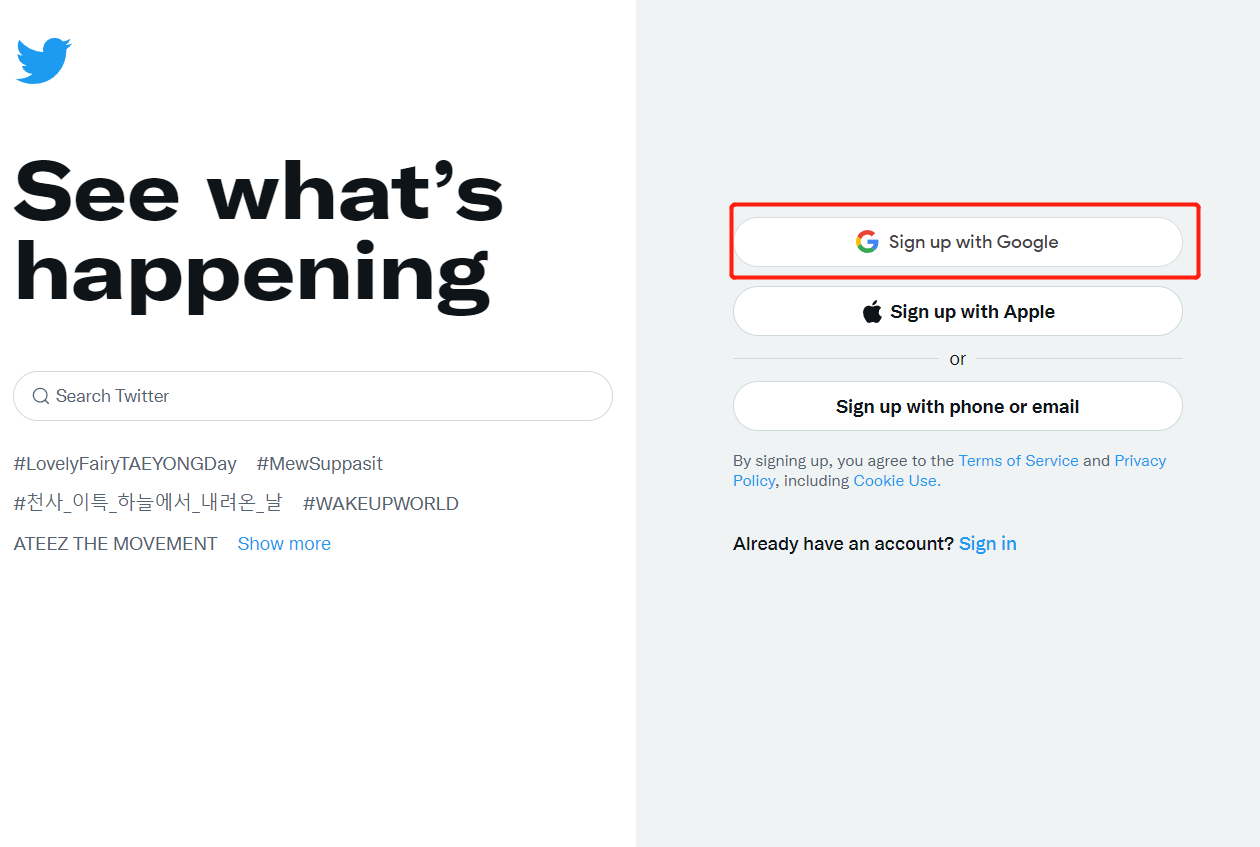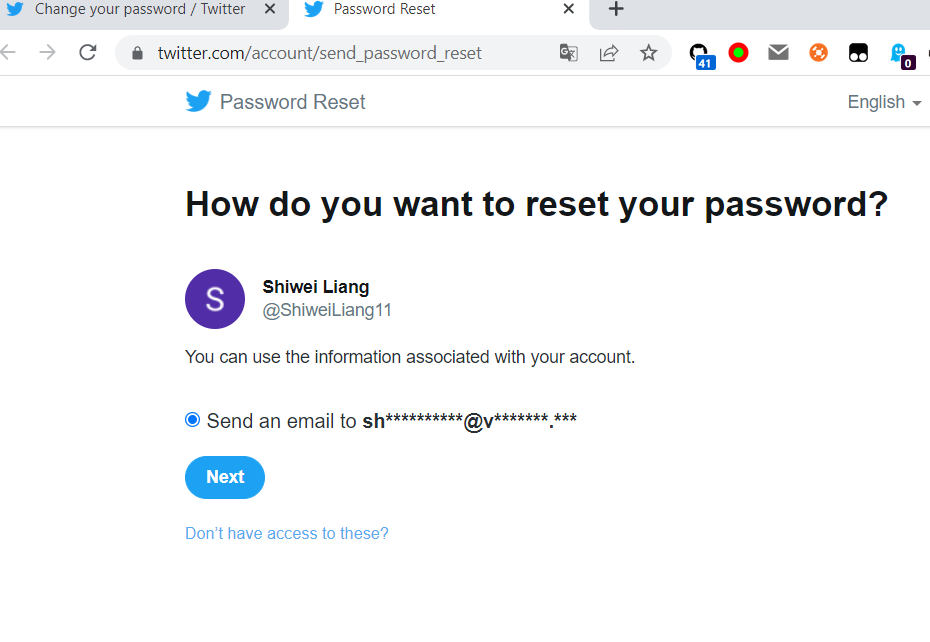Atividades de "FrancoisLabelle"
- many-to-many with supporting custom properties in intermediate tables and wilth fully support on abp.suite
- many-to-many UI with generated grids with related entity with options "New", "Update", "Link", "Unlink", "Delete" - example how it
Of course we need this !!!
In my humble opinion, it is like a standard basic feature that is missing. Almost all applications needs this, being able to add child records with multiple values/columns. And most, if not all, application template builder from the past 25 years has this kind of features. I'm really surprised that this is not already there in ABP Suite.
Actual 1-to-many or many-to-many feature should allow us, at least, to choose more than one field to be the "display property". We should be able to order them and pick the separator characte. Being able to enter something like a "format template", instead of a drop down list, would be good: E.g. {Name} - {Value} (Comments).
ID should be one of the available field to be picked as Display Property, especially if you choose it to be something else than a GUID (meaning that it is human readable/usable).
When creating a 1-to-many relation, an option should allow us to create the reverse relation at the same time.
**BUG **! An external user can easily bypass the third party authentication, just by asking for a password reset and login back as a "internal user". (Note, disabling the internal user login feature is not something that we can do, we need and are using both kind of user login). To solve this bug ..... Improvements needed. .....
I'm not sure this is a bug, even using Twitter, if I use Google social external login. I also can change the password and send an email to reset the password.
Thanks liangshiwe, I will change my point of view and stop calling this a bug... But let's say it depends of the software you authenticate too and what is the purpose of the "alternate identity provider". In the Twitter situation, they want to give you the choice. In our situation, we want to force them to use the External Provider we choose as being the corporate one. So, ok, let's say is not a bug and we will have to alter the default behavior ourselves.
And I already seen some other platform asking to link "external" and "internal account" when I tried to authenticate using a third party (Facebook, Google, etc.) and had to decide if I want to switch my account. I also seen some other platform sending you to the "Microsoft forget password page" when you have used Microsoft account to login/register.
But, you're right and I agree, usually, must platform do not care about the way you log in. They maintain both the "Internal" and "external" login option and you can use both of them like you want.
But at least, let's consider this as a future development... a parameter that we could set that will prevent the external users to use the "classical login" and prevent password change. Until then, we will customize this for our needs. Thanks.
Hello,
I had a similar issue when I have activated the Microsoft login and tested it locally on my workstation using IIS express.
My solution was to add this configuration in the web.config file of the IdentityServer project.
<system.webServer>
<security>
<requestFiltering>
<!--This is needed with IISEXPRESS to allow the callback from Microsoft OAuth/OIDC authentication with a large query string. (OIDC Specs says max 2047...) -->
<requestLimits maxQueryString="4096" />
</requestFiltering>
</security>
</system.webServer>
Hi, and thanks for your answer.
I admit that I'm not yet familiar with the "Docker sttuff". Will it be easier ? Not sure because I think the problem remains the same.
Actually, I'm using this standard task in Azure to deploy. In the parameters, I just fix to which web app I want to deploy. This web app is "plain", "clean", without any bundle or package installed (well, appart the default standards one provided by Microsoft)
https://github.com/microsoft/azure-pipelines-tasks/blob/master/Tasks/AzureRmWebAppDeploymentV4/README.md
That's what I'm calling "deployment on a clean/vanilla server". The deployment is basically an "unzip of the artifact built during the build process"... so everything should be included during the build, I agree.
Of course, during the build process, there is a sub tasks that launches the "package restore" step. And it's working well with all the NuGet packages. But there is not step (yet) to restore the /libs folder and I don't know how to do this yet because the only way I found to do this is to launch the ABP CLI with the install-libs parameters.
So, how I can do this properly during the build process ? What is the best way to do this ?
Should I insert a new "power shell script" that will launch abp.exe CLI (that I would have to include in my repo somewhere) with the parameter "install-libs" ?
Is abp.exe having dependencies ?
Should I provided some environment variables to tell abp.exe where is my licence key ?
If it's not the way to go... then what should be the right method ?
P.S. For now, I just removed the exclusion in the .gitignore file, commit and push and everything has been successfully deployed, but I'm looking for the right way of doing this.