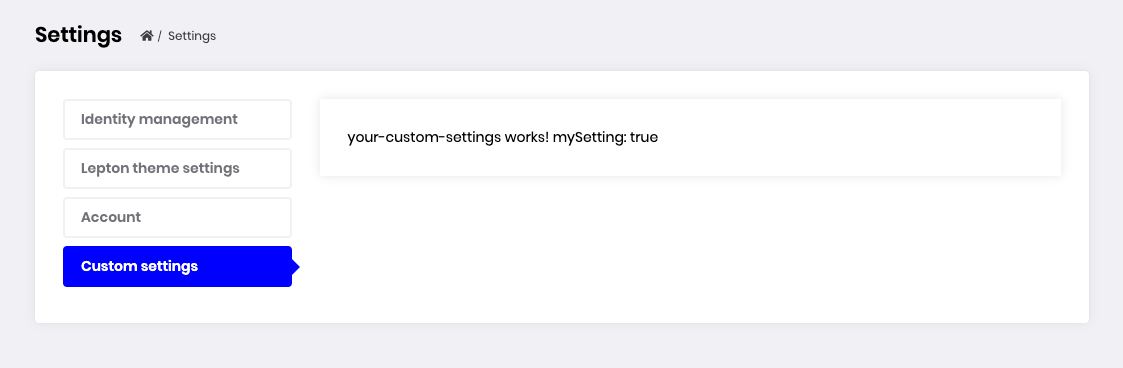Attività di "Mehmet"
Everything looks good. Would you try again with base href="/". Does the problem continue in this way?
I encountered this problem on the commercial demo. I didn't encounter this problem on v2.1 and v2.0 in my local. Did you encounter this error in the your local or prod?
Please remove the browser local and session storage and try again. By the way, you can update the ABP NG packages. Remove yarn.lock and node_modules and run the yarn. v2.0.1 will be installed.
You should create your own settings component. It doesn't appear automatically.
Steps to add a setting tab:
- Crete a component. Example:
import { Select } from '@ngxs/store';
import { Component } from '@angular/core';
@Component({
selector: 'app-your-custom-settings',
template: `
your-custom-settings works! mySetting: {{ mySetting$ | async }}
`,
})
export class YourCustomSettingsComponent {
@Select(ConfigState.getSetting('MyProjectName.MySetting1')) // Gets a setting. MyProjectName.MySetting1 is a setting key.
mySetting$: Observable<string>; // The selected setting is set to the mySetting variable as Observable.
}
- Add the
YourCustomSettingsComponenttodeclarationsand theentryComponentsarrays in theAppModule. - Open the
app.component.tsand add the below content to thengOnInit:
import { addSettingTab } from '@abp/ng.theme.shared';
// ...
ngOnInit() {
addSettingTab({
component: YourCustomSettingsComponent,
name: 'Type here the setting tab title (you can type a localization key, e.g: AbpAccount::Login',
order: 4,
requiredPolicy: 'type here a policy key'
});
}
Open the setting-management page to see the changes:
We will fix this problem, thanks for the report
Please remove the OAuthModule.forRoot() from imports array of app.module.ts file. The problem will be fixed.
Hi,
See the below tutorial to learn how to replace login and register components in the Angular UI: https://gist.github.com/mehmet-erim/b93759e97bd3f43bf98aca29bdd1fe66
Hi
You can learn how to create a module and add a element to the menu, on the BookStore tutorial. See https://docs.abp.io/en/commercial/latest/tutorials/book-store/part-1?UI=NG#booksmodule
I created a gist for all steps. See https://gist.github.com/mehmet-erim/c4ecb8e93c43f1af3f48ff23220be703
For your first question;
- Make sure to clean the storages
- The
issuerproperty in the environment must match the running address of .IdentityServer project
Injectable decorator should be added the BookState like this:
import { Injectable } from '@angular/core'; // import the Injectable
@State<Book.State> ({
// state metadata
})
@Injectable() // add this line
export class BookState