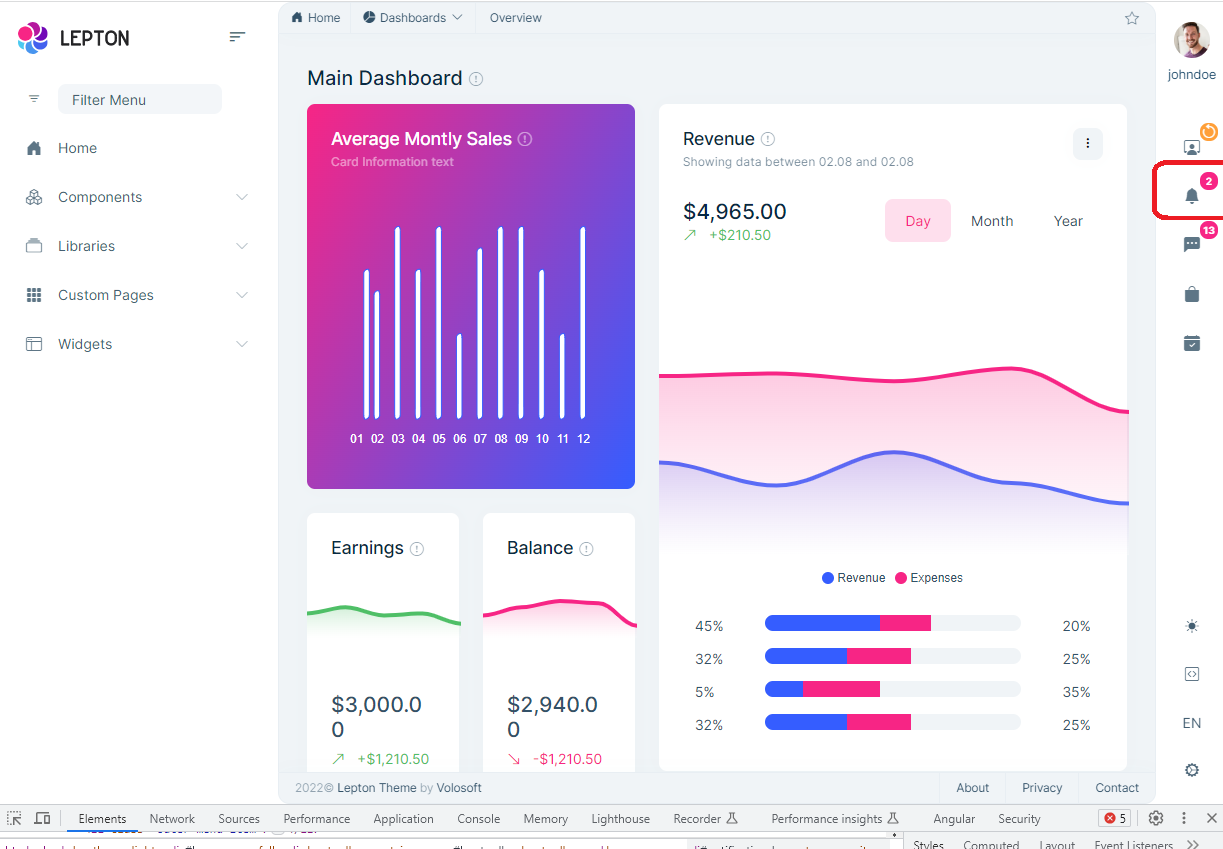Activities of "Sergei.Gorlovetsky"
- ABP Framework version: v7.4.0
- UI Type: Angular
- Database System: MongoDB
- Tiered (for MVC) or Auth Server Separated (for Angular): yes
- Exception message and full stack trace: Stripe payment gateway, payment request with parameter "success_url": "https://{{tenantName}}.is.clienteleapp.net/Payment/Stripe/PostPayment?SessionId={CHECKOUT_SESSION_ID}" And "cancel_url": "https://{{tenantName}}.is.clienteleapp.net" gives error "The success_url parameter must correspond to a valid URL."
- Steps to reproduce the issue: We have added the stripe payment module, we are using tenant specific url for both angular and identity server, in appsettings of Identity project self url is configured as "SelfUrl": "https://{{tenantName}}.is.clienteleapp.net". We expect the tenant name should be resolved at the time of PrePayment and PostPayment method of Stripe payment module but it's not resolving the tenant name and causing the error when trying to process payment with stripe payment module.
In mobile mode, the notification setting button with bell icon does not display at all. It is just shown in desktop mode. This issue was raised previously under ticket #5383. As per the ticket, we can not see how to enable notification bell in the latest 7.3 release.
- ABP Framework version: v7.3.2
- UI Type: Angular
- Database System: MongoDB
- Tiered (for MVC) or Auth Server Separated (for Angular): yes
- Exception message and full stack trace:
- Steps to reproduce the issue:
- ABP Framework version: v7.3.2
- UI Type: Angular
- Database System: MongoDB
- Tiered (for MVC) or Auth Server Separated (for Angular): yes
- Exception message and full stack trace: [ERR] Value cannot be null. (Parameter 'ExtraProperties')
System.ArgumentNullException: Value cannot be null. (Parameter 'ExtraProperties')
at Volo.Abp.Check.NotNull[T](T value, String parameterName)
at Volo.Abp.ObjectExtending.ExtensibleObjectMapper.MapExtraPropertiesTo[TSource,TDestination](TSource source, TDestination destination, Nullable
1 definitionChecks, String[] ignoredProperties) at Volo.Abp.ObjectExtending.HasExtraPropertiesObjectExtendingExtensions.MapExtraPropertiesTo[TSource,TDestination](TSource source, TDestination destination, Nullable1 definitionChecks, String[] ignoredProperties) at Volo.Payment.Admin.Plans.PlanAdminAppService.UpdateAsync(Guid id, PlanUpdateInput input) - Steps to reproduce the issue: Updated solution to latest version 7.3.2, we have added Volo.Payment.Admin module in Identity Server web application, when trying to edit Payment Plan it gives the above error, before update it was working properly. We have added CMSKit module also in same Identity Server web application and it that module too, for Blogs, Menu module in edit getting same error.
We have the code in Azure DevOps, if you need access to the repository, please share the email.
- ABP Framework version: v7.3.1
- UI Type: Angular
- Database System: MongoDB
- Tiered (for MVC) or Auth Server Separated (for Angular): yes
- Exception message and full stack trace: Could not load type 'Volo.Abp.EventBus.Distributed.IDistributedEventBus' from assembly 'Volo.Abp.EventBus, Version=7.3.1.0, Culture=neutral, PublicKeyToken=null'
- Steps to reproduce the issue: We updated the ABP.IO version from version v5.3.2 to latest v7.3.1, after updating the application when we try to run Host API, the application stops with the error Could not load type 'Volo.Abp.EventBus.Distributed.IDistributedEventBus' from assembly 'Volo.Abp.EventBus, not sure what is the exact issue, is it related to the modules we created or is it in core application. Please review the project using remote desktop and help to sort out the issue.
Hi,
Currently, I apply Lepton theme v5.3.3, ABP v5.3.2 I woud like to change the navbar mobile as mentioned in the documentation: https://docs.abp.io/en/commercial/latest/themes/lepton-x/angular#mobile-navbar-component Do we have similar solution for Lepton theme and v5.3.3 ?
Thanks, Sergei
We are working on a Blazor project which requires RTL language on LeptonX. We can see that out of the box Arabic lang does not apply RTL. What is the best way to apply RTL in LeptonX? Thanks
If you're creating a bug/problem report, please include followings:
- ABP Framework version: v5.3
- UI type: Blazor
- DB provider: EF Core /