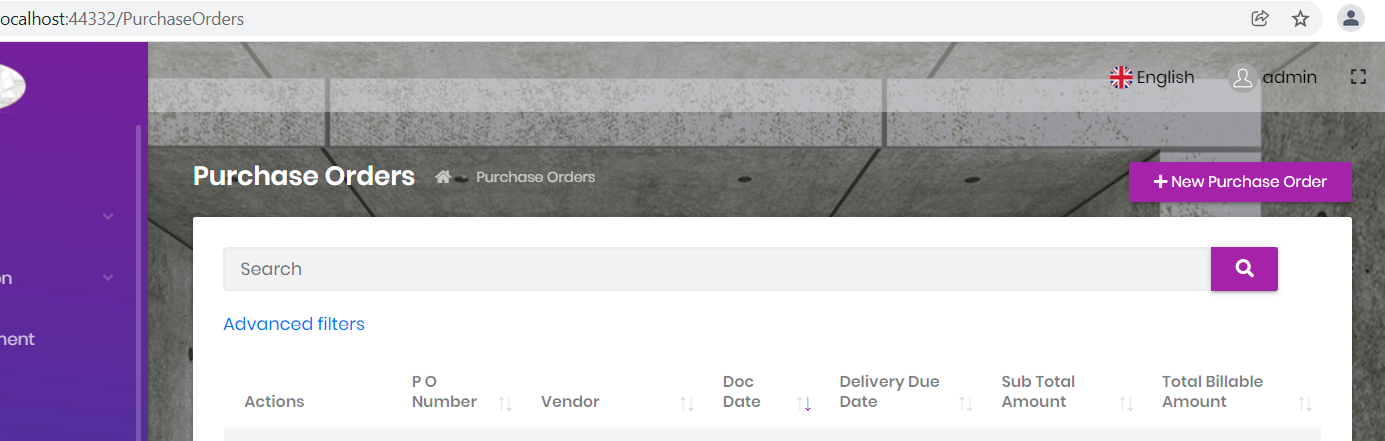"Shoba24" की गतिविधियाँ
2021-12-07 09:38:40.678 +05:30 [INF] Route matched with {area = "app", controller = "Product", action = "Update", page = ""}. Executing controller action with signature System.Threading.Tasks.Task1[GenieERP.Products.ProductDto] UpdateAsync(Int32, GenieERP.Products.ProductUpdateDto) on controller GenieERP.Controllers.Products.ProductController (GenieERP.HttpApi). 2021-12-07 09:38:40.995 +05:30 [DBG] PermissionStore.GetCacheItemAsync: pn:U,pk:7aed9f0c-b2d6-df01-2306-39fd214740c6,n:GenieERP.Products.Edit 2021-12-07 09:38:41.000 +05:30 [WRN] The operation was canceled. System.OperationCanceledException: The operation was canceled. at System.Threading.CancellationToken.ThrowOperationCanceledException() at Microsoft.Extensions.Caching.StackExchangeRedis.RedisCache.GetAsync(String key, CancellationToken token) at Volo.Abp.Caching.DistributedCache2.GetAsync(TCacheKey key, Nullable`1 hideErrors, Boolean considerUow, CancellationToken token) 2021-12-07 09:38:41.008 +05:30 [DBG] Not found in the cache: pn:U,pk:7aed9f0c-b2d6-df01-2306-39fd214740c6,n:GenieERP.Products.Edit 2021-12-07 09:38:41.013 +05:30 [DBG] Getting all granted permissions from the repository for this provider name,key: U,7aed9f0c-b2d6-df01-2306-39fd214740c6 2021-12-07 09:38:41.050 +05:30 [INF] Entity Framework Core 5.0.12 initialized 'PermissionManagementDbContext' using provider 'Microsoft.EntityFrameworkCore.SqlServer' with options: QuerySplittingBehavior=SplitQuery
this is the log before this , 2021-12-07 09:38:41.073 +05:30 [ERR] An error occurred using the connection to database 'genieerp' on server 'tcp:cozydev.database.windows.net,1433'.
You're simply mentioning connection to database error.Then how can we identify the issue?
As u said, i changed to local db and check its logs ..same db connection error
Hi yekalkan,
Whatever ok.I just want to notify user that form saved successfully
How can we use abp.message.success for page? we know that for popup modal ,we can use like this
createModal.onResult(function () { abp.message.success('Payment Term have been successfully saved!'); }
in which js file? create or edit or index?
If its index.js , success msg showing immediately while clicking purchase order (Even without going to new create page).
I dont understand what u're trying to say?
Hi
Any solution?
can u please explain me in detail?
Hi,
I shared via One-Drive. Please check and confirm.
1.Login as admin 2.Goto Product Settings->Product from menu 3.Edit product and click save button.
U need to add some sample master data in site settings,tax settings and product settings