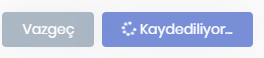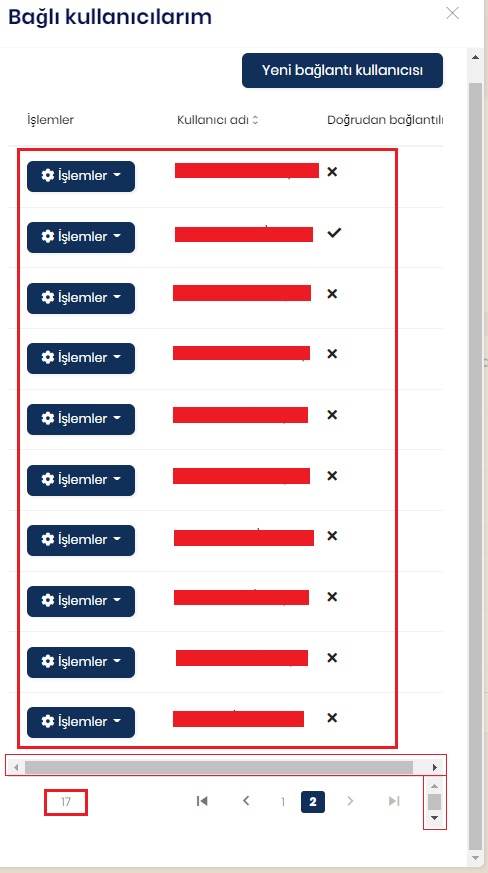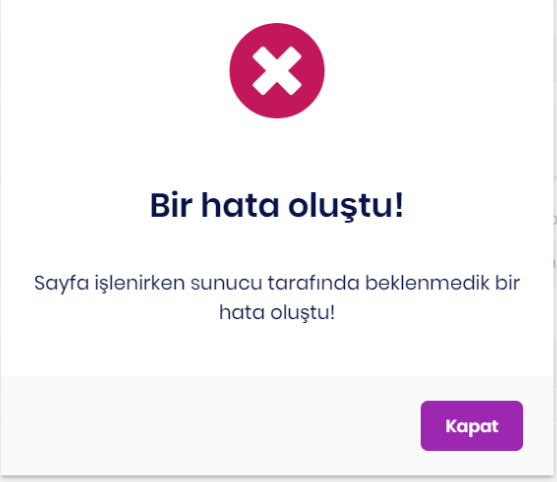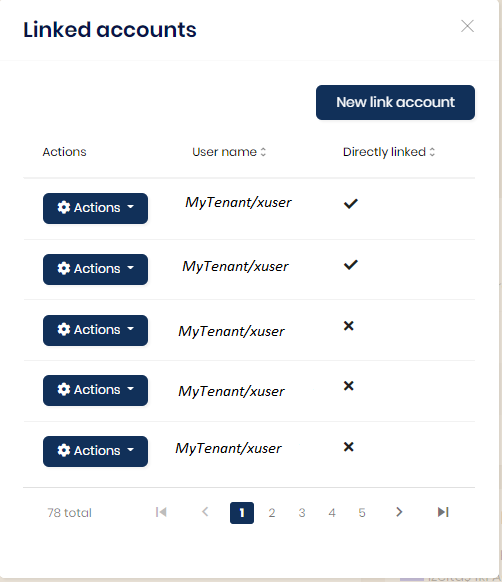Attività di "ademaygun"
- ABP Framework version: v3.3.1
- UI type: Angular
- Tiered (MVC) or Identity Server Seperated (Angular): no I am using postgres database and I want the if values are set with empty strings, they should automatically become null. So, I overrode SaveChanges() methods in MyStoreDbContext (in EntityFrameworkCore project) and add an method that called RemoveEmptyStrings() from* stackoverflow and my problem fixed. But is this best solution or does ABP provide any solution to this empty string problem?
public void RemoveEmptyStrings()
{
// Look for changes
this.ChangeTracker.DetectChanges();
// Loop through each entity
foreach (var entity in this.ChangeTracker.Entries())
{
// Use reflection to find editable string properties
var properties = from p in entity.Entity.GetType().GetProperties()
where p.PropertyType == typeof(string)
&& p.CanRead
&& p.CanWrite
select p;
// Loop through each property and replace empty strings with null
foreach (var property in properties)
{
if (string.IsNullOrWhiteSpace(property.GetValue(entity.Entity, null) as string))
property.SetValue(entity.Entity, null, null);
}
}
}
- Exception message and stack trace:
- Steps to reproduce the issue:
- ABP Framework version: v4.3.3
-
- ABP Suite version: v4.3.0
- UI type: Angular
- DB provider: EF Core
- Tiered (MVC) or Identity Server Separated (Angular): no
- **Volo.Abp.AbpException: The key is empty in given json string. at Volo.Abp.Localization.Json.JsonLocalizationDictionaryBuilder.BuildFromJsonString(String jsonString) at Volo.Abp.Localization.VirtualFiles.Json.JsonVirtualFileLocalizationResourceContributor.CreateDictionaryFromFileContent(String jsonString) at Volo.Abp.Localization.VirtualFiles.VirtualFileLocalizationResourceContributorBase.CreateDictionaryFromFile(IFileInfo file) at Volo.Abp.Localization.VirtualFiles.VirtualFileLocalizationResourceContributorBase.CreateDictionaries() at Volo.Abp.Localization.VirtualFiles.VirtualFileLocalizationResourceContributorBase.GetDictionaries() at Volo.Abp.Localization.VirtualFiles.VirtualFileLocalizationResourceContributorBase.GetOrNull(String cultureName, String name) at Volo.Abp.Localization.LocalizationResourceContributorList.GetOrNull(String cultureName, String name) at Volo.Abp.Localization.AbpDictionaryBasedStringLocalizer.GetLocalizedStringOrNull(String name, String cultureName, Boolean tryDefaults) at Volo.Abp.Localization.AbpDictionaryBasedStringLocalizer.GetLocalizedString(String name, String cultureName) at Volo.Abp.Localization.AbpDictionaryBasedStringLocalizer.GetLocalizedString(String name) at Volo.Abp.Localization.AbpDictionaryBasedStringLocalizer.get_Item(String name) at Volo.Abp.AspNetCore.Mvc.AbpDataAnnotationAutoLocalizationMetadataDetailsProvider.<>c__DisplayClass4_0.<CreateDisplayMetadata>b__0() at Microsoft.AspNetCore.Mvc.ModelBinding.Metadata.DefaultModelMetadata.get_DisplayName() at Microsoft.AspNetCore.Mvc.ModelBinding.ModelMetadata.GetDisplayName() at Microsoft.AspNetCore.Mvc.DataAnnotations.DataAnnotationsModelValidator.Validate(ModelValidationContext validationContext) at Microsoft.AspNetCore.Mvc.ModelBinding.Validation.ValidationVisitor.ValidateNode() at Microsoft.AspNetCore.Mvc.ModelBinding.Validation.ValidationVisitor.VisitSimpleType() at Microsoft.AspNetCore.Mvc.ModelBinding.Validation.ValidationVisitor.VisitImplementation(ModelMetadata& metadata, String& key, Object model) at Microsoft.AspNetCore.Mvc.ModelBinding.Validation.ValidationVisitor.Visit(ModelMetadata metadata, String key, Object model) at Microsoft.AspNetCore.Mvc.ModelBinding.Validation.ValidationVisitor.VisitChildren(IValidationStrategy strategy) at Microsoft.AspNetCore.Mvc.ModelBinding.Validation.ValidationVisitor.VisitComplexType(IValidationStrategy defaultStrategy) at Microsoft.AspNetCore.Mvc.ModelBinding.Validation.ValidationVisitor.VisitImplementation(ModelMetadata& metadata, String& key, Object model) at Microsoft.AspNetCore.Mvc.ModelBinding.Validation.ValidationVisitor.Visit(ModelMetadata metadata, String key, Object model) at Microsoft.AspNetCore.Mvc.ModelBinding.Validation.ValidationVisitor.Validate(ModelMetadata metadata, String key, Object model, Boolean alwaysValidateAtTopLevel, Object container) at Microsoft.AspNetCore.Mvc.ModelBinding.ObjectModelValidator.Validate(ActionContext actionContext, ValidationStateDictionary validationState, String prefix, Object model, ModelMetadata metadata, Object container) at Microsoft.AspNetCore.Mvc.ModelBinding.ParameterBinder.EnforceBindRequiredAndValidate(ObjectModelValidator baseObjectValidator, ActionContext actionContext, ParameterDescriptor parameter, ModelMetadata metadata, ModelBindingContext modelBindingContext, ModelBindingResult modelBindingResult, Object container) at Microsoft.AspNetCore.Mvc.ModelBinding.ParameterBinder.BindModelAsync(ActionContext actionContext, IModelBinder modelBinder, IValueProvider valueProvider, ParameterDescriptor parameter, ModelMetadata metadata, Object value, Object container) at Microsoft.AspNetCore.Mvc.Controllers.ControllerBinderDelegateProvider.<>c__DisplayClass0_0.<<CreateBinderDelegate>g__Bind|0>d.MoveNext() --- End of stack trace from previous location --- at Microsoft.AspNetCore.Mvc.Infrastructure.ControllerActionInvoker.<InvokeInnerFilterAsync>g__Awaited|13_0(ControllerActionInvoker invoker, Task lastTask, State next, Scope scope, Object state, Boolean isCompleted) at Microsoft.AspNetCore.Mvc.Infrastructure.ResourceInvoker.<InvokeNextExceptionFilterAsync>g__Awaited|25_0(ResourceInvoker invoker, Task lastTask, State next, Scope scope, Object state, Boolean isCompleted) **:
I created entities with Abp Suite. I am trying to post entity with postman. But I got above error although name has value in json. If I remove [Required] exception losts.
public class ServiceBalanceChangeReasonCreateDto
{
[Required]
public string Name { get; set; }
}
public virtual async Task<ServiceBalanceChangeReasonDto> CreateAsync(ServiceBalanceChangeReasonCreateDto input)
{
...
...
}
EDIT : This error occurs on all Required usages in CreateOrUpdate..Dtos (all AppService methods) we got this error in all enviroments(debug,stage and prod)
- ABP Framework version: v4.3.3
- UI type: Angular
- DB provider: EF Core
Link User paging is not working ? I cannot see second page on users altough I switch the second page. Although it should show last seven records on second page , it still shows first 10 records. Also in Turkish link users page comes with two meaningless scrolls.
Note:I think it is a bug , so I have written same issue in bugs&issues but I didn't get any answer from support about it.
- ABP Framework version: v5.1.3
- UI type: Angular
- DB provider: EF Core
- Tiered (MVC) or Identity Server Separated (Angular): no
- Exception message and stack trace:
SELECT a."Id", a."ConcurrencyStamp", a."CreationTime", a."ExtraProperties", a."IsAbandoned", a."JobArgs", a."JobName", a."LastTryTime", a."NextTryTime", a."Priority", a."TryCount"
FROM "AbpBackgroundJobs" AS a
WHERE NOT (a."IsAbandoned") AND (a."NextTryTime" <= @__now_0)
ORDER BY a."Priority" DESC, a."TryCount", a."NextTryTime"
LIMIT @__p_1
Loaded 'C:\Program Files\dotnet\shared\Microsoft.NETCore.App\6.0.2\System.Reflection.Metadata.dll'. Skipped loading symbols. Module is optimized and the debugger option 'Just My Code' is enabled.
[14:27:52 ERR] An exception occurred while iterating over the results of a query for context type 'Volo.Abp.BackgroundJobs.EntityFrameworkCore.BackgroundJobsDbContext'.
System.InvalidCastException: Cannot write DateTime with Kind=Local to PostgreSQL type 'timestamp with time zone', only UTC is supported. Note that it's not possible to mix DateTimes with different Kinds in an array/range. See the Npgsql.EnableLegacyTimestampBehavior AppContext switch to enable legacy behavior.
at Npgsql.Internal.TypeHandlers.DateTimeHandlers.TimestampTzHandler.ValidateAndGetLength(DateTime value, NpgsqlParameter parameter)
at Npgsql.Internal.TypeHandlers.DateTimeHandlers.TimestampTzHandler.ValidateObjectAndGetLength(Object value, NpgsqlLengthCache& lengthCache, NpgsqlParameter parameter)
at Npgsql.NpgsqlParameter.ValidateAndGetLength()
at Npgsql.NpgsqlParameterCollection.ValidateAndBind(ConnectorTypeMapper typeMapper)
at Npgsql.NpgsqlCommand.ExecuteReader(CommandBehavior behavior, Boolean async, CancellationToken cancellationToken)
at Npgsql.NpgsqlCommand.ExecuteReader(CommandBehavior behavior, Boolean async, CancellationToken cancellationToken)
at Npgsql.NpgsqlCommand.ExecuteDbDataReaderAsync(CommandBehavior behavior, CancellationToken cancellationToken)
at Microsoft.EntityFrameworkCore.Storage.RelationalCommand.ExecuteReaderAsync(RelationalCommandParameterObject parameterObject, CancellationToken cancellationToken)
at Microsoft.EntityFrameworkCore.Storage.RelationalCommand.ExecuteReaderAsync(RelationalCommandParameterObject parameterObject, CancellationToken cancellationToken)
at Microsoft.EntityFrameworkCore.Query.Internal.SplitQueryingEnumerable`1.AsyncEnumerator.InitializeReaderAsync(AsyncEnumerator enumerator, CancellationToken cancellationToken)
at Npgsql.EntityFrameworkCore.PostgreSQL.Storage.Internal.NpgsqlExecutionStrategy.ExecuteAsync[TState,TResult](TState state, Func`4 operation, Func`4 verifySucceeded, CancellationToken cancellationToken)
at Microsoft.EntityFrameworkCore.Query.Internal.SplitQueryingEnumerable`1.AsyncEnumerator.MoveNextAsync()
System.InvalidCastException: Cannot write DateTime with Kind=Local to PostgreSQL type 'timestamp with time zone', only UTC is supported. Note that it's not possible to mix DateTimes with different Kinds in an array/range. See the Npgsql.EnableLegacyTimestampBehavior AppContext switch to enable legacy behavior.
at Npgsql.Internal.TypeHandlers.DateTimeHandlers.TimestampTzHandler.ValidateAndGetLength(DateTime value, NpgsqlParameter parameter)
at Npgsql.Internal.TypeHandlers.DateTimeHandlers.TimestampTzHandler.ValidateObjectAndGetLength(Object value, NpgsqlLengthCache& lengthCache, NpgsqlParameter parameter)
at Npgsql.NpgsqlParameter.ValidateAndGetLength()
at Npgsql.NpgsqlParameterCollection.ValidateAndBind(ConnectorTypeMapper typeMapper)
at Npgsql.NpgsqlCommand.ExecuteReader(CommandBehavior behavior, Boolean async, CancellationToken cancellationToken)
at Npgsql.NpgsqlCommand.ExecuteReader(CommandBehavior behavior, Boolean async, CancellationToken cancellationToken)
at Npgsql.NpgsqlCommand.ExecuteDbDataReaderAsync(CommandBehavior behavior, CancellationToken cancellationToken)
at Microsoft.EntityFrameworkCore.Storage.RelationalCommand.ExecuteReaderAsync(RelationalCommandParameterObject parameterObject, CancellationToken cancellationToken)
at Microsoft.EntityFrameworkCore.Storage.RelationalCommand.ExecuteReaderAsync(RelationalCommandParameterObject parameterObject, CancellationToken cancellationToken)
at Microsoft.EntityFrameworkCore.Query.Internal.SplitQueryingEnumerable`1.AsyncEnumerator.InitializeReaderAsync(AsyncEnumerator enumerator, CancellationToken cancellationToken)
at Npgsql.EntityFrameworkCore.PostgreSQL.Storage.Internal.NpgsqlExecutionStrategy.ExecuteAsync[TState,TResult](TState state, Func`4 operation, Func`4 verifySucceeded, CancellationToken cancellationToken)
at Microsoft.EntityFrameworkCore.Query.Internal.SplitQueryingEnumerable`1.AsyncEnumerator.MoveNextAsync()
Steps to reproduce the issue:"
I create a new solution via Abp Suite (Postgres)
Add Migration (Initial)
Run solution
I get above error in logs.txt
Note:
- If I put floowing code in program.cs error goes away.
AppContext.SetSwitch("Npgsql.EnableLegacyTimestampBehavior", true); - This could be considered a bug
ABP Framework version: v4.4.4
UI type: Angular
DB provider: EF Core
Tiered (MVC) or Identity Server Separated (Angular): yes
Exception message and stack trace:
Steps to reproduce the issue:"
I created a new solution with seperate IdentityServer via following cli command:
abp new Acme.BookStore --separate-identity-server -csf -dbms PostgreSql -u angular -m none -t app-pro -v 4.4.4I changed connection strings
- .host and .DbMigrator connectionstring -->
Host=localhost;Port=5432;Database=BookStoreDb;User ID=postgres;Password=1234; - .IdentityServer connectionstring -->
Host=localhost;Port=5432;Database=IdentityServerDb;User ID=postgres;Password=1234;
- .host and .DbMigrator connectionstring -->
I executed
dotnet runin .DbMigrator folder.
All tables created in BookStoreDb but nothing happened in IdentityServerDb. How can I create seperate IdentityServer Database ?
- ABP Framework version: v5.1.2
- UI type: Angular
- DB provider: EF Core
- Tiered (MVC) or Identity Server Separated (Angular): yes
- Exception message and stack trace:
I am getting error when submit a record on UI page ("An error occured"):
and AbpAuditLogs.exceptions :
[
{
"code": "Xproject:00132",
"message": "Exception of type 'MyCompany.Xproject.Domain.Addresses.Exceptions.TaxOfficeNotMatchException' was thrown.",
"details": "TaxOfficeNotMatchException: Exception of type 'MyCompany.Xproject.Domain.Addresses.Exceptions.TaxOfficeNotMatchException' was thrown.\nSTACK TRACE: at MyCompany.Xproject.Addresses.AddressManager.CheckTaxOfficeAsync(String taxOffice) in C:\\MyCompany\\Repos\\MyCompany.ECOM.Misc\\MyCompany.Xproject\\aspnet-core\\src\\MyCompany.Xproject.Domain\\Addresses\\AddressManager.cs:line 120\n at MyCompany.Xproject.Addresses.AddressManager.CreateAsync(Int32 countryId, Nullable`1 municipalityId, Nullable`1 neighbourhoodId, Nullable`1 parentId, Nullable`1 cityId, String salutation, String contactName, String contactSurName, String countryPhonePrefix, String phone, String eMail, String companyTitle, String companyDepartment, String iossNr, String postalCode, String addressText, String taxOffice, String taxNr, String idNr, IndividualCorporateType individualCorporateTypeId, DeliveryType deliveryTypeId, Decimal code, Nullable`1 adressTypeId, Boolean deliveryAndInvoiceAddressSame) in C:\\MyCompany\\Repos\\MyCompany.ECOM.Misc\\MyCompany.Xproject\\aspnet-core\\src\\MyCompany.Xproject.Domain\\Addresses\\AddressManager.cs:line 55\n at MyCompany.Xproject.Addresses.AddressesAppService.CreateAsync(AddressCreateDto input) in C:\\MyCompany\\Repos\\MyCompany.ECOM.Misc\\MyCompany.Xproject\\aspnet-core\\src\\MyCompany.Xproject.Application\\Addresses\\AddressAppService.cs:line 263\n at Castle.DynamicProxy.AsyncInterceptorBase.ProceedAsynchronous[TResult](IInvocation invocation, IInvocationProceedInfo proceedInfo)\n at
but message in logs.txt looks like it should
2022-06-07 14:36:18.774 +03:00 [WRN] ---------- RemoteServiceErrorInfo ----------
{
"code": "Xproject:00132",
"message": "Vergi Dairesi Alanı Eşleşmedi",
"details": null,
"data": {},
"validationErrors": null
}
2022-06-07 14:36:18.774 +03:00 [WRN] Exception of type 'MyCompany.Xproject.Domain.Addresses.Exceptions.TaxOfficeNotMatchException' was thrown.
MyCompany.Xproject.Domain.Addresses.Exceptions.TaxOfficeNotMatchException: Exception of type 'MyCompany.Xproject.Domain.Addresses.Exceptions.TaxOfficeNotMatchException' was thrown.
at MyCompany.Xproject.Addresses.AddressManager.CheckTaxOfficeAsync(String taxOffice) in C:\MyCompany\Repos\MyCompany.ECOM.Misc\MyCompany.Xproject\aspnet-core\src\MyCompany.Xproject.Domain\Addresses\AddressManager.cs:line 120
at MyCompany.Xproject.Addresses.AddressManager.CreateAsync(Int32 countryId, Nullable`1 municipalityId, Nullable`1
I don't manage exception manually. (there is no any try-catch block)
private async Task CheckTaxOfficeAsync(string taxOffice)
{
if (!string.IsNullOrEmpty(taxOffice))
{
var address = (await _taxOfficeRepository.GetQueryableAsync()).Any(x => x.Name == taxOffice);
if (!address)
{
throw new TaxOfficeNotMatchException();
}
}
}
public class TaxOfficeNotMatchException : BusinessException
{
public TaxOfficeNotMatchException()
: base(XprojectErrorCodes.XprojectTaxOfficeNotMatchError)
{
}
}
- ABP Framework version: v4.4.4
- UI type: Angular
- DB provider: EF Core
- Tiered (MVC) or Identity Server Separated (Angular): no
- Exception message and stack trace:
- Steps to reproduce the issue:"
Today we faced a really critical problem, all logged in user's in the system (belongs to different tenants) started to be behave like logged in via same tenant and user like XTenant\XUser to the system. Angular side was showing this same tenant and user in top of the right (profile) area. In thi situation we opened Linked Accounts and screen was like below. The problem has been solved after restarting service (app). This problem occured second time. Because of the user's belongs to different tenants see the unrelated (unauthorized) data, this problem is really critical for us. We need urgent support for this.
We are not sure if related with problem, but want to share as an extra information, we realised below error on logs approximately same time:
Invalid extension grant{"error":"TheTargetUserIsNotLinkedToYou"}, details: {"ClientId":"MyApp_App","ClientName":"MyApp_App","GrantType":"LinkLogin","Scopes":"XProject offline_access","AuthorizationCode":"********","RefreshToken":"********","UserName":null,"AuthenticationContextReferenceClasses":null,"Tenant":null,"IdP":null,"Raw":{"grant_type":"LinkLogin","LinkUserId":"39fb9b1b-1ccc-51d0-f52a-964600e6ed13","access_token":"**","client_id":"MyApp_App","client_secret":"***REDACTED***","scope":"offline_access XProject","LinkTenantId":"3a031155-0c87-72e8-5057-48a94e23fce3"},"$type":"TokenRequestValidationLog"}
Note:There are 162 rows in AbpLinkUsers table
- ABP Framework version: v5.2.1
- UI type: Angular
- DB provider: EF Core
- Tiered (MVC) or Identity Server Separated (Angular): no
- Exception message and stack trace:
- Steps to reproduce the issue:"
I create an entity with Abp Suite. Update method was created like this:
public async Task<<Product>> UpdateAsync(
Guid id,
string type
)
{
var queryable = await _productRepository.GetQueryableAsync();
var query = queryable.Where(x => x.Id == id);
var product = await AsyncExecuter.FirstOrDefaultAsync(query);
product.Type = type;
return await _productRepository.UpdateAsync(product);
}
Why isn't the method created like this?
public async Task<<Product>> UpdateAsync(
Guid id,
string type
)
{
var product = await _productRepository.GetAsync(id);
product.Type = type;
return await _productRepository.UpdateAsync(product);
}
Check the docs before asking a question: https://docs.abp.io/en/commercial/latest/ Check the samples, to see the basic tasks: https://docs.abp.io/en/commercial/latest/samples/index The exact solution to your question may have been answered before, please use the search on the homepage.
If you're creating a bug/problem report, please include followings:
- ABP Framework version: v5.3.3
- UI type: Angular
- DB provider: EF Core
- Tiered (MVC) or Identity Server Separated (Angular): no
- Exception message and stack trace:
- Steps to reproduce the issue:"
- On Abp Suite
- Create New Solution via Abp Suite
- Modules-> Create New Module (Add a Solution is selected)
- Add Existing Solution --> (Created Module path) on Main page
- Crud Page Generator --> Add New Entity(and add an any property) ( Create Back End and Create UI is selected)
- click save&generate
Abp suite doesn't create UI Pages if Abp solution is a module. Is there a bug or is this impossible?