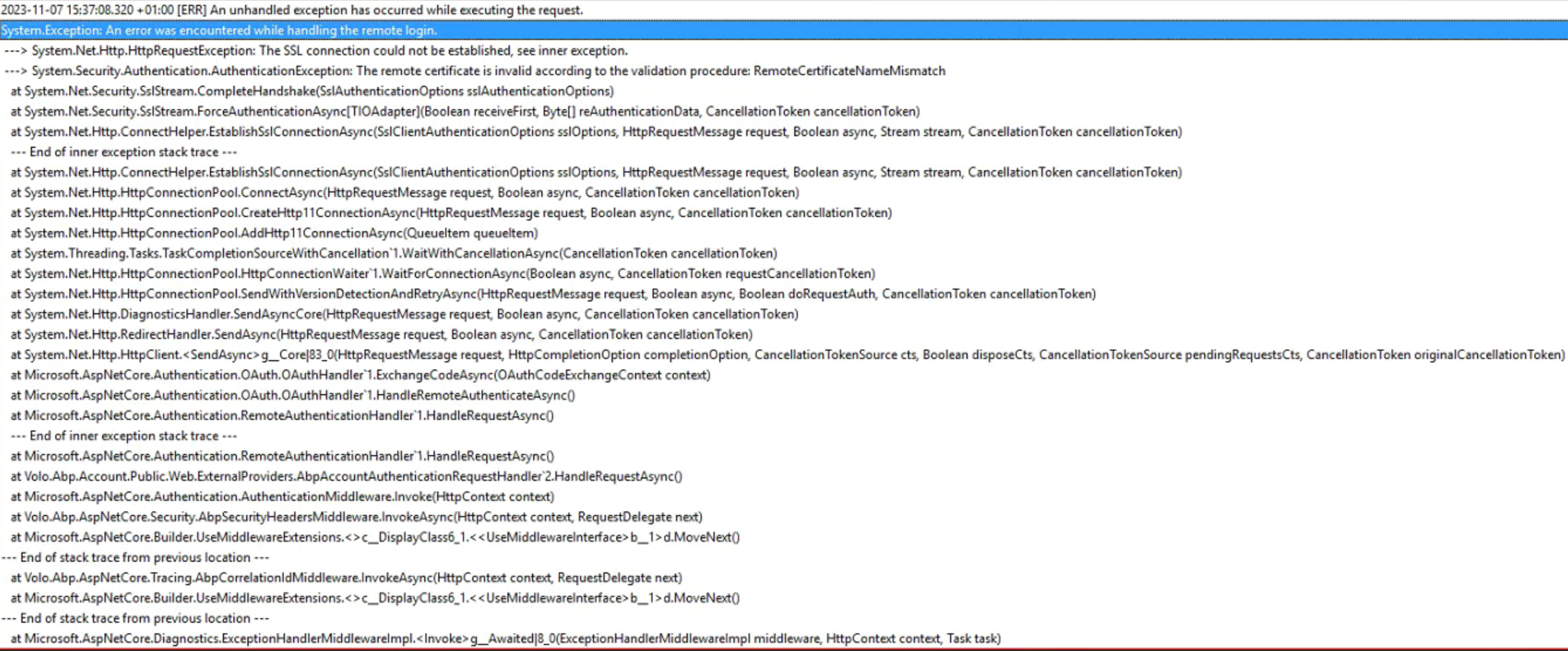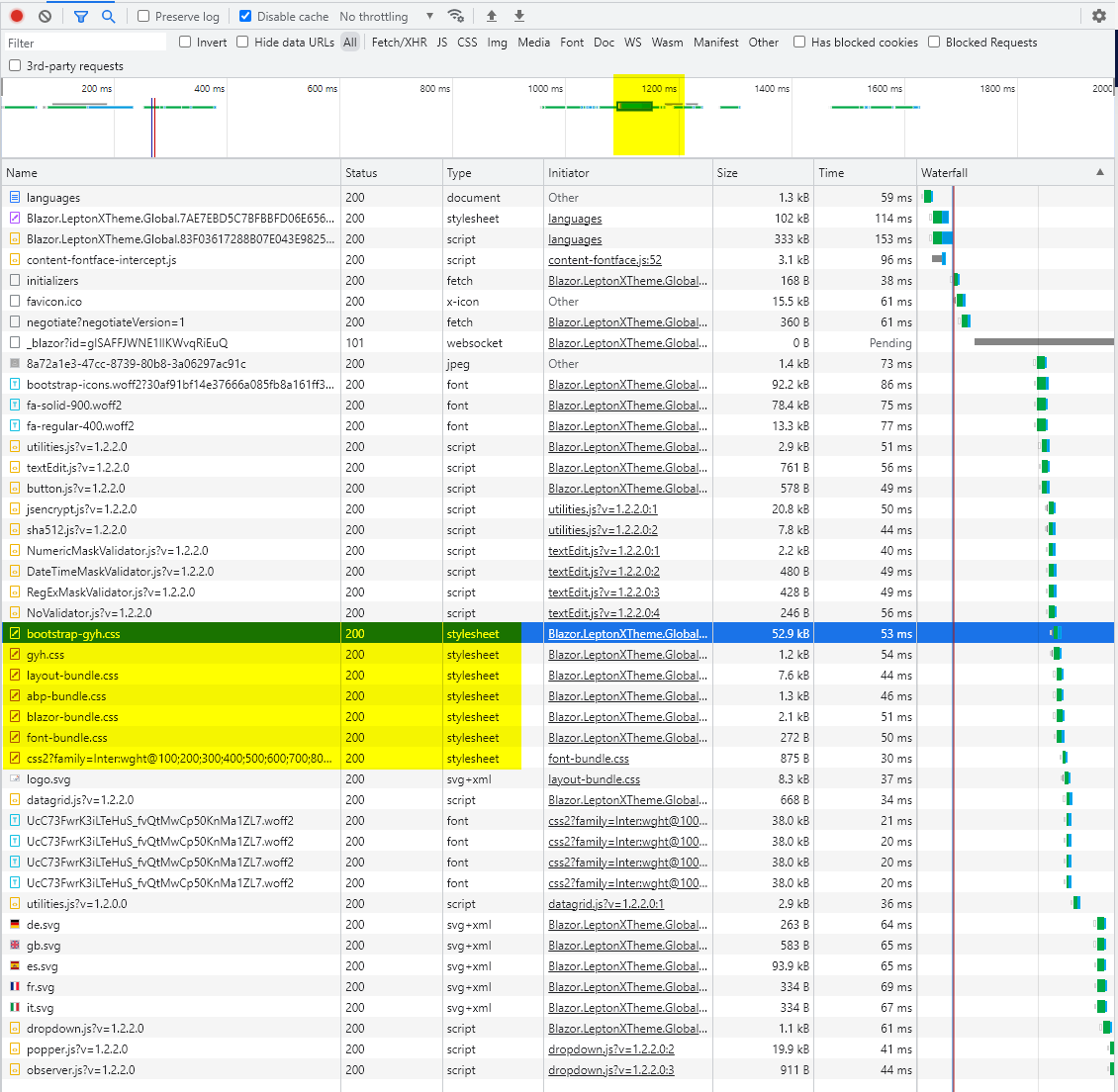- ABP Framework version: v7.4.0
- UI Type: Blazor Server
- Database System: EF Core (SQL Server)
- Tiered (for MVC) or Auth Server Separated (for Angular): no
Exception message and full stack trace:
System.Security.Authentication.AuthenticationException: The remote certificate is invalid according to the validation procedure: RemoteCertificateNameMismatch
Details:
We use Microsoft Azure as an external login provider. On my development system, everything works fine with the Microsoft login (with another Microsoft Entra ID instance).
When I wanted to install this on our customer's test system and tested the connection to their Entra ID, the authentication could be performed, but the above error occurred during the callback.
The customer, a large company with various security systems, then looked in the firewall and noticed that the callback from Microsoft had landed in their honeypot. He thinks that the reason is probably that the request from our application did not go through the proxy (although this is configured system-wide on the server).
Could this have something to do with the proxy and can I set it explicitly in the application? Or does it have to do with something completely different?
- ABP Framework version: v7.4.0
- UI Type: Blazor Server
- Database System: EF Core (SQL Server)
- Tiered (for MVC) or Auth Server Separated (for Angular): no
I have just updated to version 7.4.0. It is a Blazor server application. I am using the LeptonX theme with the TopMenu layout. Several issues have come to my attention:
When I go to an account page (click on profile picture), the menu (and profile picture) is no longer visible (in all MVC / account views).
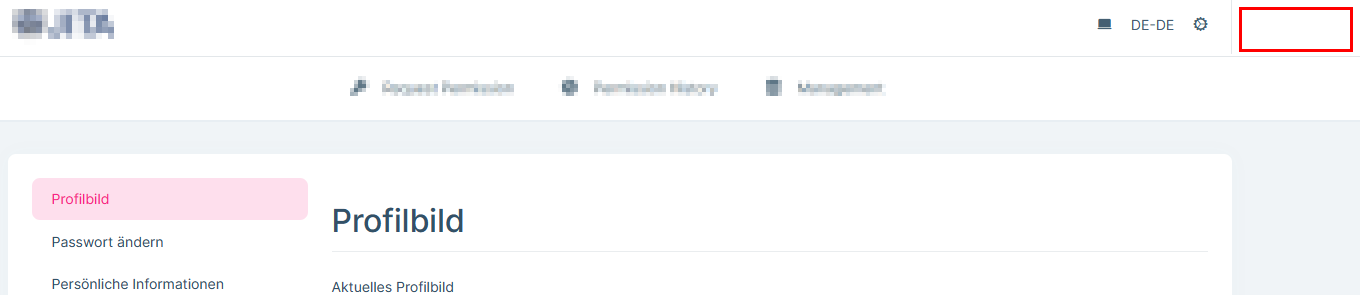
The links "Linked accounts" & "Authority delegation" point to the "My account" page (/Account/Manage).
In mobile view (MVC) the context menu does appear, but it looks buggy.... at least not the same as in Blazor. Icons are missing, formatting is not nice and why is the profile picture and username displayed again at the bottom? Note: In the screenshot I made certain things unrecognizable ;-) MVC:
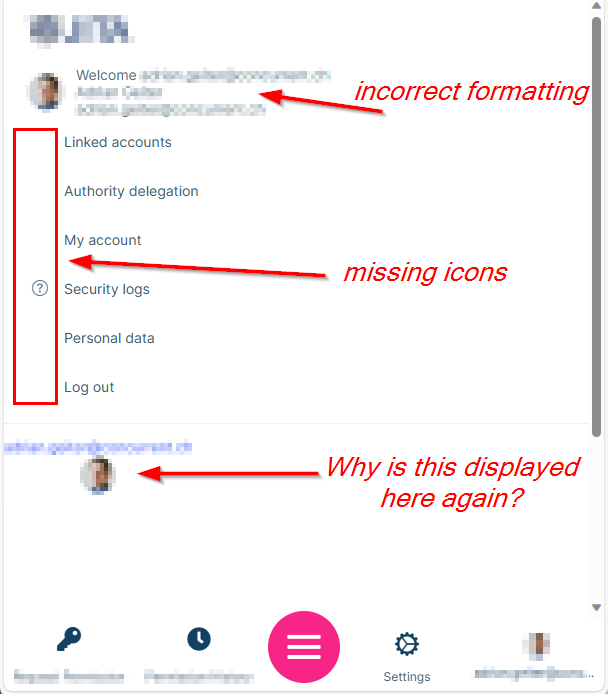
Again in the MVC context menu the selected language is either not displayed correctly (sometimes EN, although another one was selected), or even worse like on the screenshot:
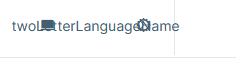
I have the feeling that with every update new bugs come in with the TopMenu-Layout... have already reported many errors for this layout. It would be nice if you would test this layout a bit more.
Thanks, Adrian
- ABP Framework version: v7.3.3
- LeptonX version: v2.3.3
- UI Type: Blazor Server
I have created a new Blazor server project with the latest version 7.3.3. I use the LeptonX 2.3.3 theme with the TopMenu layout. I saw in the documentation that I can disable the breadcrumbs by doing the following:
Configure<PageHeaderOptions>(options =>
{
options.RenderBreadcrumbs = false;
});
When I look with the debugger, this value is already initialized with "false". And still the breadcrumbs are not hidden. Also the other options (PageTitle & Toolbar) do not work.
By the way, another bug with LeptonX options: I already wrote this in the thread, the options for MobileMenuSelector don't work either.... Is there any news about this? Could the bug be reproduced?
Configure<LeptonXThemeBlazorOptions>(options =>
{
options.Layout = LeptonXBlazorLayouts.TopMenu;
options.MobileMenuSelector = items => items.Where(x => x.MenuItem.Name == "Home");
});
Since I think this is a bug, I would appreciate it if you would credit me back the points.
Thanks, Adrian
- ABP Framework version: v7.3.2
- UI Type: Blazor Server
- Database System: EF Core (SQL Server)
- Tiered (for MVC) or Auth Server Separated (for Angular): no
I use the login with the external provider "Microsoft" (Azure AD). If the user does not exist yet, it will be registered with the email address by default. However, I would like to automatically fill the other information as well: firstname, lastname and profile picture...
How can I do this? I have tried with a custom LoginModel but have not figured out how and which method I would need to hook into.
- ABP Framework version: v7.1.0
- UI type: Blazor Server
- DB provider: EF Core
I have the problem that when I refresh (F5) the page of my Blazor Server App, the stylesheets are loaded much too late, resulting in ugly effects (see screencast here).
I recently upgraded to version 7.1.0 and feel that this problem was not so extreme before.
You can see in the following image that the CSS files are loaded after about 1 second.
I have now tried to combine all these files into one bundle.
// Blazor UI
options.StyleBundles.Configure(
BlazorLeptonXThemeBundles.Styles.Global,
bundle =>
{
bundle.AddFiles("/global-styles.css");
bundle.AddFiles("/blazor-global-styles.css");
bundle.AddFiles("/_content/Volo.Abp.AspNetCore.Components.Web.LeptonXTheme/top-menu/css/bootstrap-gyh.css");
bundle.AddFiles("/_content/Volo.Abp.AspNetCore.Components.Web.LeptonXTheme/top-menu/css/gyh.css");
bundle.AddFiles("/_content/Volo.Abp.AspNetCore.Components.Web.LeptonXTheme/top-menu/css/layout-bundle.css");
bundle.AddFiles("/_content/Volo.Abp.AspNetCore.Components.Web.LeptonXTheme/top-menu/css/abp-bundle.css");
bundle.AddFiles("/_content/Volo.Abp.AspNetCore.Components.Web.LeptonXTheme/top-menu/css/blazor-bundle.css");
//You can remove the following line if you don't use Blazor CSS isolation for components
bundle.AddFiles("/GetYourHouse.Blazor.styles.css");
}
);
This seems to solve the problem, but now the files are loaded twice. First in the global bundle and then again separately as CSS files.
How should I do this correctly?
Thanks, Adrian
- ABP Framework version: v7.0.1
- UI type: Blazor Server
- DB provider: EF Core
- Steps to reproduce the issue:" Look here for the details: https://github.com/abpframework/abp/issues/15554
I have selected in the configuration that the phone number must be verified.
When I change the phone number in the profile and then press "submit", the email address must first be verified again before I can verify the phone number (but I did not change the email address and it was already valid before).
Workaround (but not clear for the normal user): Reload the page, then the verify button appears at the right place.
Since this is a bug, I wish my number questions would not be charged (that's why I posted it on GitHub first).
- ABP Framework version: v7.0.1
- UI type: Blazor Server
- DB provider: EF Core
- Steps to reproduce the issue:" Look here for the details: https://github.com/abpframework/abp/issues/15555
If the user enters an invalid phone number in the profile under "Personal info" and does not confirm it there, he will not be able to login the next time. Reason for this: The phone number has to be verified, but this is not possible with a wrong number and the text field for this is readonly.
Hint: The settings "Require confirmed phone number" and "Allow users to confirm their phone number" are activated. Very likely there is the same problem with the mail address.
By the way, very useful would be the validation of the phone number (e.g. whether the country code was specified). Otherwise, when using the Twilio module, you run into an exception with an invalid formatting.
Since this is a bug, I wish my number questions would not be charged (that's why I posted it on GitHub first).
- ABP Framework version: v7.0.1
- UI type: Blazor Server
- DB provider: EF Core
We use the two factor authentication. It works perfectly via email and SMS. But we want to force the user to do the verification via phone. He should not see the dropdown "Selected provider". How can I do this?
- ABP Framework version: v7.0.1
- UI type: Blazor Server
- DB provider: EF Core
- Tiered (MVC) or Identity Server Separated (Angular): no
We have a situation where we want to click again on an already selected menu item to reload that view. But nothing happens when we click on it. In our case this is necessary because we have a grid with orders in this view. If we select an order, the report of this order opens. Afterwards, we want to get back to the order overview and usually do this by clicking on the menu button (which is still selected, though).
Also in the admin area this does not work, there you have to use the "Back" button.
In version 5.3.1 this had worked (Lepton Theme, not LeptonX).
Do you have a solution to this?
Regards, Adrian
- ABP Framework version: v6.0.1
- UI type: Blazor Server
- DB provider: EF Core
- Exception message and stack trace: No service for type 'Microsoft.Extensions.Localization.IStringLocalizer`1[MyProject.Localization.MyProjectResource]' has been registered.
This is actually the same question as @balessi75 has already asked here: #3862
I want to use my string resources in a DTO (MyProject.Application.Contracts).
public IEnumerable<ValidationResult> Validate(ValidationContext validationContext)
{
var results = new List<ValidationResult>();
var l = validationContext.GetRequiredService<IStringLocalizer<MyProjectResource>>();
var errorMessage = l["Entity:DocumentType:IsRequired:ValidationText"].Value;
...
return results;
}
Unfortunately, I have not figured out how to register the IStringLocalizer correctly. I have read the mentioned documentation and searched for it, but somehow it doesn't work for me. I always get the following error message:
Unhandled exception rendering component: No service for type 'Microsoft.Extensions.Localization.IStringLocalizer`1[MyProject.Localization.MyProjectResource]' has been registered.
System.InvalidOperationException: No service for type 'Microsoft.Extensions.Localization.IStringLocalizer`1[MyProject.Localization.MyProjectResource]' has been registered.
at Microsoft.Extensions.DependencyInjection.ServiceProviderServiceExtensions.GetRequiredService(IServiceProvider provider, Type serviceType)
at Microsoft.Extensions.DependencyInjection.ServiceProviderServiceExtensions.GetRequiredService[T](IServiceProvider provider)
at MyProject.Shared.DocumentDependentBase.Validate(ValidationContext validationContext) in
Can you tell me how to register it in my module?