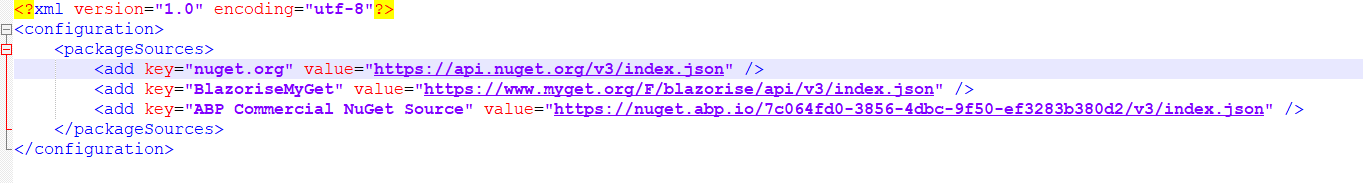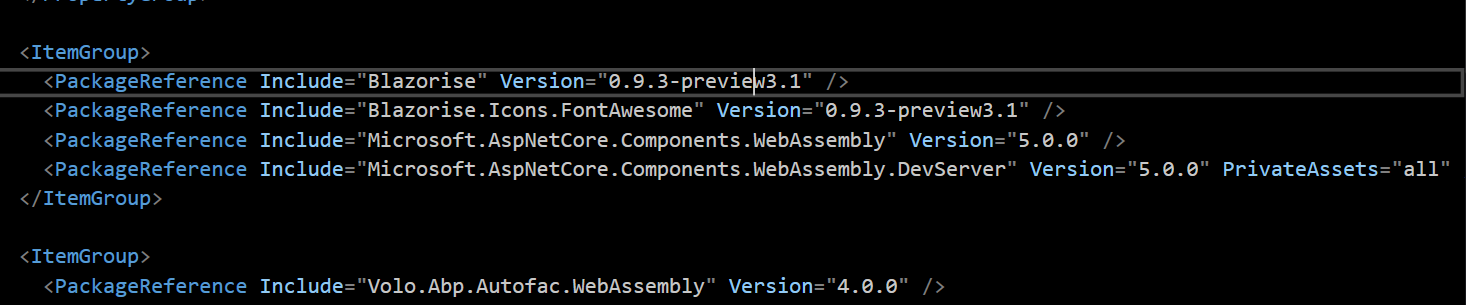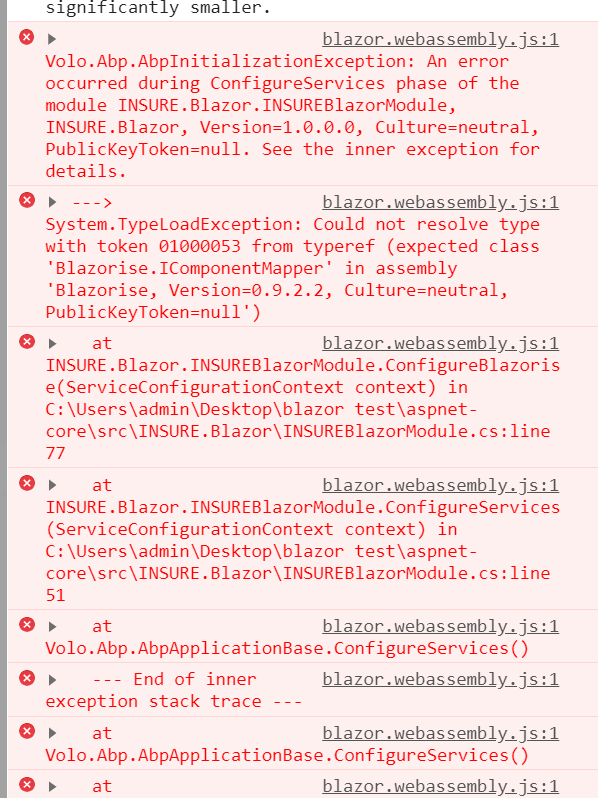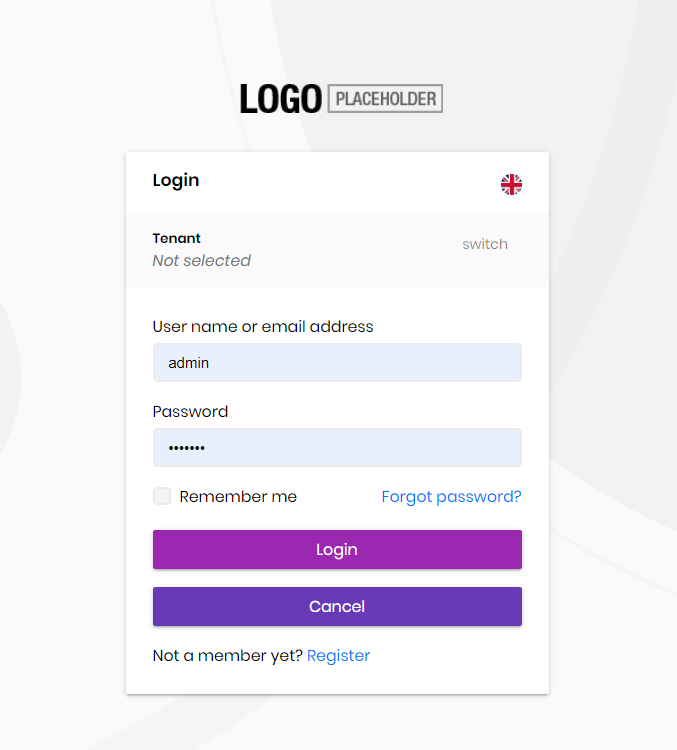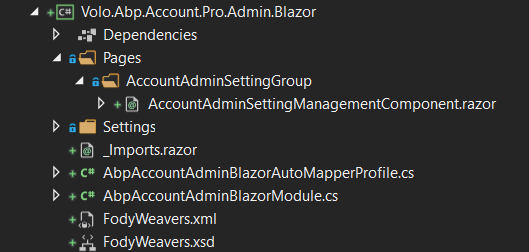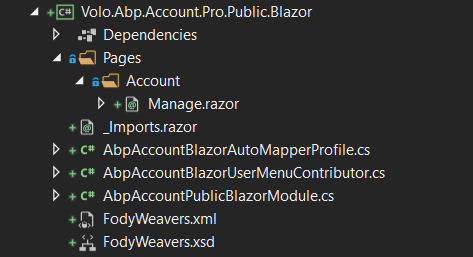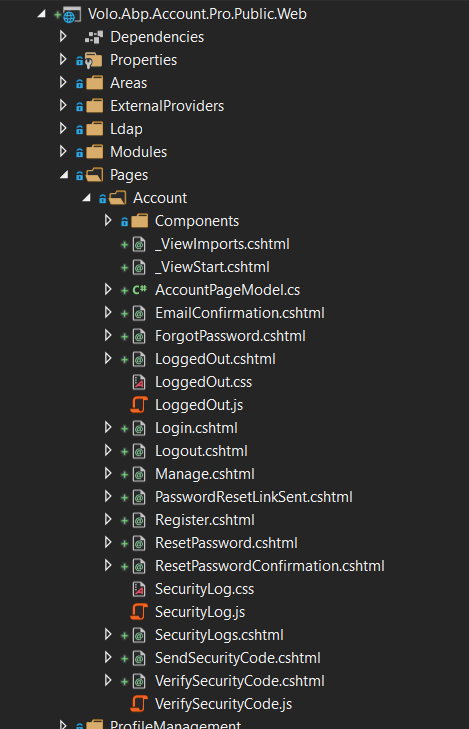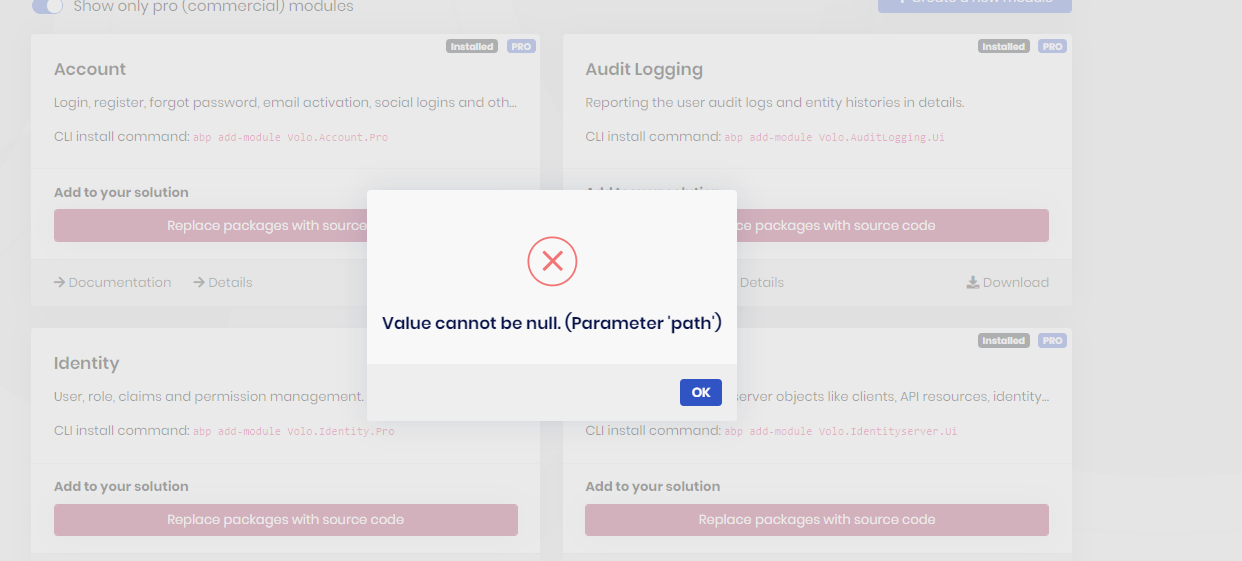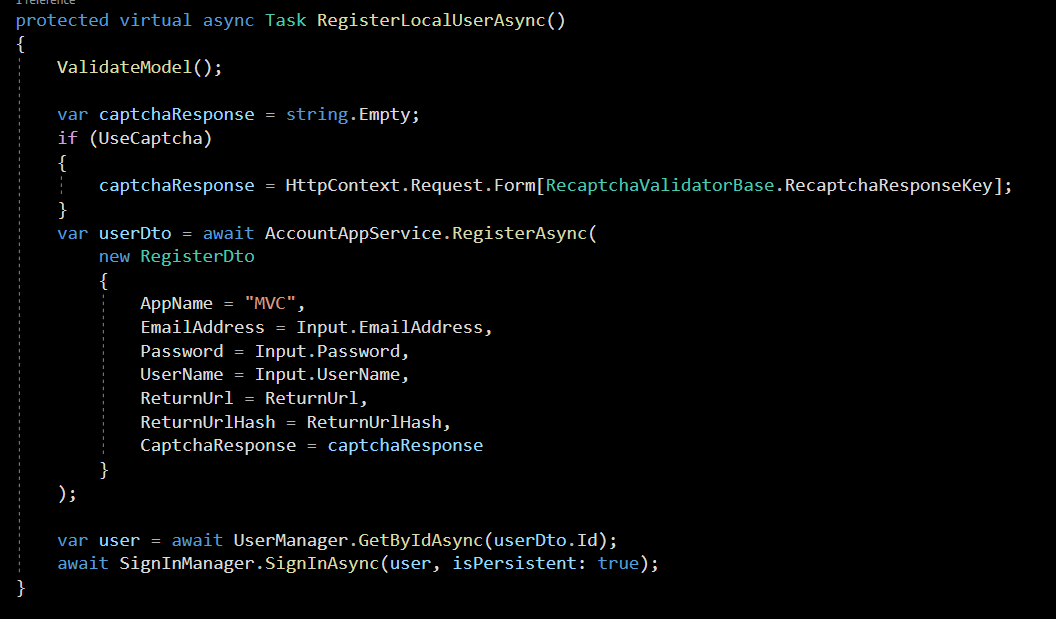Atividades de "apoorva.lele"
Hi,
I am also facing this issue. Please see below a snapshot of my Nuget.config file and blazor .csproj file. I have installed the latest packages for Blazorise and Blazorise.Icons.FontAwesome from MyGet. But I am still getting the same error. Do I need to make any other changes that I might be missing?
In the second Javascript error in the console it's showing Blazorise 0.9.2.2. Could there be a referenc eI have missed and is causing the issue?
Hi,
I was able to solve this issue. I was missing the Blazorise.Bootstrap Package reference which was causing the error.
- ABP Framework version: v4.0.0
- UI type Blazor
I want to edit the default sign in page as seen below tih a custom one
I downloaded the account module along with source code but couldn't find the code for login page in either of the Blazor projects
I could see the code in the form of a .cshtml page in Volo.Abp.Account.Pro.Public.Web project
Will I have to edit the .cshtml page to change the login screen? I was expecting to edit a blazor page.
Hi arjun,
Thanks for the reply. After diggin a little bit, I can see that the existing login page is being generated by Login.cshtml file in the Volo.Abp.Account.Pro.Public.Web project. The code-behind .cs file for this razor page has bindings to the input and the OnPostAsync methos is configured upon submission of the form.
As per you previous answer, I added [ExposeServices(typeof(Volo.Abp.AspNetCore.Components.WebAssembly.LeptonTheme.Pages.Authentication))] [Dependency(ReplaceServices = true)] to my razor component class in my blazor project.
Can you please eleborate a bit on how I can use this in my component? Will I have to create a similar form with input fields of username and password in my blazor component? If yes, how do I connect this to the backend logic? will I have to call the OnPostAsync method in my blazor component?
Ideally I just want to collect info from the form in my blazor component and then login as an admin.
Thank you
@DanielAndreasen
I have created a login page in blazor and would like to use that to login. The link you have mentioned consists of instructions for editing the built in razor page.
- ABP Framework version: v4.0
- UI type: Blazor
Hi,
My abp suite version is 4.0.41 and abp version is 4.0. I am getting this error when I try to replace Account module in my project.
The code is geerated in modules folder but the project references are not added/replaced.
I am seeing this error on abp suite
Thanks
- ABP Framework version: v4.0.0
- UI type: Blazor
Hi,
I am working in abp.io project with blazor at the front end. I would not like to use the default register.cshtml page provided in abp.io and instead would like to use a set of pages in blazor to sign up a new user. So the user will fill details like firstname, lastname, email, password and some other details I want to capture over a set of 5 to 6 pages and then create a new user. I have made those pages in blazor. How can I create a new user in the AbpUser table with this new info ?
I have tried calling this method from the blazor app and have been succesfull in creating a new user. This method is called in the OnPostAsync of the register.cshtml razor page. I passed in the necessary details except for ReturnUrl, ReturnUrlHash and CaptchaResponse since they were not [Required].
Is this a viable solution or can something better be done?
Thank You