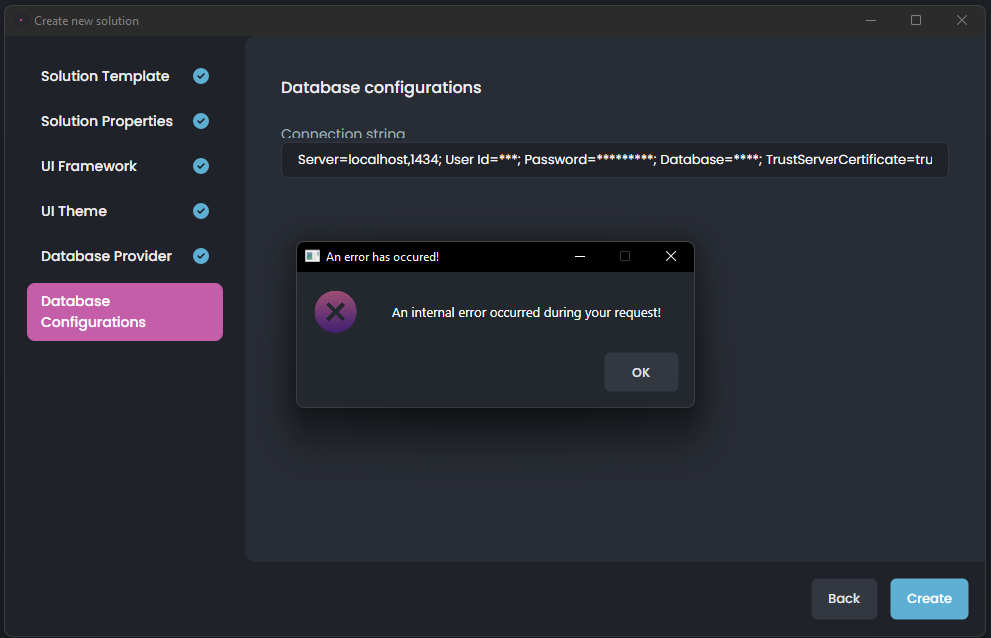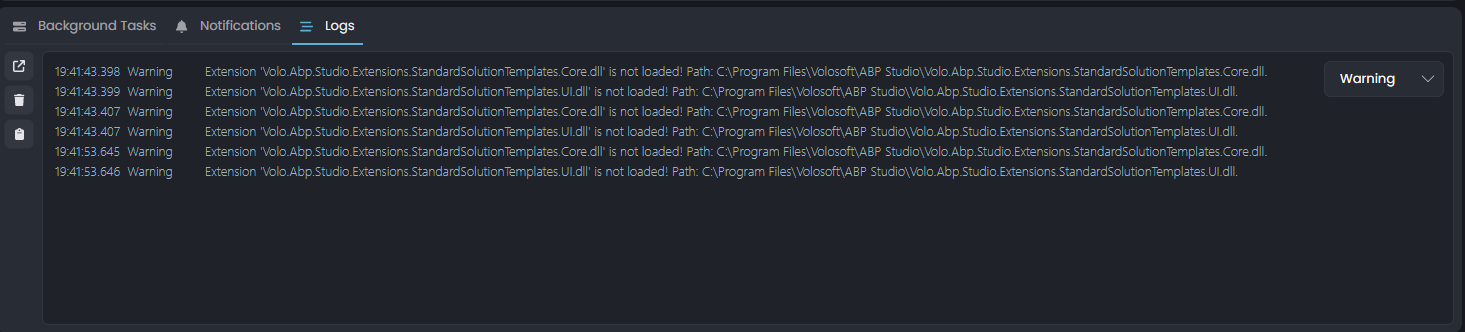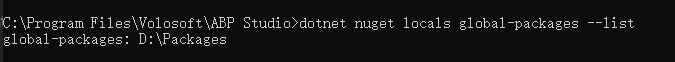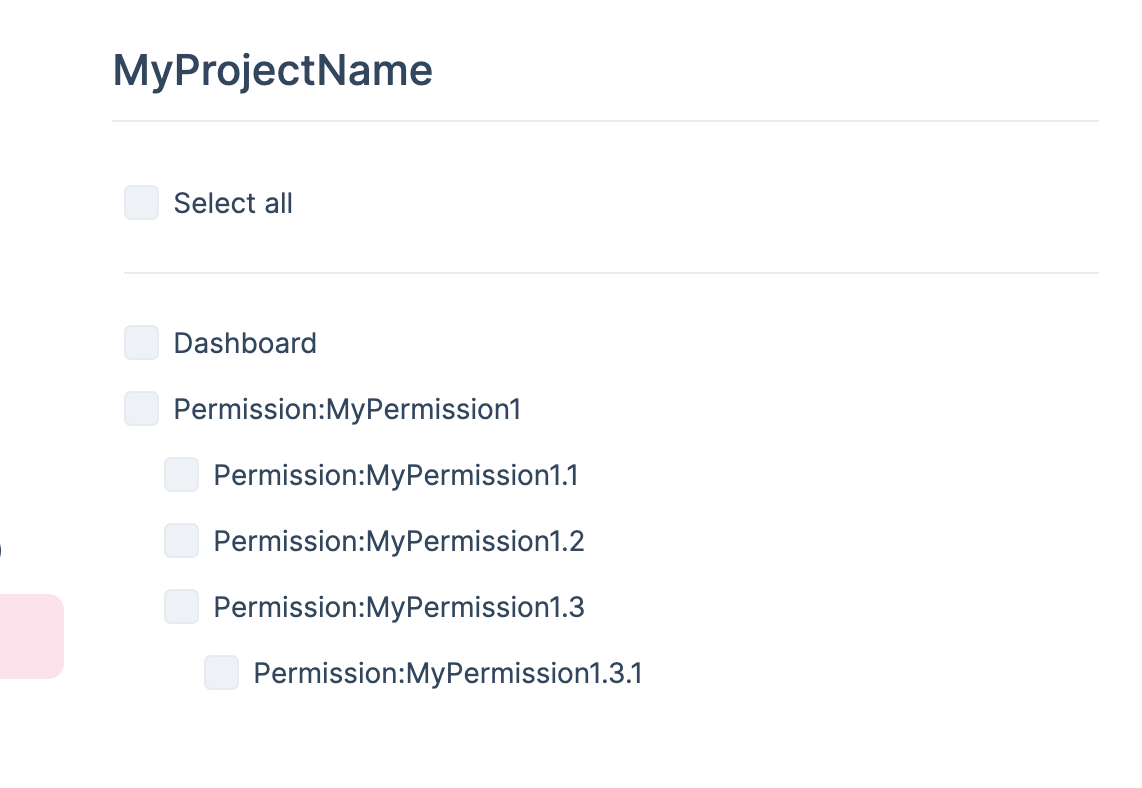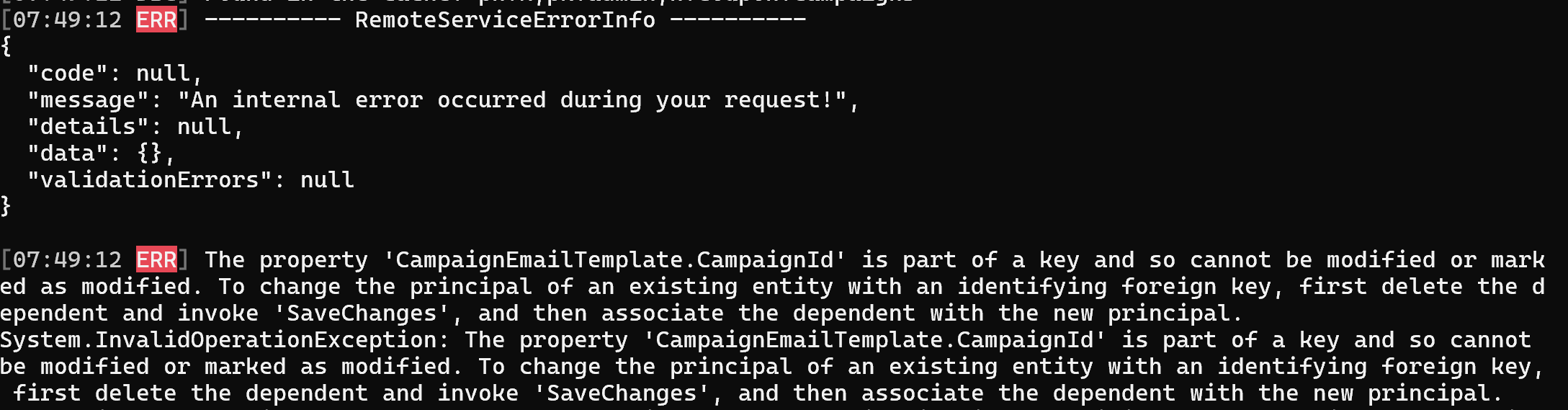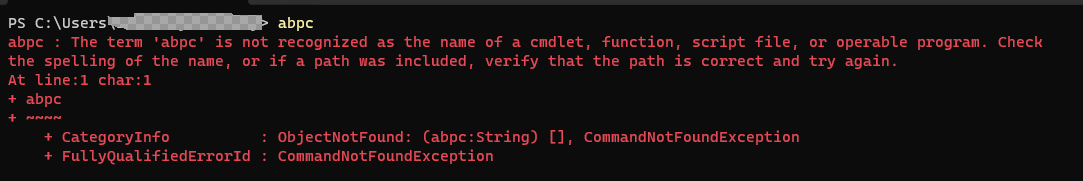Attività di "berkansasmaz"
ABP Studio 0.6.5 New Solution Wizard fails on creation
Tired with Most configurations, Including Single Layer, Layered, Blazor, Angular...Error Log: 2024-02-07 13:53:15.920 +08:00 [ERR] Object reference not set to an instance of an object. System.NullReferenceException: Object reference not set to an instance of an object. at Volo.Abp.Cli.ProjectBuilding.SolutionName.Parse(String fullName) at Volo.Abp.Studio.Extensions.StandardTemplates.UI.AppNoLayersPro.AppNoLayersProSolutionTemplateViewService.CreateSolutionBuilderContextConfig(NewSolutionWizardContext wizardContext) at Volo.Abp.Studio.UI.ViewModels.NewSolution.NewSolutionWizardWindowViewModel.UyNGQswyrv() at Volo.Abp.Studio.UI.ViewModels.NewSolution.NewSolutionWizardWindowViewModel.UyNGQswyrv() at Volo.Abp.Studio.UI.ViewModels.NewSolution.NewSolutionWizardWindowViewModel.MUZGoJcLlJ()
Hello, can you delete the file below and try again?
Windows:
%UserProfile%\.abp\studio\extensions.json
Macos
~/.abp/studio/extensions.json
Hello @John,
This is a business decision. To access the new microservice template and ABP Studio's Kubernetes panel, you need to have an Enterprise or Business license type.
By the way, we are already trying to write this information in the documentation. See more: https://docs.abp.io/en/commercial/latest/studio/kubernetes#prerequisites
Thank you for your understanding 🙏
Hello, I understand you are right, but ABP Studio does not limit your ability to operate with your existing microservice template. Only in the Team license, you cannot create the new microservice template provided with ABP Studio and you cannot access the Kubernetes panel that comes with ABP Studio. Other than that, you can still use all other features. For example, if your existing microservice project is an ABP based project, you can click Initialize Existing Solution from the File Menu and automatically create the necessary files for ABP Studio. Then, you can architecturally change or run your services via ABP Studio but unfortunately, you will not have access to the Kubernetes panel. Some data guided us in making this decision, for example, it was understood that our customers who use Kubernetes or actively develop projects with microservice templates are also organizations with Enterprise or Business licenses. These types of organizations are usually larger than Team licenses and they want to be able to access the source code, even if they are curious one day. Of course, there are rare exceptions like your organization, sorry for that. However, as a team member of the ABP framework, I can easily say that our goal with this decision is not to make a profit, we want to protect the developers using ABP from the hype train and ensure that they have successful businesses in the long run.
I hope I have cleared any doubts in your minds about why we have made this decision. There may be organizations like you, but this is really a minority sorry for that again, but this is our decision for now.
The file "Volo.Abp.Studio.Extensions.StandardSolutionTemplates.UI.dll" is missing.
Can you share the following information with us so we can reproduce the problem?
- ABP Studio Version.
- Extension Version (you can find this information from the Extensions button in the Tools section under the File Menu).
- Screenshot of the contents of the
volo.abp.studio.extensions.standardsolutiontemplatesfolder in the resulting path when you run thedotnet nuget locals global-packages --listcommand. - When you open the application, do you see any warning that the extension could not be loaded or installed?
- Does the problem persist after logout from ABP Studio and log in again?
- Operating system
hi berkansasmaz
1.ABP Studio Version. 0.6.5
2.Extension Version (you can find this information from the Extensions button in the Tools section under the File Menu).
3.Screenshot of the contents of the volo.abp.studio.extensions.standardsolutiontemplates folder in the resulting path when you run the dotnet nuget locals global-packages --list command.
3.When you open the application, do you see any warning that the extension could not be loaded or installed? yes
4.Does the problem persist after logout from ABP Studio and log in again? yes
5.Operating system Win10 x64
Thank you for your information, we will try to reproduce the problem.
Hi @nabass,
I don't quite understand your problem, do you want to change the permission name(create, update, etc.)?
Thank you for the information you provided. ABP supports nested permissions. You can do this as below:
var permission1 = myGroup.AddPermission("Permission1", L("Permission:MyPermission1"));
permission1.AddChild("Permission1.1", L("Permission:MyPermission1.1"));
permission1.AddChild("Permission1.2", L("Permission:MyPermission1.2"));
var permission1_3 = permission1.AddChild("Permission1.3", L("Permission:MyPermission1.3"));
permission1_3.AddChild("Permission1.3.1", L("Permission:MyPermission1.3.1"));
Result
What is done in the background?
If you are wondering how this is done, please check the source code link below: https://github.com/abpframework/abp/blob/3f64fee22c805d0b22f63968c07d2d1ab3b583a5/modules/permission-management/src/Volo.Abp.PermissionManagement.Web/Pages/AbpPermissionManagement/PermissionManagementModal.cshtml#L23-L55
You can create your own structure similar to the one in the code block in the link above.
Using the Suite I've created two entities and used the navigation feature to setup a many-to-many relationship between them. I have saved and generated all of the code. I am using ABP CLI 8.0.5 and Suite v8.0.4.
When I run the code I can use the create modal to add the many to many items using the UI that has been generated, however when I use the edit modal to delete one or more of the many to many items I get "An internal error occurred during your request!" error message when I click save.
This feature used to work as expected in a v7 project.
I have forwarded your question to the relevant teammate, but this only covers topics related to ABP Studio, so you may not get an answer here.
ABP Studio CLI is installed automatically when you install ABP Studio.
from cli, abpc command line is not found. Please let us know what we are missing.
We create issues for:
- ABP Commercial CLI not found.
- Internal error during project creation.
It will be fixed in the next version.
is this fixed? i seem to have same problem. MacBook pro, M2, Sonoma OS 14.4.1
Thanks for your report, this issue has been resolved and we will release a new version as soon as possible.
We will be releasing the new version during the day, so I recommend you wait until then.