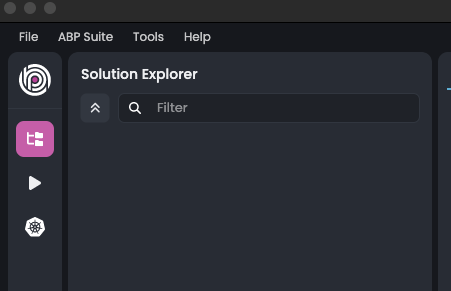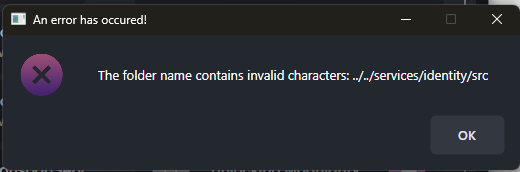We have released version 0.6.6 of ABP Studio, FYI 🥳🥳
Note: When running it for Mac, it is recommended to run it from the terminal with the following command:
sudo open /Applications/ABP\ Studio.app
Update with 0.6.6 : same issue
Can you provide me with the following information so that I can reproduce the problem?
- Is there an
abpcexecutable file in/Applications/ABP Studio.app/Contents/MacOSfolder? - Is there a symlink to
abpcin/usr/local/binfolder? - If the symlink is present, can you send me the full output of the terminal that opens when you double-click?
Update with 0.6.6 : same issue
Can you provide me with the following information so that I can reproduce the problem?
- Is there an
abpcexecutable file in/Applications/ABP Studio.app/Contents/MacOSfolder?- Is there a symlink to
abpcin/usr/local/binfolder?- If the symlink is present, can you send me the full output of the terminal that opens when you double-click?
Hi, this is on windows. I now added abp folder to the env variables path (eg
C:\Program Files\Volosoft\ABP Studio, and it seems to work, although every command is getting this error'System.TypeInitializationException: The type initializer for 'Volo.Abp.Studio.Extensions.ExtensionConsts' threw an exception. ---> System.ArgumentNullException: Value cannot be null. (Parameter 'path1') at System.ArgumentNullException.Throw(String paramName) at System.IO.Path.Combine(String path1, String path2) at Volo.Abp.Studio.Extensions.ExtensionConsts.Iq2FRp3PHuxHdPuuR4ug(Object, Object) at Volo.Abp.Studio.Extensions.ExtensionConsts..cctor() --- End of inner exception stack trace --- at Volo.Abp.Studio.Extensions.StudioExtensionLoader.GetExtensions() at Volo.Abp.Studio.Extensions.StudioAbpApplicationCreationOptionsExtensions.LoadAbpStudioExtensions(AbpApplicationCreationOptions options, StudioExtensionApplicationType type) at Volo.Abp.Studio.Cli.Program.<>c.<Main>b__0_2(AbpApplicationCreationOptions options)'
This problem will be solved with the new version, thanks for the report 🙏
1.) When trying to select "ABP Suite" from the top right menu, whole application crashes and i have to force close it.
I am creating an issue for the problem related to Suite.
2.) I get an error when trying to create a new solution. "An internal error occurred during your request!"
Can you send me the log records of the ABP Studio?
Note: You can find the log file in ~/.abp/studio/ui/logs path.
You can send it to berkan.sasmaz@volosoft.com address.
Hello, thank you for reporting the issue to us. We are working on the problem but it is very difficult to say when it will be fixed. However, as a workaround, you can run ABP Studio with the following command with admin privilege and try again.
sudo open /Applications/ABP\ Studio.app
Feel free to report if the workaround worked :)
I am trying to initialise an existing solution that loads fine in visual studio and is Blazor / Microservices based.
If I initialise each solution or microservice solution they work fine however if I try to initialise the main solution which has all projects into a single solution with 302 projects I get the following error.
I am running on Windows 11
Logs
2024-04-24 22:47:37.921 +10:00 [WRN] Exception of type 'Volo.Abp.Studio.AbpStudioException' was thrown. Volo.Abp.Studio.AbpStudioException: Exception of type 'Volo.Abp.Studio.AbpStudioException' was thrown. at Volo.Abp.Studio.Modules.ModuleManager.CreateFolderAsync(String modulePath, String folder) at Volo.Abp.Studio.Initializer.ModuleInitializer.Dj4RL1f3Wr(String , String ) at Volo.Abp.Studio.Initializer.ModuleInitializer.UtsR2fpR9p(String , Boolean ) at Volo.Abp.Studio.Initializer.ModuleInitializer.InitializeAsync(String modulePath, Boolean skipExisting) at Volo.Abp.Studio.Initializer.SolutionInitializer.InitializeAsync(String directoryPath, String solutionName) at Volo.Abp.Studio.UI.Commands.InitSolutionCommandFactory.jgiB46XYTk() 2024-04-24 22:47:37.921 +10:00 [WRN] Code:AbpStudio:InvalidFolderName 2024-04-24 22:47:37.921 +10:00 [WRN] Details: 2024-04-24 22:47:37.922 +10:00 [WRN] ---------- Exception Data ---------- Name = ../../services/identity/src
Thank you for the report, I am creating an internal issue about this.