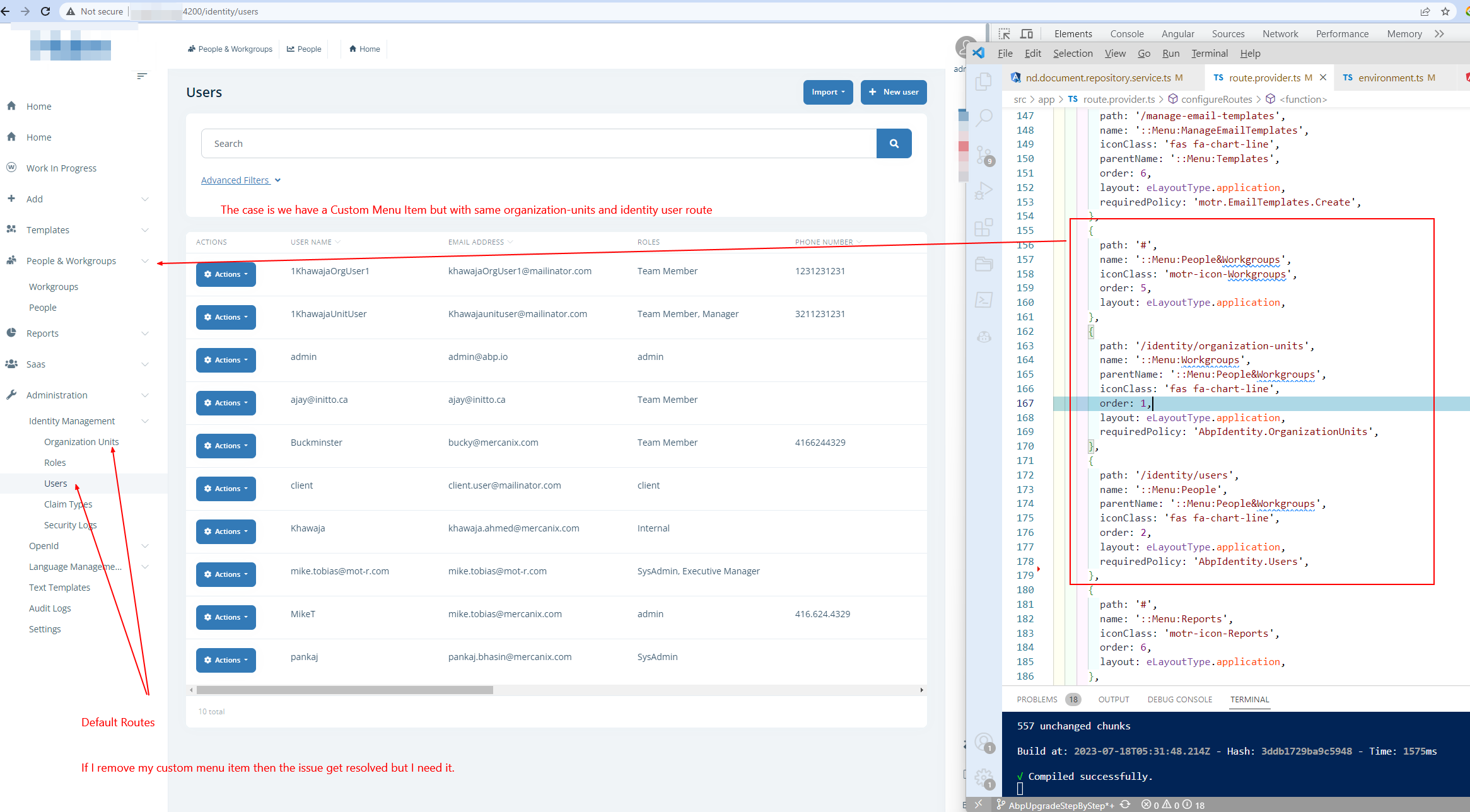"bhasinp" 'in aktiviteleri
Ok Thanks for the update Jack.
Hi Team,
Yes its lepton X. I found the used case, So we have a custom menu which is containing two routes
- Identity/organization-units
- Identity/users
which is breaking the original route breadcrumb. If I remove my custom menu item then it resolves the issue but I need the custom menu item as well. Please suggest how can I fix this to have both of the things working
Please refer the screenshot for more clarity.
Hi Team,
One more question on this.
how can I reorder the position of themes Suppose I need the theme in following order
- Custom Theme
- Light
- Dark
- Dim
- System
Thanks
Hi Team,
Thanks, This works as expected.
OK Thanks, I will get back to you If I have other queries related to this
Its same application I just override the side menu with eThemeLeptonXComponents.Routes but when I switch to mobile view its show the default view(which was original, before override) not the overridden view.
Hi @Anjali_Musmade
I make progress with your suggestion
I use replaceable for overriding UI of side menu, Please see the menu items screenshot #1
**But when I switch to mobile UI then it is not overriding things, Its showing old default items. Please see screenshot #2
**
#1 ----------------------------

#2 ----------------------------
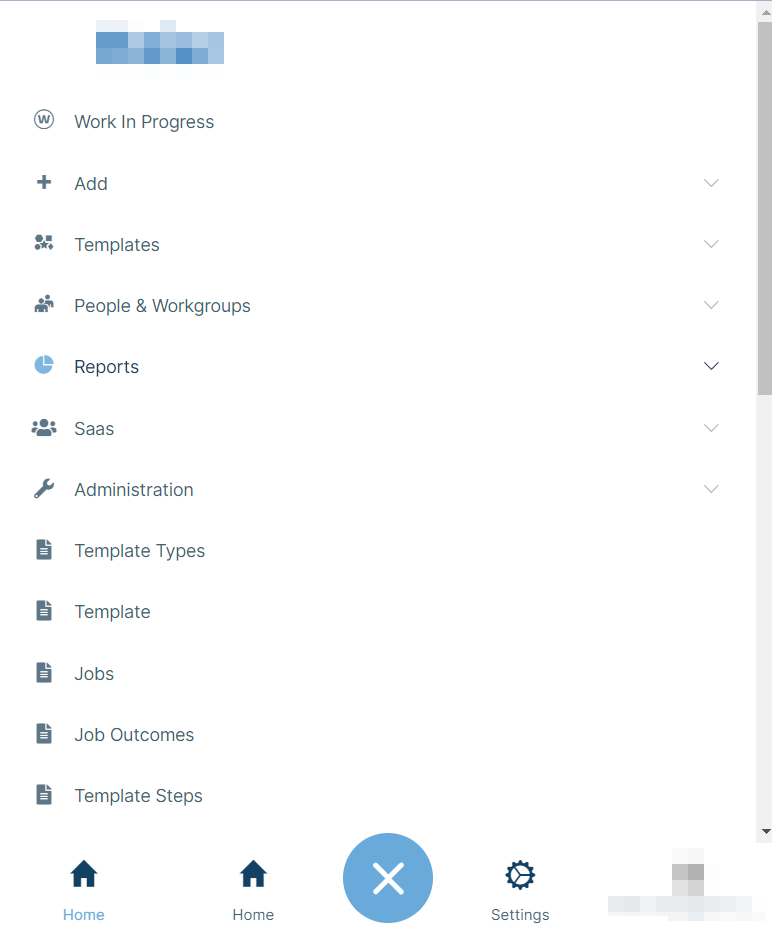
how can I override this as well ?
Thanks Team, This works well.
Hi Team,
Any update on this ?
Hi Team,
Any update on this ?