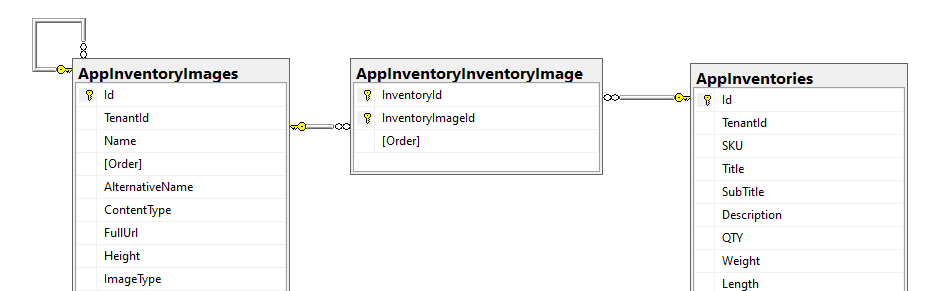"cleverplatform" की गतिविधियाँ
- ABP Framework version: v3.0.5
- UI type: MVC
- Tiered (MVC) or Identity Server Seperated (Angular): no
- Exception message and stack trace:
AbpException: Could not find the bundle file '/libs/uppy/uppy.min.css' from IWebContentFileProvider Volo.Abp.AspNetCore.Mvc.UI.Bundling.TagHelpers.AbpTagHelperResourceService.ProcessAsync(ViewContext viewContext, TagHelperContext context, TagHelperOutput output, List bundleItems, string bundleName)
Volo.Abp.AspNetCore.Mvc.UI.Bundling.TagHelpers.AbpTagHelperResourceService.ProcessAsync(ViewContext viewContext, TagHelperContext context, TagHelperOutput output, List bundleItems, string bundleName)
Volo.Abp.AspNetCore.Mvc.UI.Bundling.TagHelpers.AbpBundleTagHelperService<TTagHelper, TService>.ProcessAsync(TagHelperContext context, TagHelperOutput output) Microsoft.AspNetCore.Razor.Runtime.TagHelpers.TagHelperRunner.g__Awaited|0_0(Task task, TagHelperExecutionContext executionContext, int i, int count)
AspNetCore.Pages_FileManagement_Index.b__37_0()
Microsoft.AspNetCore.Mvc.Razor.RazorPage.RenderSectionAsyncCore(string sectionName, bool required) AspNetCore.Themes_Lepton_Layouts_Application_Default+<>c__DisplayClass28_0+<b__0>d.MoveNext() ...
Steps to reproduce the issue: <br>
- creating a new project using abp suite
- build solution in VS
- install FileManagement module in abp.suite
- build, run migration and run solution
- after start go to Menu->Administration->FileManagement
- issue occured
Hello, I want to ask you how create records in Filemagement Module in FmDirectoryDescriptors table by accepting Multi-tenancy from application code.
from application code Im calling: _directoryDescriptorAppService.CreateAsync(new CreateDirectoryInput() { Name = project.Name, ParentId = rootId })
,but im not sure how to define/populate tenant id even that this attribure already exists in FmDirectoryDescriptors table.
in database this property is not populate when I created folder under tenant, like on picture below
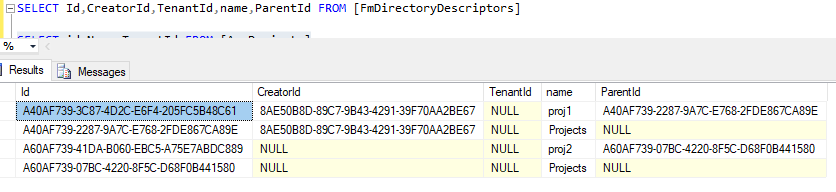
also when im trying to create a new filemanagement directory from UI on FileManagement UI - folder is created but TenantID is not populated.
did I miss anything in confguration of this module?
thanks
- ABP Framework version: v3.0.5
- UI type: MVC
- Tiered (MVC) or Identity Server Seperated (Angular): no
- Exception message and stack trace:
- Steps to reproduce the issue:
Check the docs before asking a question: https://docs.abp.io/en/commercial/latest/ Check the samples, to see the basic tasks: https://docs.abp.io/en/commercial/latest/samples/index The exact solution to your question may have been answered before, please use the search on the homepage.
ABP Framework version: v4.2.1
UI type: MVC
DB provider: EF Core
Tiered (MVC) or Identity Server Separated (Angular): no
Exception message and stack trace:
System.InvalidOperationException: 'The entity type 'TenantConnectionString' requires a primary key to be defined. If you intended to use a keyless entity type, call 'HasNoKey' in 'OnModelCreating'. For more information on keyless entity types, see https://go.microsoft.com/fwlink/?linkid=2141943.'
This exception was originally thrown at this call stack: [External Code] XXX.XXXSeed.SeedAsync(Volo.Abp.Data.DataSeedContext) in XXXSeed.cs [External Code] XXX.Data.ShopSplitterDbMigrationService.SeedDataAsync(Volo.Saas.Tenants.Tenant) in XXXDbMigrationService.cs [External Code] XXXData.XXXDbMigrationService.MigrateAsync() in XXXDbMigrationService.cs [External Code] XXX.DbMigrator.DbMigratorHostedService.StartAsync(System.Threading.CancellationToken) in DbMigratorHostedService.cs [External Code] ShopSplitter.DbMigrator.Program.Main(string[]) in Program.cs ... [Call Stack Truncated]
Steps to reproduce the issue:
create project with "abp new XXX"
build solution in VS and execute XXX.DBMigration - initial migration were created
run solution / login / logout /close app
in solution create a new entity "Book" and create add-migration and update-database - new entity was added into Migration and into database
create seed for a new entity "Book" in Domain project and have only this code public async Task SeedAsync(DataSeedContext context) { using (_currentTenant.Change(context?.TenantId)) { if (await _bookRepository.GetCountAsync() > 0) { return; } } }
run XXX.DBMigration and on method _bookRepository.GetCountAsync is logged error: System.InvalidOperationException: 'The entity type 'TenantConnectionString' requires a primary key to be defined. If you intended to use a keyless entity type, call 'HasNoKey' in 'OnModelCreating'. For more information on keyless entity types, see https://go.microsoft.com/fwlink/?linkid=2141943.'
Could you investigate that - I simulated that 3 times in separated project from scratch thanks Erik
I'm checking your demo application Acme.BookStore - in Acme.BookStore.Web -
- the modal is prepared as razor page Pages/Books/CreateModal with get / post method where is:
public async Task<IActionResult> OnPostAsync() { await _bookAppService.CreateAsync(ObjectMapper.Map<CreateBookViewModel, CreateUpdateBookDto>(Book)); return NoContent(); } 2. in index.js I see createModal.onResult method where is only grid refresh.
createModal.onResult(function () { dataTable.ajax.reload(); });
- I want to send created entity Id into onResult js method, but im not sure how to set it even I try it:
- send json object from OnPostSAsync which looks: new JsonResult(new { CategoryId = item.Id } )
- createModal.setResult and createModal is defined as global
- but still I don't know how to access it, because when onPost method ended I need to set setResult property but not sure where
I expected to use "UnobtrusiveJavaScript" approach to return JSON from Post into onSuccess jabvascript method, but it is not fired, even I rewrite Ajax.BeginForm into .net COre version (per source: https://www.aspsnippets.com/Articles/AjaxBeginForm-OnSuccess-not-firing-in-ASPNet-MVC.aspx)
<form class="layui-form" asp-action="CategoryAdd" data-ajax-success="onSuccess" data-ajax="true" data-ajax-method="POST"></form> (per https://dotnetthoughts.net/jquery-unobtrusive-ajax-helpers-in-aspnet-core/)
thanks
I have question about supporting these relationships from suite - currently i need to buid them manually and when I changing related entities code is re-wrote (im solving that by using partial classes). Would be really nice to have prepared these missing parts which reflect normal application developemnt I saw roadmap that these features will be maybe included in upcomming releases - have any rough idea when and if they will be included ? Erik
Hi,
it is possible to regenerate abp.suite entities from existing abp solution project like reverse engineering ? I needed to move my project to another PC and I missed maybe few suite metadata on new PC.
What should I do when I want to have abp.suite solution to have reflected state of existing code ?
thanks Erik
when I use FileManagement module with Azure Blob storage I want to access to stored file in public container (images for reuse in eCommerce).
on Azure Blob in public container I see only blob guid url "https://xxxxx.blob.core.windows.net/images/host/a726787c-35b9-d554-eef0-3a00377a3195" and "application/octet-stream" content-type.
Is there any way how to overwrite it in application service to store instead Blob GUID, the filename with extension and correct content-type like: "https://xxxxx.blob.core.windows.net/images/host/image123.jpg" ?
thanks Erik
Check the docs before asking a question: https://docs.abp.io/en/commercial/latest/ Check the samples, to see the basic tasks: https://docs.abp.io/en/commercial/latest/samples/index The exact solution to your question may have been answered before, please use the search on the homepage.
If you're creating a bug/problem report, please include followings:
- ABP Framework version: v4.4.4
- UI type: MVC
- DB provider: EF Core
- **Tiered (MVC) **: yes
- Exception message and stack trace:
- Steps to reproduce the issue:"
I want to use existing File Management Module UI as a part Modal window with possible selection one File to store to parent entity. How catch frontend events or how add new actions methods to files grid. How access to File Management module and display on Modal window.
It is possible to do it with reusing existing parts? or should I build my own File Management frontend to support that rather.
thanks Erik
Check the docs before asking a question: https://docs.abp.io/en/commercial/latest/ Check the samples, to see the basic tasks: https://docs.abp.io/en/commercial/latest/samples/index The exact solution to your question may have been answered before, please use the search on the homepage.
If you're creating a bug/problem report, please include followings:
- ABP Framework version: v4.4.4
- UI type: MVC
- DB provider: EF Core
- **Tiered (MVC) : yes
Hi you are currently supporting many-to-many relationship but it is still inappropriate implementation due to:
Intermediate table is generated, but with only foregn keys - We need to add additional properties into this table easily as on picture where we need to add "order" column in Inventory.
ALso generated UI is not appropriate, I expected that generated UI will have generated typehead on both entities in relation ship (on sample picture: Inventories should have typehead for choosing Images and Images UI will have option for slecting Inventiries) - currenty it is only one generated UI
Could you pls. re-validate DevExpress XAF how it should be generated, where you have automatically generated subgrids with automatically generated actions - https://docs.devexpress.com/eXpressAppFramework/112719/getting-started/in-depth-tutorial-winforms-webforms/business-model-design/business-model-design-with-xpo/set-a-many-to-many-relationship-xpo
You still missing basics approaches of entities modeling. if ABP suite is RAD it should support this basic releationship with fully code / UI generation, otherwise it doesn't help improve dev processes and instead of that we need to spend time for customization.
I fully understand we can code that manually but this is basic
- ABP Framework version: v5.2.1
- UI type: MVC
- DB provider: EF Core
- Tiered (MVC) or Identity Server Separated (Angular): no
Could you consolidate documentation How Add the User Entity Navigation Property in ABP SUITE ? documentation below is quite inappropriate for ABP 5.2.2.
there are confusing notes about what is supported after version 4.0, but How to manual is about how to do it in abp < 4.0,and steps for doing it in current version aren't defined
https://community.abp.io/posts/abp-suite-how-to-add-the-user-entity-as-a-navigation-property-of-another-entity-furp75ex
, or is there any notes in commercial documentation ?
thanks Erik