Activities of "cleverplatform"
Check the docs before asking a question: https://docs.abp.io/en/commercial/latest/ Check the samples, to see the basic tasks: https://docs.abp.io/en/commercial/latest/samples/index The exact solution to your question may have been answered before, please use the search on the homepage.
ABP Framework version: v4.2.1
UI type: MVC
DB provider: EF Core
Tiered (MVC) or Identity Server Separated (Angular): no
Exception message and stack trace:
System.InvalidOperationException: 'The entity type 'TenantConnectionString' requires a primary key to be defined. If you intended to use a keyless entity type, call 'HasNoKey' in 'OnModelCreating'. For more information on keyless entity types, see https://go.microsoft.com/fwlink/?linkid=2141943.'
This exception was originally thrown at this call stack: [External Code] XXX.XXXSeed.SeedAsync(Volo.Abp.Data.DataSeedContext) in XXXSeed.cs [External Code] XXX.Data.ShopSplitterDbMigrationService.SeedDataAsync(Volo.Saas.Tenants.Tenant) in XXXDbMigrationService.cs [External Code] XXXData.XXXDbMigrationService.MigrateAsync() in XXXDbMigrationService.cs [External Code] XXX.DbMigrator.DbMigratorHostedService.StartAsync(System.Threading.CancellationToken) in DbMigratorHostedService.cs [External Code] ShopSplitter.DbMigrator.Program.Main(string[]) in Program.cs ... [Call Stack Truncated]
Steps to reproduce the issue:
create project with "abp new XXX"
build solution in VS and execute XXX.DBMigration - initial migration were created
run solution / login / logout /close app
in solution create a new entity "Book" and create add-migration and update-database - new entity was added into Migration and into database
create seed for a new entity "Book" in Domain project and have only this code public async Task SeedAsync(DataSeedContext context) { using (_currentTenant.Change(context?.TenantId)) { if (await _bookRepository.GetCountAsync() > 0) { return; } } }
run XXX.DBMigration and on method _bookRepository.GetCountAsync is logged error: System.InvalidOperationException: 'The entity type 'TenantConnectionString' requires a primary key to be defined. If you intended to use a keyless entity type, call 'HasNoKey' in 'OnModelCreating'. For more information on keyless entity types, see https://go.microsoft.com/fwlink/?linkid=2141943.'
Could you investigate that - I simulated that 3 times in separated project from scratch thanks Erik
Hello, I want to ask you how create records in Filemagement Module in FmDirectoryDescriptors table by accepting Multi-tenancy from application code.
from application code Im calling: _directoryDescriptorAppService.CreateAsync(new CreateDirectoryInput() { Name = project.Name, ParentId = rootId })
,but im not sure how to define/populate tenant id even that this attribure already exists in FmDirectoryDescriptors table.
in database this property is not populate when I created folder under tenant, like on picture below
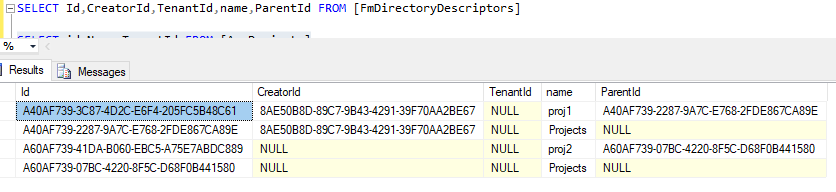
also when im trying to create a new filemanagement directory from UI on FileManagement UI - folder is created but TenantID is not populated.
did I miss anything in confguration of this module?
thanks
- ABP Framework version: v3.0.5
- UI type: MVC
- Tiered (MVC) or Identity Server Seperated (Angular): no
- Exception message and stack trace:
- Steps to reproduce the issue:
- ABP Framework version: v3.0.5
- UI type: MVC
- Tiered (MVC) or Identity Server Seperated (Angular): no
- Exception message and stack trace:
AbpException: Could not find the bundle file '/libs/uppy/uppy.min.css' from IWebContentFileProvider Volo.Abp.AspNetCore.Mvc.UI.Bundling.TagHelpers.AbpTagHelperResourceService.ProcessAsync(ViewContext viewContext, TagHelperContext context, TagHelperOutput output, List bundleItems, string bundleName)
Volo.Abp.AspNetCore.Mvc.UI.Bundling.TagHelpers.AbpTagHelperResourceService.ProcessAsync(ViewContext viewContext, TagHelperContext context, TagHelperOutput output, List bundleItems, string bundleName)
Volo.Abp.AspNetCore.Mvc.UI.Bundling.TagHelpers.AbpBundleTagHelperService<TTagHelper, TService>.ProcessAsync(TagHelperContext context, TagHelperOutput output) Microsoft.AspNetCore.Razor.Runtime.TagHelpers.TagHelperRunner.g__Awaited|0_0(Task task, TagHelperExecutionContext executionContext, int i, int count)
AspNetCore.Pages_FileManagement_Index.b__37_0()
Microsoft.AspNetCore.Mvc.Razor.RazorPage.RenderSectionAsyncCore(string sectionName, bool required) AspNetCore.Themes_Lepton_Layouts_Application_Default+<>c__DisplayClass28_0+<b__0>d.MoveNext() ...
Steps to reproduce the issue: <br>
- creating a new project using abp suite
- build solution in VS
- install FileManagement module in abp.suite
- build, run migration and run solution
- after start go to Menu->Administration->FileManagement
- issue occured