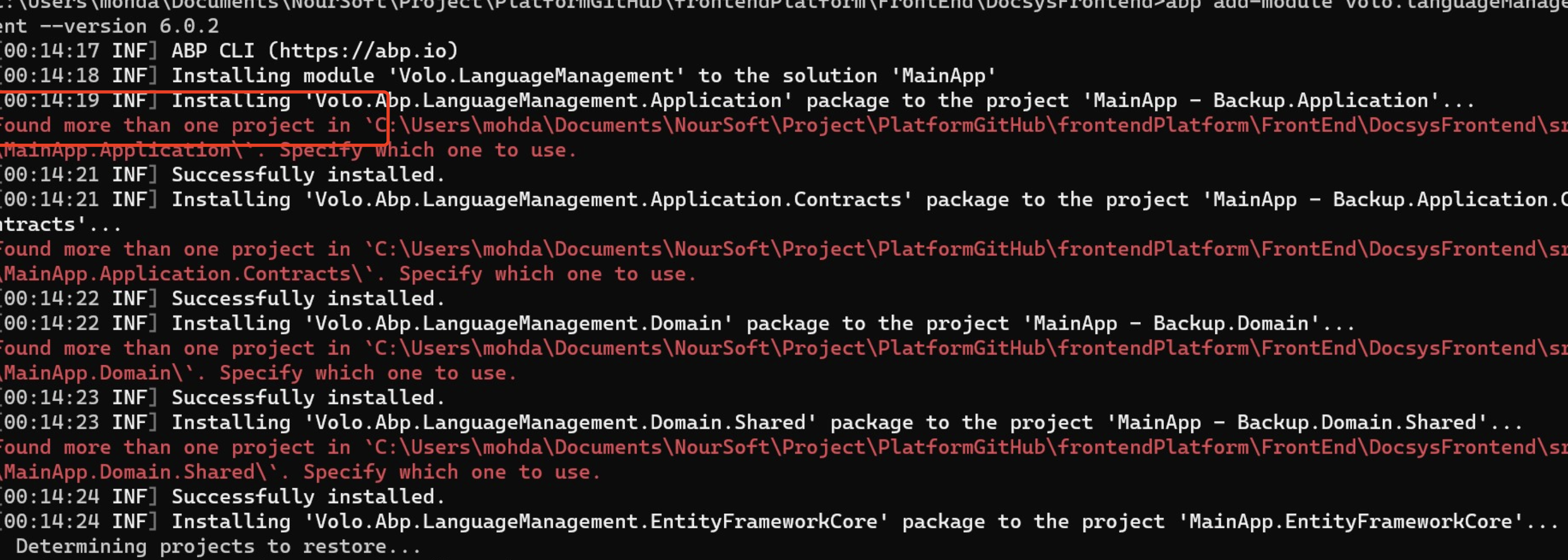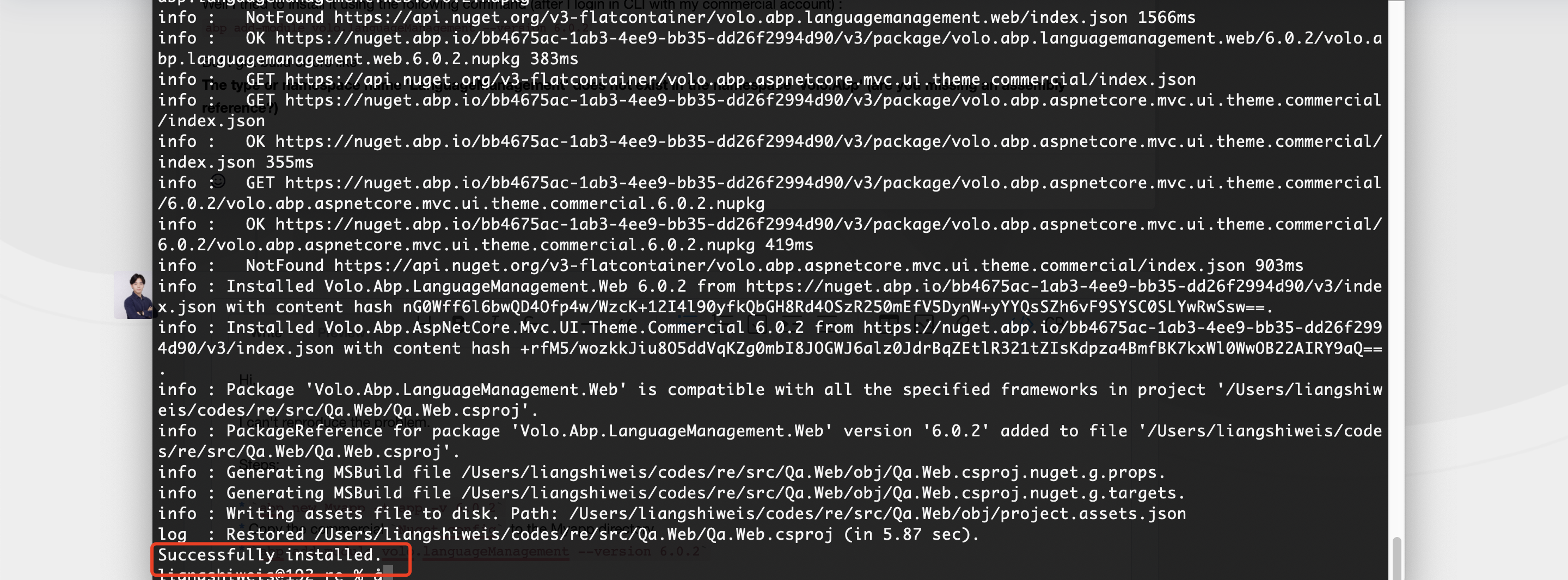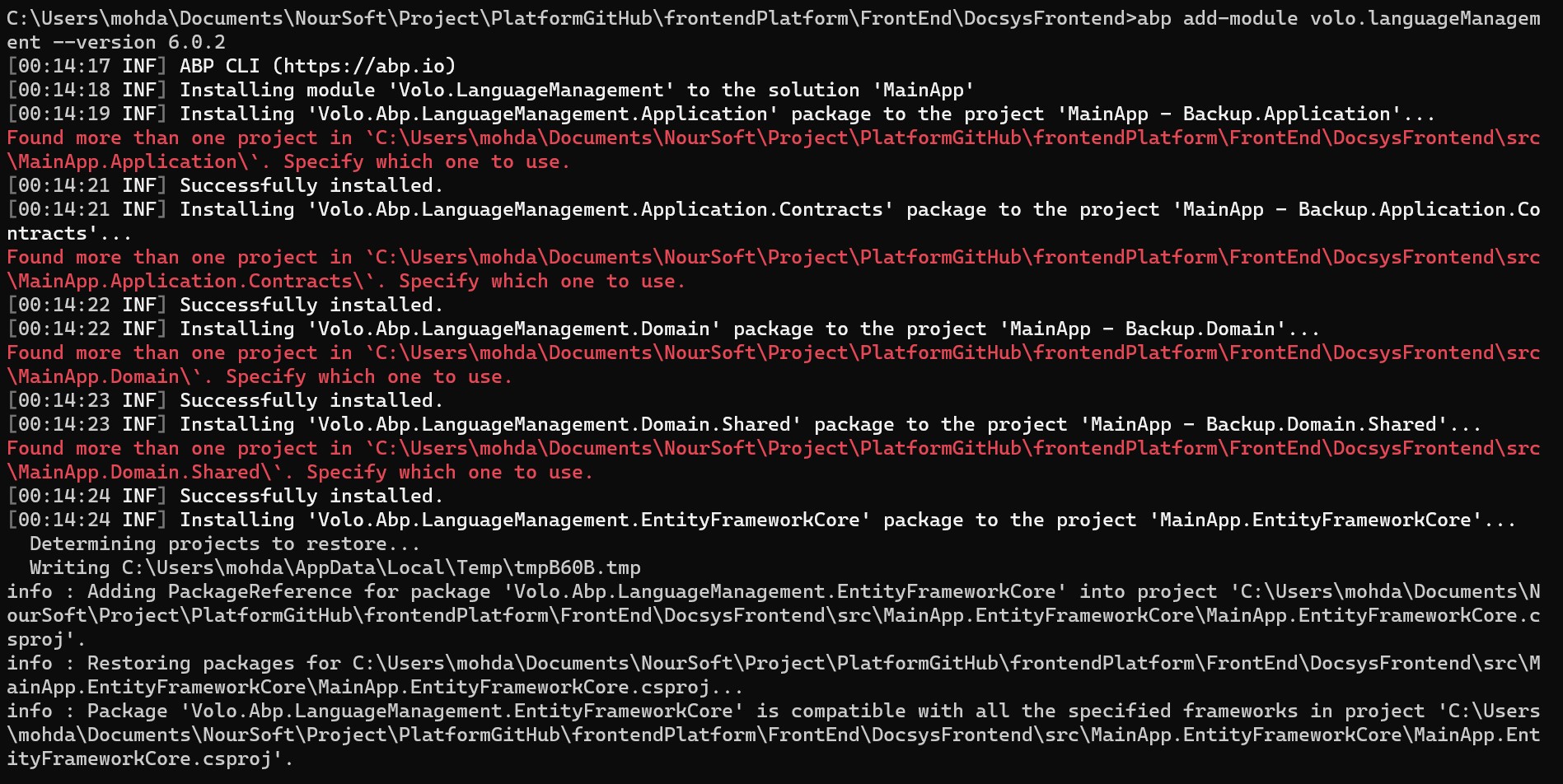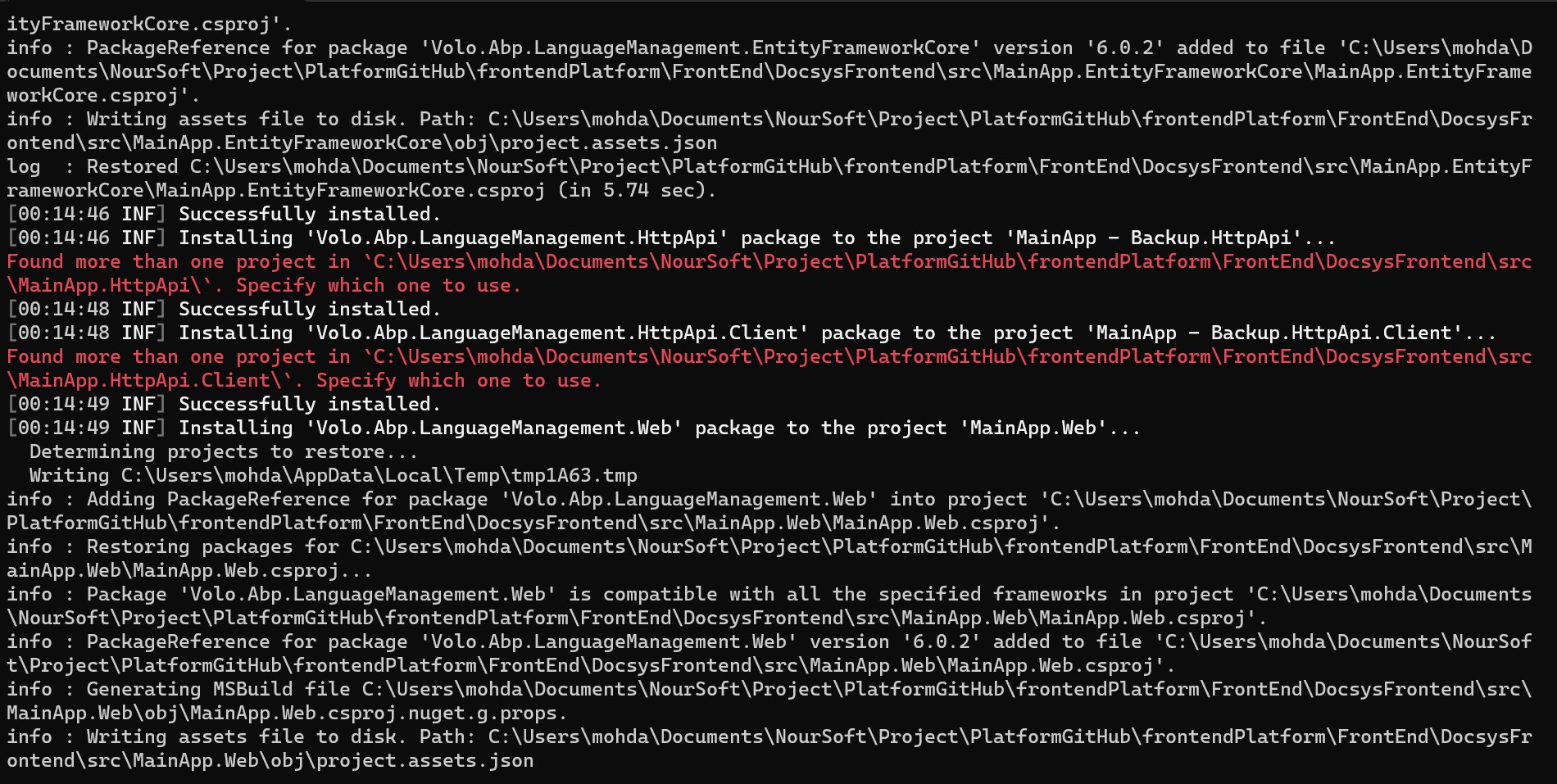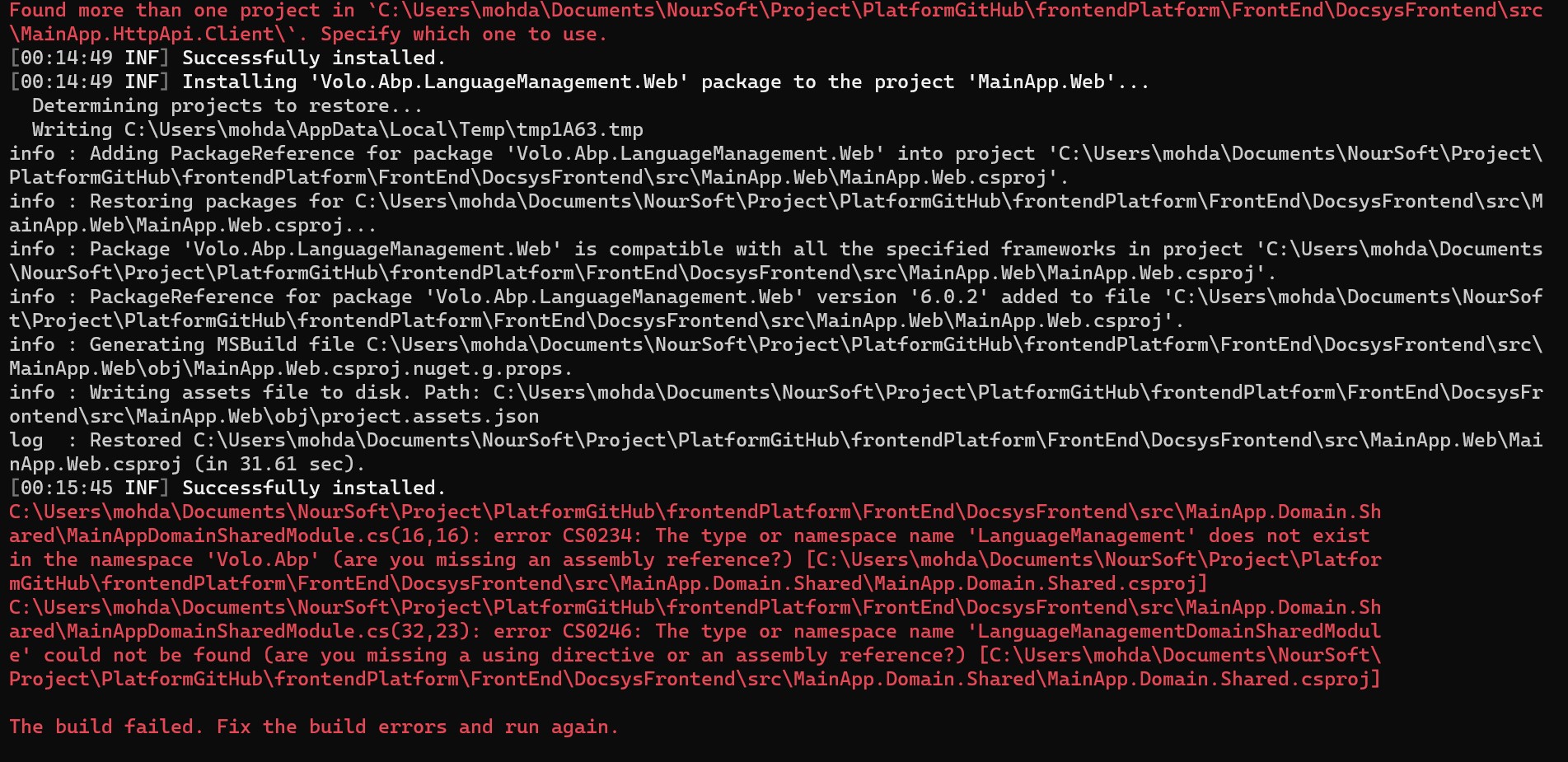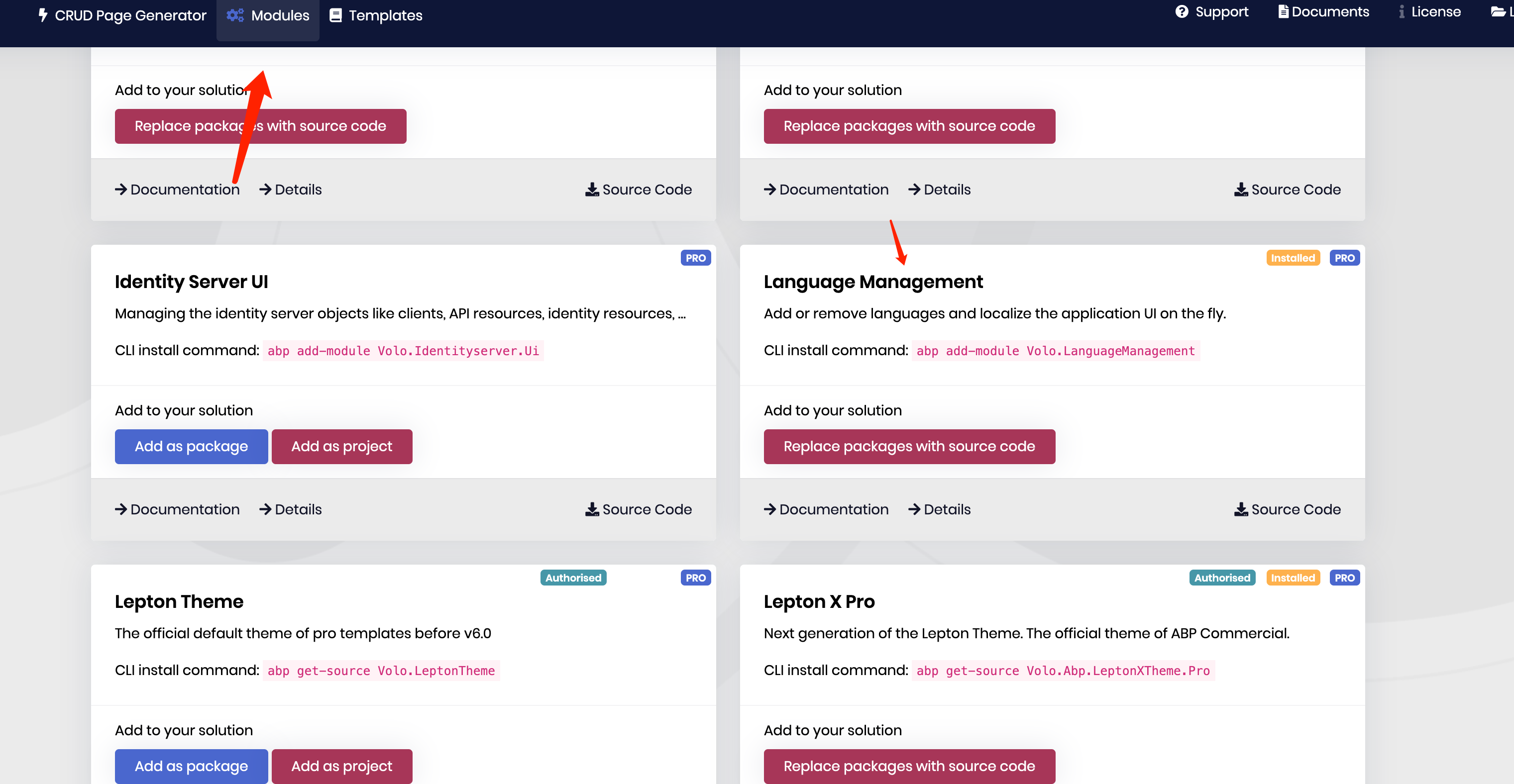أنشطة "hayash"
Hi,
It seems a problem, we will check it.
You can try to use the ABP CLI to install the package:
abp add-package Volo.Abp.LanguageManagement.Web
Same thing
H,
You can see the error message.
Found more then one project
So, the ABP CLI can't automatically install the configuration for you, you need to install the module manually.
1
You need to install these packages:
Volo.Abp.LanguageManagement.WebVolo.Abp.LanguageManagement.HttpApi.ClientVolo.Abp.LanguageManagement.HttpApiVolo.Abp.LanguageManagement.EntityFrameworkCoreVolo.Abp.LanguageManagement.Domain.SharedVolo.Abp.LanguageManagement.DomainVolo.Abp.LanguageManagement.Application.ContractsVolo.Abp.LanguageManagement.ApplicationFor example, install the
Volo.Abp.LanguageManagement.Webpackage to theMainApp.Weband add thetypeof(LanguageManagementWebModule)to theMainAppWebModulemodule dependencies... etcMaybe you need to add a namespace using, you can do it through the prompt of the IDE
2
Add
builder.ConfigureLanguageManagement();to theOnModelCreatingmethod of theDbContextclass.Maybe you need to add a namespace using, you can do it through the prompt of the IDE
3
Run the
dotnet ef migrations add AddLanguageManagementcommand in the.EntityFrameworkCoreproject directory to add the migration file.4
Add
"@volo/language-management": "~6.0.2"to thepackage.jsonfile.And run the
abp install-libscommand in the.Webproject directory to restore the NPM packages.5
The last step is to run the
.DbMigratorcommand to apply the migration file.
The installer already added the required code that you mentioned but the problem is that the these dlls
Volo.Abp.LanguageManagement.Web
Volo.Abp.LanguageManagement.HttpApi.Client
Volo.Abp.LanguageManagement.HttpApi
Volo.Abp.LanguageManagement.EntityFrameworkCore
Volo.Abp.LanguageManagement.Domain.Shared
Volo.Abp.LanguageManagement.Domain
Volo.Abp.LanguageManagement.Application.Contracts
are not found in Volo Nuget as you can see in the screen shot below :
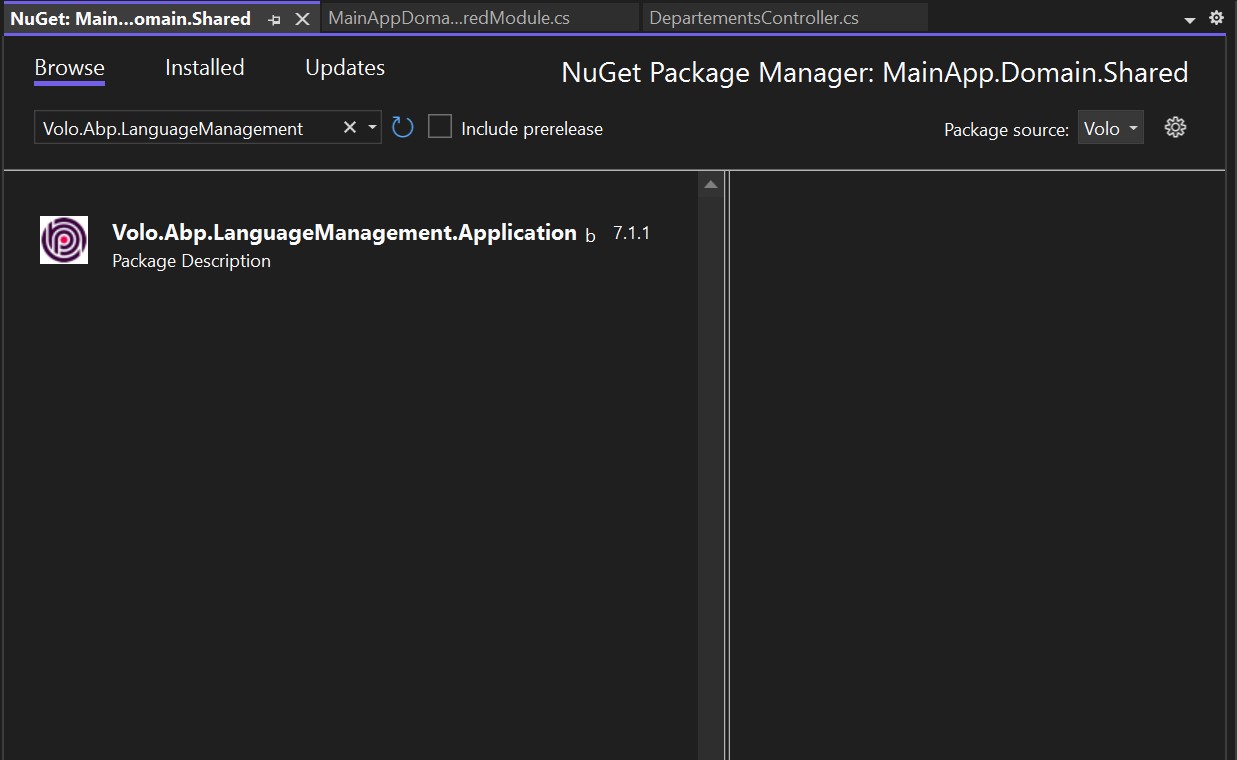
As you can see the only one found is Volo.Abp.LanguageManagement.Application
Hi,
I can't reproduce the problem.
Steps:
abp new Myapp -t app -v 6.0.2- Copy the commercial
Nuget.Configfile to the Myapp directoryabp add-module volo.languageManagement --version 6.0.2You can run create a new app-pro project to get the commercial
Nuget.Configfileabp new Myapp -t app-proBut I got build errors likeCan you share the full error logs?
Hi
we downloaded the free version before about 6 months and did our customization on it then lately we upgraded the license but still the language management menu is still missing
As you said, you were using the free version before, ABP will not install the language management module by default for the free version
If you create a new project using the ABP suite, you will find the language management module is preinstalled.
Well I tried to install it using the following command (after I login in CLI with my commercial account) :
abp add-module volo.languageManagement --version 6.0.2
But I got build errors like The type or namespace name 'LanguageManagement' does not exist in the namespace 'Volo.Abp' (are you missing an assembly reference?)