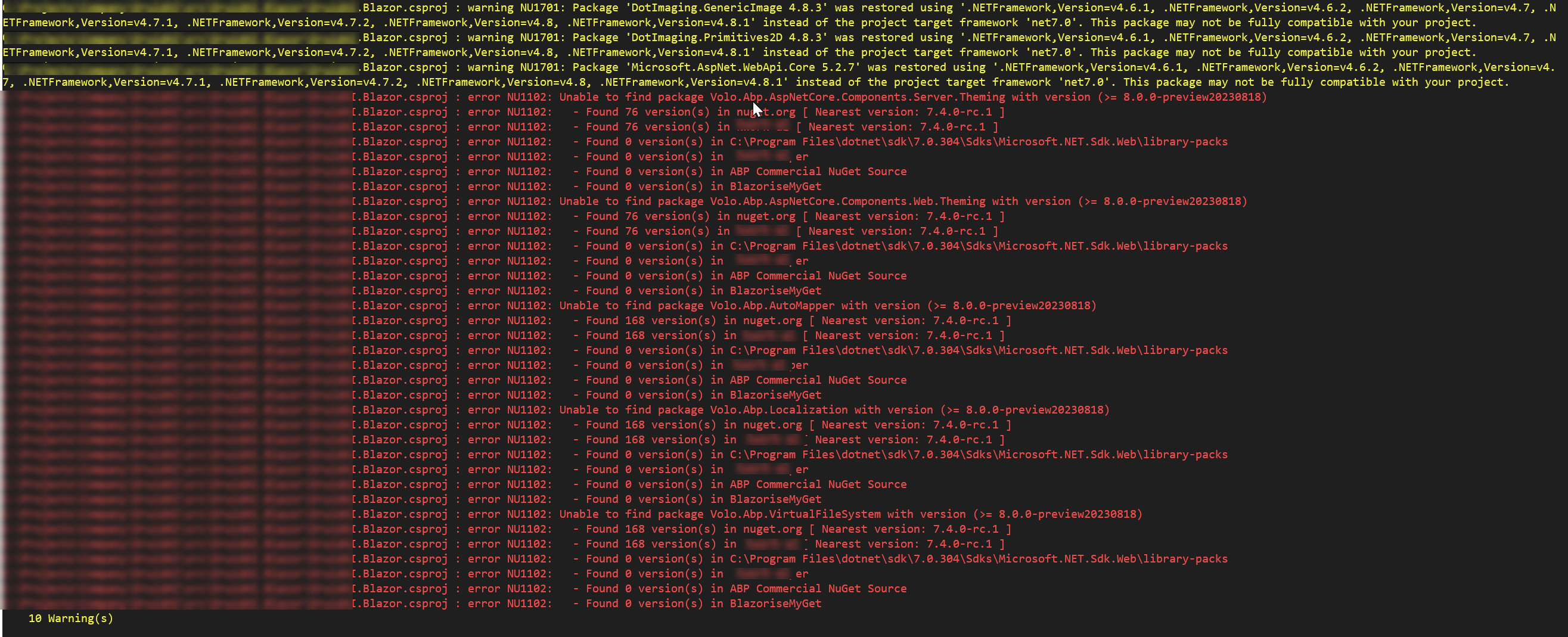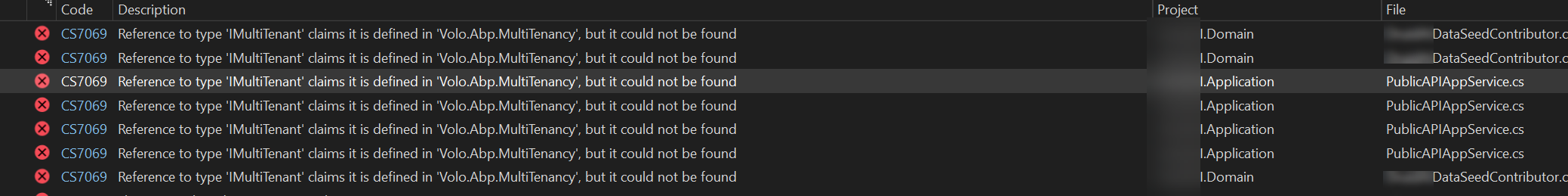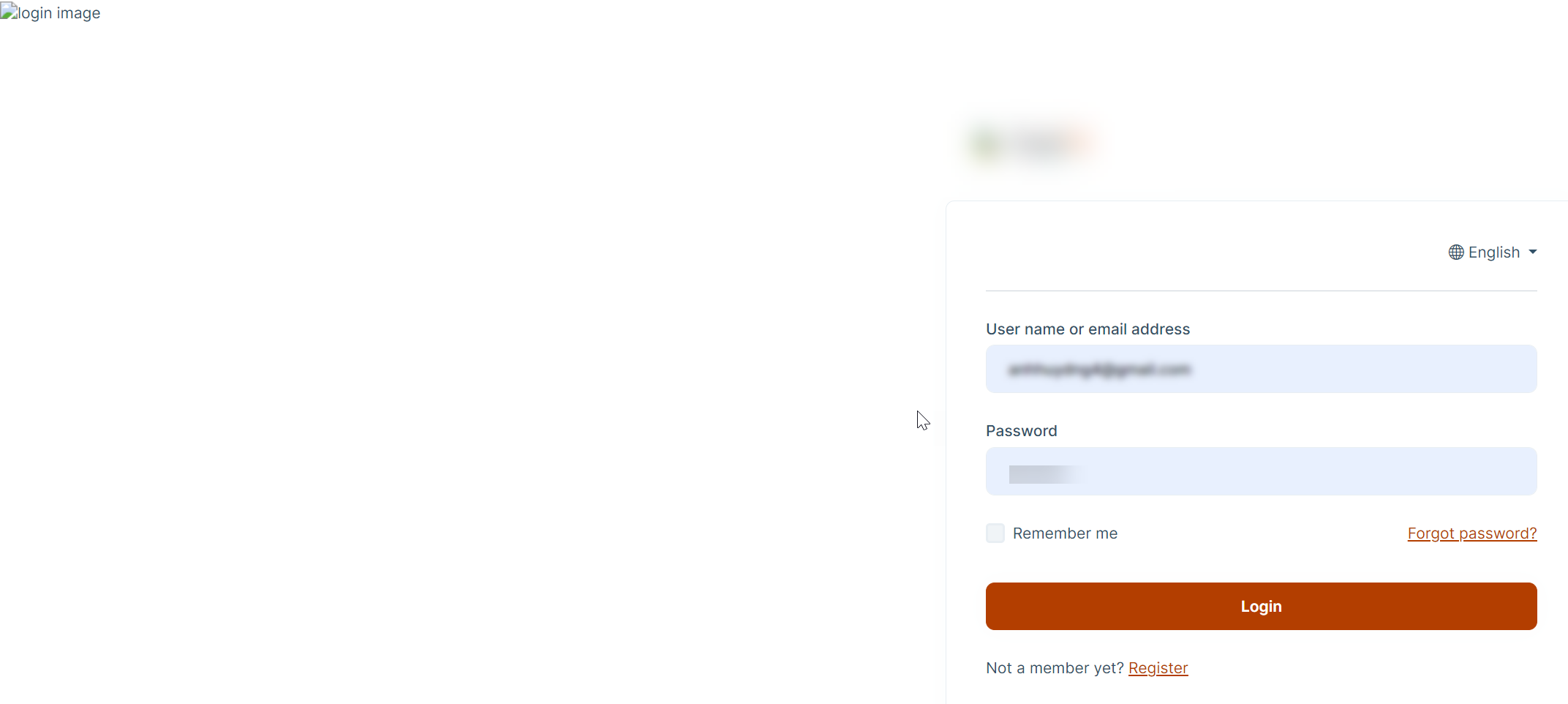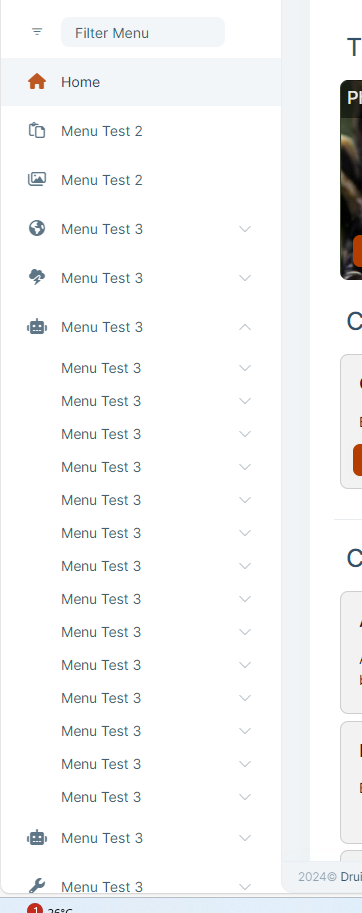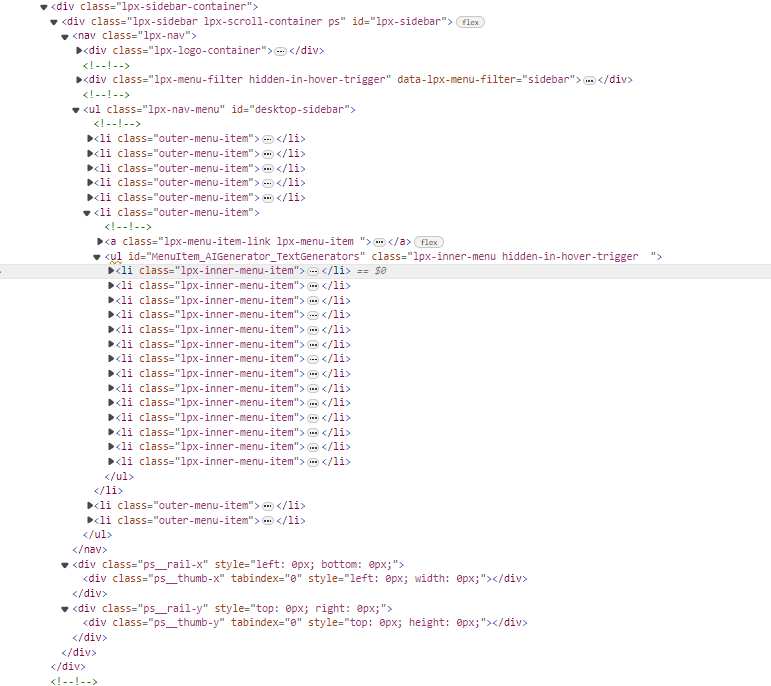"huy.quan" 'in aktiviteleri
I'm looking for a way to have some custom setting or data for tenant, so I can edit and use it. For example:
- Tenant official name
- Tenant website
- Tenant logo
- Tenant information: address, phone, etc
What is the best way to do it without create an extra table link to tenant ID?
- ABP Framework version: v7.0.3
- UI Type: Blazor Server
- Database System: EF Core SQL Server
- Exception message and full stack trace:
- Steps to reproduce the issue:
Hi,
Could you
dotnet cleananddotnet build /graphBuildcommand?
I tried, but no luck, still that error on .Domain project
I create project (Blazor Server and MS SQL Server) from version 7.0.3 and add a new module to project by Abp Suite (localhost:3000 -> Module -> Create new module)
Now I upgrade Abp suite to 7.3.2 and upgrade my project from 7.0.3 to 7.3.2 (by Abp suite site) and try to build / restore it and it show error
Version of ABP CLI is 7.3.2 now
I fixed it already, there is a module project didn't upgrade version follow main project and it caused the errors. Just need to update every related reference to 7.3.2.
But there is an other issue when I try to login or run DbMigration project. There are some columns missed. What should I do in this case?
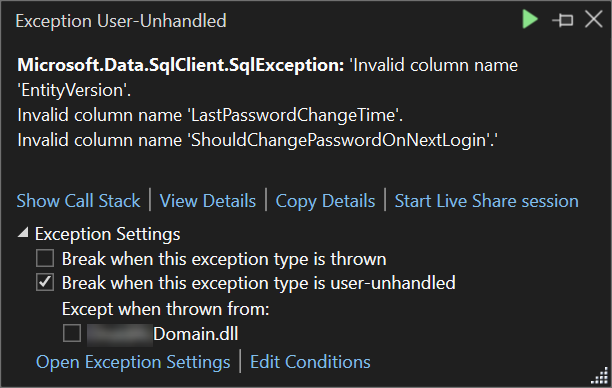
##[error]src/Acme.Blazor/Acme.Blazor.csproj(0,0): Error NU1301: Failed to retrieve information about 'Volo.Abp.AspNetCore.Components.Server.LeptonXTheme' from remote source 'https://acme-pkgs.visualstudio.com/_packaging/xxxxxxxx-53c4-41ff-b7a1-237e09ce737e/nuget/v3/flat2/volo.abp.aspnetcore.components.server.leptonxtheme/index.json'. /home/vsts/work/1/s/src/Acme.Blazor/Acme.Blazor.csproj : error NU1301: Failed to retrieve information about 'Volo.Abp.AspNetCore.Components.Server.LeptonXTheme' from remote source 'https://acme-pkgs.visualstudio.com/_packaging/xxxxxxxx-53c4-41ff-b7a1-237e09ce737e/nuget/v3/flat2/volo.abp.aspnetcore.components.server.leptonxtheme/index.json'. ##[error]src/Acme.Blazor/Acme.Blazor.csproj(0,0): Error NU1301: Failed to retrieve information about 'Volo.Abp.AspNetCore.Mvc.UI.Theme.LeptonX' from remote source 'https://acme-pkgs.visualstudio.com/_packaging/xxxxxxxx-53c4-41ff-b7a1-237e09ce737e/nuget/v3/flat2/volo.abp.aspnetcore.mvc.ui.theme.leptonx/index.json'. /home/vsts/work/1/s/src/Acme.Blazor/Acme.Blazor.csproj : error NU1301: Failed to retrieve information about 'Volo.Abp.AspNetCore.Mvc.UI.Theme.LeptonX' from remote source 'https://acme-pkgs.visualstudio.com/_packaging/xxxxxxxx-53c4-41ff-b7a1-237e09ce737e/nuget/v3/flat2/volo.abp.aspnetcore.mvc.ui.theme.leptonx/index.json'.
Failed to restore /home/vsts/work/1/s/src/Acme.Blazor/Acme.Blazor.csproj (in 14.43 sec). 20 of 23 projects are up-to-date for restore.
Build FAILED.
I got this error when run the Pull Request's validation on pipeline, but it's okay on my local machine. I'm wondering why it find LeptonXTheme on my nuget source acme-pkgs instead of ABP Commercial NuGet Source. How can I fix this issue?
This is my nuget.config, it already had the nuget source as you said:
<?xml version="1.0" encoding="utf-8"?> <configuration> <packageSources> <add key="nuget.org" value="https://api.nuget.org/v3/index.json" /> <add key="BlazoriseMyGet" value="https://www.myget.org/F/blazorise/api/v3/index.json" /> <add key="ABP Commercial NuGet Source" value="https://nuget.abp.io/f05545eb-5dae-xxxx-xxxx-4f921b3bdf07/v3/index.json" /> <add key="acme" value="https://acme.pkgs.visualstudio.com/_packaging/acme/nuget/v3/index.json" /> <add key="Acme Helper" value="https://Acme-public.pkgs.visualstudio.com/Acme.Helpers/_packaging/Acme/nuget/v3/index.json" /> </packageSources> </configuration>
- ABP Framework version: v7.3.2
- UI Type: Blazor Server
- UI Theme: LeptonX 2.3.2
- Steps to reproduce the issue:
I create a menu as photo below, but it doesn't have scrollbar after expanding. My mouse doesn't have mouse wheel so I cannot scroll it to bottom. The menu is only show scrollbar when I do scrolling by mouse wheel. How can I fix it? Is it possible to show scrollbar right after expanding?
This is output HTML: