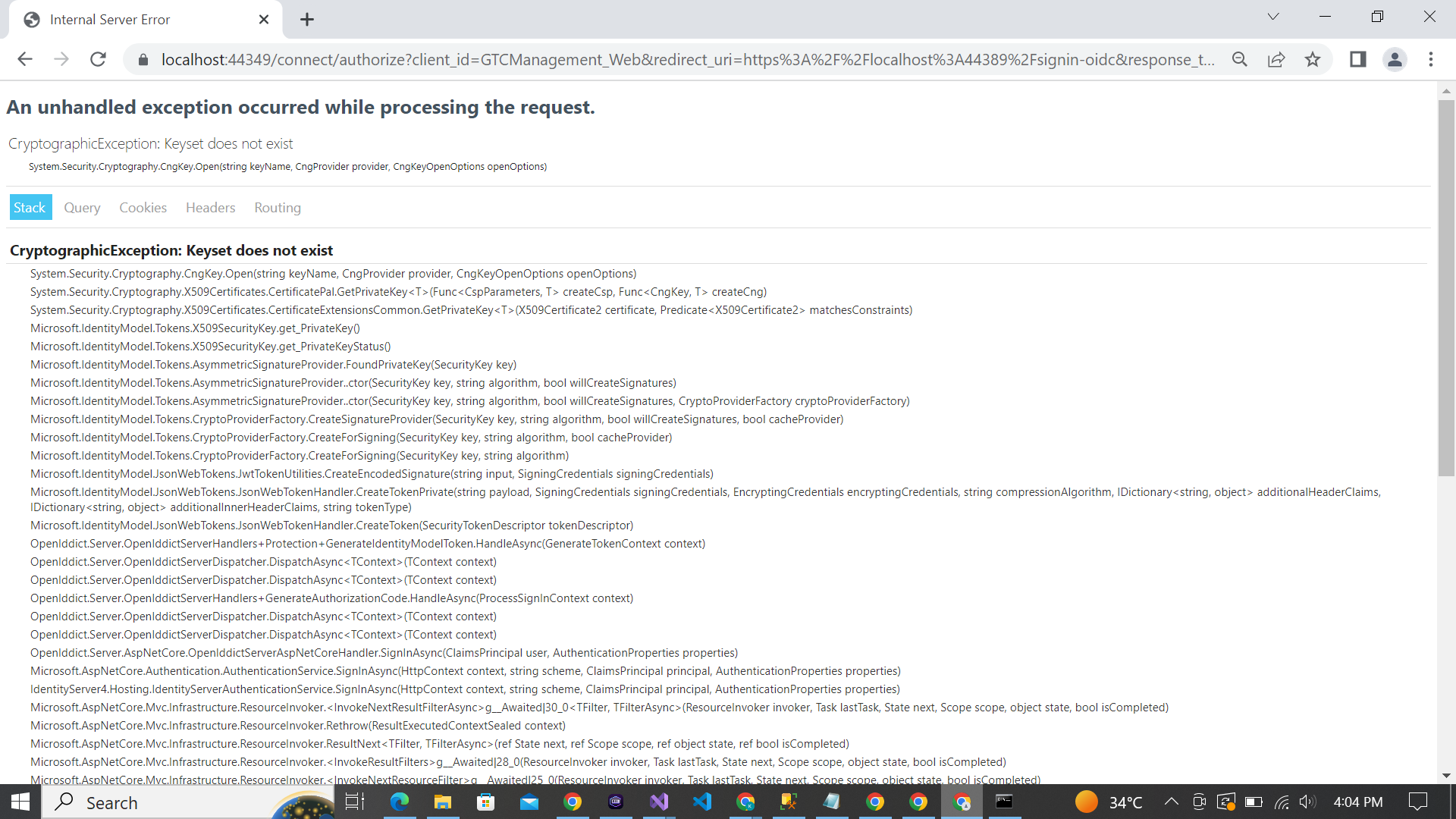"isteer" 'in aktiviteleri
Hello Team,
OUR ABP CONFIGURATION:
ABP Framework version: v7.0.0 UI type: MVC DB provider: EF Core Tiered (MVC) or Identity Server Separated (Angular): Tiered MVC Exception message and stack trace
We have deployed our ABP application on IIS server, we have tiered MVC application so we hosted all ports:
Auth server (port - 44349) : hosted on https://authserver.stage.careermaps.co.uk/ on IIS
Swagger (port- 44324) : hosted on https://host.stage.careermaps.co.uk/
Web-App (port 44389) : hosted on https://web.stage.careermaps.co.uk/
Issue: Application was running fine, until we changed our local account password, after changing the password we are getting keyset does not exists in our local environment
Hello Can anyone help here? As our project is not working on local and getting above error when trying to run the project.
Not yet where did it get solved? Do you want me to look into this ticket that you sent above?
This is the ticket that showing up here: How to install app on IIS, having issues with Cryptography #4845
Hello,
But we are not using IIS on our local machine. We are getting this issue in our local development server, when running project in visual studio.
Can you please share email ID?
I just sent it can you please check?
IIS not installed in my local machine. I am running the application on visual studio.
Okay will try this today and reply back here.
Hello Team,
OUR ABP CONFIGURATION:
ABP Framework version: v7.0.0 UI type: MVC DB provider: EF Core Tiered (MVC) or Identity Server Separated (Angular): Tiered MVC Exception message and stack trace
We have deployed our ABP application on IIS server, we have tiered MVC application so we hosted all ports:
Auth server (port - 44349) : hosted on https://authserver.stage.careermaps.co.uk/ on IIS
Swagger (port- 44324) : hosted on https://host.stage.careermaps.co.uk/
Web-App (port 44389) : hosted on https://web.stage.careermaps.co.uk/
ISSUE:
Hello team we created build pipeline in azure devops to generate build and published files for all our websites, auth, host and web. But after generating artifacts from build pipelines some folders are not generating by build pipeline.
See in the below screenshot, left side files generated by azure build pipeline and right side files are published manually using visual studio, highlighted folder are not present in left side which has been generated by azure build pipeline.
Is there any documentation that we can follow for azure cicd build pipelines?
Attached below CICD pipeline :
Let me know if you need anything from our side?
THIS is the YAML file
variables:
- name: BuildParameters.solution
value: '***.sln'
trigger:
branches:
include:
- refs/heads/staging name: $(date:yyyyMMdd)$(rev:.r) resources: repositories:
- repository: self type: git ref: refs/heads/staging jobs:
- job: Job_1
displayName: Agent job 1
pool:
vmImage: windows-latest
steps:
checkout: self fetchDepth: 1
task: UseDotNet@2 displayName: Use .NET Core sdk 7.0.x inputs: version: 7.0.x
task: NuGetToolInstaller@0 displayName: Use NuGet 6.4.0 inputs: versionSpec: 6.4.0
task: NuGetCommand@2 displayName: NuGet restore inputs: solution: $(BuildParameters.solution) selectOrConfig: config nugetConfigPath: NuGet.Config
task: VSBuild@1 displayName: Build solution Auth inputs: solution: src/Phoenix.GTCManagement.AuthServer/Phoenix.GTCManagement.AuthServer.csproj msbuildArgs: /p:DeployOnBuild=true /p:WebPublishMethod=Package /p:PackageAsSingleFile=true /p:SkipInvalidConfigurations=true /p:PackageLocation="$(build.artifactstagingdirectory)\" platform: $(BuildPlatform) configuration: $(BuildConfiguration)
task: PublishBuildArtifacts@1 displayName: Publish Artifact Auth condition: succeededOrFailed() inputs: PathtoPublish: $(build.artifactstagingdirectory) ArtifactName: drop auth TargetPath: '\my\share$(Build.DefinitionName)$(Build.BuildNumber)'
task: DeleteFiles@1 displayName: Delete files Auth enabled: False inputs: SourceFolder: $(build.artifactstagingdirectory) Contents: '**'
task: VSBuild@1 displayName: 'Build solution web ' inputs: solution: src/Phoenix.GTCManagement.Web/Phoenix.GTCManagement.Web.csproj msbuildArgs: /p:DeployOnBuild=true /p:WebPublishMethod=Package /p:PackageAsSingleFile=true /p:SkipInvalidConfigurations=true /p:PackageLocation="$(build.artifactstagingdirectory)\" platform: $(BuildPlatform) configuration: $(BuildConfiguration)
task: PublishBuildArtifacts@1 displayName: Publish Artifact web condition: succeededOrFailed() inputs: PathtoPublish: $(build.artifactstagingdirectory) ArtifactName: drop web TargetPath: '\my\share$(Build.DefinitionName)$(Build.BuildNumber)'
task: DeleteFiles@1 displayName: Delete files Web inputs: SourceFolder: $(build.artifactstagingdirectory) Contents: '**'
task: VSBuild@1 displayName: 'Build solution host ' inputs: solution: src/Phoenix.GTCManagement.HttpApi.Host/Phoenix.GTCManagement.HttpApi.Host.csproj msbuildArgs: /p:DeployOnBuild=true /p:WebPublishMethod=Package /p:PackageAsSingleFile=true /p:SkipInvalidConfigurations=true /p:PackageLocation="$(build.artifactstagingdirectory)\" platform: $(BuildPlatform) configuration: $(BuildConfiguration)
task: PublishBuildArtifacts@1 displayName: Publish Artifact host condition: succeededOrFailed() inputs: PathtoPublish: $(build.artifactstagingdirectory) ArtifactName: drop host TargetPath: '\my\share$(Build.DefinitionName)$(Build.BuildNumber)'
task: DeleteFiles@1 displayName: Delete files Web Host inputs: SourceFolder: $(build.artifactstagingdirectory) Contents: '**'
task: VSTest@2 displayName: Test Assemblies inputs: testAssemblyVer2: >- *$(BuildConfiguration)*test.dll
!**\obj\**platform: $(BuildPlatform) configuration: $(BuildConfiguration)
task: PublishSymbols@2 displayName: Publish symbols path continueOnError: True inputs: SearchPattern: '**\bin***.pdb' PublishSymbols: false SymbolServerType: TeamServices ...