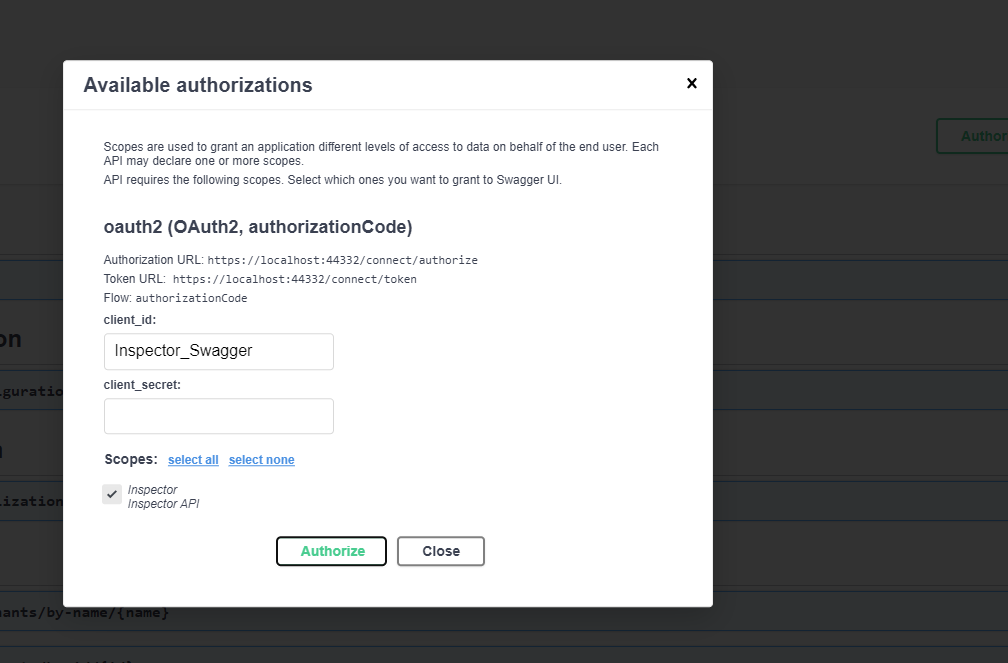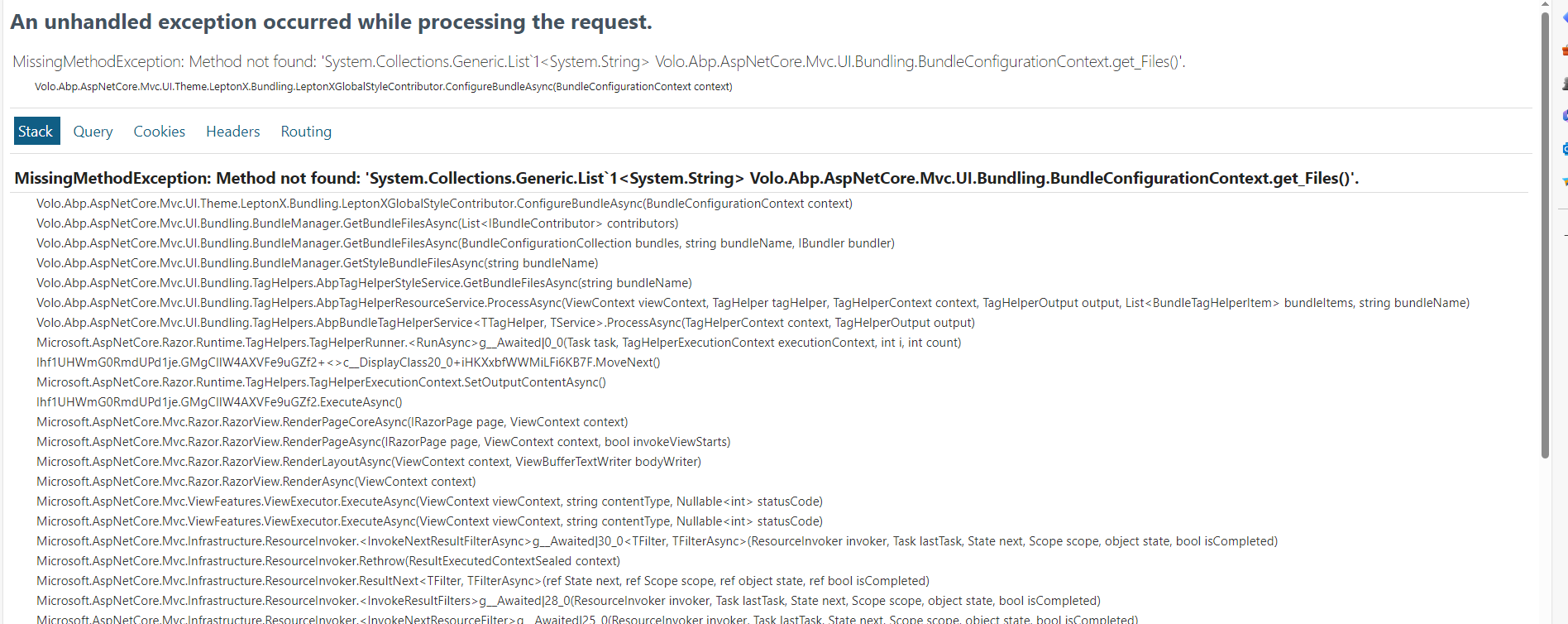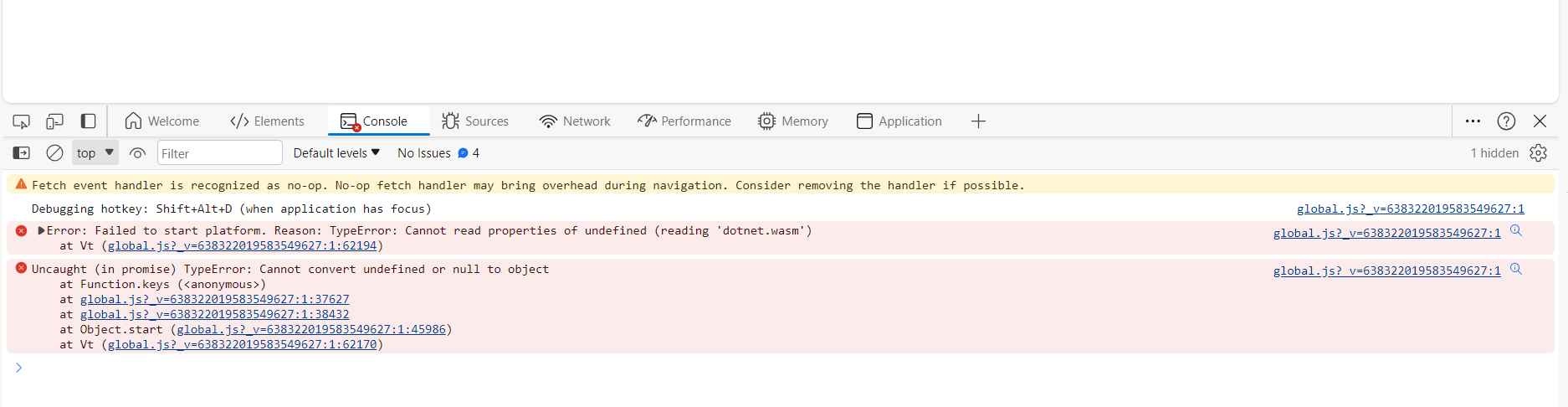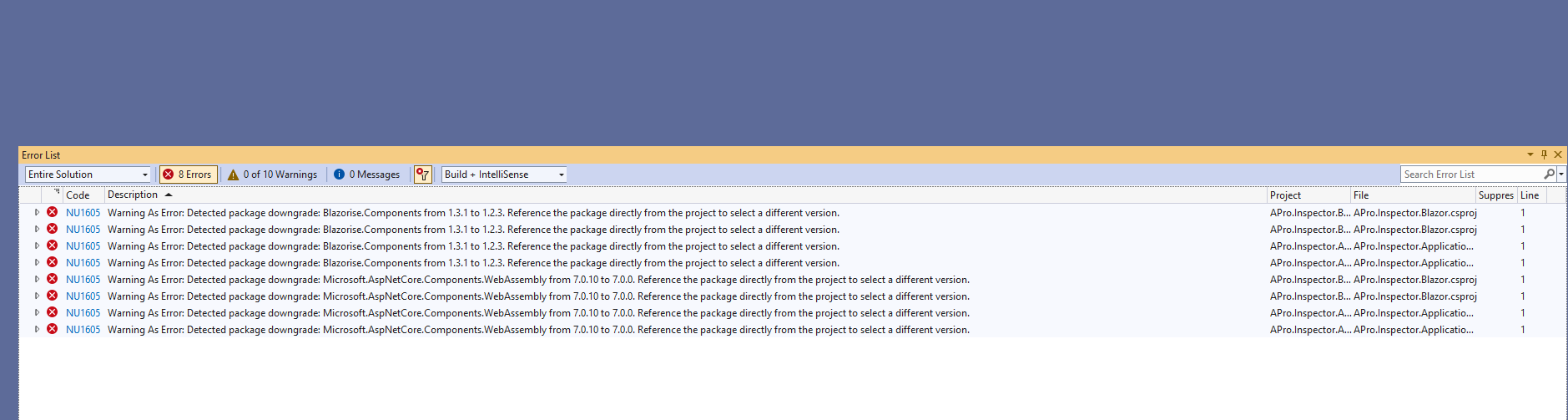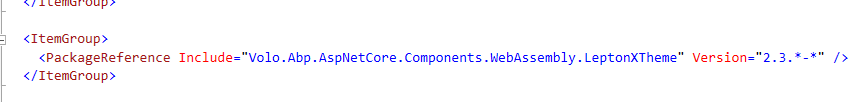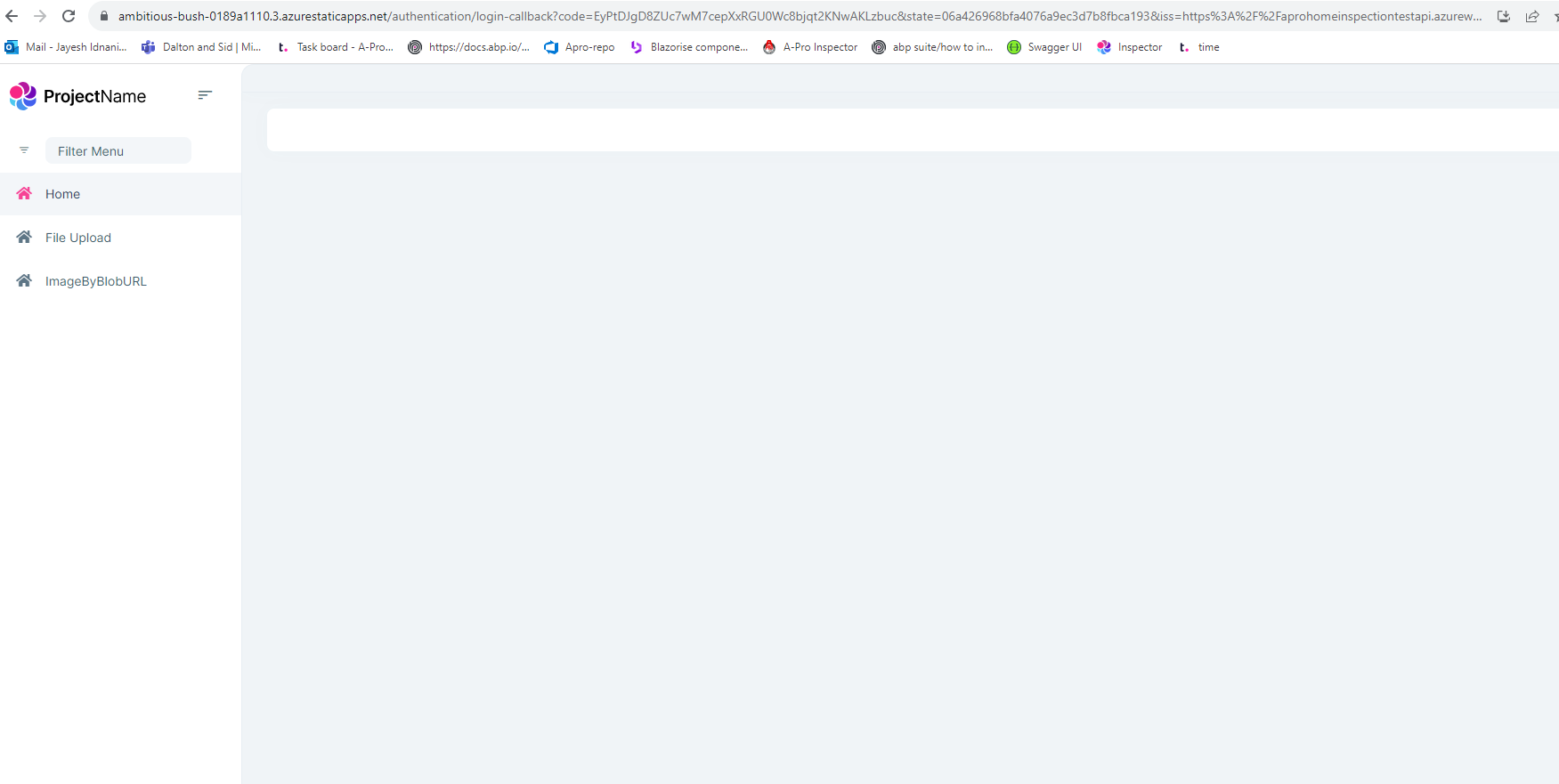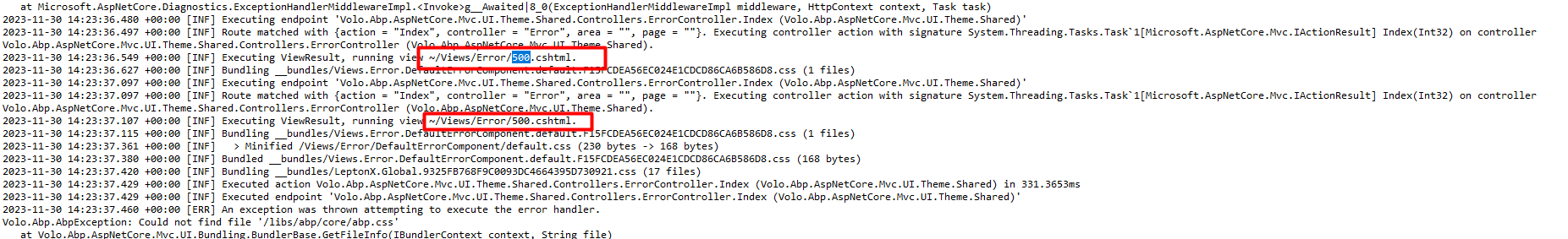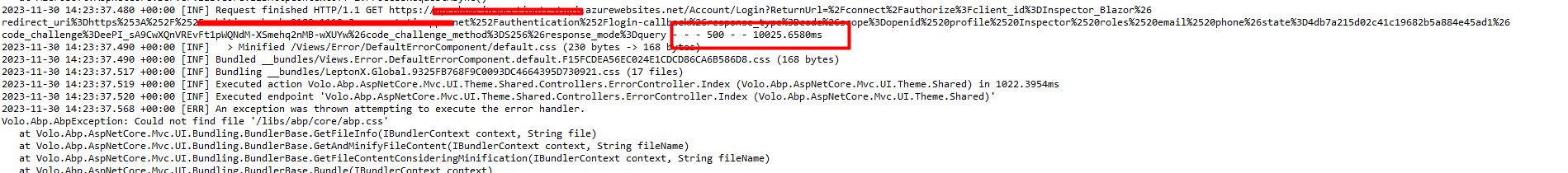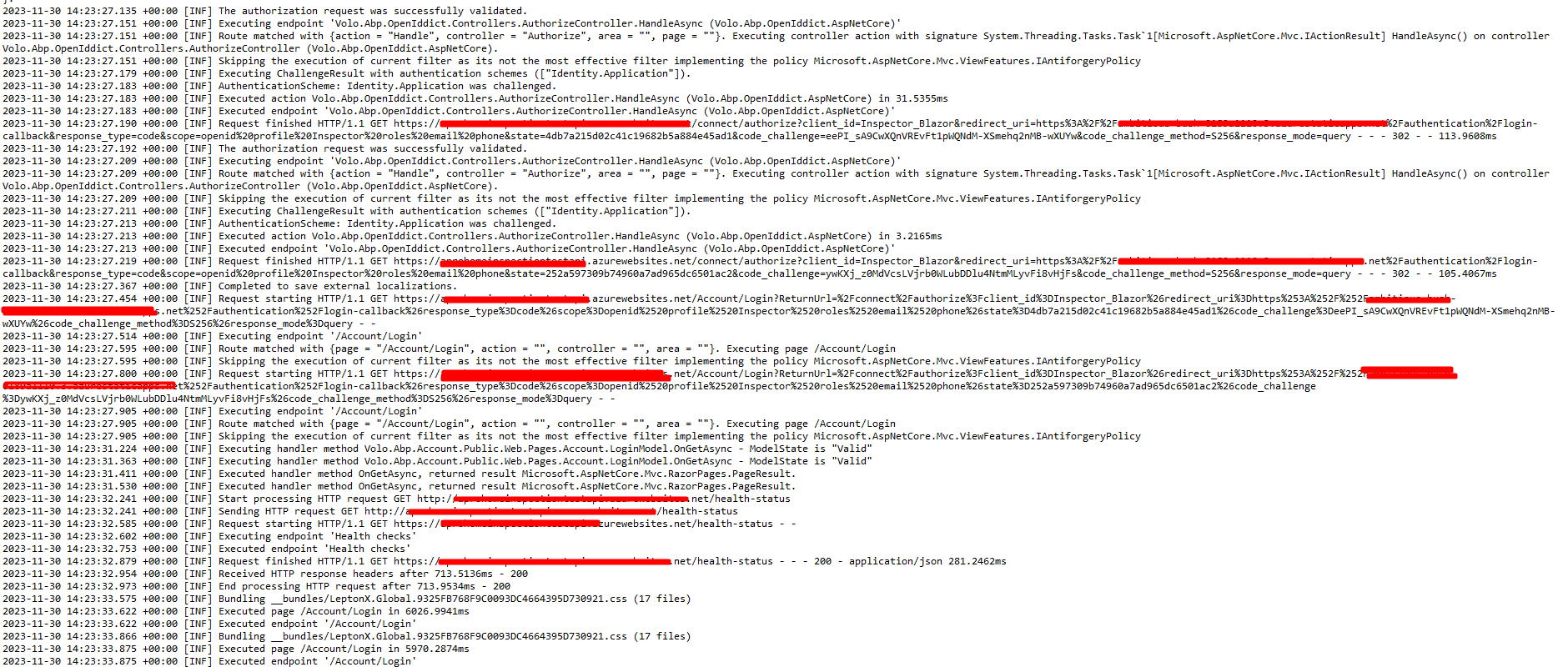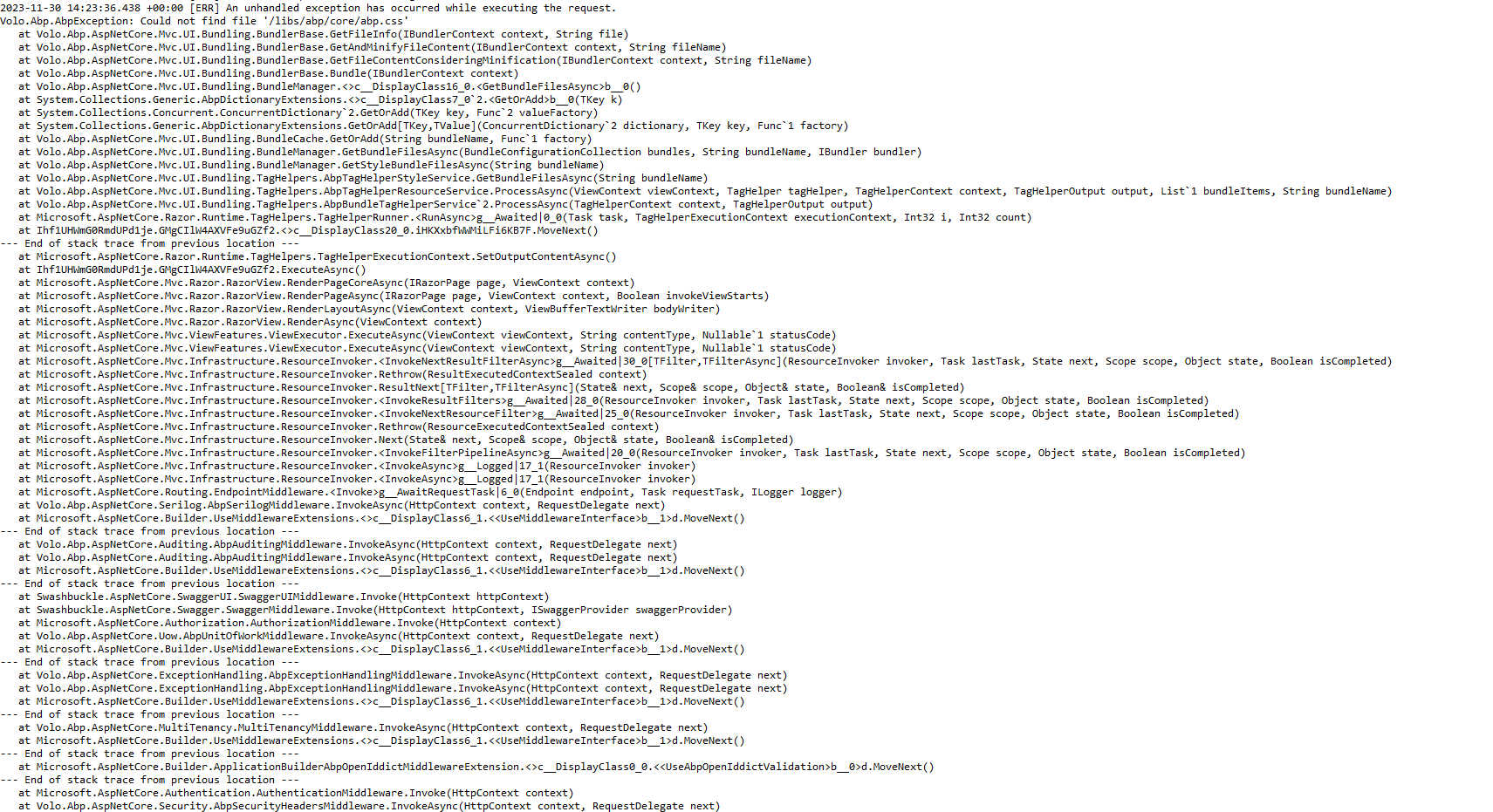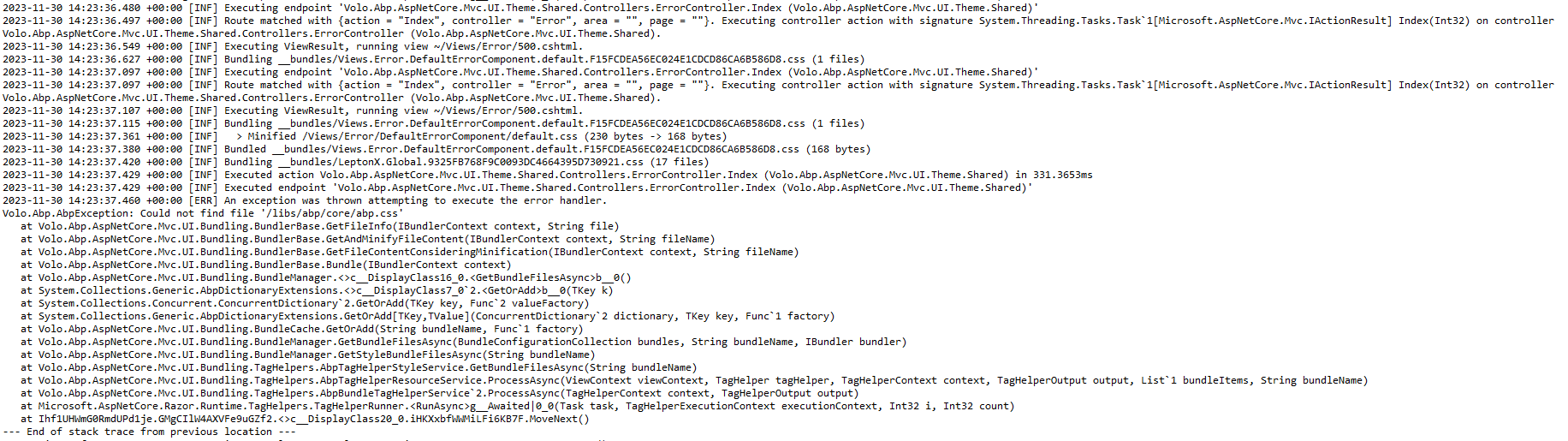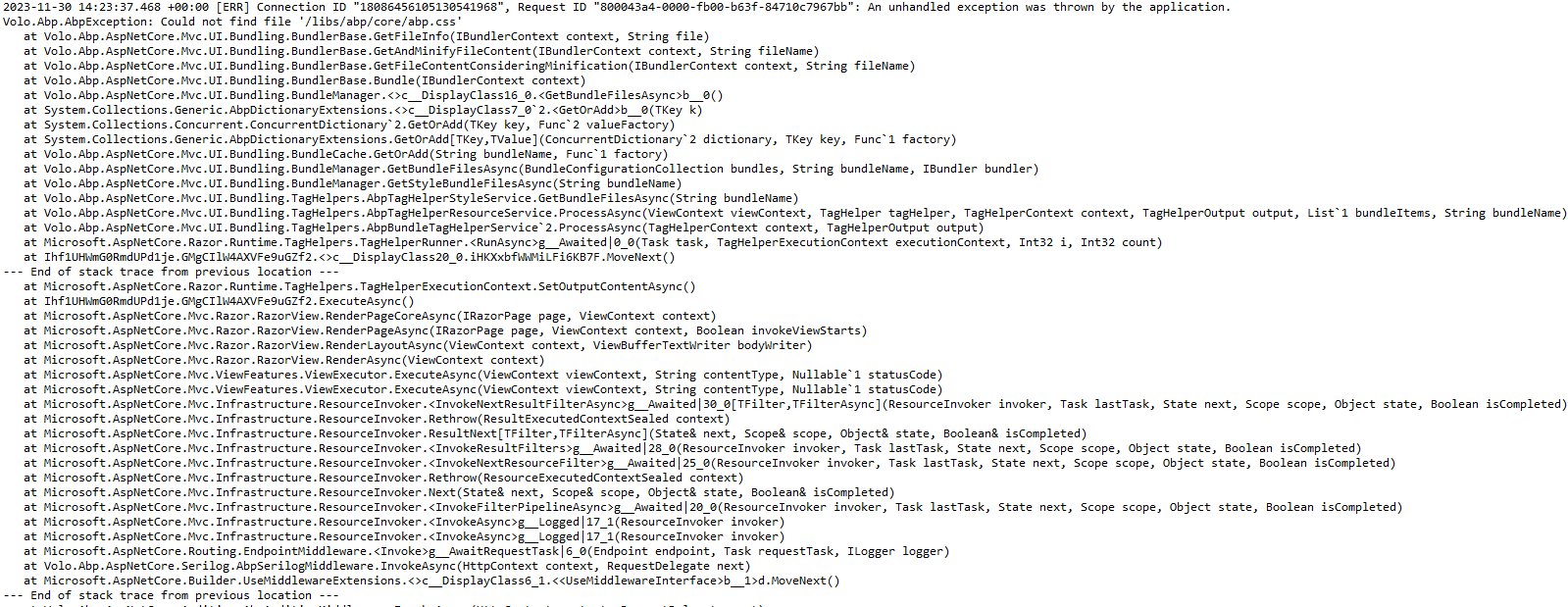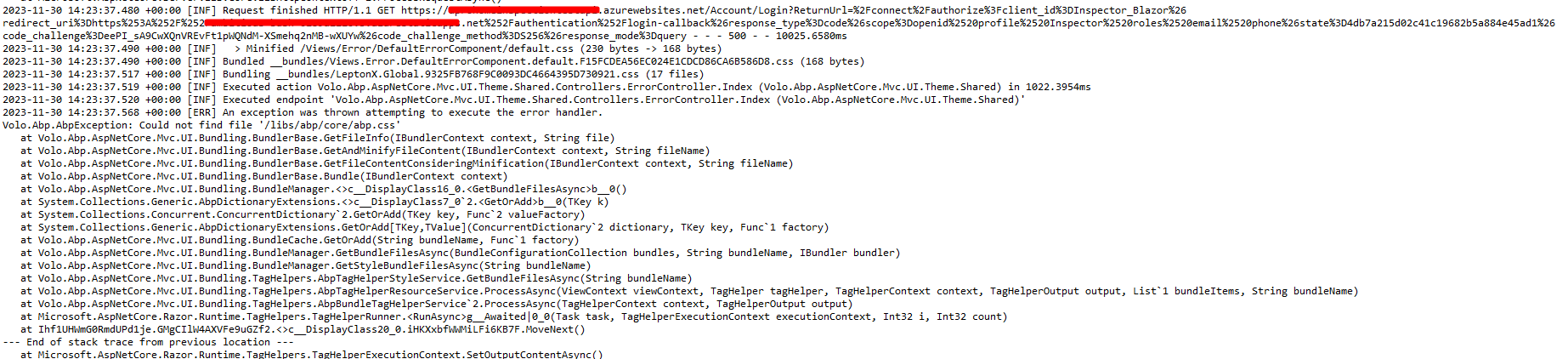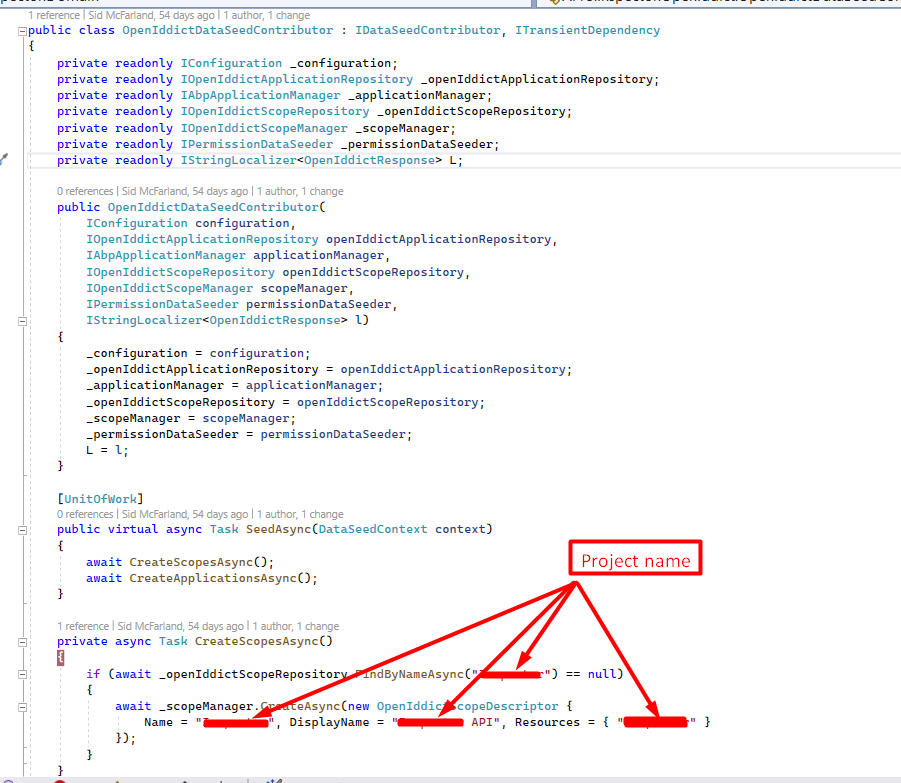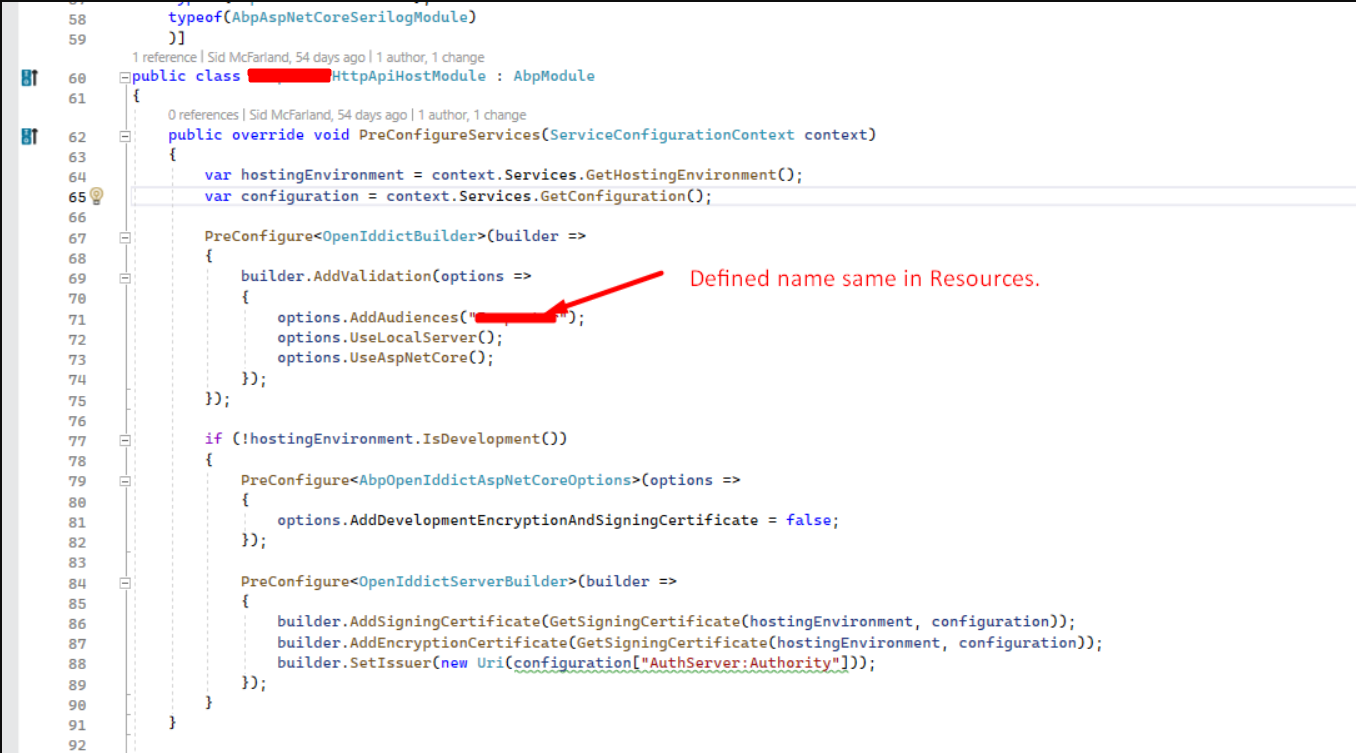أنشطة "jayesh@extranerds.com"
Do we need to run this command before building the project or after building it, please confirm
After selecting the scopes, it's working fine in the localhost development environment. Now everything is fine in our local environment (web+API).
The AzureWeb application is working fine without authorization, But while trying to log in to the application it comes with the error "This page isn’t working". Please find screenshots also.
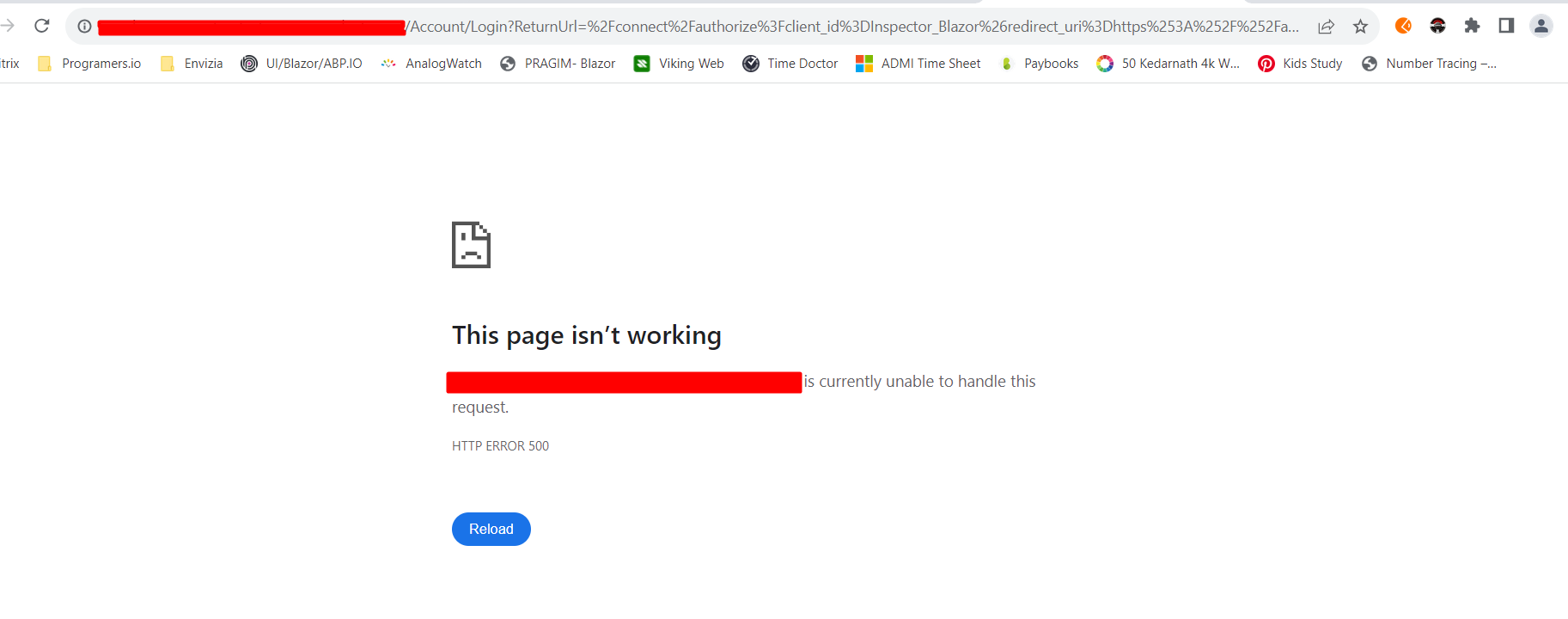

عرض 11 الي 20 من 21 إدخالات