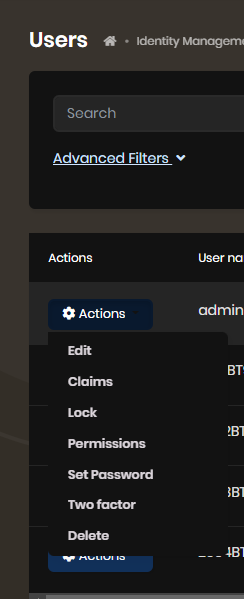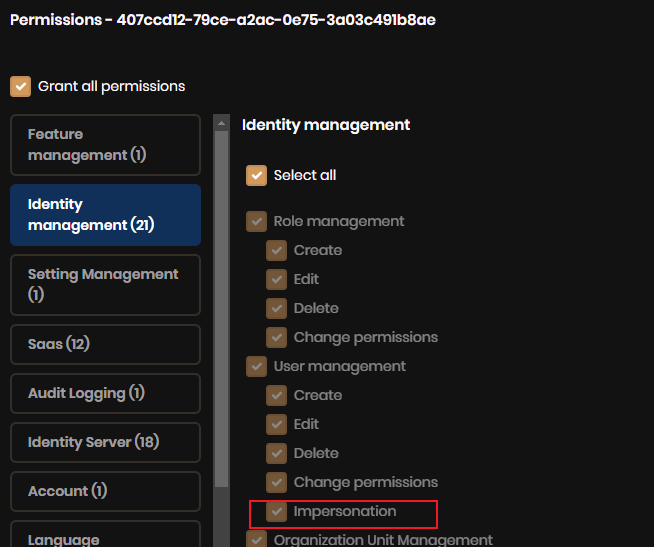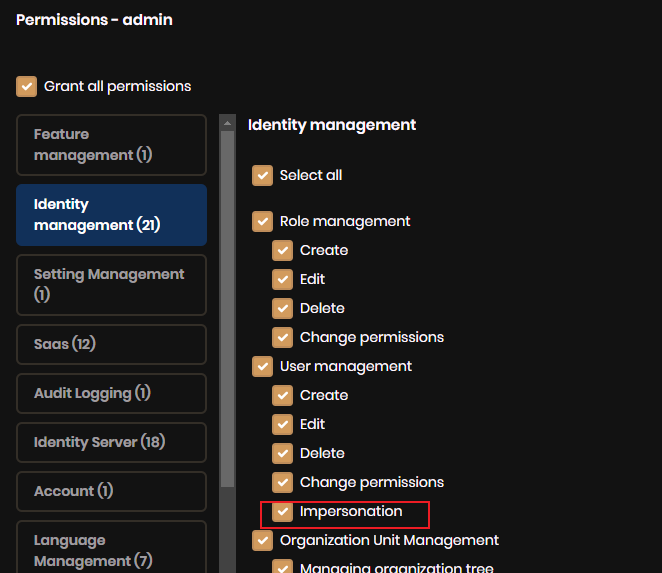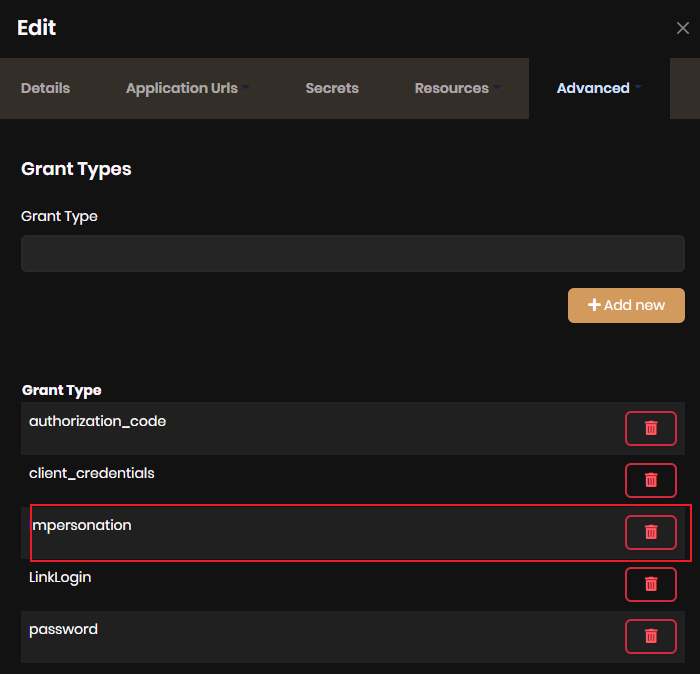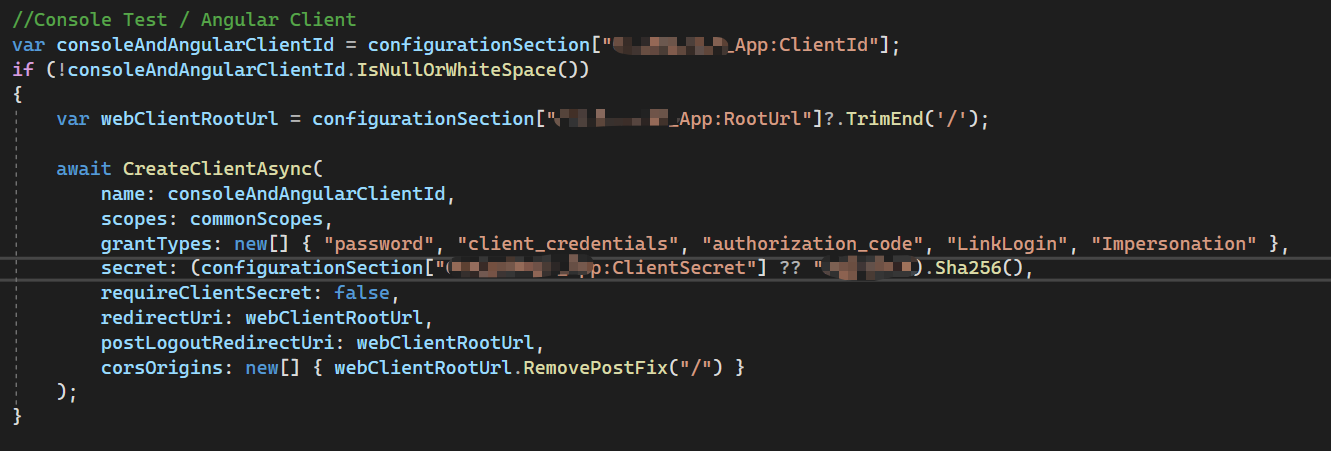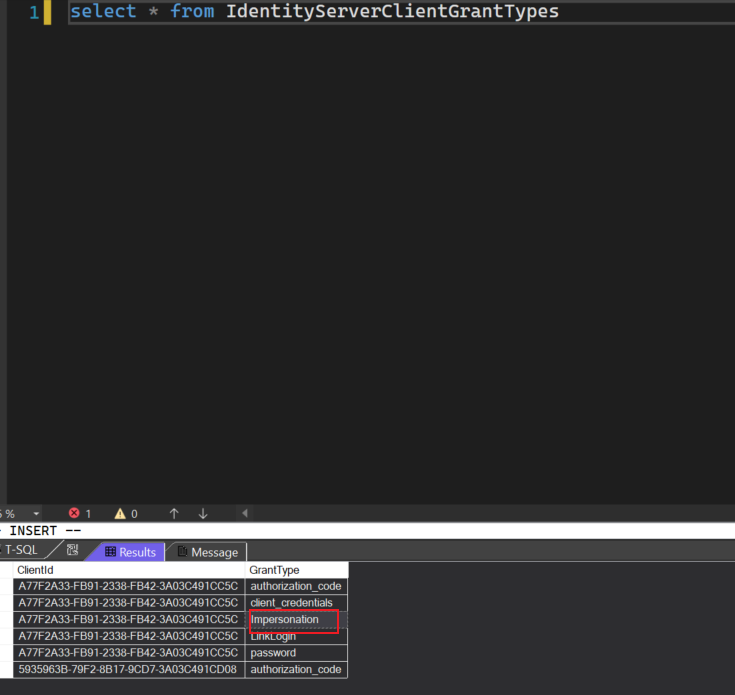Activities of "ldacnfinit"
Hi, I have build the project success, but I got a error is like this when I visit the file management page:
[15:57:54 ERR] Failed executing DbCommand (2ms) [Parameters=[@__ef_filter__p_0='?' (DbType = Boolean)], CommandType='Text', CommandTimeout='30']
SELECT COUNT(*)
FROM [FmDirectoryDescriptors] AS [f]
WHERE ((@__ef_filter__p_0 = CAST(1 AS bit)) OR ([f].[TenantId] IS NULL)) AND ([f].[ParentId] IS NULL)
[15:57:54 ERR] An exception occurred while iterating over the results of a query for context type 'Volo.FileManagement.EntityFrameworkCore.FileManagementDbContext'.
Microsoft.Data.SqlClient.SqlException (0x80131904): Invalid object name 'FmDirectoryDescriptors'.
at Microsoft.Data.SqlClient.SqlCommand.<>c.<ExecuteDbDataReaderAsync>b__188_0(Task`1 result)
at System.Threading.Tasks.ContinuationResultTaskFromResultTask`2.InnerInvoke()
at System.Threading.ExecutionContext.RunInternal(ExecutionContext executionContext, ContextCallback callback, Object state)
--- End of stack trace from previous location ---
at System.Threading.Tasks.Task.ExecuteWithThreadLocal(Task& currentTaskSlot, Thread threadPoolThread)
--- End of stack trace from previous location ---
at Microsoft.EntityFrameworkCore.Storage.RelationalCommand.ExecuteReaderAsync(RelationalCommandParameterObject parameterObject, CancellationToken cancellationToken)
at Microsoft.EntityFrameworkCore.Storage.RelationalCommand.ExecuteReaderAsync(RelationalCommandParameterObject parameterObject, CancellationToken cancellationToken)
at Microsoft.EntityFrameworkCore.Query.Internal.SplitQueryingEnumerable`1.AsyncEnumerator.InitializeReaderAsync(AsyncEnumerator enumerator, CancellationToken cancellationToken)
at Microsoft.EntityFrameworkCore.SqlServer.Storage.Internal.SqlServerExecutionStrategy.ExecuteAsync[TState,TResult](TState state, Func`4 operation, Func`4 verifySucceeded, CancellationToken cancellationToken)
at Microsoft.EntityFrameworkCore.Query.Internal.SplitQueryingEnumerable`1.AsyncEnumerator.MoveNextAsync()
ClientConnectionId:b5ccd131-29d0-416a-a46e-8262476988b0
Error Number:208,State:1,Class:16
It seem looks like the database don't have specified FmDirectoryDescriptors table/entity, but when I use dotnet ef migrations xxx , and I got nothing migration script, what I should to do to generate FmDirectoryDescriptors table/entity? PS: This entity's name looks like strange.
I use sessionStorage instead of localStorage to set item, and then this problem is solved, so I close this issue.
hi @ldacnfinit
https://docs.abp.io/en/commercial/latest/modules/account/impersonation
I find Login in with this user button is missing because the selected user is current login user. So It's solved. Thanks!
Please share the logs when the request is slowly.
Sorry, I can't provide the log now, when I run into the question, I'll reopen and paste the log.
hi
Please check the logs of the backend.
Are you set the Redis?
Hi, We don't use Redis, In development the backend logs don't has exception.
I think I know the use of callback option in integration OIDC authentication, It's solved, thanks a lot.
Hi @ldacnfinit, can you try to create a UOW in your
ImportByExcelFilemethod manually, like below:private readonly IUnitOfWorkManager _unitOfWorkManager; public virtual async Task> ImportByExcelFile(IFormFile file) { using (var uow = _unitOfWorkManager.Begin(requiresNew: true, isTransactional: true)) { //... await _identityUserManager.CreateAsync(ObjectMapper.Map(s), userPwd, false); await uow.CompleteAsync(); } }https://docs.abp.io/en/abp/latest/Unit-Of-Work#begin-a-new-unit-of-work
Ok, Thanks a lot! It works!
hi
Please share full error info.
Because the number of log words exceeded the maximum allowed for a post, I posted a blog with a link to https://www.cnblogs.com/zinan/p/16007487.html
已经在开发环境解决了认证授权问题,但是在部署到生产环境时,在请求第三方认证站点时出现了CORS 问题,部署环境为 IIS,请问如何解决这个问题。
尝试过以下两种方案:
第一种,使用 Angular Proxy config,但是没生效
第二种,将 oAuthConfig的issuer设置为源站,在 IIS 中将请求转发到认证站点,但出现了新问题 main-es2015.22bb79fb162f00377e5b.js:1 invalid issuer in discovery document expected: https://源站.com.cn current: https://认证.xxx.com,所以还是需要使用第一种,直接解决跨域的问题