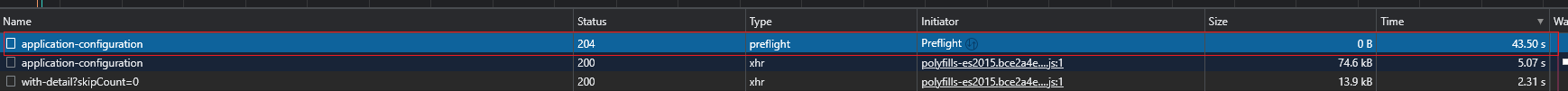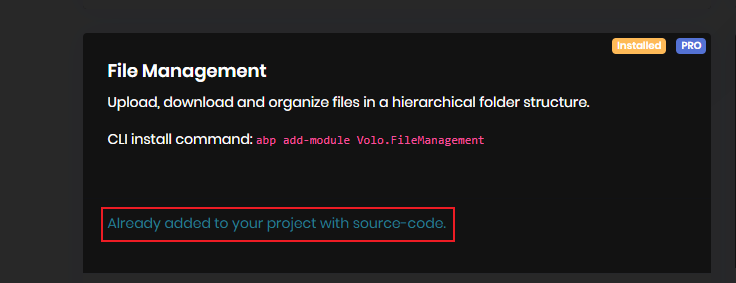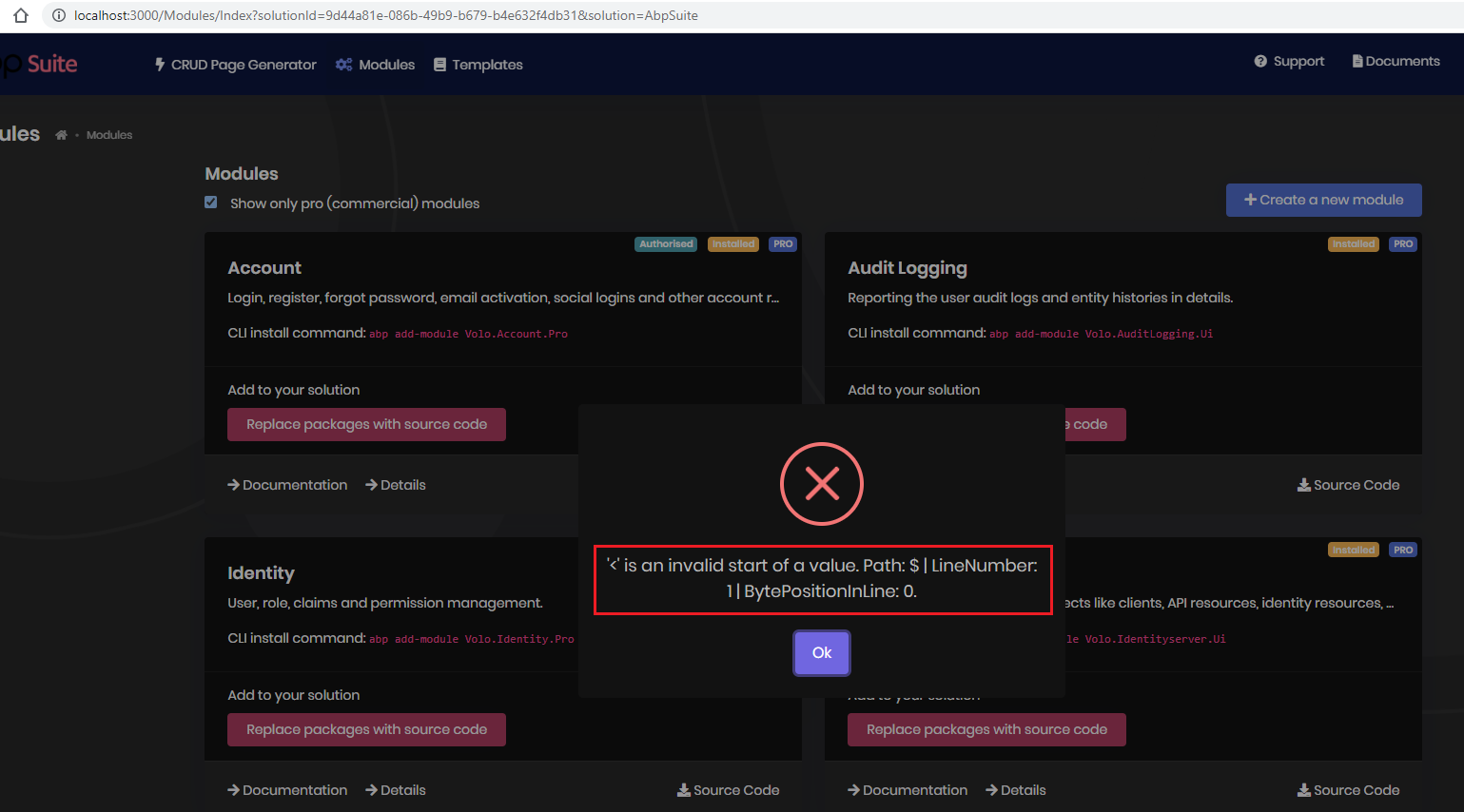Käyttäjän "ldacnfinit" toiminnot
- ABP Framework version: v4.4.3
- UI type: Angular
- DB provider: EF Core
- Tiered Identity Server Separated (Angular): yes
- Exception message and stack trace:
InvalidOperationException: SignInAsync when principal.Identity.IsAuthenticated is false is not allowed when AuthenticationOptions.RequireAuthenticatedSignIn is true. Microsoft.AspNetCore.Authentication.AuthenticationService.SignInAsync(HttpContext context, string scheme, ClaimsPrincipal principal, AuthenticationProperties properties) IdentityServer4.Hosting.IdentityServerAuthenticationService.SignInAsync(HttpContext context, string scheme, ClaimsPrincipal principal, AuthenticationProperties properties) Siemens.LDA.CleanOrder.Controllers.AuthenticationController.ExternalLoginBackAsync() in AuthenticationController.cs await HttpContext.SignInAsync(IdentityServerConstants.ExternalCookieAuthenticationScheme, lambda_method1783(Closure , object ) Microsoft.AspNetCore.Mvc.Infrastructure.ActionMethodExecutor+TaskOfActionResultExecutor.Execute(IActionResultTypeMapper mapper, ObjectMethodExecutor executor, object controller, object[] arguments) System.Threading.Tasks.ValueTask<TResult>.get_Result()
Steps to reproduce the issue:"
- ConfigureAuthentication
context.Services.AddAuthentication(options=> { //options.RequireAuthenticatedSignIn = false; }) .AddJwtBearer(options => { options.Authority = configuration["AuthServer:Authority"]; options.RequireHttpsMetadata = Convert.ToBoolean(configuration["AuthServer:RequireHttpsMetadata"]); options.Audience = "CleanOrder"; options.BackchannelHttpHandler = new HttpClientHandler { ServerCertificateCustomValidationCallback = HttpClientHandler.DangerousAcceptAnyServerCertificateValidator }; }) //.AddCookie("CleanOrder.MyId") .AddOpenIdConnect("MyId", "OpenID Connect", options => { options.SignInScheme = IdentityServerConstants.ExternalCookieAuthenticationScheme; options.SignOutScheme = IdentityServerConstants.SignoutScheme; options.Authority = "https://myid.siemens.com/"; options.CallbackPath = "/"; options.ClientSecret = configuration["MyIdAuthServer:ClientSecret"]; options.ClientId = configuration["MyIdAuthServer:ClientId"]; options.ResponseType = OpenIdConnectResponseType.Code; options.SaveTokens = true; //options.SignedOutRedirectUri = "http://localhost:4300"; options.BackchannelHttpHandler = new HttpClientHandler { ServerCertificateCustomValidationCallback = HttpClientHandler.DangerousAcceptAnyServerCertificateValidator };- Environment (Angular)
oAuthConfig: { issuer: 'https://myid.siemens.com', redirectUri: 'https://localhost:44361/authentication/token', clientId: 'ClienID', responseType: 'code', scope: 'openid profile email', }- Controller
[HttpGet("token")] public ActionResult AuthAsync() { Console.WriteLine("===========token=================="); var callbackUrl = Url.Action("ExternalLoginback"); var properties = new AuthenticationProperties() { // actual redirect endpoint for your app RedirectUri = callbackUrl, AllowRefresh = true, }; return Challenge(properties, "MyId"); } [HttpGet("signin-oidc")] public async Task<RedirectResult> ExternalLoginBackAsync() { Console.WriteLine("===========callback=================="); // read external identity from the temporary cookie var result = await HttpContext.AuthenticateAsync(IdentityServerConstants.ExternalCookieAuthenticationScheme); if (result?.Succeeded != true) { throw new Exception("External authentication error"); } // retrieve claims of the external user var externalUser = result.Principal; if (externalUser == null) { throw new Exception("External authentication error"); } // retrieve claims of the external user var claims = externalUser.Claims.ToList(); // try to determine the unique id of the external user - the most common claim type for that are the sub claim and the NameIdentifier // depending on the external provider, some other claim type might be used var userIdClaim = claims.FirstOrDefault(x => x.Type == JwtClaimTypes.Subject); if (userIdClaim == null) { userIdClaim = claims.FirstOrDefault(x => x.Type == ClaimTypes.NameIdentifier); } if (userIdClaim == null) { throw new Exception("Unknown userid"); } var externalUserId = userIdClaim.Value; var externalProvider = userIdClaim.Issuer; // get userInfo var user = await _appUserService.GetByUserNameAsync(externalUserId.Split('|')[1]); var clientUrl = _configuration["App:ClientUrl"]; if (user != null) { // issue authentication cookie for user await HttpContext.SignInAsync(IdentityServerConstants.ExternalCookieAuthenticationScheme, new ClaimsPrincipal( new ClaimsIdentity( new List<Claim> { new Claim(AbpClaimTypes.UserId,user.Id.ToString()), new Claim(AbpClaimTypes.UserName,user.UserName), new Claim(AbpClaimTypes.Email,user.Email) } ) ) ); //delete temporary cookie used during external authentication //await HttpContext.SignOutAsync(IdentityServerConstants.ExternalCookieAuthenticationScheme); } else { clientUrl += "/userNotExsit"; } return Redirect(clientUrl); }
It is the first time to integrate third-party authentication system. I have limited knowledge of authentication and experience with JWT Access Token. I need help.
- My Reference
- ABP Framework version: v4.4.3
- UI type: Angular
- DB provider: EF Core
- Tiered (MVC) or Identity Server Separated (Angular): yes
- Exception message and stack trace: CORS
- Steps to reproduce the issue:
- Build prod
- Deploy (Use IIS)
ABP Framework version: v4.4.3
UI type: Angular
DB provider: EF Core
Tiered (MVC) or Identity Server Separated (Angular): yes
Exception message and stack trace: If you are using dependency injection, you should let the dependency injection container take care of disposing context instances.Object name: 'IdentityDbContext'.
Steps to reproduce the issue:"
[UnitOfWork]
public virtual async Task<ListResultDto<AppUserDto>> ImportByExcelFile(IFormFile file)
{
...
await _identityUserManager.CreateAsync(ObjectMapper.Map<CreateUpdateAppUserDto, IdentityUser>(s), userPwd, false);
...
}
- ABP Framework version: v4.3.2
- UI type: Angular
- DB provider: EF Core
- Tiered (MVC) or Identity Server Separated (Angular): yes
- Exception message and stack trace:
--- End of inner exception stack trace --- at Microsoft.AspNetCore.Authentication.RemoteAuthenticationHandler`1.HandleRequestAsync() at IdentityServer4.Hosting.FederatedSignOut.AuthenticationRequestHandlerWrapper.HandleRequestAsync() at Microsoft.AspNetCore.Authentication.AuthenticationMiddleware.Invoke(HttpContext context) at Volo.Abp.AspNetCore.Tracing.AbpCorrelationIdMiddleware.InvokeAsync(HttpContext context, RequestDelegate next) at Microsoft.AspNetCore.Builder.UseMiddlewareExtensions.<>c__DisplayClass6_1.<
- Steps to reproduce the issue:"
- conffiguration [ProjectName]HttpApiHostModule
context.Services.AddAuthentication()
.AddJwtBearer(options =>
{
options.Authority = configuration["AuthServer:Authority"];
options.RequireHttpsMetadata = Convert.ToBoolean(configuration["AuthServer:RequireHttpsMetadata"]);
options.Audience = "ProjectName";
options.BackchannelHttpHandler = new HttpClientHandler
{
ServerCertificateCustomValidationCallback =
HttpClientHandler.DangerousAcceptAnyServerCertificateValidator
};
})
.AddOpenIdConnect("xxx", "xxx", options =>
{
options.SignInScheme = IdentityServerConstants.ExternalCookieAuthenticationScheme;
options.SignOutScheme = IdentityServerConstants.SignoutScheme;
options.Authority = "https://xxx/";
options.CallbackPath = "/";
options.ClientSecret = configuration["MyIdAuthServer:ClientSecret"];
options.ClientId = configuration["MyIdAuthServer:ClientId"];
options.ResponseType = OpenIdConnectResponseType.Code;
options.BackchannelHttpHandler = new HttpClientHandler
{
ServerCertificateCustomValidationCallback =
HttpClientHandler.DangerousAcceptAnyServerCertificateValidator
};
});
- configuration launchSetting.json
"profiles": {
"IIS Express": {
"commandName": "IISExpress",
"launchBrowser": true,
"environmentVariables": {
"ASPNETCORE_ENVIRONMENT": "Development"
}
},
"Project.HttpApi.Host": {
"commandName": "Project",
"launchBrowser": true,
"launchUrl": "swagger",
"applicationUrl": "https://localhost:44361",
"environmentVariables": {
"ASPNETCORE_ENVIRONMENT": "Development"
}
}
}
- run command
dotnet watch --project xxx run -c Debug --launch-profile=Project.HttpApi.Host
This exception don't affect normal use.
when I visit https://localhost:44361/home or https://localhost:44361/swagger, the program don't throw this exception msg, so I guess this question is because I add OpenId authentication , I think set program default application URL to https://localhost:44361/home or https://localhost:44361/swagger ,this question can be solved, but after I add "launchUrl": "swagger" to launchSetting.json file, it don't work.
PS: when I remove options.CallbackPath = "/"; of OpenId authentication, this exception msg is don't throw too, but I can't remove this setting, because if I do that, OpenId authentication can't work.
So can you help me? thanks a lot!
- ABP Framework version: V5.3.0
- UI type: Angular
- DB provider: EF Core
- Tiered (MVC) or Identity Server Separated (Angular): yes
- Exception message and stack trace:
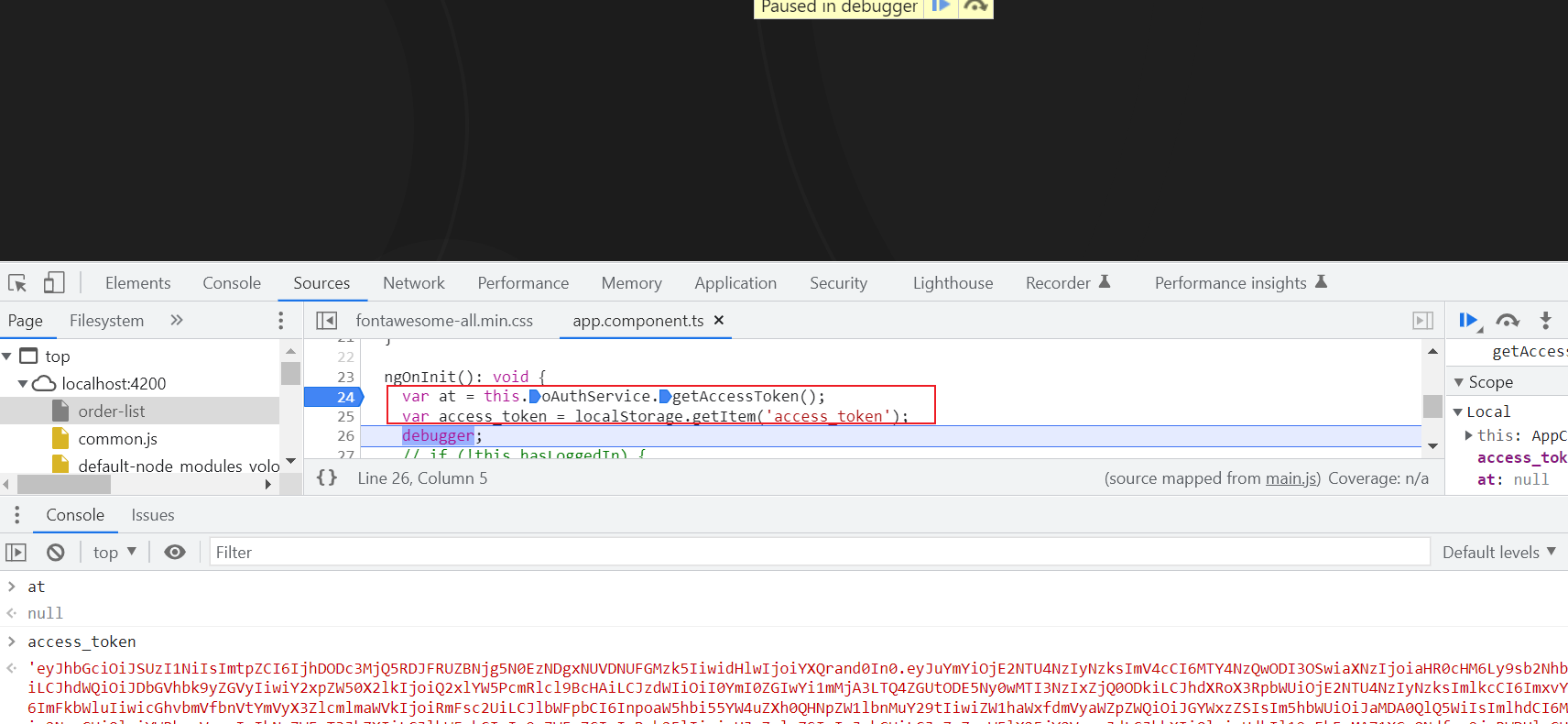

For can't get local storage access token, the ng website is can't be authorized.
- Steps to reproduce the issue:"
- Use ABP suite website to upgrade
- Fix some build error
Use third-party oAuth2, request /connect/token to get access token etc. information.
- ABP Framework version: v5.3.3
- UI type: Angular
- DB provider: EF Core
- Tiered (MVC) or Identity Server Separated (Angular): Identity Server Separated (Angular)
- Exception message and stack trace:
index.js:561 [webpack-dev-server] ERROR projects/file-management/src/lib/components/file-management-directory-tree/file-management-directory-tree.component.html:4:9 - error NG8007: The property and event halves of the two-way binding 'nodes' are not bound to the same target. Find more at https://angular.io/guide/two-way-binding#how-two-way-binding-works
4 [(nodes)]="directories" ~~~~~
node_modules/@abp/ng.components/tree/lib/components/tree.component.d.ts:10:22 10 export declare class TreeComponent { ~~~~~~~~~~~~~ The property half of the binding is to the 'TreeComponent' component. projects/file-management/src/lib/components/file-management-directory-tree/file-management-directory-tree.component.ts:1:51 1 import { SubscriptionService, TreeNode } from '@abp/ng.core'; ~~~~~~~~ The event half of the binding is to a native event called 'nodes' on the <abp-tree> DOM element.
Are you missing an output declaration called 'nodesChange'? projects/file-management/src/lib/components/file-management-directory-tree/file-management-directory-tree.component.ts:22:16 22 templateUrl: './file-management-directory-tree.component.html', ~~~~~~~~~~~~~~~~~~~~~~~~~~~~~~~~~~~~~~~~~~~~~~~~~ Error occurs in the template of component FileManagementDirectoryTreeComponent.
logger @ index.js:561 (anonymous) @ index.js:731 error @ index.js:180 errors @ index.js:246 (anonymous) @ socket.js:57 client.onmessage @ WebSocketClient.js:50 index.js:561 [webpack-dev-server] ERROR projects/file-management/src/lib/components/file-management-directory-tree/file-management-directory-tree.component.html:7:26 - error TS2345: Argument of type 'DropEvent' is not assignable to parameter of type '{ dragNode: NzTreeNode; node: NzTreeNode; }'. Property 'dragNode' is optional in type 'DropEvent' but required in type '{ dragNode: NzTreeNode; node: NzTreeNode; }'.
7 (dropOver)="onDrop($event)" ~~~~~~
projects/file-management/src/lib/components/file-management-directory-tree/file-management-directory-tree.component.ts:22:16 22 templateUrl: './file-management-directory-tree.component.html', ~~~~~~~~~~~~~~~~~~~~~~~~~~~~~~~~~~~~~~~~~~~~~~~~~ Error occurs in the template of component FileManagementDirectoryTreeComponent.
- Steps to reproduce the issue:" Hi, I don't know how to implement module as project, for example file management module.
{
path: 'file-management',
loadChildren: () =>
import('../../projects/file-management/src/lib/file-management.module').then(m =>
m.FileManagementModule.forLazy()
),
},
- run
yarnin theprojects/file-managementfolder
I have read some article about this topic in docs.api.io, but I still don't know what should I do, pls help me, thank you in advance!
- ABP Framework version: v5.3.3
- UI type: Angular
- DB provider: EF Core
- Tiered (MVC) or Identity Server Separated (Angular): Angular
- Exception message and stack trace:
ERROR Error: Cannot find control with unspecified name attribute at _throwError (forms.mjs:1785:11) at setUpControl (forms.mjs:1574:13) at FormControlDirective.ngOnChanges (forms.mjs:5126:13) at FormControlDirective.rememberChangeHistoryAndInvokeOnChangesHook (core.mjs:1508:1) at callHook (core.mjs:2561:1) at callHooks (core.mjs:2520:1) at executeInitAndCheckHooks (core.mjs:2471:1) at selectIndexInternal (core.mjs:8416:1) at Module.ɵɵadvance (core.mjs:8399:1) at UsersComponent_ng_template_68_form_0_ng_container_12_ng_template_1_div_0_Template (users.component.html:181:49)
- Steps to reproduce the issue:
- Add
Identitymodule(version:5.3.0) to project with source-code by suite - Solve build error
- Solve can't switch to role tab, I'll provide change detail if it needed
- The accident occur, error msg as it mentioned above, concrete in can't initial and edit user role, relation code like below: html:
<abp-modal [(visible)]="isModalVisible" [busy]="modalBusy" (disappear)="form = null">
<ng-template #abpHeader>
<h3>{{ (selected?.id ? 'AbpIdentity::Edit' : 'AbpIdentity::NewUser') | abpLocalization }}</h3>
</ng-template>
<ng-template #abpBody>
<form
*ngIf="form"
[formGroup]="form"
id="userForm"
(ngSubmit)="save()"
[validateOnSubmit]="true"
>
<ul
id="user-nav-tabs"
ngbNav
#nav="ngbNav"
class="nav-tabs"
(navChange)="onNavChange($event)"
>
<li id="user-informations" [ngbNavItem]="1">
<a ngbNavLink>{{ 'AbpIdentity::UserInformations' | abpLocalization }}</a>
<ng-template ngbNavContent
><abp-extensible-form [selectedRecord]="selected"></abp-extensible-form
></ng-template>
</li>
<li id="user-roles" [ngbNavItem]="2">
<a ngbNavLink>{{ 'AbpIdentity::Roles' | abpLocalization }}</a>
<ng-container *ngIf="roleGroups != null">
<ng-template ngbNavContent>
<div
*ngFor="let roleGroup of roleGroups; let i = index; trackBy: trackByFn"
class="form-check mb-2"
>
<input
type="checkbox"
class="form-check-input"
[attr.id]="'roles-' + i"
[formControl]="roleGroup.get[roles[i].name]"
/>
<label class="form-check-label" for="{{ 'roles-' + i }}">{{ roles[i].name }}</label>
</div></ng-template
></ng-container
>
</li>
<li id="user-organization-units" [ngbNavItem]="3">
<a ngbNavLink>{{ 'AbpIdentity::OrganizationUnits' | abpLocalization }}</a>
<ng-template ngbNavContent>
<abp-tree
*ngIf="organization.nodes?.length; else noDataMessage"
[checkStrictly]="true"
[checkable]="true"
[nodes]="organization.nodes"
[isNodeSelected]="organization.selectFn"
[(checkedKeys)]="organization.checkedKeys"
[(expandedKeys)]="organization.expandedKeys"
></abp-tree>
<ng-template #noDataMessage>
<p class="text-muted">
{{ 'AbpIdentity::NoOrganizationUnits' | abpLocalization }}
</p>
</ng-template>
</ng-template>
</li>
</ul>
<div [ngbNavOutlet]="nav" class="mt-2 fade-in-top"></div>
</form>
</ng-template>
<ng-template #abpFooter>
<button type="button" class="btn btn-secondary" abpClose>
{{ 'AbpIdentity::Cancel' | abpLocalization }}
</button>
<abp-button iconClass="fa fa-check" buttonType="submit" formName="userForm">{{
'AbpIdentity::Save' | abpLocalization
}}</abp-button>
</ng-template>
</abp-modal>
ts:
roleGroups: FormGroup[];
setRoleGroups(): FormGroup[] {
return ((this.form.get('roleNames') as FormArray)?.controls as FormGroup[]) || [];
}
buildForm() {
const data = new FormPropData(this.injector, this.selected);
this.form = generateFormFromProps(data);
this.service.getAssignableRoles().subscribe(({ items }) => {
this.roles = items;
this.form.addControl(
'roleNames',
this.fb.array(
this.roles.map(role =>
this.fb.group({
[role.name]: [
this.selected.id
? !!this.selectedUserRoles?.find(userRole => userRole.id === role.id)
: role.isDefault,
],
})
)
)
);
});
this.service.getAvailableOrganizationUnits().subscribe(res => {
this.organization.response = res;
this.organization.nodes = new TreeAdapter(res.items as BaseNode[]).getTree();
this.organization.expandedKeys = res.items.map(item => item.id);
this.organization.checkedKeys = this.selectedOrganizationUnits.map(unit => unit.id);
});
}
openModal() {
this.buildForm();
this.isModalVisible = true;
}
onNavChange(changeEvent: NgbNavChangeEvent) {
if (changeEvent.nextId === 2) {
this.roleGroups = this.setRoleGroups();
}
}
I think this error is because the form initial before all controls has initial completed, especial role controls. But I'm not sure how to fix this question. Please help me, thank you very much!
- ABP Framework version: v5.3.3
- UI type: Angular
- DB provider: EF Core
- Tiered (MVC) or Identity Server Separated (Angular): Angular
- Exception message and stack trace:
None
- Steps to reproduce the issue:"
None
- Description:
- Add Identity module(version:5.3.0) to project with source-code by suite
- Use the third partner authentication
- In the identity user management, click user actions and log in with this user, look screenshot below:
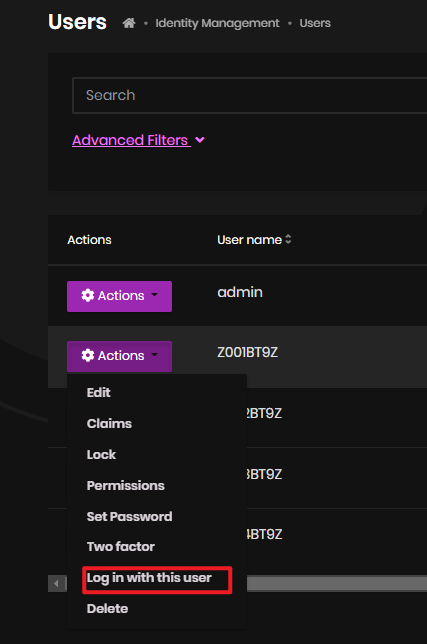
- Actually the partner authentication is not support
grant_type: Impersonationand in fact user's token is granted by our ownOpenAuthhost, so what I should to do?
Please help me, thank you very much!
- Exception message and stack trace:
[11:41:45 INF] ABP CLI (https://abp.io) [11:41:45 INF] Version 5.3.4 (Stable) Starting Suite v5.3.3 ... Opening http://localhost:3000 Press Ctrl+C to shut down. [11:41:51 ERR] ABP-LIC-0013 - License exception: ABP-LIC-0023: An error occured while calling the license server! The input is not a valid Base-64 string as it contains a non-base 64 character, more than two padding characters, or an illegal character among the padding characters. Error occured while downloading source-code from https://abp.io/api/download/module/ : StatusCode: 403, ReasonPhrase: 'Forbidden', Version: 1.1, Content: System.Net.Http.HttpConnectionResponseContent, Headers: { Date: Mon, 26 Sep 2022 03:42:50 GMT Transfer-Encoding: chunked Connection: keep-alive Cache-Control: no-cache,no-store Pragma: no-cache Set-Cookie: .AspNetCore.Antiforgery.-6OvtTX3HwI=CfDJ8LLQt0moM0FFpUJR0ZfQsV5zmpADsAnJog63QVn6UT8uxwDmEqqR_2rMZBCUrhtnH2PzxVR4qbGj4tzJNyBUO0Tle-iI9wQ7uxJjI-oI11dv9k-1pxhNU3RKL8WSjXVQF5b-GXFc8YRoWu2VdB2E2bc; path=/; samesite=strict; httponly Set-Cookie: XSRF-TOKEN=CfDJ8LLQt0moM0FFpUJR0ZfQsV6G5RW30L_1-XqarpYSOcJiU08kDEQQh8XsriTgYLbhwJM-2ZOISnIPgPSsSyivvIUnlI1ARIzQdokRfv9zmEg7ndmahNHQVNwcOPM3PjDSGnohsT4WS7KvI59Cm993FNw; expires=Thu, 23 Sep 2032 03:42:50 GMT; path=/; secure; samesite=none Strict-Transport-Security: max-age=2592000 X-Frame-Options: SAMEORIGIN X-Powered-By: ARR/3.0 X-Powered-By: ASP.NET CF-Cache-Status: DYNAMIC Report-To: {"endpoints":[{"url":"https://a.nel.cloudflare.com/report/v3?s=6FK09QSHV8qFPJzJCCUl%2FZntIL92R%2BSbuDdhyGY%2BWH%2FqeSHhYWi3%2F%2F8APZeVnFnZO81wVfw5pRgy%2FZ1D8fbsE8H8JYVpnNy0dB1poMK%2BfjZOkYG7JDa5DQ%3D%3D"}],"group":"cf-nel","max_age":604800} NEL: {"success_fraction":0,"report_to":"cf-nel","max_age":604800} Server: cloudflare CF-RAY: 7508fdec19836e1b-HKG Content-Type: text/html; charset=utf-8 Expires: -1 }
[11:43:10 ERR] Error occured while getting the source code for Volo.Account.Pro v5.3.4 - System.Text.Json.JsonException: '<' is an invalid start of a value. Path: $ | LineNumber: 1 | BytePositionInLine: 0.
---> System.Text.Json.JsonReaderException: '<' is an invalid start of a value. LineNumber: 1 | BytePositionInLine: 0.
at System.Text.Json.ThrowHelper.ThrowJsonReaderException(Utf8JsonReader& json, ExceptionResource resource, Byte nextByte, ReadOnlySpan1 bytes) at System.Text.Json.Utf8JsonReader.ConsumeValue(Byte marker) at System.Text.Json.Utf8JsonReader.ReadFirstToken(Byte first) at System.Text.Json.Utf8JsonReader.ReadSingleSegment() at System.Text.Json.Utf8JsonReader.Read() at System.Text.Json.Serialization.JsonConverter1.ReadCore(Utf8JsonReader& reader, JsonSerializerOptions options, ReadStack& state)
--- End of inner exception stack trace ---
at System.Text.Json.ThrowHelper.ReThrowWithPath(ReadStack& state, JsonReaderException ex)
at System.Text.Json.Serialization.JsonConverter1.ReadCore(Utf8JsonReader& reader, JsonSerializerOptions options, ReadStack& state) at System.Text.Json.JsonSerializer.ReadFromSpan[TValue](ReadOnlySpan1 utf8Json, JsonTypeInfo jsonTypeInfo, Nullable1 actualByteCount) at System.Text.Json.JsonSerializer.ReadFromSpan[TValue](ReadOnlySpan1 json, JsonTypeInfo jsonTypeInfo)
at System.Text.Json.JsonSerializer.Deserialize[TValue](String json, JsonSerializerOptions options)
at Volo.Abp.Json.SystemTextJson.AbpSystemTextJsonSerializerProvider.Deserialize[T](String jsonString, Boolean camelCase) in D:\ci\Jenkins\workspace\abp-commercial-release\abp\framework\src\Volo.Abp.Json\Volo\Abp\Json\SystemTextJson\AbpSystemTextJsonSerializerProvider.cs:line 35
at Volo.Abp.Json.AbpHybridJsonSerializer.Deserialize[T](String jsonString, Boolean camelCase) in D:\ci\Jenkins\workspace\abp-commercial-release\abp\framework\src\Volo.Abp.Json\Volo\Abp\Json\AbpHybridJsonSerializer.cs:line 37
at Volo.Abp.Cli.ProjectBuilding.RemoteServiceExceptionHandler.GetAbpRemoteServiceErrorAsync(HttpResponseMessage responseMessage) in D:\ci\Jenkins\workspace\abp-commercial-release\abp\framework\src\Volo.Abp.Cli.Core\Volo\Abp\Cli\ProjectBuilding\RemoteServiceExceptionHandler.cs:line 52
at Volo.Abp.Cli.ProjectBuilding.RemoteServiceExceptionHandler.EnsureSuccessfulHttpResponseAsync(HttpResponseMessage responseMessage) in D:\ci\Jenkins\workspace\abp-commercial-release\abp\framework\src\Volo.Abp.Cli.Core\Volo\Abp\Cli\ProjectBuilding\RemoteServiceExceptionHandler.cs:line 38
at Volo.Abp.Cli.ProjectBuilding.AbpIoSourceCodeStore.DownloadSourceCodeContentAsync(SourceCodeDownloadInputDto input) in D:\ci\Jenkins\workspace\abp-commercial-release\abp\framework\src\Volo.Abp.Cli.Core\Volo\Abp\Cli\ProjectBuilding\AbpIoSourceCodeStore.cs:line 251
at Volo.Abp.Cli.ProjectBuilding.AbpIoSourceCodeStore.GetAsync(String name, String type, String version, String templateSource, Boolean includePreReleases) in D:\ci\Jenkins\workspace\abp-commercial-release\abp\framework\src\Volo.Abp.Cli.Core\Volo\Abp\Cli\ProjectBuilding\AbpIoSourceCodeStore.cs:line 119
at Volo.Abp.Cli.ProjectBuilding.ModuleProjectBuilder.BuildAsync(ProjectBuildArgs args) in D:\ci\Jenkins\workspace\abp-commercial-release\abp\framework\src\Volo.Abp.Cli.Core\Volo\Abp\Cli\ProjectBuilding\ModuleProjectBuilder.cs:line 48
at Volo.Abp.Cli.Commands.Services.SourceCodeDownloadService.DownloadModuleAsync(String moduleName, String outputFolder, String version, String gitHubAbpLocalRepositoryPath, String gitHubVoloLocalRepositoryPath, AbpCommandLineOptions options) in D:\ci\Jenkins\workspace\abp-commercial-release\abp\framework\src\Volo.Abp.Cli.Core\Volo\Abp\Cli\Commands\Services\SourceCodeDownloadService.cs:line 40
at Volo.Abp.Cli.Commands.GetSourceCommand.ExecuteAsync(CommandLineArgs commandLineArgs) in D:\ci\Jenkins\workspace\abp-commercial-release\abp\framework\src\Volo.Abp.Cli.Core\Volo\Abp\Cli\Commands\GetSourceCommand.cs:line 64
at Volo.Abp.Suite.Controllers.AbpSuiteController.GetSourceAsync(GetSourceInput input)
Error occured while downloading source-code from https://abp.io/api/download/module/ : StatusCode: 403, ReasonPhrase: 'Forbidden', Version: 1.1, Content: System.Net.Http.HttpConnectionResponseContent, Headers:
{
Date: Mon, 26 Sep 2022 03:44:50 GMT
Transfer-Encoding: chunked
Connection: keep-alive
Cache-Control: no-cache,no-store
Pragma: no-cache
Set-Cookie: .AspNetCore.Antiforgery.-6OvtTX3HwI=CfDJ8LLQt0moM0FFpUJR0ZfQsV6oVwFUVmu931_-KiT-QYqQW3WhbFBwBiDMFu5bwZ90KuFzNnCKSQOHgfIuaP0ovtA5Hw9umYjzRZhJOKjK331FHAABAmpHnplychHdmaFhV9C2KjrhBycJi-pUpOVM3-4; path=/; samesite=strict; httponly
Set-Cookie: XSRF-TOKEN=CfDJ8LLQt0moM0FFpUJR0ZfQsV7ywVd_B0lAyjfYfPzxFGeL8LF255b_ZdcqFznzM1XENStWsWuMjZCPJw40zjc4_j3eP4rRv1n4daq8Gjs2laGwGcRuB-2DM3kNFkEVyx6RJVhTaj5JDoMxfFtmbLFaSZk; expires=Thu, 23 Sep 2032 03:44:50 GMT; path=/; secure; samesite=none
Strict-Transport-Security: max-age=2592000
X-Frame-Options: SAMEORIGIN
X-Powered-By: ARR/3.0
X-Powered-By: ASP.NET
CF-Cache-Status: DYNAMIC
Report-To: {"endpoints":[{"url":"https://a.nel.cloudflare.com/report/v3?s=jkrO%2FmHULZHNZMominodDKJ%2FMuYcVYJboamf%2FFDLzCp636hjVwzqDfE08KOmkJZgGh8k7AVFyKoyaus%2Bwb3Z4tkOY%2BOH6fbRzarb353%2BOHS4dlkaqHG6eQ%3D%3D"}],"group":"cf-nel","max_age":604800}
NEL: {"success_fraction":0,"report_to":"cf-nel","max_age":604800}
Server: cloudflare
CF-RAY: 750900d8d84fe67a-HKG
Content-Type: text/html; charset=utf-8
Expires: -1
}
'<' is an invalid start of a value. Path: $ | LineNumber: 1 | BytePositionInLine: 0.
[11:44:50 ERR] Error occured while getting the source code for Volo.AuditLogging.Ui v5.3.4 - System.Text.Json.JsonException: '<' is an invalid start of a value. Path: $ | LineNumber: 1 | BytePositionInLine: 0.
---> System.Text.Json.JsonReaderException: '<' is an invalid start of a value. LineNumber: 1 | BytePositionInLine: 0.
at System.Text.Json.ThrowHelper.ThrowJsonReaderException(Utf8JsonReader& json, ExceptionResource resource, Byte nextByte, ReadOnlySpan1 bytes) at System.Text.Json.Utf8JsonReader.ConsumeValue(Byte marker) at System.Text.Json.Utf8JsonReader.ReadFirstToken(Byte first) at System.Text.Json.Utf8JsonReader.ReadSingleSegment() at System.Text.Json.Utf8JsonReader.Read() at System.Text.Json.Serialization.JsonConverter1.ReadCore(Utf8JsonReader& reader, JsonSerializerOptions options, ReadStack& state)
--- End of inner exception stack trace ---
at System.Text.Json.ThrowHelper.ReThrowWithPath(ReadStack& state, JsonReaderException ex)
at System.Text.Json.Serialization.JsonConverter1.ReadCore(Utf8JsonReader& reader, JsonSerializerOptions options, ReadStack& state) at System.Text.Json.JsonSerializer.ReadFromSpan[TValue](ReadOnlySpan1 utf8Json, JsonTypeInfo jsonTypeInfo, Nullable1 actualByteCount) at System.Text.Json.JsonSerializer.ReadFromSpan[TValue](ReadOnlySpan1 json, JsonTypeInfo jsonTypeInfo)
at System.Text.Json.JsonSerializer.Deserialize[TValue](String json, JsonSerializerOptions options)
at Volo.Abp.Json.SystemTextJson.AbpSystemTextJsonSerializerProvider.Deserialize[T](String jsonString, Boolean camelCase) in D:\ci\Jenkins\workspace\abp-commercial-release\abp\framework\src\Volo.Abp.Json\Volo\Abp\Json\SystemTextJson\AbpSystemTextJsonSerializerProvider.cs:line 35
at Volo.Abp.Json.AbpHybridJsonSerializer.Deserialize[T](String jsonString, Boolean camelCase) in D:\ci\Jenkins\workspace\abp-commercial-release\abp\framework\src\Volo.Abp.Json\Volo\Abp\Json\AbpHybridJsonSerializer.cs:line 37
at Volo.Abp.Cli.ProjectBuilding.RemoteServiceExceptionHandler.GetAbpRemoteServiceErrorAsync(HttpResponseMessage responseMessage) in D:\ci\Jenkins\workspace\abp-commercial-release\abp\framework\src\Volo.Abp.Cli.Core\Volo\Abp\Cli\ProjectBuilding\RemoteServiceExceptionHandler.cs:line 52
at Volo.Abp.Cli.ProjectBuilding.RemoteServiceExceptionHandler.EnsureSuccessfulHttpResponseAsync(HttpResponseMessage responseMessage) in D:\ci\Jenkins\workspace\abp-commercial-release\abp\framework\src\Volo.Abp.Cli.Core\Volo\Abp\Cli\ProjectBuilding\RemoteServiceExceptionHandler.cs:line 38
at Volo.Abp.Cli.ProjectBuilding.AbpIoSourceCodeStore.DownloadSourceCodeContentAsync(SourceCodeDownloadInputDto input) in D:\ci\Jenkins\workspace\abp-commercial-release\abp\framework\src\Volo.Abp.Cli.Core\Volo\Abp\Cli\ProjectBuilding\AbpIoSourceCodeStore.cs:line 251
at Volo.Abp.Cli.ProjectBuilding.AbpIoSourceCodeStore.GetAsync(String name, String type, String version, String templateSource, Boolean includePreReleases) in D:\ci\Jenkins\workspace\abp-commercial-release\abp\framework\src\Volo.Abp.Cli.Core\Volo\Abp\Cli\ProjectBuilding\AbpIoSourceCodeStore.cs:line 119
at Volo.Abp.Cli.ProjectBuilding.ModuleProjectBuilder.BuildAsync(ProjectBuildArgs args) in D:\ci\Jenkins\workspace\abp-commercial-release\abp\framework\src\Volo.Abp.Cli.Core\Volo\Abp\Cli\ProjectBuilding\ModuleProjectBuilder.cs:line 48
at Volo.Abp.Cli.Commands.Services.SourceCodeDownloadService.DownloadModuleAsync(String moduleName, String outputFolder, String version, String gitHubAbpLocalRepositoryPath, String gitHubVoloLocalRepositoryPath, AbpCommandLineOptions options) in D:\ci\Jenkins\workspace\abp-commercial-release\abp\framework\src\Volo.Abp.Cli.Core\Volo\Abp\Cli\Commands\Services\SourceCodeDownloadService.cs:line 40
at Volo.Abp.Cli.Commands.GetSourceCommand.ExecuteAsync(CommandLineArgs commandLineArgs) in D:\ci\Jenkins\workspace\abp-commercial-release\abp\framework\src\Volo.Abp.Cli.Core\Volo\Abp\Cli\Commands\GetSourceCommand.cs:line 64
at Volo.Abp.Suite.Controllers.AbpSuiteController.GetSourceAsync(GetSourceInput input)
- Steps to reproduce the issue:"
- run
abp suite - click Modules tab
- click download source code
- run