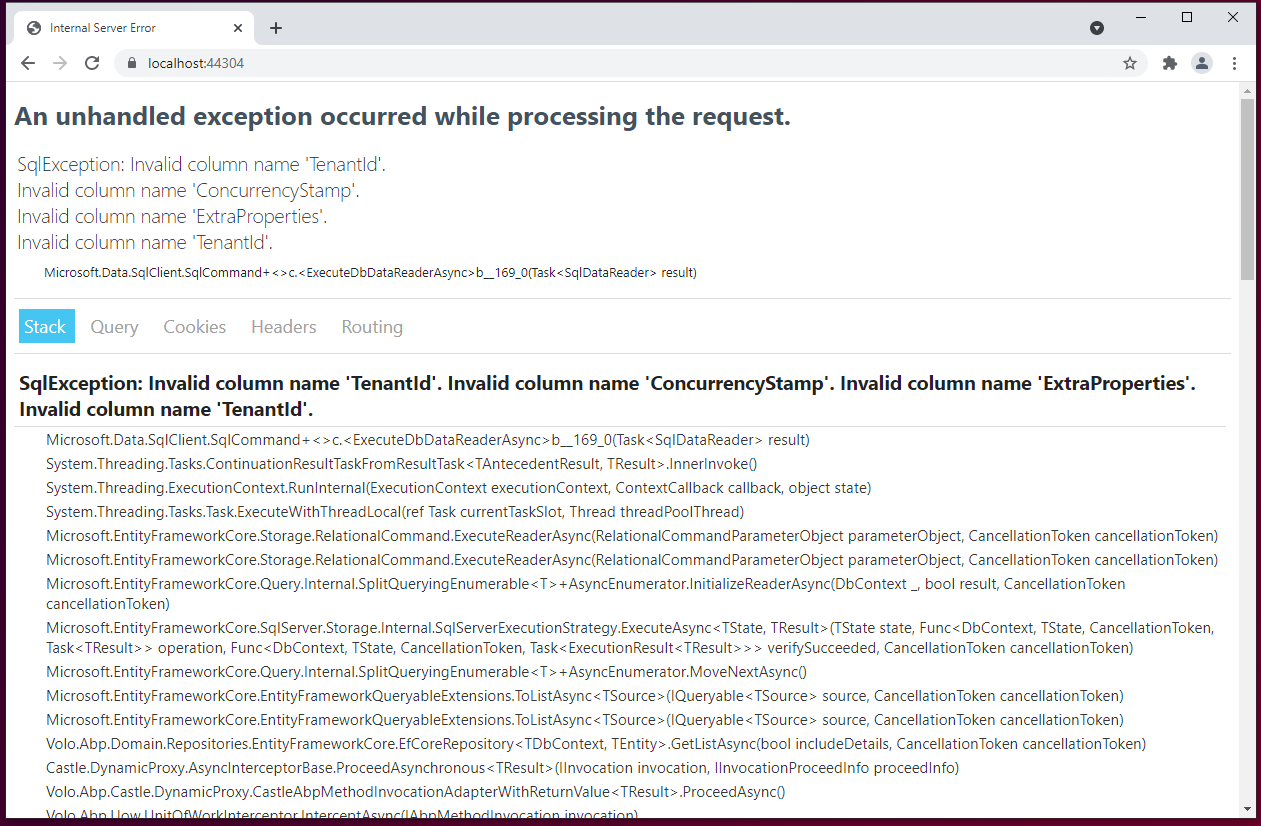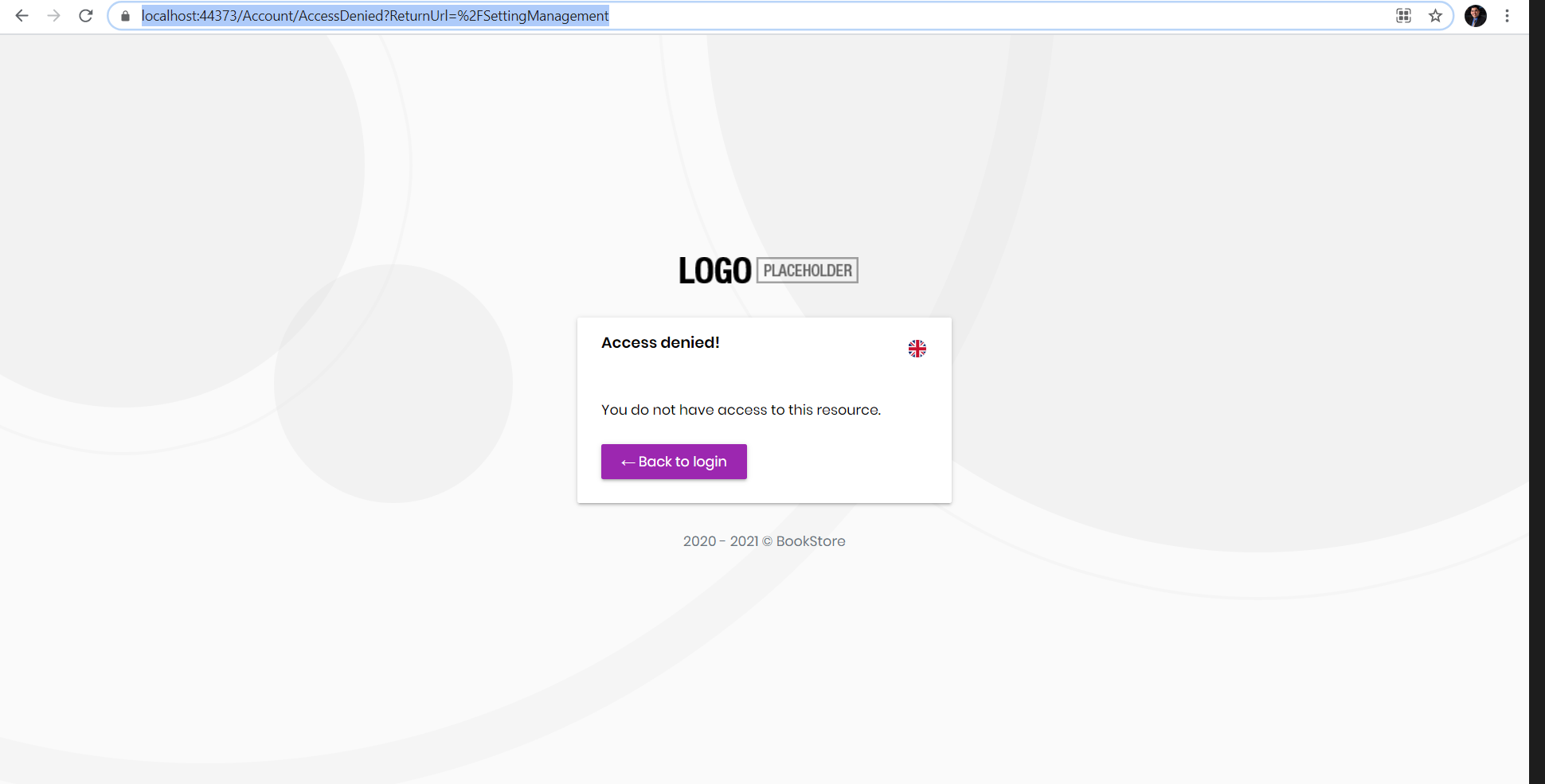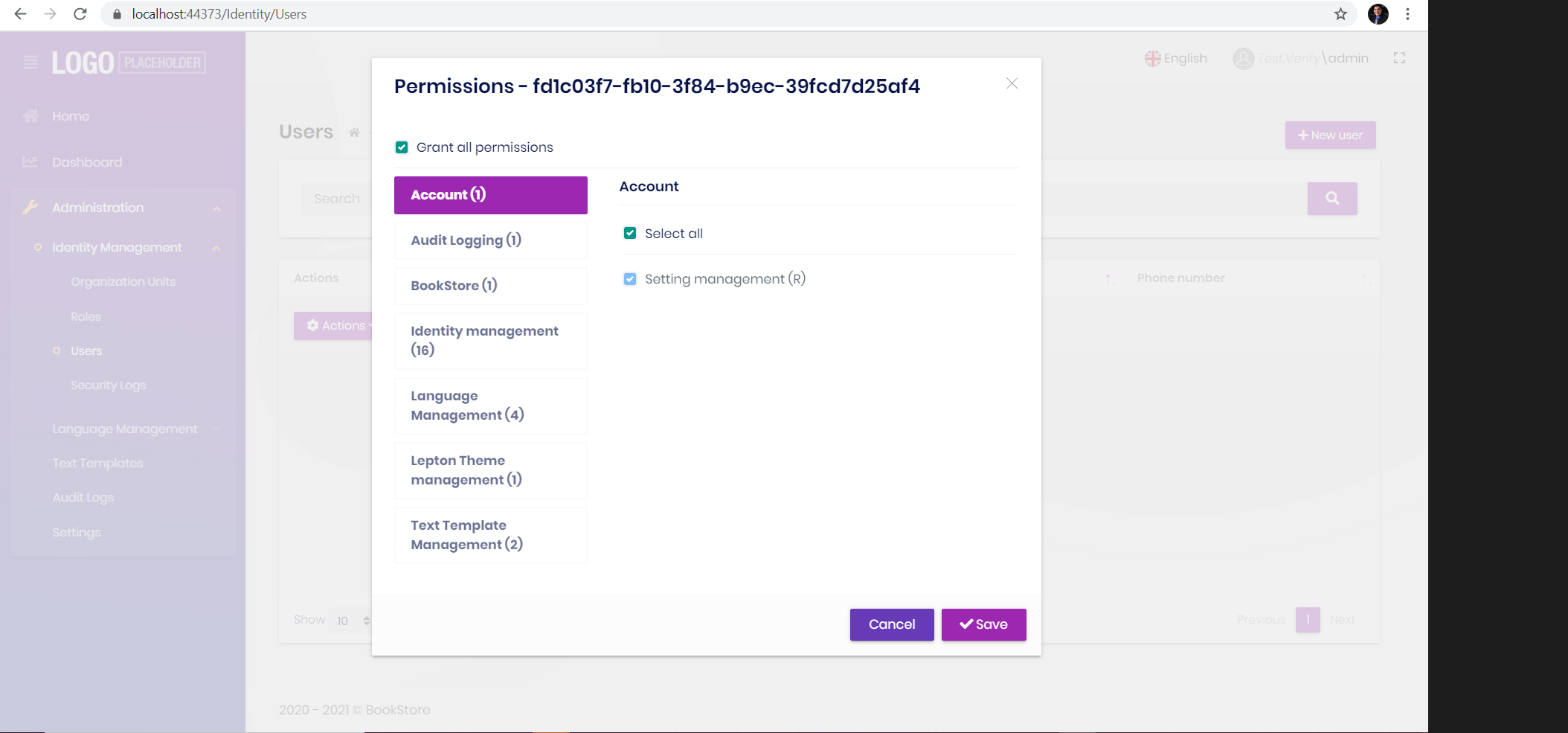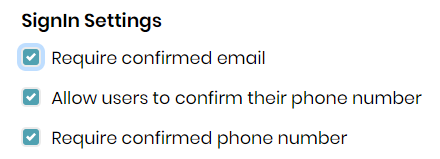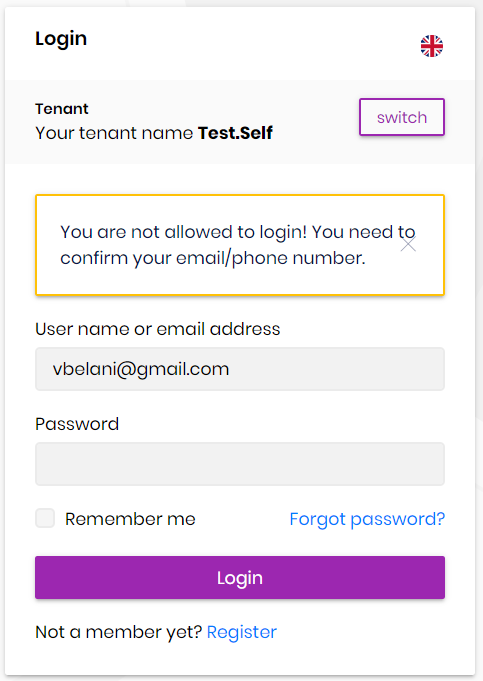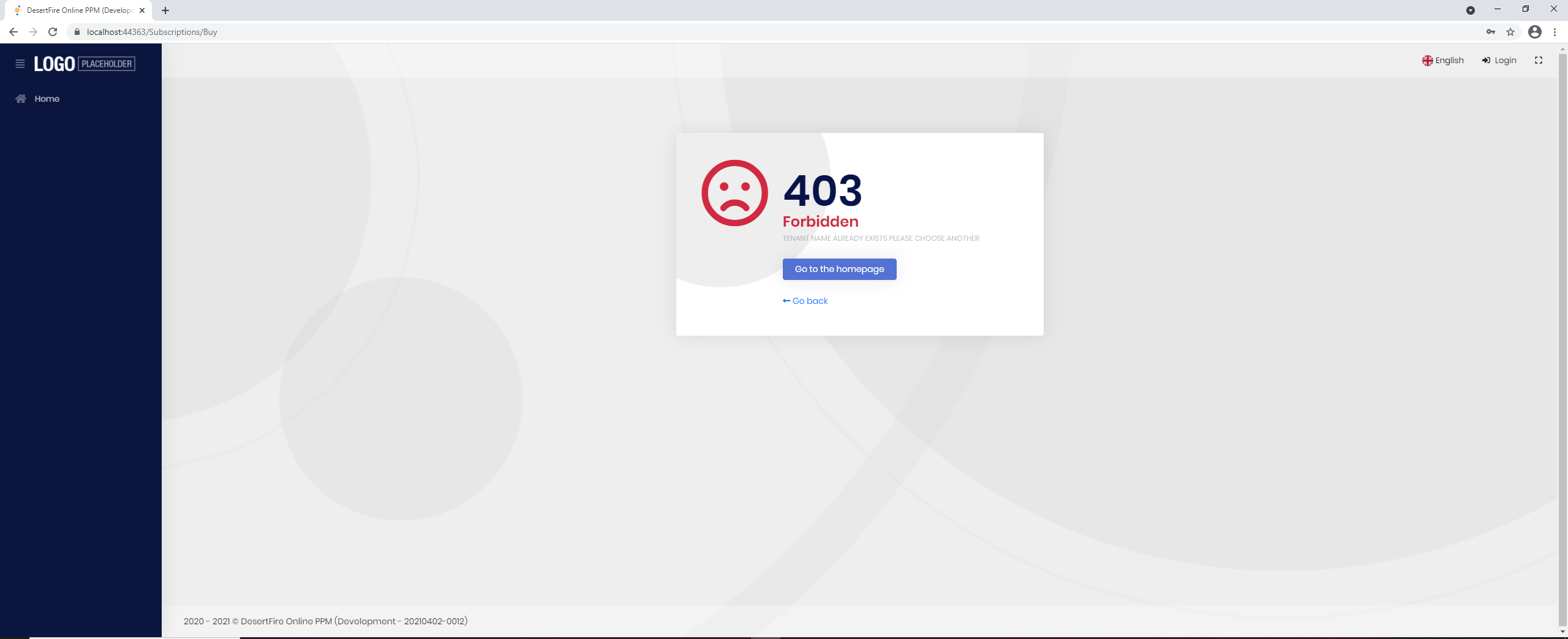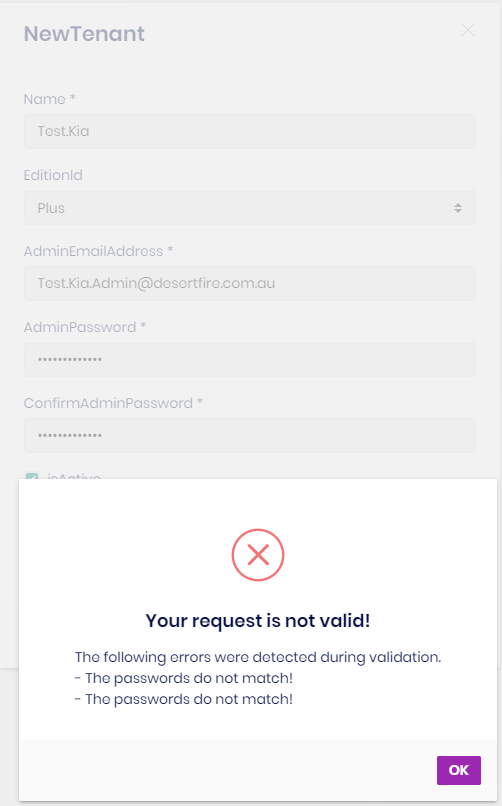Activities of "learnabp"
- ABP Framework version: v4.4.0 RC2
- UI type: MVC
- DB provider: EF Core
- Tiered (MVC) or Identity Server Separated (Angular): no
- Exception message and stack trace:
- Steps to reproduce the issue:"
- Run
abp suite - Click
Create new Solutionsbutton - Fill in the form with the following
- UI Framework: MVC
- Mobile React mobile
- Database Provider: EntityFramework
- Database Mnagaement Server: SQLServer
- Tick Public Site
- Tick Preview Version
Issues found
- Open the solutions and you will find that the ABP License is missing in appsettings.jason and when you run the DB Migrator project you getting a License missing error.
- When i run the public site i get the following error
When the user is not logged in I would like to user the __teantid= parament to set the teannt but it doesn't seem to be working.
can you please help
We would like to automatically login in the user when they Confirm their Phone Number or Reset their Password using the forgot password feature, having the user redirected to the login screen or a confirmation screen adds confusion.
In the below code there is a task //TODO: Try to automatically login! can we please have the solution so we can use it in our SaaS product for DesertFire?
public virtual async Task<IActionResult> OnPostAsync()
{
try
{
ValidateModel();
SetNormalizeReturnUrl();
await AccountAppService.ResetPasswordAsync(
new ResetPasswordDto
{
UserId = UserId,
ResetToken = ResetToken,
Password = Password
}
);
}
catch (Exception e)
{
if (e is AbpIdentityResultException && !string.IsNullOrWhiteSpace(e.Message))
{
Alerts.Warning(GetLocalizeExceptionMessage(e));
return Page();
}
if (e is AbpValidationException)
{
return Page();
}
throw;
}
//TODO: Try to automatically login!
return RedirectToPage("./ResetPasswordConfirmation", new
{
returnUrl = NormalizeReturnUrl
});
}
I have deployed our app to Azure WebApp and are using DevOps pipelines to deploy using packaged deploy method using zp file
Seems when we do this ABP is unable to write the log to "Logs/logs.txt" becuase the wwwroot dir is set to read only by design
Log.Logger = new LoggerConfiguration()
#if DEBUG
.MinimumLevel.Debug()
#else
.MinimumLevel.Information()
#endif
.MinimumLevel.Override("Microsoft", LogEventLevel.Information)
.MinimumLevel.Override("Microsoft.EntityFrameworkCore", LogEventLevel.Warning)
.Enrich.FromLogContext()
.WriteTo.Async(c => c.File("Logs/logs.txt"))
#if DEBUG
.WriteTo.Async(c => c.Console())
#endif
.CreateLogger();
what is the best way to write logs on azure?
Hi, I just upgraded to ABP Commercial 4.3.2 and created a new solution called Acme.BookStore and then created a new tenant
when i try and go to settings under Administration i get the following error
can you please let me know what the issue is the admin has access to the settings in the permissions
We are using the payment module we have a form which creates a tenant
What is the best way of posting the form to the prepayment page using ajax so that the form can be validated by abp before being sent to the prepayment onpost method.
payment module example uses
localredirectpreservemethod()
the form we have is not in not in a modal it is just on a page.
- ABP Framework version: V4.2.2
- UI type: MVC
- DB provider: EF Core
- Tiered (MVC) or Identity Server Separated (Angular): no
- Exception message and stack trace:
- Steps to reproduce the issue:
I have the following code in my OnPost of a page where i am throwing a new UserFriendlyException
public virtual async Task<IActionResult> OnPostAsync()
{
var tenant = await TenantRepository.FindByNameAsync(Tenant.Name);
if (tenant != null)
{
throw new UserFriendlyException(message: "Tenant Name already exists please choose another");
}
However the page go to a 403 Forbidden page and not shows a popup dialog, can you let me know what I am doing wrong
- ABP Framework version: v4.2.2
- UI type: MVC
- DB provider: EF Core
- Tiered (MVC) or Identity Server Separated (Angular): no
- Exception message and stack trace:
- Steps to reproduce the issue:
I am trying to have a validate confirm password input with password input, please see below code
I am getting the Validation Error come up twice please see below screen shot.
can you please suggest why i am getting the error twice?
public virtual async Task<IActionResult> OnPostAsync()
{
ValidateModel();
var input = ObjectMapper.Map<TenantInfoModel, SaasTenantCreateDto>(Tenant);
await TenantRegistrationAppService.RegisterTenantAsync( new RegisterTenantInputDto { SaasTenantCreateDto = input });
return NoContent();
}
public class TenantInfoModel : ExtensibleObject, IValidatableObject
{
[Required]
[StringLength(TenantConsts.MaxNameLength)]
public string Name { get; set; }
[SelectItems(nameof(EditionsComboboxItems))]
public Guid? EditionId { get; set; }
[Required]
[EmailAddress]
[StringLength(256)]
public string AdminEmailAddress { get; set; }
[Required]
[DataType(DataType.Password)]
[StringLength(128)]
[DisableAuditing]
public string AdminPassword { get; set; }
[Required]
[DataType(DataType.Password)]
[StringLength(128)]
[DisableAuditing]
public string ConfirmAdminPassword { get; set; }
public override IEnumerable<ValidationResult> Validate(ValidationContext validationContext)
{
if (!AdminPassword.Equals(ConfirmAdminPassword , StringComparison.Ordinal))
{
yield return new ValidationResult(
"The passwords do not match!",
new[] { "AdminPassword", "ConfirmAdminPassword" }
);
}
base.Validate(validationContext);
}
}
When i create any Entity with simple properties i am getting the folowing
Error occurred on DB migration step: MSBUILD : error MSB1009: Project file does not exist. Switch: ../*.HttpApi.Host Unable to retrieve project metadata. Ensure it's an MSBuild-based .NET Core project. If you're using custom BaseIntermediateOutputPath or MSBuildProjectExtensionsPath values, Use the --msbuildprojectextensionspath option.
I am using MVC Template which is not tiered so there is no *".HttpApi.Host Folder" in my solution