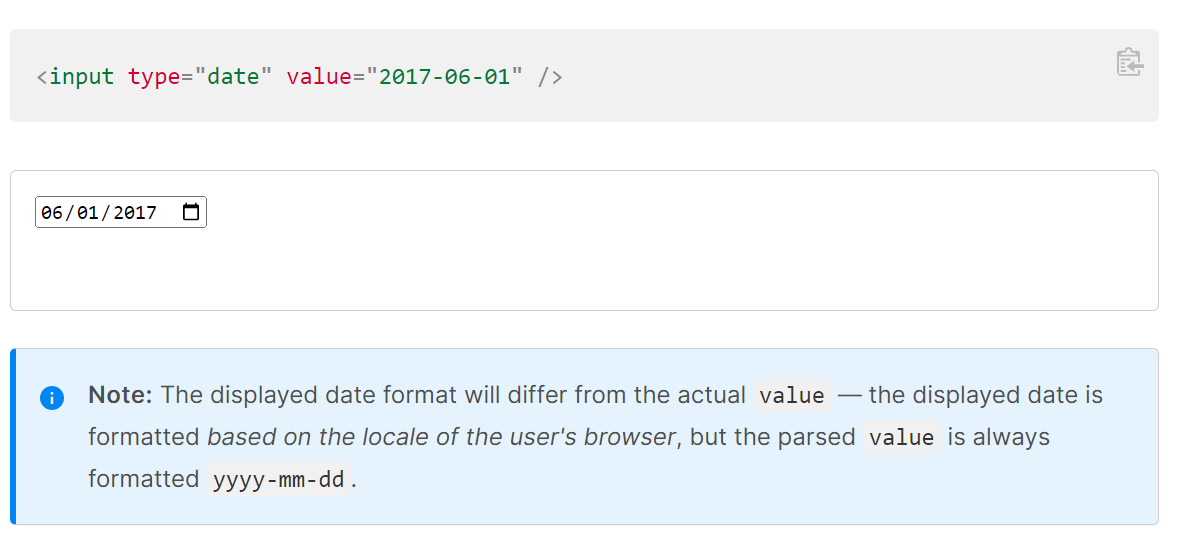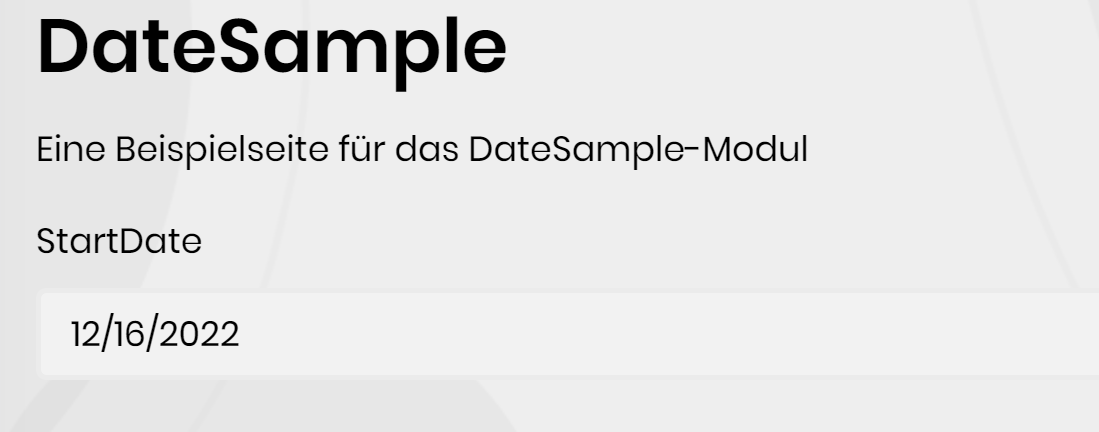Atividades de "manuel42"
thank you
1 Download a Module template (For this I have used the latest version (6.0.0)) 2 Add the following in the index.cshtml.cs
[BindProperty]
public DateTime StartDate { get; set; }
public void OnGet()
{
StartDate = DateTime.Now;
}
3 Add the following to the index.cshtml
<abp-input asp-for="@Model.StartDate" type="date"/>
4 Add this to XXXWebUnifedModule.cs
Configure<AbpLocalizationOptions>(options =>
{
// Add the following line to existing AbpLocalizationOptions
options.Languages.Add(new LanguageInfo("de-DE", "de-DE", "Deutsch", "de"));
});
6 Change the language from english to german and then change the date
Use the following code snippet instead of x.GetClassroomId()
EF.Property<Guid>(x, "ClassroomId")
More information about this topic you can get here https://www.learnentityframeworkcore.com/model/shadow-properties
thank you this helps
Same for me. We have tried to create a Angular application template v5.3.4 today for a new project and we got this error message: We have tried it with both (abp suite and the abp cli).
[13:34:47 INF] Using cached template: app-pro, version: 6.0.0 [13:34:48 ERR] Object reference not set to an instance of an object. System.NullReferenceException: Object reference not set to an instance of an object. at Volo.Abp.Cli.ProjectBuilding.Templates.RemoveUnnecessaryPortsStep.RemoveUnnecessaryDbMigratorClients(ProjectBuildContext context) in D:\ci\Jenkins\workspace\abp-framework-release\abp\framework\src\Volo.Abp.Cli.Core\Volo\Abp\Cli\ProjectBuilding\Templates\RemoveUnnecessaryPortsStep.cs:line 56 at Volo.Abp.Cli.ProjectBuilding.Templates.RemoveUnnecessaryPortsStep.Execute(ProjectBuildContext context) in D:\ci\Jenkins\workspace\abp-framework-release\abp\framework\src\Volo.Abp.Cli.Core\Volo\Abp\Cli\ProjectBuilding\Templates\RemoveUnnecessaryPortsStep.cs:line 15 at Volo.Abp.Cli.ProjectBuilding.Building.ProjectBuildPipeline.Execute() in D:\ci\Jenkins\workspace\abp-framework-release\abp\framework\src\Volo.Abp.Cli.Core\Volo\Abp\Cli\ProjectBuilding\Building\ProjectBuildPipeline.cs:line 19 at Volo.Abp.Cli.ProjectBuilding.TemplateProjectBuilder.BuildAsync(ProjectBuildArgs args) in D:\ci\Jenkins\workspace\abp-framework-release\abp\framework\src\Volo.Abp.Cli.Core\Volo\Abp\Cli\ProjectBuilding\TemplateProjectBuilder.cs:line 120 at Volo.Abp.Cli.Commands.NewCommand.ExecuteAsync(CommandLineArgs commandLineArgs) in D:\ci\Jenkins\workspace\abp-framework-release\abp\framework\src\Volo.Abp.Cli.Core\Volo\Abp\Cli\Commands\NewCommand.cs:line 74 at Volo.Abp.Cli.CliService.RunInternalAsync(CommandLineArgs commandLineArgs) in D:\ci\Jenkins\workspace\abp-framework-release\abp\framework\src\Volo.Abp.Cli.Core\Volo\Abp\Cli\CliService.cs:line 161 at Volo.Abp.Cli.CliService.RunAsync(String[] args) in D:\ci\Jenkins\workspace\abp-framework-release\abp\framework\src\Volo.Abp.Cli.Core\Volo\Abp\Cli\CliService.cs:line 69
Yes it should but the datepicker does not change the format when I change the language. Some possibility to set a specific dateformat for the datepicker?
Hi, no. Only the OS date format are always applied.
Thanks you very much !
Finally I found the solution
.ForMember(dest => dest.ExtraProperties, opt => opt.MapFrom(r => new Dictionary<string, object>() { { "Category", r.Category }, .... and so on))
Maybe this will help others. Thank you maliming for your help.