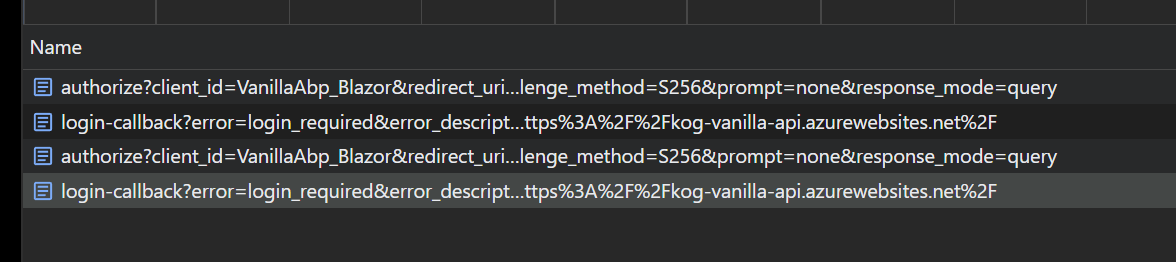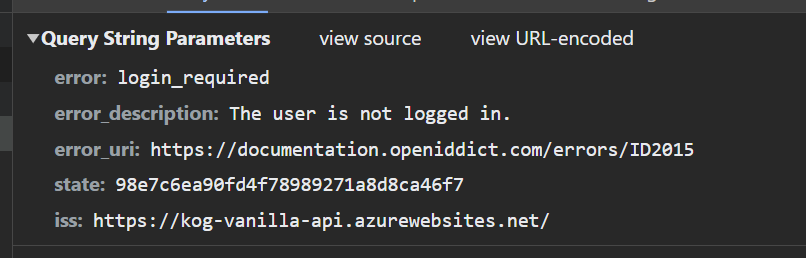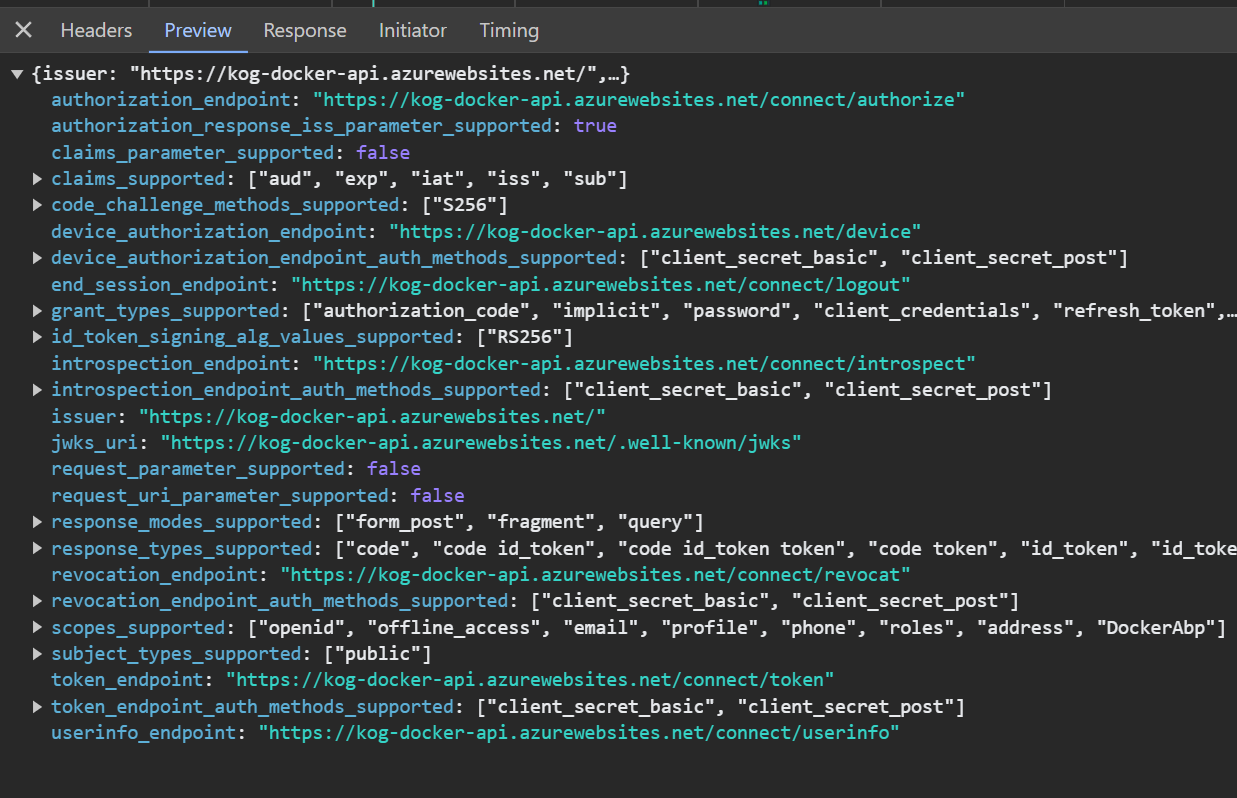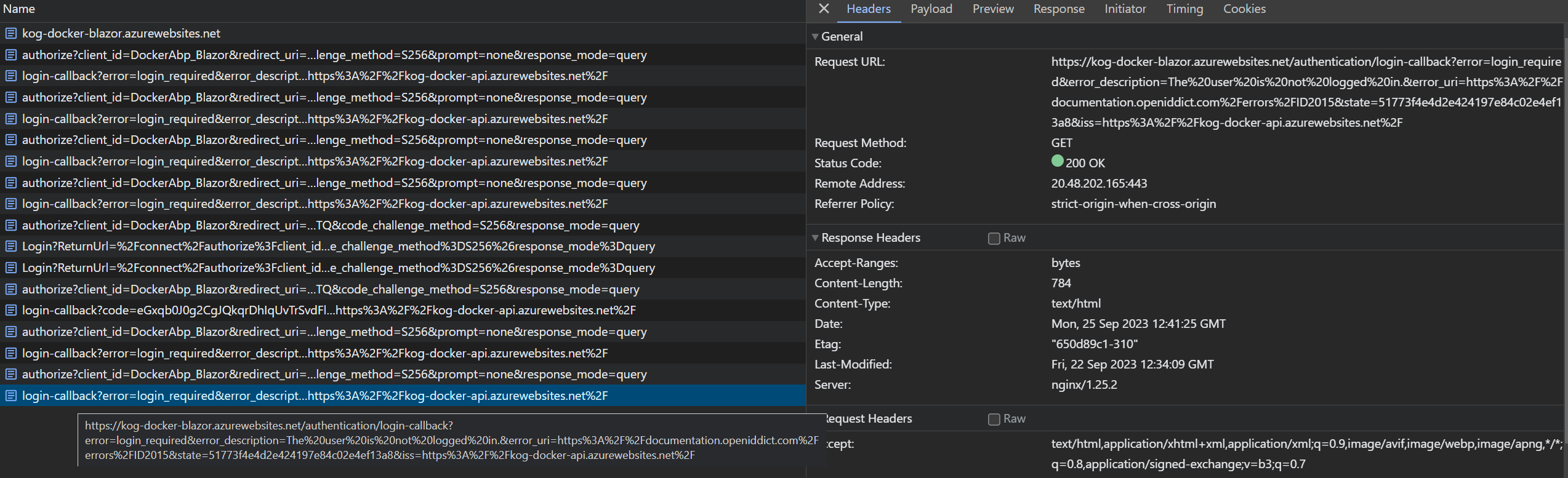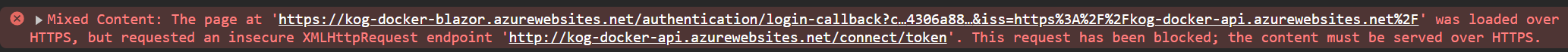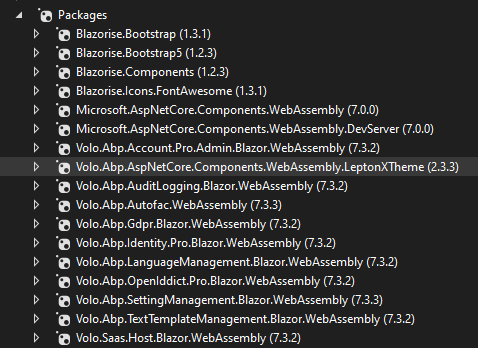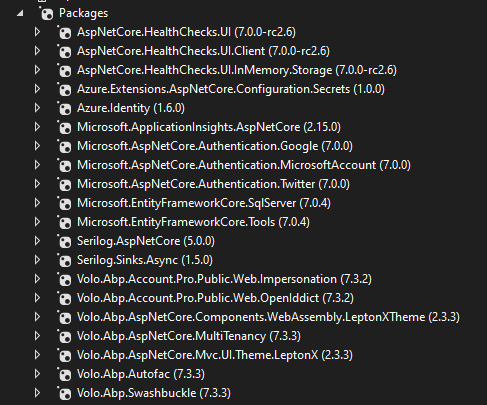Käyttäjän "olitrepanier" toiminnot
Hello again,
With that code, it looks like the menu loads properly and works on the first login.
I am still having issues with the admin profile icon that does not work when I click on it. It only works after refreshing the page.
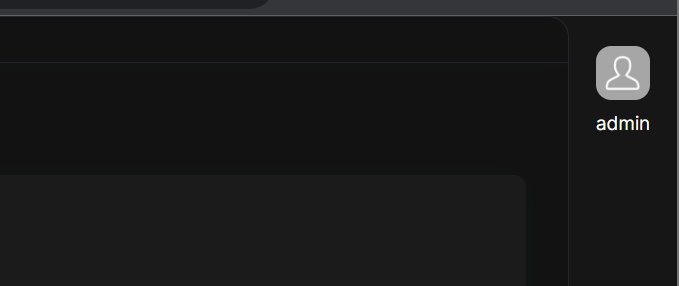
Also, I am still receiving responses in the Network tab of chrome that says "user is not logged in"
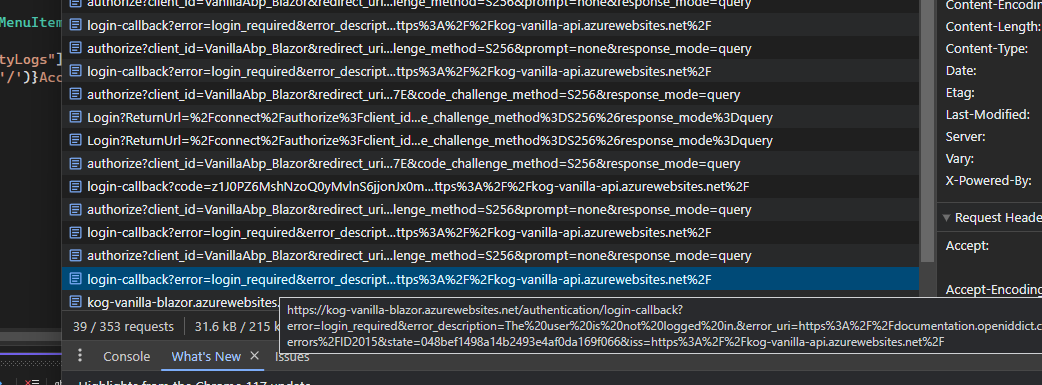
Hello,
Let me know if this url works for you:
https://pastebin.com/A0mKCw9W
I pasted the logs there.
Hello again
I tried to deploy to Azure Web App Linux Containers both the api and the blazor app.
I generated the docker images by using the script build-images-locally.ps1, pushed the generated images to an Azure Container Registry and then successfully deployed the images to Azure Web App Linux containers.
You can find the applications at the following urls: https://kog-docker-blazor.azurewebsites.net/ https://kog-docker-api.azurewebsites.net/
The problem that I am having right now is that azure containers forward https requests to http (this is normal). I was having issues when trying to log in because IdentityServer is expecting https.
Therefore, I disabled RequireHttpsMetadata in the appsettings.json file like so:
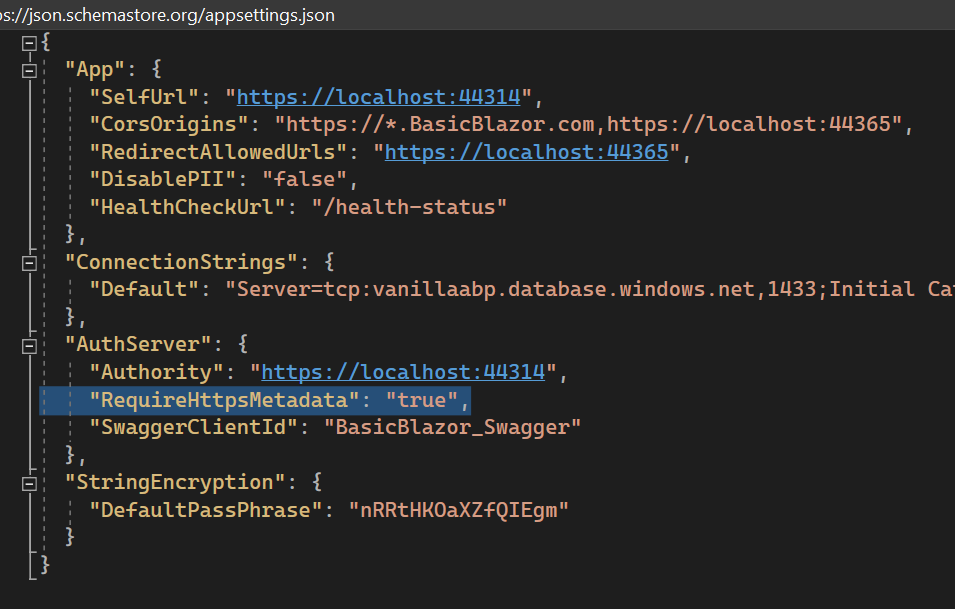
But that becomes a problem after I login because the blazor app requests the token at an http endpoint:
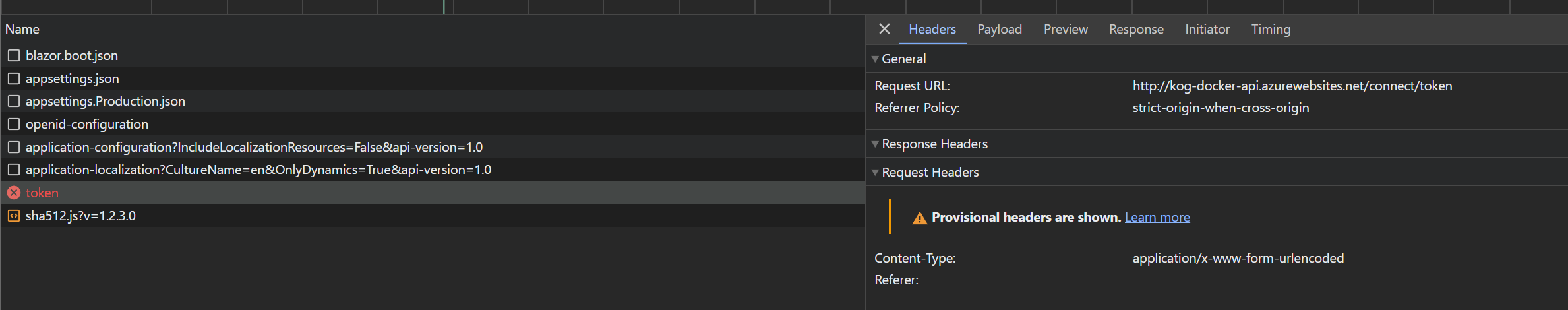
Looking at the openid-configuration returned, I see that all the endpoints returned are http and not https:
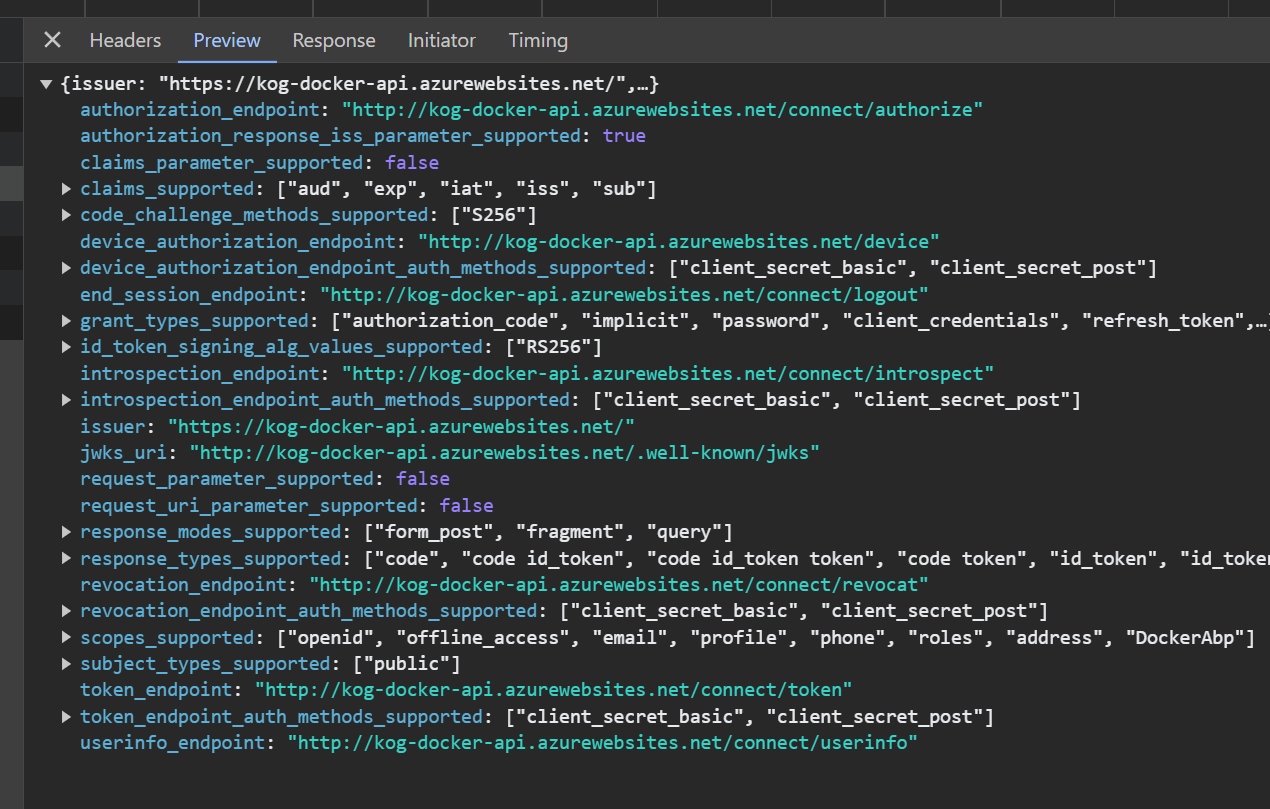
I tried following this post to fix the issue, without any success.
I need my openid-configuration to return https endpoints.
I tried to deploy with all the available themes: Basic, Lepton and LeptonX. I am still getting the problem with all of them. I even tried the newest version of abp 7.3.3
We generated a certificate with the following command: dotnet dev-certs https -v -ep authserver.pfx -p patate123
and we added the authserver.pfx in the root folder of the HttpApi.Host project like so:
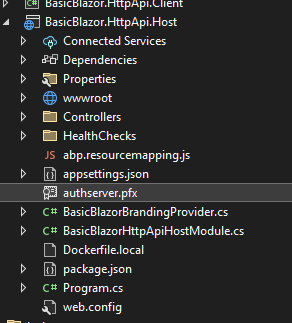
In order for the authserver.pfx to be included when building the csproj, we added these lines to the HttpApi.Host.csproj:
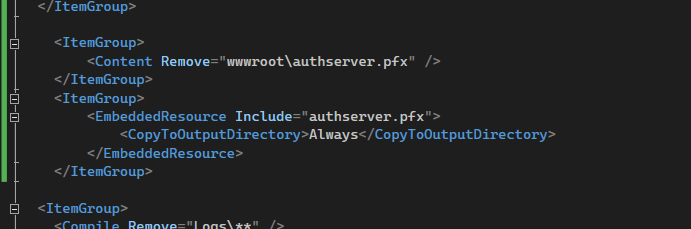
And in the code where the .pfx is consumed, we had to change these lines in order for the app to fetch the certificate properly:
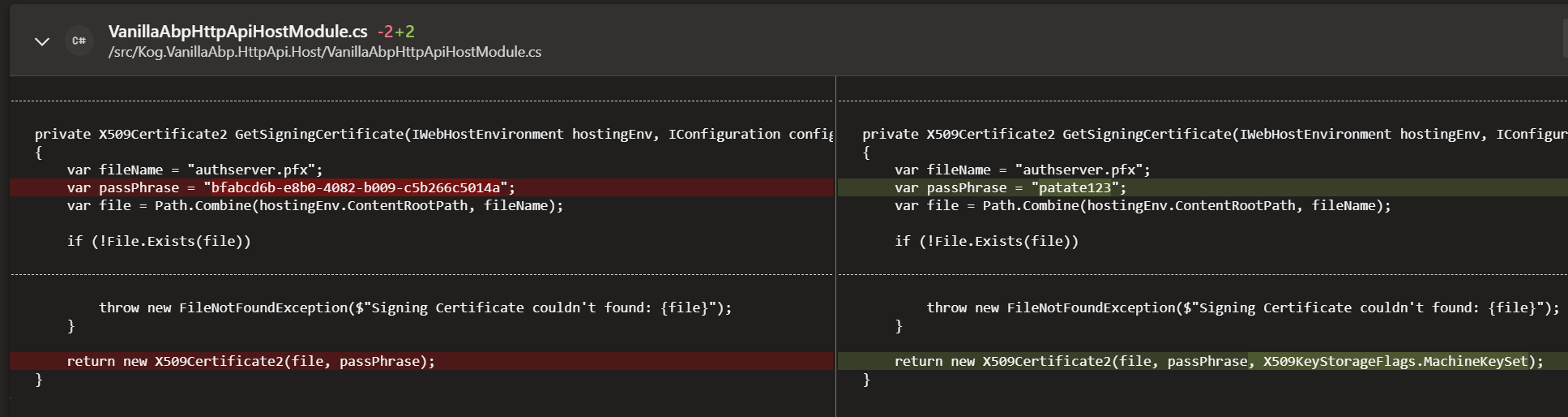
The way we configured the certificate doesn't seems to be the problem since I can login and get an access token, but could it cause an issue when the app tries to authorize the user?
Hello
We created a new template project with: abp new VanillaAbp -t app-pro -u blazor
and deployed it here: https://kog-vanilla-blazor.azurewebsites.net/ https://kog-vanilla-api.azurewebsites.net/
And we seem to be getting the exact same errors.
Were using a self-signed X509 certificate to sign the tokens. Were running the exact same command in the Docker file to generate it.