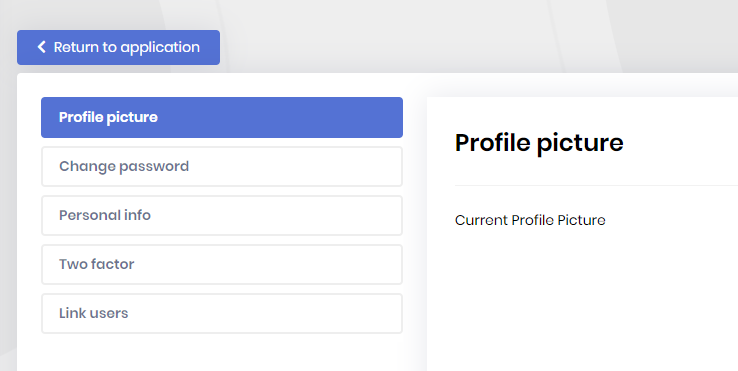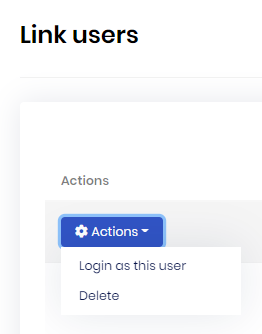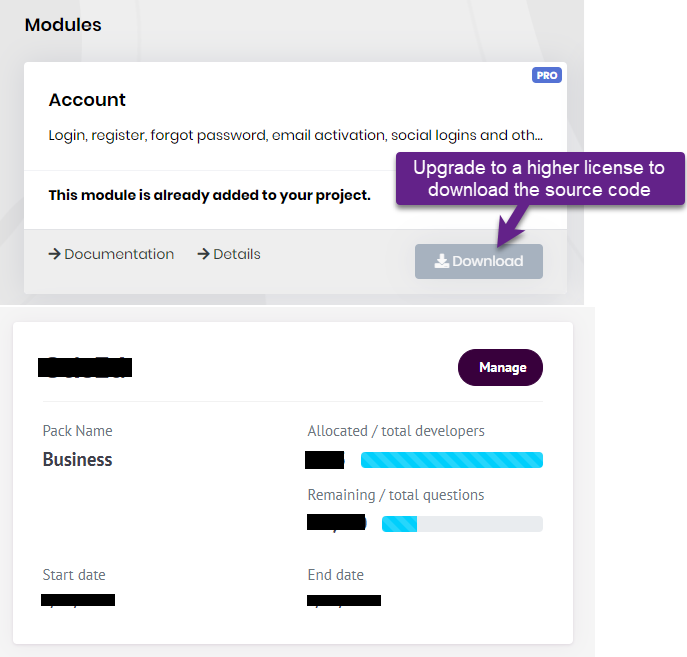"scott7106" 'in aktiviteleri
- ABP Framework version: v4.3.3
- UI type: Angular
- DB provider: EF Core
- Tiered (MVC) or Identity Server Separated (Angular): no
- Exception message and stack trace:
- Steps to reproduce the issue:"
- Generated new project using ABP Suite v4.3.3
- Replaced packages with source code for the Identity module
I can run the tests from my project with no issues. However, any attempt to run the module tests fails. A snippet of the diagnostic log from the test run is below and indicates that it failed to load a couple of assemblies. This may be an environmental issue. However, adding an explicit reference for the offending assemblies did not resolve the issue.
Could not load file or assembly 'Microsoft.Bcl.AsyncInterfaces, Version=1.0.0.0, Culture=neutral, PublicKeyToken=cc7b13ffcd2ddd51'. The system cannot find the file specified.
at System.Reflection.RuntimeModule.GetTypes(RuntimeModule module)
at System.Reflection.RuntimeModule.GetTypes()
at System.Reflection.Assembly.GetTypes()
at Microsoft.VisualStudio.TestPlatform.Common.ExtensionFramework.TestPluginDiscoverer.GetTestExtensionsFromAssembly[TPluginInfo,TExtension](Assembly assembly, Dictionary`2 pluginInfos)
.....
TpTrace Information: 0 : 30512, 1, 2021/08/10, 11:51:26.854, 6165870832021, vstest.console.dll, Failed to create newly implemented Fakes Configurator. Reason:System.IO.FileNotFoundException: Could not load file or assembly 'Microsoft.VisualStudio.TestPlatform.Fakes, Version=16.0.0.0, Culture=neutral, PublicKeyToken=null'. The system cannot find the file specified.
File name: 'Microsoft.VisualStudio.TestPlatform.Fakes, Version=16.0.0.0, Culture=neutral, PublicKeyToken=null'
at System.Reflection.RuntimeAssembly.InternalLoad(ObjectHandleOnStack assemblyName, ObjectHandleOnStack requestingAssembly, StackCrawlMarkHandle stackMark, Boolean throwOnFileNotFound, ObjectHandleOnStack assemblyLoadContext, ObjectHandleOnStack retAssembly)
at System.Reflection.RuntimeAssembly.InternalLoad(AssemblyName assemblyName, RuntimeAssembly requestingAssembly, StackCrawlMark& stackMark, Boolean throwOnFileNotFound, AssemblyLoadContext assemblyLoadContext)
at System.Reflection.Assembly.Load(AssemblyName assemblyRef)
at Microsoft.VisualStudio.TestPlatform.Common.Utilities.FakesUtilities.TryGetFakesCrossPlatformDataCollectorConfigurator()
- ABP Framework version: v4.3.3
- UI type: Angular
- DB provider: EF Core
- Tiered (MVC) or Identity Server Separated (Angular): no
- Exception message and stack trace:
- Steps to reproduce the issue:"
Please see video demonstrating the issue at https://www.screencast.com/t/vyBIoN4Zg
Reference original reported issue from Paul https://support.abp.io/QA/Questions/1648/DatePicker-picks-day-before-not-user-selected-date
This issue occurs in all tested browsers (IE, FireFox, Chrome, Edge), it happens when the users local time zone is set to anything with a negative offset to UTC. In our case, we are on Eastern (UTC - 5). It does not happen with UTC or positive offset time zones which is probably why you couldn't reproduce the issue. In the future, please give us an opportunity to provide more details before closing an issue.
- ABP Framework version: v4.3.0
- UI type: Angular
- DB provider: EF Core
- Tiered (MVC) or Identity Server Separated (Angular): no
- Exception message and stack trace:
- Steps to reproduce the issue:
We upgraded our application from 4.2.1 to 4.3.0. After upgrading, certain administrative functions are no longer available in the client application. I cannot reproduce the problem when creating a new project using 4.3. Which leads me to think there is something incorrect or missing in my upgraded project.
When I look at the grantedPolicies from the /api/abp/application-configuration endpoint, there is a noticable difference between a "new" project created in 4.3 and my upgraded project from 4.2. The following policies exist under policies in both projects and have entries for the admin role in the AbpPermissionGrants table for both projects. However, these permissions do not exist under granted policies in my upgraded project while they are listed under granted policies in my new project.
"AbpIdentity.OrganizationUnits": true,
"AbpIdentity.OrganizationUnits.ManageOU": true,
"AbpIdentity.OrganizationUnits.ManageRoles": true,
"AbpIdentity.OrganizationUnits.ManageMembers": true,
"AbpIdentity.ClaimTypes": true,
"AbpIdentity.ClaimTypes.Create": true,
"AbpIdentity.ClaimTypes.Update": true,
"AbpIdentity.ClaimTypes.Delete": true,
"IdentityServer.IdentityResource": true,
"IdentityServer.IdentityResource.Update": true,
"IdentityServer.IdentityResource.Delete": true,
"IdentityServer.IdentityResource.Create": true,
"IdentityServer.ApiResource": true,
"IdentityServer.ApiResource.Update": true,
"IdentityServer.ApiResource.Delete": true,
"IdentityServer.ApiResource.Create": true,
"IdentityServer.Client": true,
"IdentityServer.Client.Update": true,
"IdentityServer.Client.Delete": true,
"IdentityServer.Client.Create": true,
"IdentityServer.Client.ManagePermissions": true,
These are listed in the AbpPermissionGrants table for the admin role in both projects.
Check the docs before asking a question: https://docs.abp.io/en/commercial/latest/ Check the samples, to see the basic tasks: https://docs.abp.io/en/commercial/latest/samples/index The exact solution to your question may have been answered before, please use the search on the homepage.
- ABP Framework version: v4.1.2
- UI type: Angular
- DB provider: EF Core
- Tiered (MVC) or Identity Server Seperated (Angular): no
- Steps to reproduce the issue:
Login in as User A to Tenant B
Login as a linked user (different tenant, in case that matters)
**The user is now logged into the new account, but the Return to application button has disappeared. **
The user is now stranded in the MVC application for the identity management with no way back to the client application.
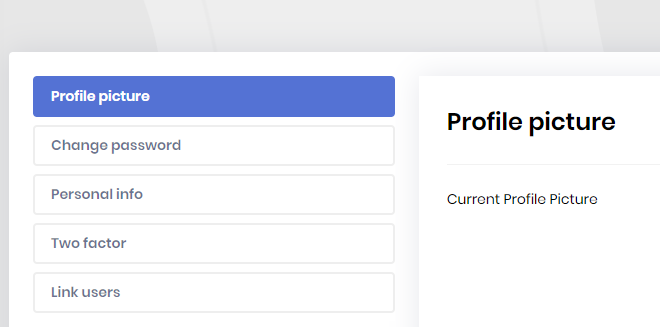
Check the docs before asking a question: https://docs.abp.io/en/commercial/latest/ Check the samples, to see the basic tasks: https://docs.abp.io/en/commercial/latest/samples/index The exact solution to your question may have been answered before, please use the search on the homepage.
- ABP Framework version: v4.1.2
- UI type: Angular
- DB provider: EF Core
- Tiered (MVC) or Identity Server Seperated (Angular): no
I am running into 2 issues which may be lack of knowledge.
When I add the RequiresFeature to a method or app service class, I cannot figure out how to get the application tests to work. It fails with a permissions issue since the feature is not "enabled" for the test case. Trying to add programmatically enable the feature has not worked so far. Is there an example available for how to test a service which requires a feature?
When a feature has permissions associated with it, how do I only show the permissions when it is enabled for a tenant? I added a feature check before adding the permissions in the Permission definition provider, but this causes errors if you log out of a tenant who has the feature and then log into a client which does have the feature. The call to AbpConfiguration is not reset and the permissions are not listed there. Is there an example available for how to correctly hide permissions behind a feature?
Check the docs before asking a question: https://docs.abp.io/en/commercial/latest/ Check the samples, to see the basic tasks: https://docs.abp.io/en/commercial/latest/samples/index The exact solution to your question may have been answered before, please use the search on the homepage.
- ABP Framework version: v4.0.2
- UI type: Angular
- DB provider: EF Core
- Tiered (MVC) or Identity Server Seperated (Angular): no
We are looking to deploy our application on an IIS web server which is behind a load balancer with SSL terminated at the load balancer. This is a common deployment strategy for our clients. I am testing this setup with a prototype (single set of CRUD pages) generated using Suite 4.0.0 and later upgraded to 4.0.2.
- If I attempt to deploy the API as an application instead of a website in IIS, I get a variety of 404 errors due to absolute paths. For example, https://{mywebsite}/libs/abp/core/abp.js is referenced instead of https://{mywebsite}/{myapp}/libs/abp/core/abp.js.
Question: Does the API require a separate website or can I deploy it as an application within a website? Ideally, I want to deploy the API and the Angular client as as single website, but this isn't going to work if the API must be deployed at the root of a website. Normally, I would create a webite and then deploy the Angular client at the root and the API as a sub application within the website.
- There is an error and a warning in the log file when the application starts. Setting SameSite attributes in the web.config file does not have any effect.
2021-01-12 15:54:35.018 +00:00 [INF] Hosting environment: Production 2021-01-12 15:54:35.018 +00:00 [INF] Content root path: {location}\Portal.Api 2021-01-12 15:54:35.036 +00:00 [INF] Request starting HTTP/1.1 GET http://{mywebsite}/portal-prototype-api/Account/Login?ReturnUrl=%2Fportal-prototype-api - - 2021-01-12 15:54:36.956 +00:00 [INF] Executing endpoint '/Account/Login' 2021-01-12 15:54:37.026 +00:00 [INF] Route matched with {page = "/Account/Login", action = "", controller = "", area = ""}. Executing page /Account/Login 2021-01-12 15:54:37.028 +00:00 [INF] Skipping the execution of current filter as its not the most effective filter implementing the policy Microsoft.AspNetCore.Mvc.ViewFeatures.IAntiforgeryPolicy 2021-01-12 15:54:37.795 +00:00 [INF] Executing handler method Volo.Abp.Account.Public.Web.Pages.Account.LoginModel.OnGetAsync - ModelState is "Valid" 2021-01-12 15:54:37.819 +00:00 [INF] Executed handler method OnGetAsync, returned result . 2021-01-12 15:54:37.822 +00:00 [INF] Executing an implicit handler method - ModelState is "Valid" 2021-01-12 15:54:37.822 +00:00 [INF] Executed an implicit handler method, returned result Microsoft.AspNetCore.Mvc.RazorPages.PageResult. 2021-01-12 15:54:38.006 +00:00 [ERR] An exception was thrown while deserializing the token. Microsoft.AspNetCore.Antiforgery.AntiforgeryValidationException: The antiforgery token could not be decrypted. ---> System.Security.Cryptography.CryptographicException: The key {ac856cb7-2721-43c2-820b-6df7287dbb9a} was not found in the key ring. at Microsoft.AspNetCore.DataProtection.KeyManagement.KeyRingBasedDataProtector.UnprotectCore(Byte[] protectedData, Boolean allowOperationsOnRevokedKeys, UnprotectStatus& status) at Microsoft.AspNetCore.DataProtection.KeyManagement.KeyRingBasedDataProtector.DangerousUnprotect(Byte[] protectedData, Boolean ignoreRevocationErrors, Boolean& requiresMigration, Boolean& wasRevoked) at Microsoft.AspNetCore.DataProtection.KeyManagement.KeyRingBasedDataProtector.Unprotect(Byte[] protectedData) at Microsoft.AspNetCore.Antiforgery.DefaultAntiforgeryTokenSerializer.Deserialize(String serializedToken) --- End of inner exception stack trace --- at Microsoft.AspNetCore.Antiforgery.DefaultAntiforgeryTokenSerializer.Deserialize(String serializedToken) at Microsoft.AspNetCore.Antiforgery.DefaultAntiforgery.GetCookieTokenDoesNotThrow(HttpContext httpContext) 2021-01-12 15:54:38.190 +00:00 [WRN] The cookie 'XSRF-TOKEN' has set 'SameSite=None' and must also set 'Secure'.
Check the docs before asking a question: https://docs.abp.io/en/commercial/latest/ Check the samples, to see the basic tasks: https://docs.abp.io/en/commercial/latest/samples/index The exact solution to your question may have been answered before, please use the search on the homepage.
ABP Framework version: v4.0.0
UI type: Angular
Tiered (MVC) or Identity Server Seperated (Angular): no
Steps to reproduce the issue:
abp new Acme.BookStore -u angular -m none -csf
build the solution
run dbmigrator project
run httpapi.host project
there is no login button shown on the swagger api // attempting to use the /api/account/login post endpoint to login gives an error
Exception message and stack trace: 2020-12-10 12:05:25.045 -05:00 [DBG] Error Url: /Account/Error 2020-12-10 12:05:25.045 -05:00 [DBG] Error Id Parameter: errorId 2020-12-10 12:05:25.049 -05:00 [ERR] The required antiforgery cookie ".AspNetCore.Antiforgery.gYxNi6c7Ut0" is not present. 2020-12-10 12:05:25.050 -05:00 [INF] Authorization failed for the request at filter 'Volo.Abp.AspNetCore.Mvc.AntiForgery.AbpAutoValidateAntiforgeryTokenAuthorizationFilter'. 2020-12-10 12:05:25.054 -05:00 [INF] Executing HttpStatusCodeResult, setting HTTP status code 400
There are related tickets/pull requests which were closed indicating this is in v4.0, but testing indicates otherwise
- https://github.com/abpframework/abp/issues/1874
- https://github.com/abpframework/abp/issues/5803
- https://github.com/abpframework/abp/pull/5864
- ABP Framework version: v3.3.1
- UI type: Angular
- Tiered (MVC) or Identity Server Seperated (Angular): no
- Exception message and stack trace:
- Steps to reproduce the issue:
I can run all tests for a single application service and the tests work correctly. However, if I try running all application service tests, every single test fails with the error message below. This is preventing us from using the tests in our CI pipeline. The domain and repository tests are not having this issue. I can run all of them concurrently without an issue.
Message:
Volo.Abp.AbpInitializationException : An error occurred during PostConfigureServices phase of the module Volo.Saas.Host.SaasHostApplicationContractsModule, Volo.Saas.Host.Application.Contracts, Version=3.3.1.0, Culture=neutral, PublicKeyToken=null. See the inner exception for details.
---- System.InvalidOperationException : Operations that change non-concurrent collections must have exclusive access. A concurrent update was performed on this collection and corrupted its state. The collection's state is no longer correct.
Stack Trace:
AbpApplicationBase.ConfigureServices()
AbpApplicationBase.ctor(Type startupModuleType, IServiceCollection services, Action1 optionsAction) AbpApplicationWithExternalServiceProvider.ctor(Type startupModuleType, IServiceCollection services, Action1 optionsAction)
AbpApplicationFactory.Create(Type startupModuleType, IServiceCollection services, Action1 optionsAction) AbpApplicationFactory.Create[TStartupModule](IServiceCollection services, Action1 optionsAction)
ServiceCollectionApplicationExtensions.AddApplication[TStartupModule](IServiceCollection services, Action1 optionsAction) AbpIntegratedTest1.ctor()
SynergyzTestBase1.ctor() SynergyzApplicationTestBase.ctor() CompiledDictionaryAppServiceTests.ctor() line 15 ----- Inner Stack Trace ----- Dictionary2.FindEntry(TKey key)
Dictionary2.TryGetValue(TKey key, TValue& value) AbpDictionaryExtensions.GetOrAdd[TKey,TValue](IDictionary2 dictionary, TKey key, Func2 factory) AbpDictionaryExtensions.GetOrAdd[TKey,TValue](IDictionary2 dictionary, TKey key, Func1 factory) ObjectExtensionInfo.AddOrUpdateProperty(Type propertyType, String propertyName, Action1 configureAction)
<>c__DisplayClass3_0.<AddOrUpdateProperty>b__0(ObjectExtensionInfo options)
ObjectExtensionManager.AddOrUpdate(Type type, Action1 configureAction) ObjectExtensionManagerExtensions.AddOrUpdateProperty(ObjectExtensionManager objectExtensionManager, Type objectType, Type propertyType, String propertyName, Action1 configureAction)
ObjectExtensionManagerExtensions.AddOrUpdateProperty(ObjectExtensionManager objectExtensionManager, Type[] objectTypes, Type propertyType, String propertyName, Action`1 configureAction)
ModuleExtensionConfigurationHelper.ApplyPropertyConfigurationToTypes(ExtensionPropertyConfiguration propertyConfig, Type[] types)
ModuleExtensionConfigurationHelper.ApplyEntityConfigurationToApi(String moduleName, String objectName, Type[] getApiTypes, Type[] createApiTypes, Type[] updateApiTypes)
SaasHostApplicationContractsModule.PostConfigureServices(ServiceConfigurationContext context)
AbpApplicationBase.ConfigureServices()
Check the docs before asking a question: https://docs.abp.io/en/commercial/latest/ Check the samples, to see the basic tasks: https://docs.abp.io/en/commercial/latest/samples/index The exact solution to your question may have been answered before, please use the search on the homepage.
- ABP Framework version: v3.1.2
- UI type: Angular
- Tiered (MVC) or Identity Server Seperated (Angular): no
I can see from the documentation and various support tickets that I can implement custom styles. However, I want to change the color scheme of the Lepton theme Style 1. The css file appears to be an embedded resource in the Lepton theme dll. Is it possible to provide a custom version of this css file (like you can do with Razor pages)? If so, what is the path needed in the host project to provide a customized version of this file?