Käyttäjän "shobhit" toiminnot
Logs from Identity server:
2020-12-01 09:03:14.340 +00:00 [WRN] Ldap login feature is not enabled!
2020-12-01 09:03:14.573 +00:00 [INF] Credentials validated for username: User
2020-12-01 09:03:14.574 +00:00 [INF] {"Username":"User","Provider":null,"ProviderUserId":null,"SubjectId":"097accbe-590c-688a-1055-39f82dfb3f7d","DisplayName":"User","Endpoint":"Token","ClientId":null,"Category":"Authentication","Name":"User Login Success","EventType":"Success","Id":1000,"Message":null,"ActivityId":"80000002-0002-fe00-b63f-84710c7967bb","TimeStamp":"2020-12-01T09:03:14.0000000Z","ProcessId":5452,"LocalIpAddress":"10.0.0.4:44388","RemoteIpAddress":"103.252.169.100","$type":"UserLoginSuccessEvent"}
2020-12-01 09:03:15.057 +00:00 [INF] {"Username":"User","Provider":null,"ProviderUserId":null,"SubjectId":"097accbe-590c-688a-1055-39f82dfb3f7d","DisplayName":null,"Endpoint":"Token","ClientId":"trial_App","Category":"Authentication","Name":"User Login Success","EventType":"Success","Id":1000,"Message":null,"ActivityId":"80000002-0002-fe00-b63f-84710c7967bb","TimeStamp":"2020-12-01T09:03:15.0000000Z","ProcessId":5452,"LocalIpAddress":"10.0.0.4:44388","RemoteIpAddress":"103.252.169.100","$type":"UserLoginSuccessEvent"}
2020-12-01 09:03:15.063 +00:00 [INF] Token request validation success, {"ClientId":"trial_App","ClientName":"trial_App","GrantType":"password","Scopes":"trial offline_access","AuthorizationCode":null,"RefreshToken":null,"UserName":"User","AuthenticationContextReferenceClasses":null,"Tenant":null,"IdP":null,"Raw":{"scope":"trial offline_access","grant_type":"password","username":"User","password":"***REDACTED***","client_id":"trial_App","client_secret":"***REDACTED***"},"$type":"TokenRequestValidationLog"}
2020-12-01 09:03:15.356 +00:00 [INF] {"ClientId":"trial_App","ClientName":"trial_App","RedirectUri":null,"Endpoint":"Token","SubjectId":"097accbe-590c-688a-1055-39f82dfb3f7d","Scopes":"trial offline_access","GrantType":"password","Tokens":[{"TokenType":"refresh_token","TokenValue":"****Z3AY","$type":"Token"},{"TokenType":"access_token","TokenValue":"****mujg","$type":"Token"}],"Category":"Token","Name":"Token Issued Success","EventType":"Success","Id":2000,"Message":null,"ActivityId":"80000002-0002-fe00-b63f-84710c7967bb","TimeStamp":"2020-12-01T09:03:15.0000000Z","ProcessId":5452,"LocalIpAddress":"10.0.0.4:44388","RemoteIpAddress":"103.252.169.100","$type":"TokenIssuedSuccessEvent"}
2020-12-01 09:03:15.378 +00:00 [INF] Request finished in 5761.7416ms 200 application/json; charset=UTF-8
2020-12-01 09:04:12.923 +00:00 [INF] Request starting HTTP/1.1 GET https://Identityserverurl:44388/api/identity/my-profile
2020-12-01 09:04:12.944 +00:00 [INF] Executing endpoint 'Volo.Abp.Identity.ProfileController.GetAsync (Volo.Abp.Identity.Pro.HttpApi)'
2020-12-01 09:04:13.016 +00:00 [INF] Route matched with {area = "identity", controller = "Profile", action = "Get", page = ""}. Executing controller action with signature System.Threading.Tasks.Task`1[Volo.Abp.Identity.ProfileDto] GetAsync() on controller Volo.Abp.Identity.ProfileController (Volo.Abp.Identity.Pro.HttpApi).
2020-12-01 09:04:13.103 +00:00 [INF] Authorization failed.
2020-12-01 09:04:13.117 +00:00 [WRN] ---------- RemoteServiceErrorInfo ----------
{
"code": null,
"message": "Authorization failed! Given policy has not granted.",
"details": null,
"data": null,
"validationErrors": null
}
2020-12-01 09:04:13.117 +00:00 [WRN] Authorization failed! Given policy has not granted.
Volo.Abp.Authorization.AbpAuthorizationException: Authorization failed! Given policy has not granted.
at Microsoft.AspNetCore.Authorization.AbpAuthorizationServiceExtensions.CheckAsync(IAuthorizationService authorizationService, AuthorizationPolicy policy)
at Volo.Abp.Authorization.MethodInvocationAuthorizationService.CheckAsync(MethodInvocationAuthorizationContext context)
at Volo.Abp.Authorization.AuthorizationInterceptor.AuthorizeAsync(IAbpMethodInvocation invocation)
at Volo.Abp.Authorization.AuthorizationInterceptor.InterceptAsync(IAbpMethodInvocation invocation)
at Volo.Abp.Castle.DynamicProxy.CastleAsyncAbpInterceptorAdapter`1.InterceptAsync[TResult](IInvocation invocation, IInvocationProceedInfo proceedInfo, Func`3 proceed)
at Castle.DynamicProxy.AsyncInterceptorBase.ProceedAsynchronous[TResult](IInvocation invocation, IInvocationProceedInfo proceedInfo)
at Volo.Abp.Castle.DynamicProxy.CastleAbpMethodInvocationAdapterWithReturnValue`1.ProceedAsync()
at Volo.Abp.Validation.ValidationInterceptor.InterceptAsync(IAbpMethodInvocation invocation)
at Volo.Abp.Castle.DynamicProxy.CastleAsyncAbpInterceptorAdapter`1.InterceptAsync[TResult](IInvocation invocation, IInvocationProceedInfo proceedInfo, Func`3 proceed)
at Castle.DynamicProxy.AsyncInterceptorBase.ProceedAsynchronous[TResult](IInvocation invocation, IInvocationProceedInfo proceedInfo)
at Volo.Abp.Castle.DynamicProxy.CastleAbpMethodInvocationAdapterWithReturnValue`1.ProceedAsync()
at Volo.Abp.Uow.UnitOfWorkInterceptor.InterceptAsync(IAbpMethodInvocation invocation)
at Volo.Abp.Castle.DynamicProxy.CastleAsyncAbpInterceptorAdapter`1.InterceptAsync[TResult](IInvocation invocation, IInvocationProceedInfo proceedInfo, Func`3 proceed)
at lambda_method(Closure , Object )
at Microsoft.Extensions.Internal.ObjectMethodExecutorAwaitable.Awaiter.GetResult()
at Microsoft.AspNetCore.Mvc.Infrastructure.ActionMethodExecutor.AwaitableObjectResultExecutor.Execute(IActionResultTypeMapper mapper, ObjectMethodExecutor executor, Object controller, Object[] arguments)
at Microsoft.AspNetCore.Mvc.Infrastructure.ControllerActionInvoker.<InvokeActionMethodAsync>g__Awaited|12_0(ControllerActionInvoker invoker, ValueTask`1 actionResultValueTask)
at Microsoft.AspNetCore.Mvc.Infrastructure.ControllerActionInvoker.<InvokeNextActionFilterAsync>g__Awaited|10_0(ControllerActionInvoker invoker, Task lastTask, State next, Scope scope, Object state, Boolean isCompleted)
at Microsoft.AspNetCore.Mvc.Infrastructure.ControllerActionInvoker.Rethrow(ActionExecutedContextSealed context)
at Microsoft.AspNetCore.Mvc.Infrastructure.ControllerActionInvoker.Next(State& next, Scope& scope, Object& state, Boolean& isCompleted)
at Microsoft.AspNetCore.Mvc.Infrastructure.ControllerActionInvoker.InvokeInnerFilterAsync()
--- End of stack trace from previous location where exception was thrown ---
at Microsoft.AspNetCore.Mvc.Infrastructure.ResourceInvoker.<InvokeNextExceptionFilterAsync>g__Awaited|25_0(ResourceInvoker invoker, Task lastTask, State next, Scope scope, Object state, Boolean isCompleted)
2020-12-01 09:04:13.155 +00:00 [INF] Executing ObjectResult, writing value of type Volo.Abp.Http.RemoteServiceErrorResponse
Confused. Should i wait or should try nick.pham-mwp solution? Please help.
Hello Alper,
Thanks but as i am new in ABP and Identity so i am confused. I am providing basic details:
1- Login using microsoft authtentication as per screen shot:
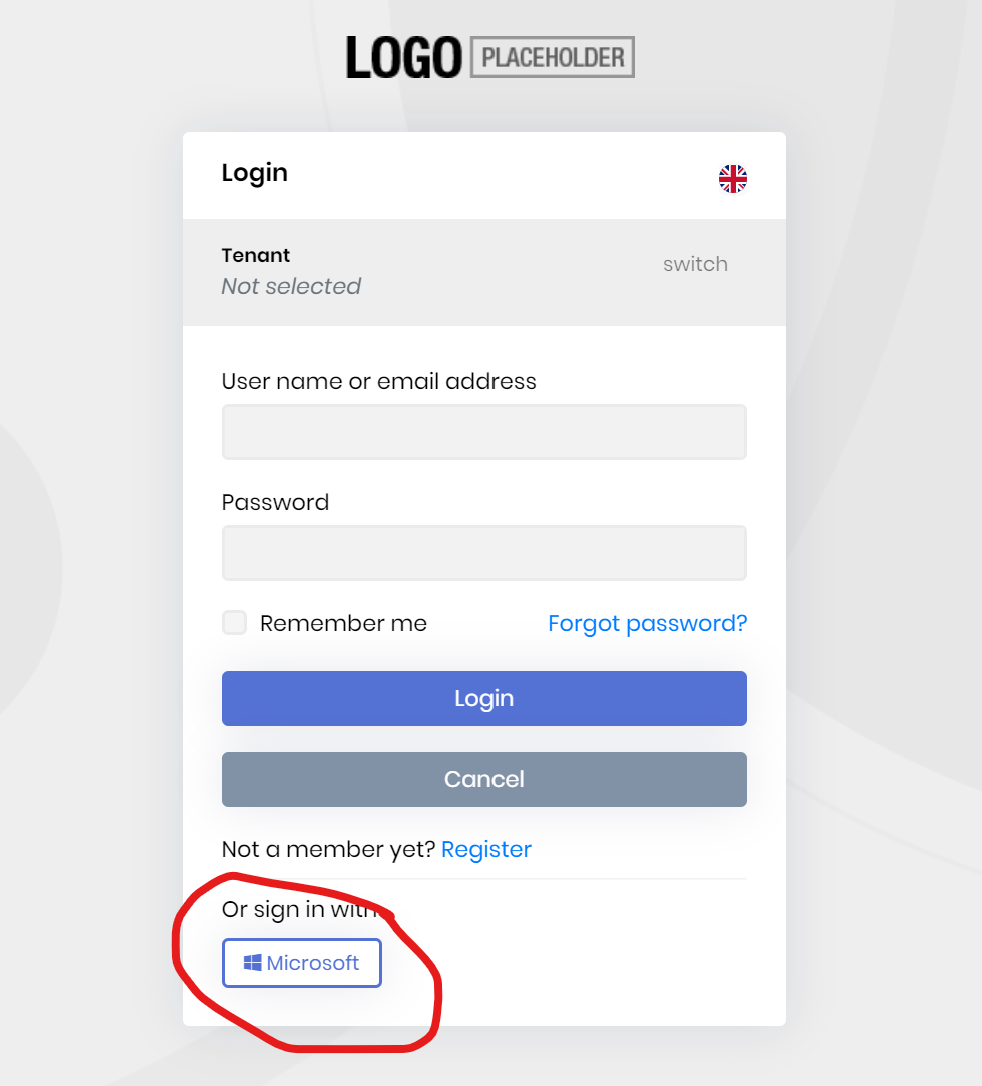
2- Received auth token in angular UI
3- Call ABP custom api (workflowAPI to give the name)
4- Pass auth token to calling api in header as "Authorization"
5- Get the auth token in ABP workflowAPI api as below code:
Declare in class:
private readonly IHttpContextAccessor _httpContextAccessor;
Within Method:
var accessToken = _httpContextAccessor.HttpContext.Request.Headers["Authorization"];
var client = new RestClient(url);
client.AddDefaultHeader("Authorization", accessToken);
client.AddDefaultHeader("Content-Type", "application/json");
client.AddDefaultHeader("Accept", "application/json");
RestRequest restRequest = new RestRequest();
var response = client.Execute<T>(restRequest);
Error:
"Unauthorized"
Reason:
"accessToken" is an ABP identity server auth token not the Microsoft access token.
Help Required:
How to get the microsoft access token in my method. Can you give me step by step details.
Hello Alper, my service is in "Project.Application" module itself. I have created my module called "Workflowservice". Within "Workflowservice" api method i am calling microsoft api to get the data. Now to call Microsoft api i need current signed-in user microsoft access token so that i can call api on the behalf of logged in user.
Angular UI --> ABP API (Workflowservice Module in "myproject.Application" --> Get Data method --> microsoft api)
Hello liangshiwei, Thanks for reply. Please help me step by step as i am using ABP very first time.
1- I have ABP 3.1.2 startup template. No other source code downloaded.
2- Open ABP Suite.
3- In Home page select "switch to stable version" option
4- All source code modified to use 3.3.0. Great.
5- Run Idenity server. Got error "https://localhost:44388/account/login" not found
6- download "Account" Module from ABP suite
7- Got error in abp suite console "Couldn't find a project to run. Ensure a project exists in C:\Users\shobhit, or pass the path to the project using --project.". Even though my project is in "D:\mysourcecode".
8- Now i start getting frustrated as upgrading a framework is such a rocket science
9- No Problem. search support wiki and refer "https://support.abp.io/QA/Questions/529/ABP-Upgrade-from-310-to-330" and follow step.
10- As per above wiki url last step: "Add the below configuration to the ConfigureServices of your XXXWebModule.cs" i search and found 3 projects:
10.1- AbpAccountAdminWebModule.cs
10.2- AbpAccountPublicWebModule.cs
10.3- AbpAccountPublicWebIdentityServerModule.cs
11- Add nuget package "Volo.Abp.BlobStoring.Database.EntityFrameworkCore" reference to All above class solution
12- Add the below configuration to the ConfigureServices of all *WebModule.cs as per 10.1, 10.2, 10.3
Configure<AbpBlobStoringOptions>(options => { options.Containers.ConfigureDefault(container => { container.UseDatabase(); }); });
13- Run Identityserver. Wola error again
An unhandled exception occurred while processing the request. AbpException: No BLOB Storage provider was registered! At least one provider must be registered to be able to use the Blog Storing System. Volo.Abp.BlobStoring.DefaultBlobProviderSelector.Get(string containerName)
DependencyResolutionException: An exception was thrown while invoking the constructor 'Void .ctor(Volo.Abp.BlobStoring.IBlobContainerFactory)' on type 'BlobContainer`1'. Autofac.Core.Activators.Reflection.ConstructorParameterBinding.Instantiate()
DependencyResolutionException: An exception was thrown while activating Volo.Abp.Account.Web.Pages.Account.IdentityServerSupportedLoginModel -> Volo.Abp.Account.AccountAppService -> Volo.Abp.BlobStoring.BlobContainer`1[[Volo.Abp.Account.AccountProfilePictureContainer, Volo.Abp.Account.Pro.Public.Application, Version=1.0.0.0, Culture=neutral, PublicKeyToken=null]]. Autofac.Core.Resolving.InstanceLookup.CreateInstance(IEnumerable<Parameter> parameters)
Stack Query Cookies Headers Routing AbpException: No BLOB Storage provider was registered! At least one provider must be registered to be able to use the Blog Storing System. Volo.Abp.BlobStoring.DefaultBlobProviderSelector.Get(string containerName) Volo.Abp.BlobStoring.BlobContainerFactory.Create(string name) lambda_method(Closure , object[] ) Autofac.Core.Activators.Reflection.ConstructorParameterBinding.Instantiate()
14. Now search knowledge base and great i got solution: "https://support.abp.io/QA/Questions/529/ABP-Upgrade-from-310-to-330". Which i have followed in Step 9.
15. Now i am back to square with no clue. So please now be my rescue and help me to upgrade my project.