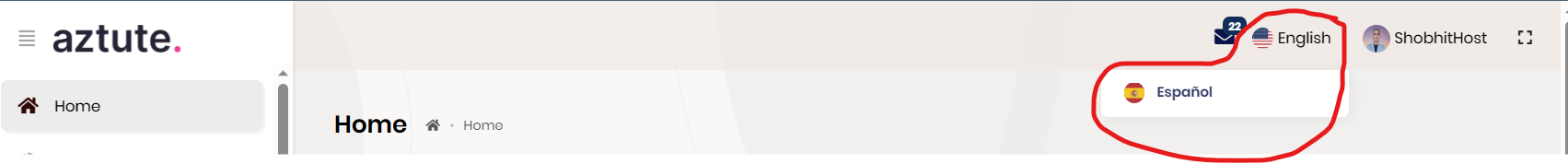- ABP Framework version: v4.2.2
- UI Type: Angular
- Database System: EF Core (SQL Server, Oracle, MySQL, PostgreSQL, etc..) SQL Server
- Tiered (for MVC) or Auth Server Separated (for Angular): yes
- Exception message and full stack trace:
- Steps to reproduce the issue:
How we can use secure DB connection string as currently it is plain text string in setting file.
ABP Framework version: v4.2.2 UI Type: Angular Database System: EF Core (SQL Server) Tiered (for MVC) or Auth Server Separated (for Angular): yes
I hope you're having a good day. I'm just facing the following issue.
So I'm trying to use the abp-modal element as follows:
<abp-modal [(visible)]="isModalOpen" [busy]="isModalBusy" [size]="modalSize" id="myModal" (disappear)="onClose()" [options]="ngModalOptions">
None of the attributes are throwing an error except [options] . It's throwing the following error: Can't bind to 'options' since it isn't a known property of 'abp-modal'.
So I'm not sure why only this attribute is throwing an error while everything else is recognized and working fine.
Thank you!
ABP Framework version: v4.2.2 UI Type: Angular Database System: EF Core (SQL Server) Tiered (for MVC) or Auth Server Separated (for Angular): yes
I have the following line in my html code:
<abp-modal [options]="ngModalOptions">
However, I get the following error: Can't bind to 'options' since it isn't a known property of 'abp-modal'.
How come it's not being recognized? Is it because of our ABP version?
Thank you!
- ABP Framework version: v4.2.2
- UI Type: Angular
- Database System: EF Core (SQL Server)
- Tiered (for MVC) or Auth Server Separated (for Angular): yes
- Exception message and full stack trace:
- Steps to reproduce the issue:
How i can get the Auth token in the "*.Application" module class for every request?
- ABP Framework version: v4.2.2
- UI type: Angular
- DB provider: EF Core
- Tiered (MVC) or Auth Server Separated (Angular): yes
- Exception message and stack trace:
- Steps to reproduce the issue:"
Hi Team, How we can achieve Data Audit to make sure if any record get modified we can view previous data record and can compare with current data.
- ABP Framework version: v7.2.2
- UI type: Angular
- DB provider: EF Core
- Tiered (MVC) or Identity Server Separated (Angular): yes
- Exception message and stack trace:
- Steps to reproduce the issue:"
Hi Team, We have an existing project on v4.2.2 running on angular "@angular/cli": "~11.0.0", "@angular/compiler-cli": "~11.0.0", "@angular/language-service": "~11.0.0". Now we have setup a new developer machine which will be running the angular project on latest version of angular. We have following setup for this new developer:
1- ABP CLI: 7.2.2 2- angular CLI : 16.1.1
Questions: Do we have to generate proxy in angular project? if yes what command we can use as "abp generate-proxy" is not working for us.
Issue: When doing the project build using "yarn start" we are getting following error:
PS C:\Users\aztuteadmin\Desktop\Aztute\myProject> yarn start yarn run v1.22.19 $ ng serve --open | Generating browser application bundles (phase: building)...node:internal/crypto/hash:71 this[kHandle] = new _Hash(algorithm, xofLen); ^
Error: error:0308010C:digital envelope routines::unsupported at new Hash (node:internal/crypto/hash:71:19) at Object.createHash (node:crypto:133:10) at module.exports (C:\Users\aztuteadmin\Desktop\Aztute\CommandCenter\node_modules\webpack\lib\util\createHash.js:135:53) at NormalModule._initBuildHash (C:\Users\aztuteadmin\Desktop\Aztute\CommandCenter\node_modules\webpack\lib\NormalModule.js:417:16) at C:\Users\aztuteadmin\Desktop\Aztute\CommandCenter\node_modules\webpack\lib\NormalModule.js:452:10 at C:\Users\aztuteadmin\Desktop\Aztute\CommandCenter\node_modules\webpack\lib\NormalModule.js:323:13 at C:\Users\aztuteadmin\Desktop\Aztute\CommandCenter\node_modules\loader-runner\lib\LoaderRunner.js:367:11 at C:\Users\aztuteadmin\Desktop\Aztute\CommandCenter\node_modules\loader-runner\lib\LoaderRunner.js:203:19 at VirtualFileSystemDecorator.readFile (C:\Users\aztuteadmin\Desktop\Aztute\CommandCenter\node_modules@ngtools\webpack\src\virtual_file_system_decorator.js:48:13) at processResource (C:\Users\aztuteadmin\Desktop\Aztute\CommandCenter\node_modules\loader-runner\lib\LoaderRunner.js:202:11) at iteratePitchingLoaders (C:\Users\aztuteadmin\Desktop\Aztute\CommandCenter\node_modules\loader-runner\lib\LoaderRunner.js:158:10) at runLoaders (C:\Users\aztuteadmin\Desktop\Aztute\CommandCenter\node_modules\loader-runner\lib\LoaderRunner.js:365:2) at NormalModule.doBuild (C:\Users\aztuteadmin\Desktop\Aztute\CommandCenter\node_modules\webpack\lib\NormalModule.js:295:3) at NormalModule.build (C:\Users\aztuteadmin\Desktop\Aztute\CommandCenter\node_modules\webpack\lib\NormalModule.js:446:15) at C:\Users\aztuteadmin\Desktop\Aztute\CommandCenter\node_modules\webpack\lib\Compilation.js:981:14 { opensslErrorStack: [ 'error:03000086:digital envelope routines::initialization error' ], library: 'digital envelope routines', reason: 'unsupported', code: 'ERR_OSSL_EVP_UNSUPPORTED' }
Node.js v18.16.1 error Command failed with exit code 1. info Visit https://yarnpkg.com/en/docs/cli/run for documentation about this command.
- ABP Framework version: v4.2.2
- UI type: Angular
- DB provider: EF Core
- Tiered (MVC) or Identity Server Separated (Angular): yes
- Exception message and stack trace:
- Steps to reproduce the issue:"
- On login page, select tenant "t1" and click on Forgot password? link.
- In "forgot password" page provide email address
- User will receive an email containing a password reset link.
- Click on that password reset link or copy and paste it into a incognito (Private) window of browser or any other browser
- You will see a blank page when browser loads that URL link.
My Conclusion: If reset password link could not find the tenant in the browser (due to incogito mode or different browser or device) then it breaks.
- ABP Framework version: v4.2.2
- UI type: Angular
- DB provider: EF Core
- Tiered (MVC) or Identity Server Separated (Angular): yes
- Exception message and stack trace:
- Steps to reproduce the issue:"
Can we have localization resource file for each tenant. Currently localized resource file are at project level in ../<Project>.Domain.Shared/Localization/<Project>/en.json
- ABP Framework version: v4.2.2
- UI type: Angular
- DB provider: EF Core
- Tiered (MVC) or Identity Server Separated (Angular): yes
- Exception message and stack trace:
- Steps to reproduce the issue:"
Hi Team, I have following question: 1- Can we support "Arabic" language? 2- If yes, what all changes we have to do in the system? 3- If "Arabic" language selected by user then content will be from right to left?