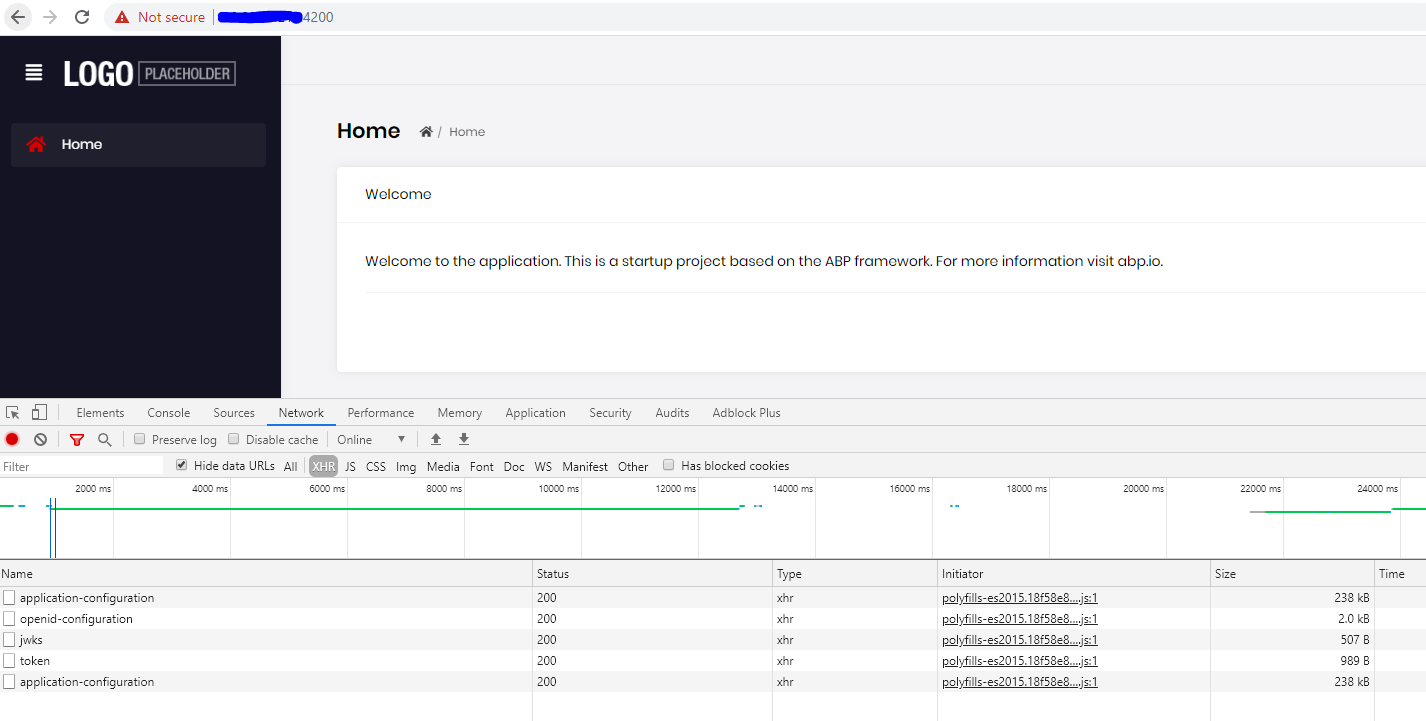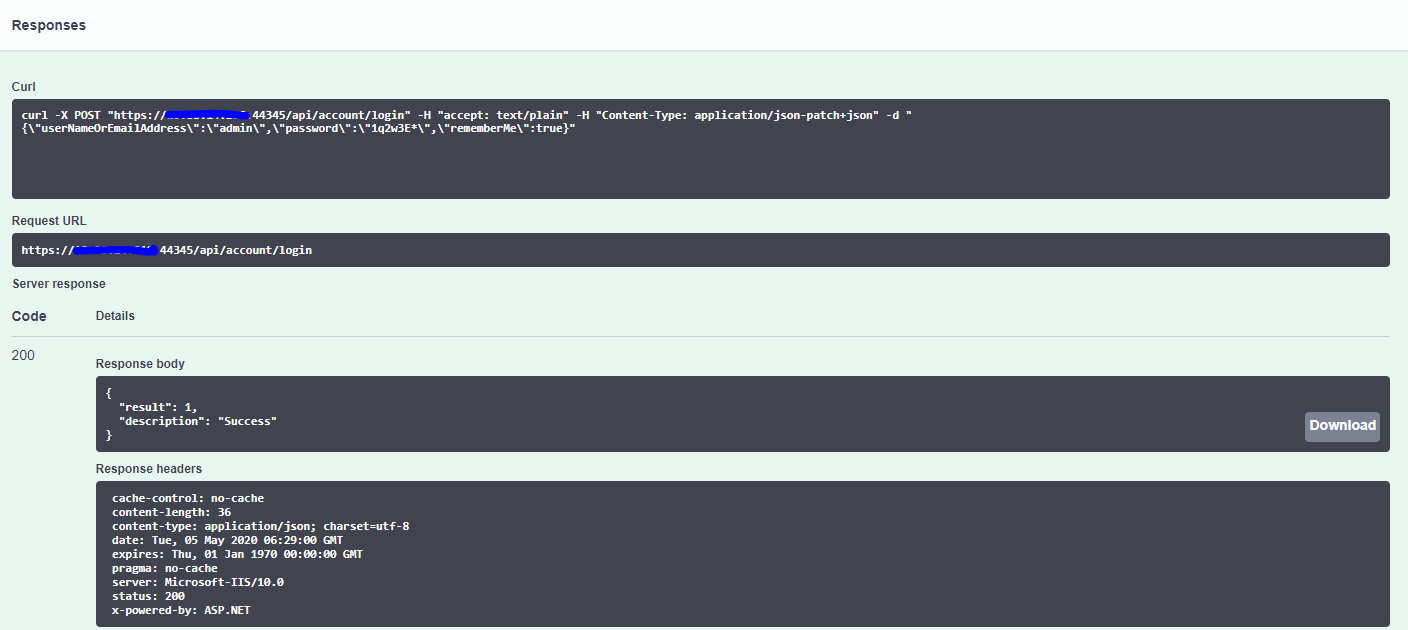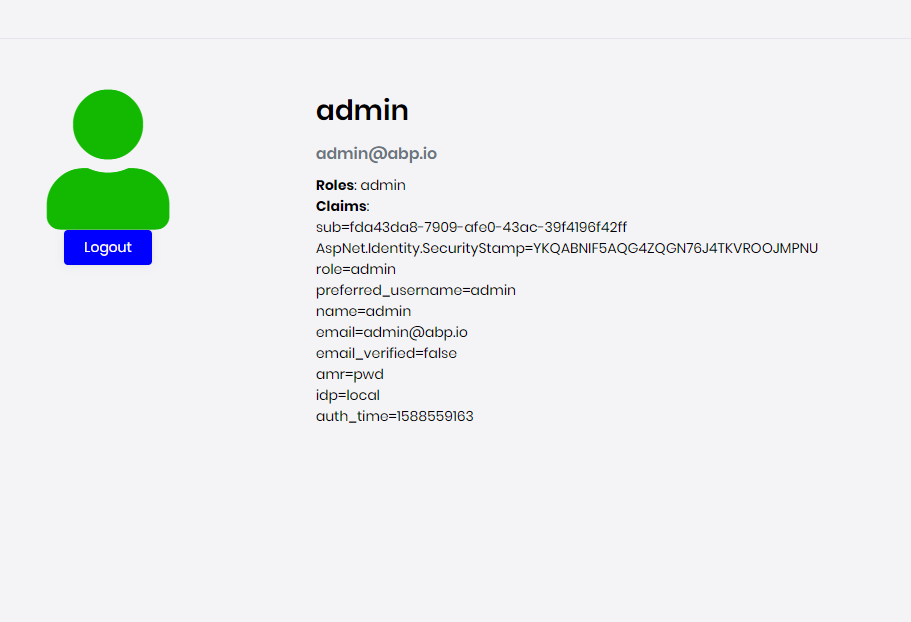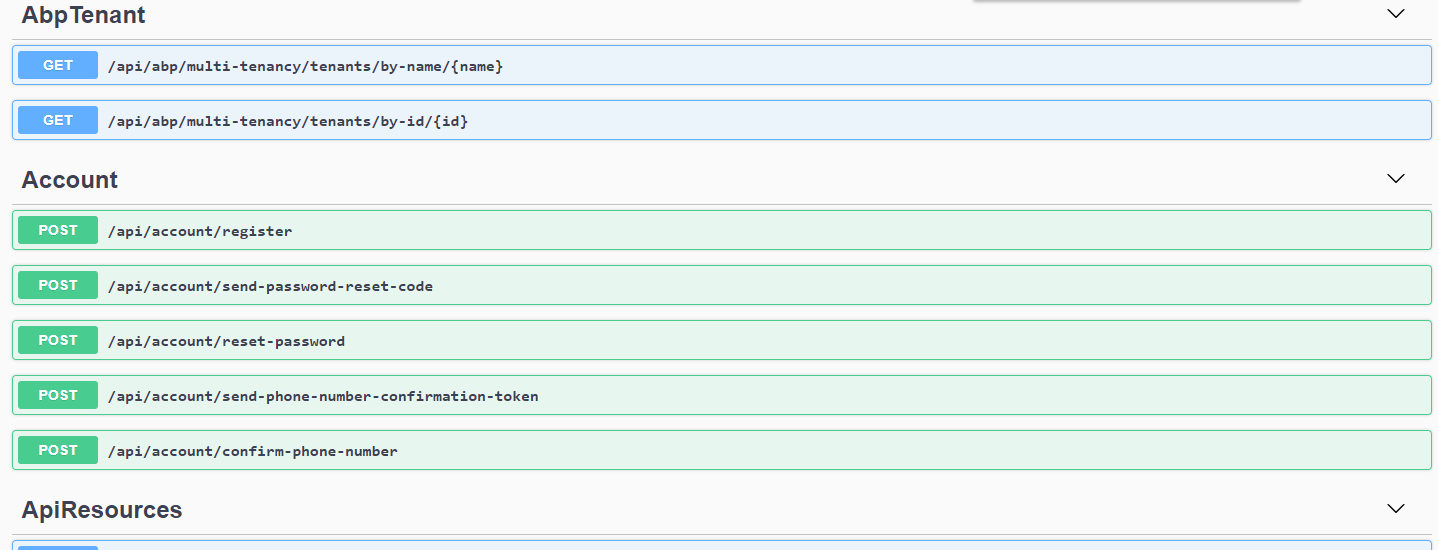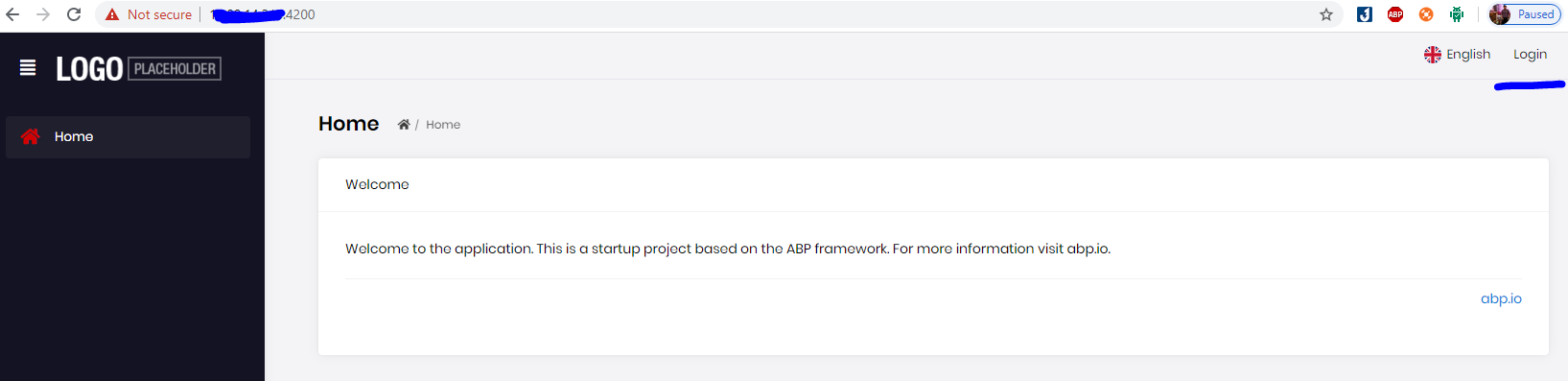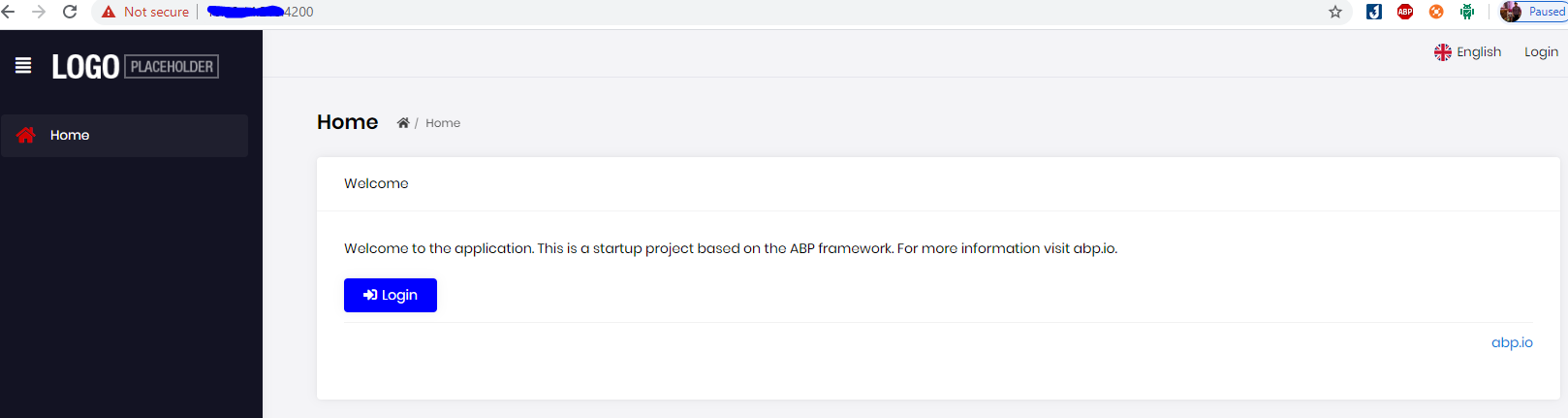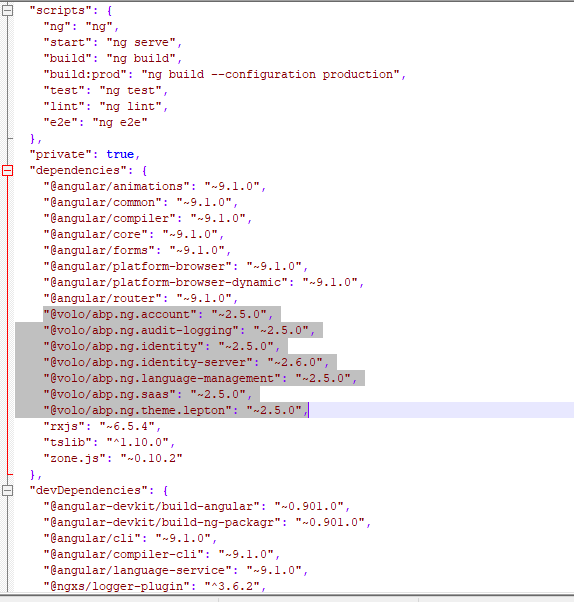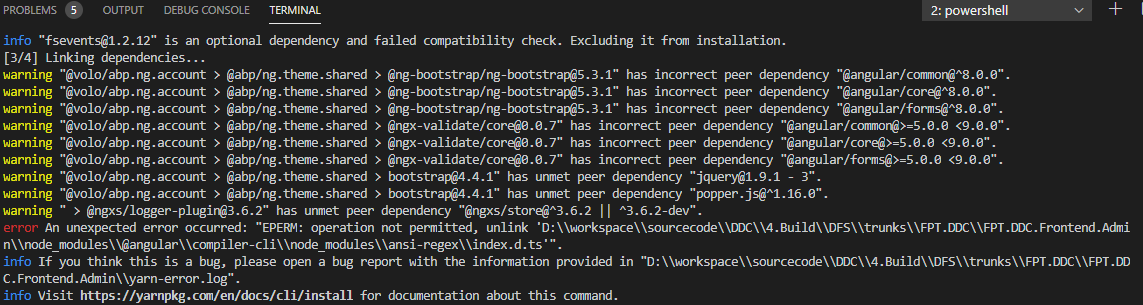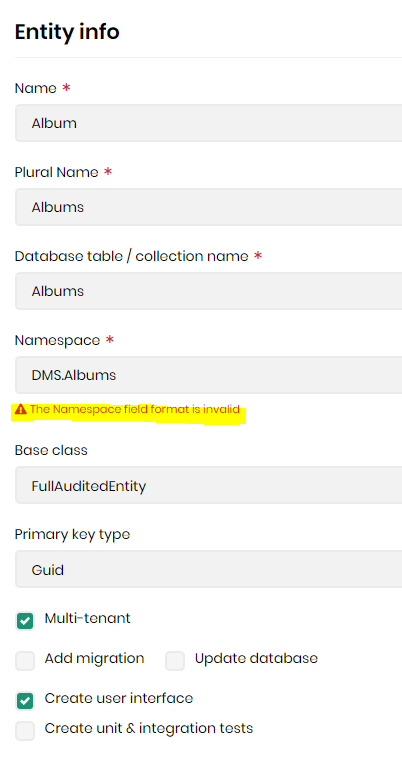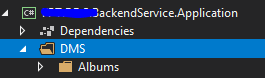Activities of "thanhvl1"
Hi @liangshiwei,
the complete dteps are publish IdentityServer project, publish *.Host project, puslish angular project and then deploy all to 1 server with IIS, configure connection string then browse. Its the common basic steps and I know that. and @DRPDEV got the same problem
If you can check, I will send the package privately to you for checking
I don't know why the isAuthenticated = false because when It redirects to /account/login, I can log in successfully
Hi,
I've got this also
The admin menu can be showed in localhost but I've got this problem when deploying to dev server The first time I run, It show the default page with login button, then I passed the username and password and it show like this
Then I refresh the page and it turned to unauthorized page
I figured it, It caused by folder permission, I have to set permission for project folder and delete node_modules and then run Yarn, then it worked!