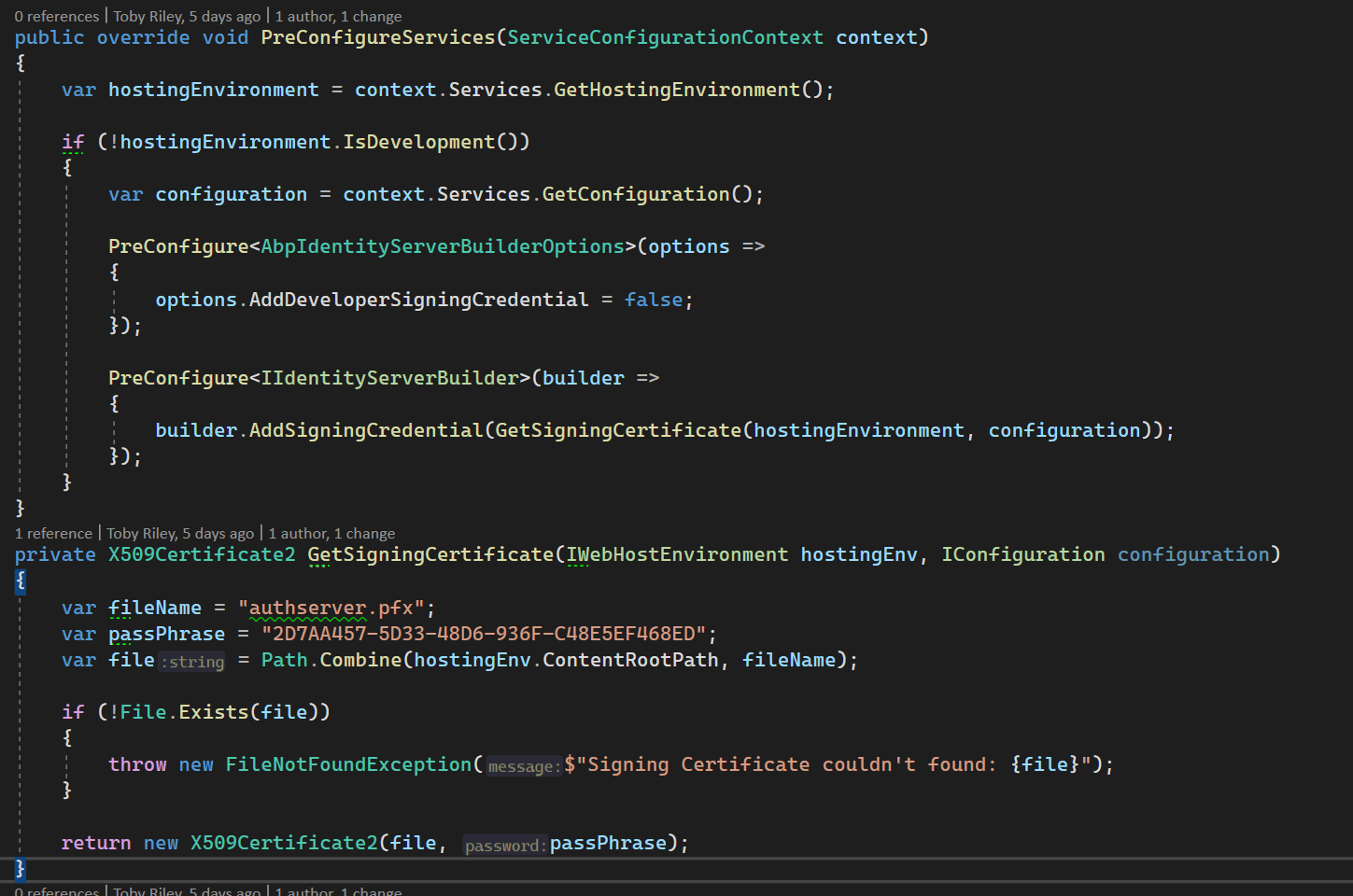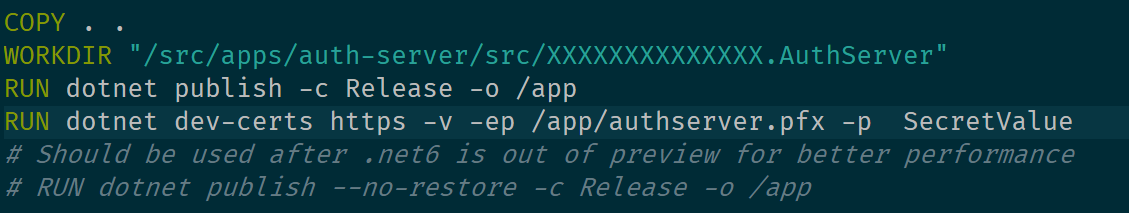Activities of "thedatacrew"
Thanks for the ticket refund. It puts in a really awkward spot when practicing TDD
- Is there a work around ?
- What causing it as it works ok in a standalone app ?
- When is the new version coming out?
- Is there an escalation process?
Thanks for the pointer we were able to get this working by using the Sign In Manager
What is the significance of the block of code in the Auth Server, it doesn't run if it is in development mode, however it still works if it's in development mode.
When is not in development mode i.e. Staging/Release is it creating a new local host certificate to use here, should we be using a proper signing cert here, what's it used for?
There is very little documentation on prepping this for a production deployment.Brifiely mentioned here https://docs.abp.io/en/commercial/5.0/startup-templates/microservice/applications#deployment-configurations
Thanks
It's a shame as the code is very close to working bar a couple of template changes, if you have stuff that needs to be managed in the Administration Service it makes sense to support its extensibility as you do with other modules.
I guess we will have to do this manually as you suggested.
There are 2 blocks of code that it breaks, surely it can't be that complicated to support this. Also, we found this ticket from 2 years ago https://support.abp.io/QA/Questions/17#answer-47ee0eaa-6543-fa31-447c-39f332362369
Regards
Toby.
Hi,
It's been a few days and we have since updated the solution to 5.3.1 and tried to extend the "Administration Service" with a new Entity.
However, we still get the same errors. The CRUD templates are not applying correctly for the scenario, how do we get this working so that we can move on with our development?
Thanks
Toby.
Thanks, I'll try that. Is this caused by the CRUD editor in template generation then and why single word services names work fine and are non-case sensitive?
Hi,
Here is the link to the Microservice solution. -removed-
Unzip and build as normal, run the DB migrator and it will set everything up and then execute run_tye.ps1
Thanks
Toby.
I did a new solution, add an Order Service with a Table and it worked fine. I then followed the same process and added a further Service called ManagedEntityService with 2 tables and both of them report a 404 error when you click on the menus.
Please could you take a look at this?
Regards
Toby.