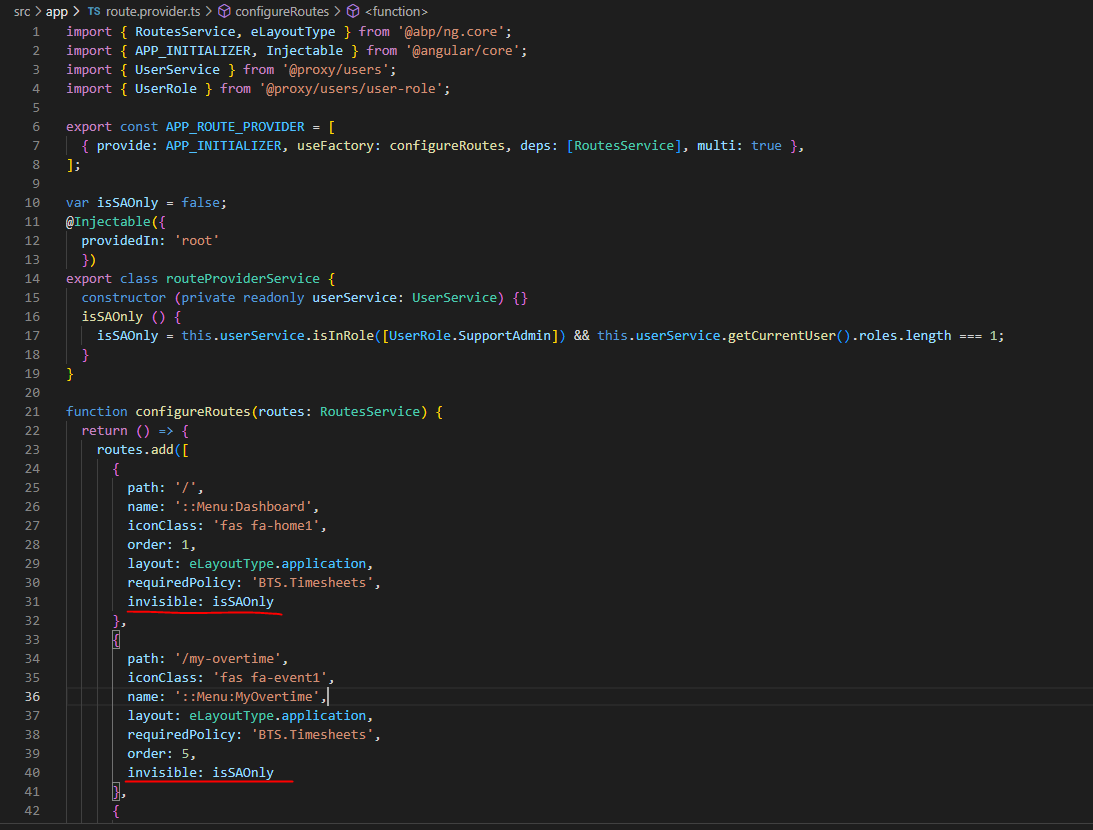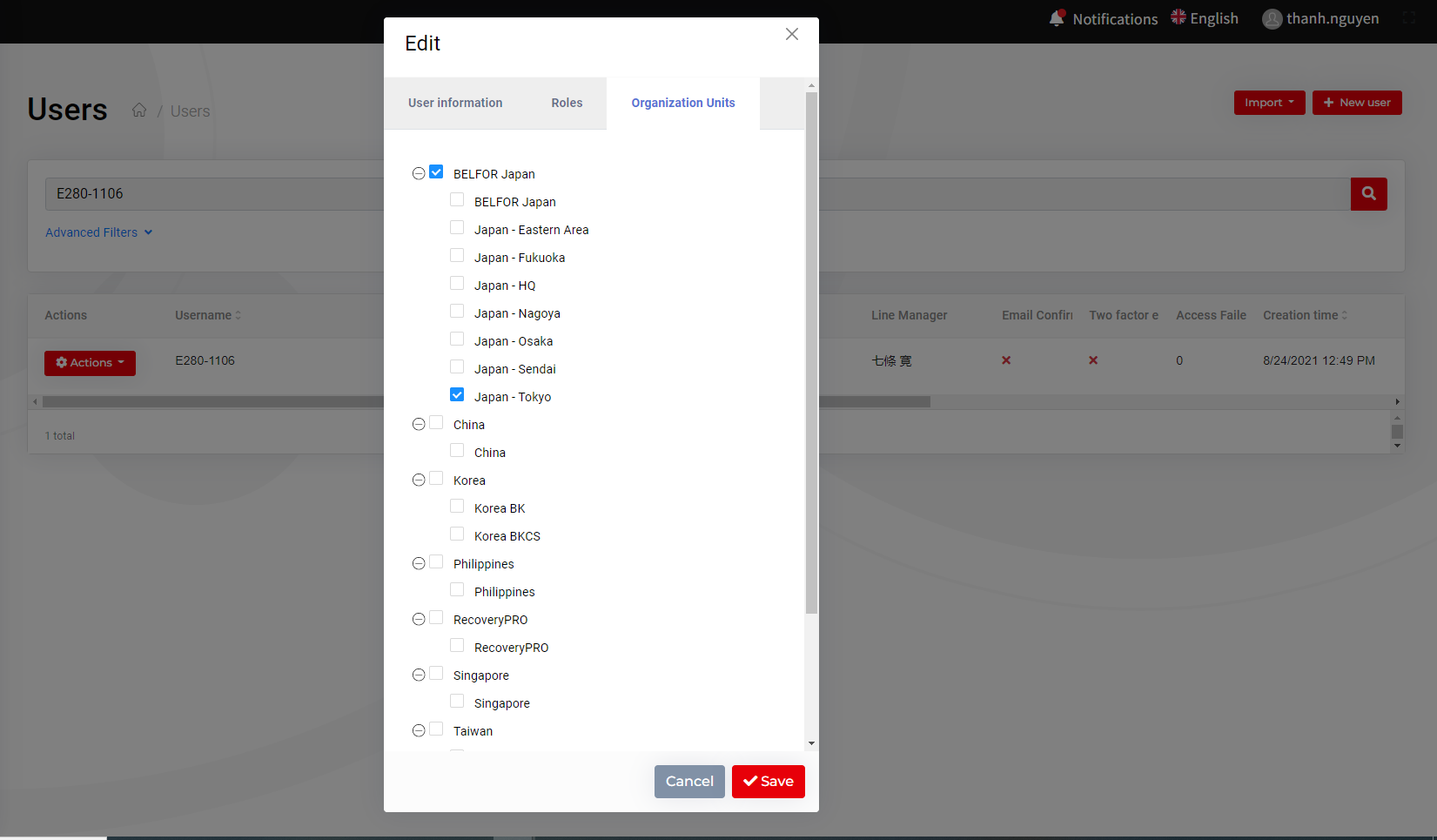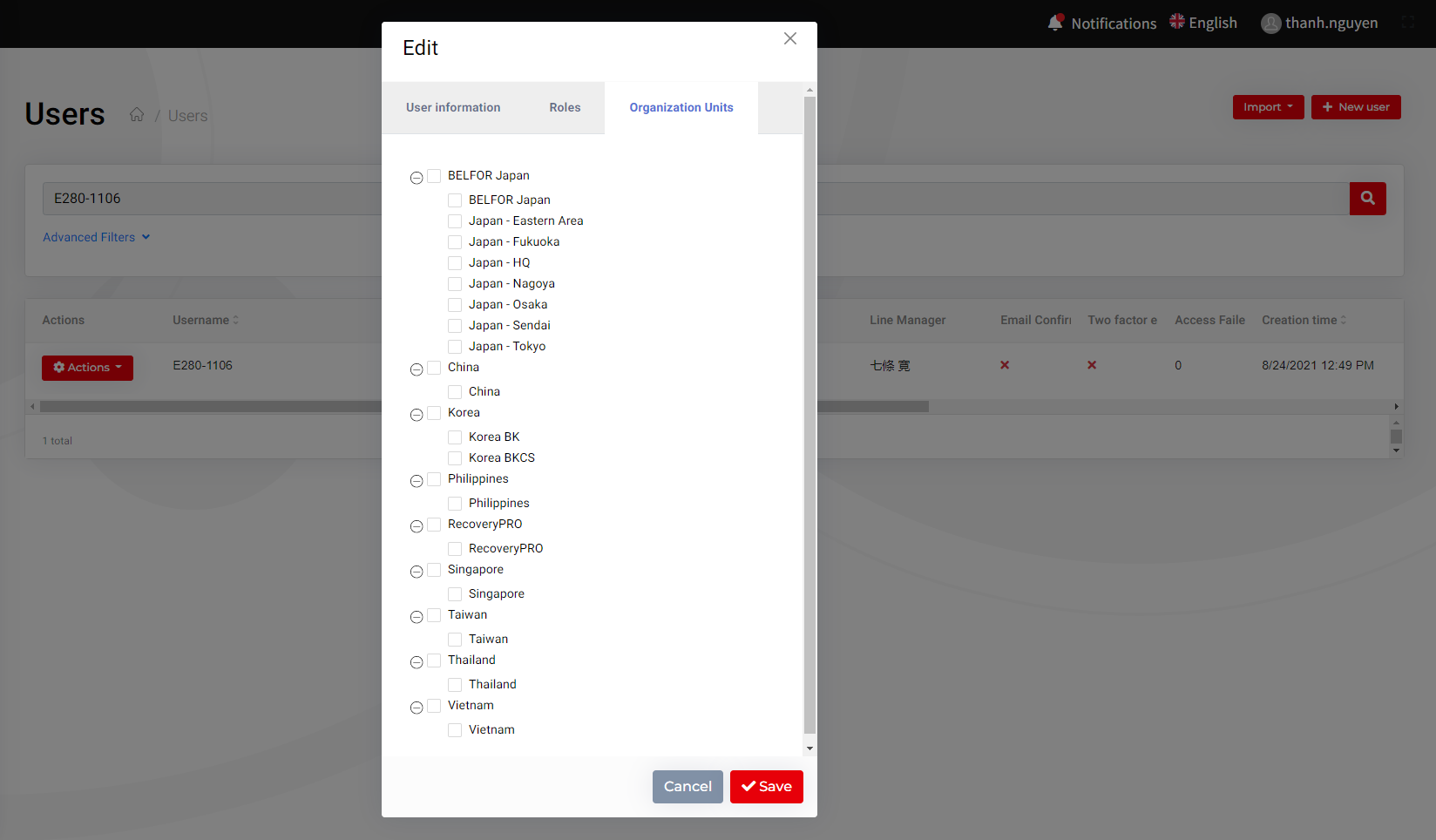Käyttäjän "trannguyenphucanh" toiminnot
- ABP Framework version: v5.3.3
- UI type: Angular
- DB provider: EF Core
- Tiered (MVC) or Identity Server Separated (Angular): yes
- Exception message and stack trace:
- Steps to reproduce the issue:"
Hi Support Team,
I have a requirement to hide/show certain pages based on current user role. So I came up with the idea to inject User Service into route.provider.ts, it looks like this:
Then, based on invisible property, I thought the page would hide/show as expected, but the variable isSAOnly is always false as the service did not get injected properly I assume.
So my question is: Is it possible to inject a service to route.provider.ts (as I haven't done it before)? If so, what is the correct way to implement it?
There's a similar thread , but what I want is to combine both user's permission & role, since the those 2 could be very much overlapped.
Hope to hear from you guys soon.
Thanks.
- ABP Framework version: v5.3.3
- UI type: Angular
- DB provider: EF Core
- Tiered (MVC) or Identity Server Separated (Angular): yes
- Exception message and stack trace:
- Steps to reproduce the issue:"
Hi Support Team,
I've encountered this bug:
- Go to "Administration" -> "Identity Management" -> "Organization Units"
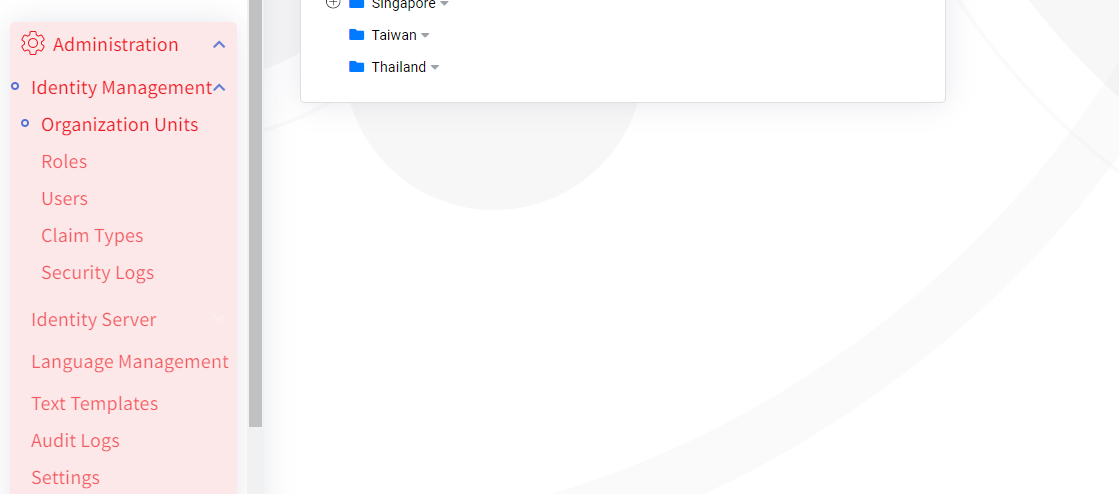
- When I click "Add root unit"
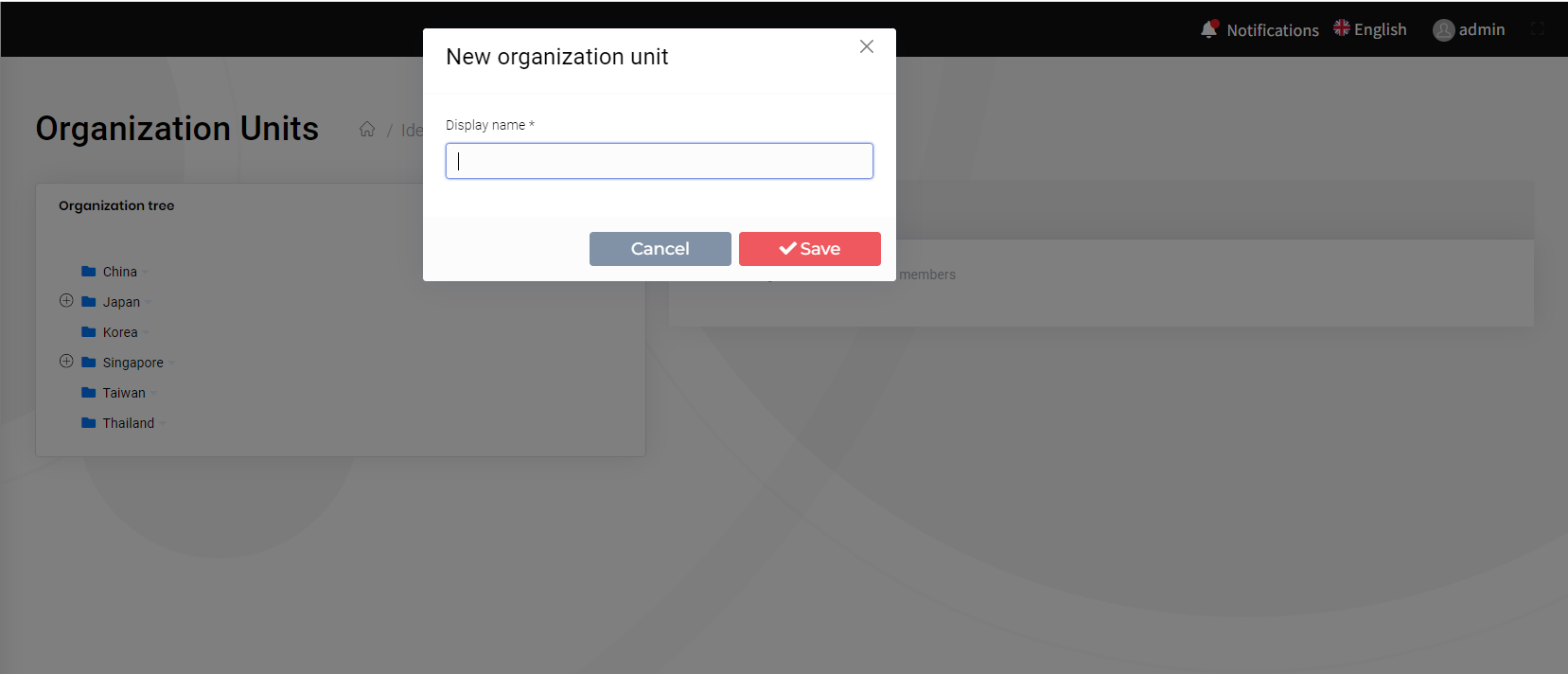
- After I enter the name and click save, it can't be saved
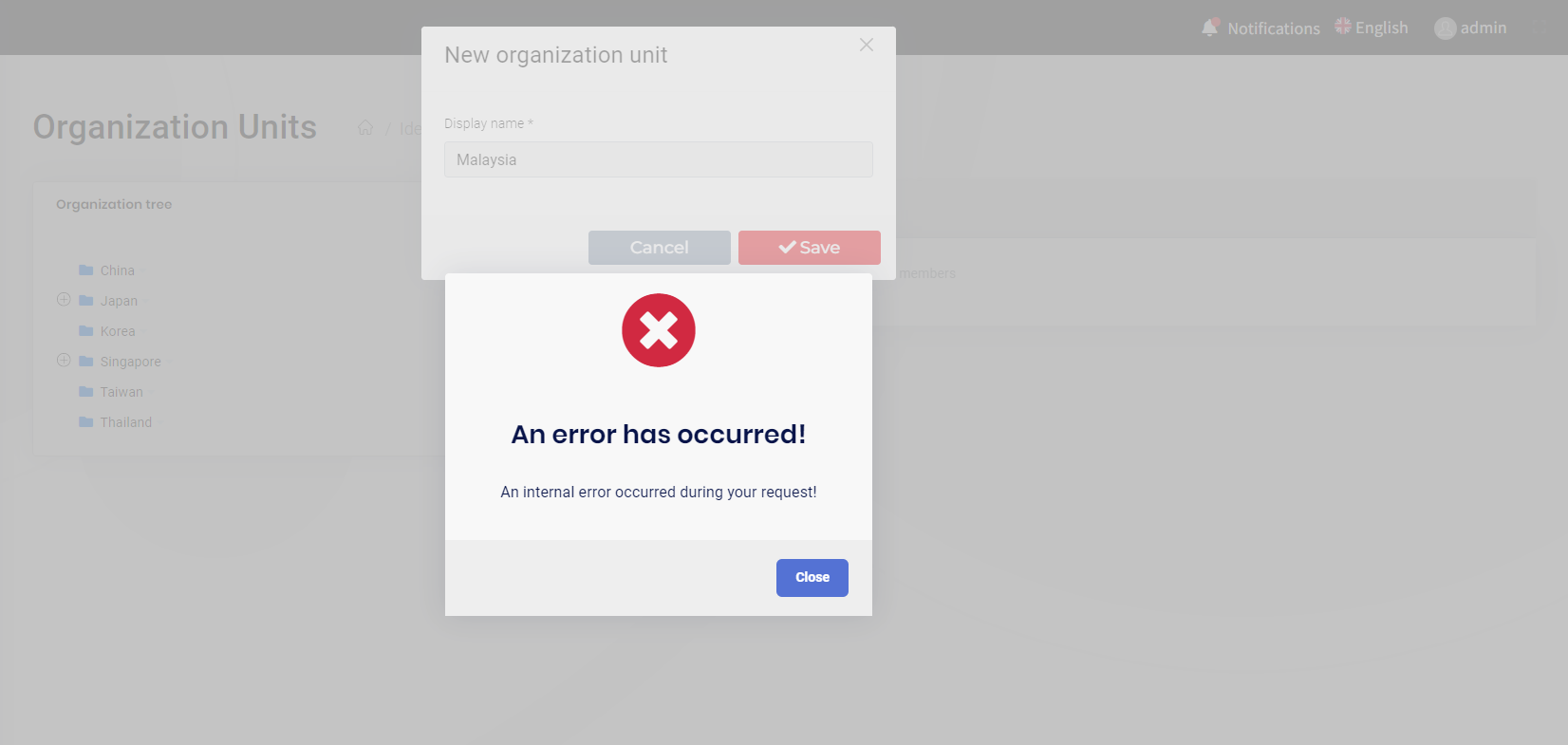
Since I can not access the the API (/identity/organization-units) as it belongs to the framework core. I hope support team can help me solve this bug Hope to hearing from you guys soon.
Thanks.
- ABP Framework version: v5.3.3
- UI type: Angular
- DB provider: EF Core
- Tiered (MVC) or Identity Server Separated (Angular): yes
- Exception message and stack trace:
- Steps to reproduce the issue:"
Hi Supporting Team,
I'm planning for a major version upgrade in expecting for security enhancement. I've read through the changed logs but seemed not to catch as many related information about it. So I have a few things to consider:
- How is the security of v5.3.3 comparing to upper versions? Is it better? If so, what is the particular improvement?
- Does a framework upgrade ensure lesser security threats?
- What are the specific affects after replaced
Identity ServerwithOpenIddict? Does it have anything to do with security enhancement?
Could you guys share your thoughts about it?
- ABP Framework version: v5.3.3
- UI type: Angular
- DB provider: EF Core
- Tiered (MVC) or Identity Server Separated (Angular): yes
- Exception message and stack trace:
- Steps to reproduce the issue:"
- Database: MySQL WorkBench 8.0.30"
Hi Support Team,
I've tried to create a dozen of tables using code-first EF Core, there're 2 tables having foreign key to abpusers table.
I created domain classes, declared them in DbContextModelCreatingExtensions as well as in DbContext , ran add-migration command, a migration file was created. After that, I ran DbMigratorproject, an issue appeared:
1.Failed to open the referenced table 'appuser': I solved this one by manually modifying the migration file, changed parameter name in table.ForeignKey() and principalTable from AppUser to AbpUsers at the 2 tables having foreign key.
Then I ran the add-migration command again, another issue appeared:
2.Referencing column 'UserId' and referenced column 'Id' in foreign key constraint 'FK_my_table_AbpUsers_UserId' are incompatible.: I also solved this one by manually deleting parameter collation: "ascii_general_ci"at columns UserIdin the file and ran the command again. All worked well.
But, is there any way to remove the collation: "ascii_general_ci param and just uses the default type when migration file is generated? I notice this param is automatically added after the framework is updated to v5 (.NET 5 => .NET 6).
I've tried an answer from stackoverflow but didn't work.
Also, I really appreciate if there's any solid solution for the 1st issue.
Hope to hearing from you guys soon.
- ABP Framework version: v5.3.3
- UI type: Angular
- DB provider: EF Core
- Tiered (MVC) or Identity Server Separated (Angular): yes
- Exception message and stack trace:
- Steps to reproduce the issue:"
Hi Support Team,
I've encountered this bug: The previously checked organization units for all user are appeared unchecked on production, develop and QA site. But it doesn't happen on local environment though.
There's a small inconsistency on the UI display between the local environment & other sites as well. Below are the screenshots from local and production site, both use the same branch & database.
Hope to hearing from you guys soon.
Thanks.
- ABP Framework version: v5.3.3
- UI type: Angular
- DB provider: EF Core
- Tiered (MVC) or Identity Server Separated (Angular): yes
- Exception message and stack trace:
- Steps to reproduce the issue:"
Hi, I would like to know if there's a way to redirect user to the login page after 30 minutes of inactivity. Below is the configuration suggested from older topics that I've implemented for HostModule:
.AddCookie("Cookies", options =>
{
options.ExpireTimeSpan = TimeSpan.FromSeconds(1800);
options.SlidingExpiration = true;
});
context.Services.ConfigureApplicationCookie(options =>
{
options.Cookie.SameSite = SameSiteMode.Unspecified;
});
And IdentityServerDataSeedContributor:
ClientName = name,
ProtocolType = "oidc",
Description = name,
AlwaysIncludeUserClaimsInIdToken = true,
AllowOfflineAccess = true,
AbsoluteRefreshTokenLifetime = 1800, //30 minutes
AccessTokenLifetime = 1800, //30 minutes
SlidingRefreshTokenLifetime = 300,
AuthorizationCodeLifetime = 300,
IdentityTokenLifetime = 300,
RequireConsent = false,
FrontChannelLogoutUri = frontChannelLogoutUri,
RequireClientSecret = requireClientSecret,
RequirePkce = requirePkce
The above configuration didn't make the site logout, even if I closed the browser or left it inactive.
When I add the code as below, the site does log-out after the token expired, but it doesn't solve the problem as while user is browsing, it still redirects to the login page no matter what.
context.Services.ConfigureApplicationCookie(options =>
{
options.Cookie.SameSite = SameSiteMode.Unspecified;
options.ExpireTimeSpan = TimeSpan.FromSeconds(1800);
options.SlidingExpiration = true;
});
context.Services.Configure<SecurityStampValidatorOptions>(options => options.ValidationInterval = TimeSpan.FromSeconds(1800));
Could you take a look at it?