Atividades de "trendline"
I created a new module solution from module-pro template, the dubug interrupted when run the IdentityServer or the Web.Unified project, below are the debug logs:
'iisexpress.exe' (CoreCLR: clrhost): Loaded 'C:\Program Files\dotnet\shared\Microsoft.NETCore.App\3.1.1\System.Reflection.TypeExtensions.dll'. Skipped loading symbols. Module is optimized and the debugger option 'Just My Code' is enabled. 'iisexpress.exe' (CoreCLR: clrhost): Loaded 'C:\Program Files\dotnet\shared\Microsoft.NETCore.App\3.1.1\System.Globalization.dll'. Skipped loading symbols. Module is optimized and the debugger option 'Just My Code' is enabled. 'iisexpress.exe' (CoreCLR: clrhost): Loaded 'C:\Program Files\dotnet\shared\Microsoft.NETCore.App\3.1.1\System.Reflection.Primitives.dll'. Skipped loading symbols. Module is optimized and the debugger option 'Just My Code' is enabled. 'iisexpress.exe' (CoreCLR: clrhost): Loaded 'C:\Program Files\dotnet\shared\Microsoft.NETCore.App\3.1.1\System.Reflection.Emit.ILGeneration.dll'. Skipped loading symbols. Module is optimized and the debugger option 'Just My Code' is enabled. 'iisexpress.exe' (CoreCLR: clrhost): Loaded 'C:\Program Files\dotnet\shared\Microsoft.NETCore.App\3.1.1\System.Reflection.Emit.dll'. Skipped loading symbols. Module is optimized and the debugger option 'Just My Code' is enabled. 'iisexpress.exe' (CoreCLR: clrhost): Loaded 'DynamicProxyGenAssembly2'. 'iisexpress.exe' (CoreCLR: clrhost): Loaded 'C:\Program Files\dotnet\shared\Microsoft.NETCore.App\3.1.1\System.Diagnostics.Debug.dll'. Skipped loading symbols. Module is optimized and the debugger option 'Just My Code' is enabled. 'iisexpress.exe' (CoreCLR: clrhost): Loaded 'C:\Program Files\dotnet\shared\Microsoft.AspNetCore.App\3.1.1\Microsoft.Net.Http.Headers.dll'. Skipped loading symbols. Module is optimized and the debugger option 'Just My Code' is enabled. 'iisexpress.exe' (CoreCLR: clrhost): Loaded 'C:\Program Files\dotnet\shared\Microsoft.NETCore.App\3.1.1\System.Reflection.Emit.Lightweight.dll'. Skipped loading symbols. Module is optimized and the debugger option 'Just My Code' is enabled. 'iisexpress.exe' (CoreCLR: clrhost): Loaded 'Anonymously Hosted DynamicMethods Assembly'. 'iisexpress.exe' (CoreCLR: clrhost): Loaded 'C:\Program Files\dotnet\shared\Microsoft.NETCore.App\3.1.1\System.Console.dll'. Skipped loading symbols. Module is optimized and the debugger option 'Just My Code' is enabled. 'iisexpress.exe' (CoreCLR: clrhost): Loaded 'C:\Program Files\dotnet\shared\Microsoft.NETCore.App\3.1.1\Microsoft.Win32.Registry.dll'. Skipped loading symbols. Module is optimized and the debugger option 'Just My Code' is enabled. 'iisexpress.exe' (CoreCLR: clrhost): Loaded 'C:\Program Files\dotnet\shared\Microsoft.NETCore.App\3.1.1\System.Xml.XDocument.dll'. Skipped loading symbols. Module is optimized and the debugger option 'Just My Code' is enabled. 'iisexpress.exe' (CoreCLR: clrhost): Loaded 'C:\Program Files\dotnet\shared\Microsoft.NETCore.App\3.1.1\System.Private.Xml.Linq.dll'. Skipped loading symbols. Module is optimized and the debugger option 'Just My Code' is enabled. 'iisexpress.exe' (CoreCLR: clrhost): Loaded 'C:\Program Files\dotnet\shared\Microsoft.NETCore.App\3.1.1\System.Private.Xml.dll'. Skipped loading symbols. Module is optimized and the debugger option 'Just My Code' is enabled. 'iisexpress.exe' (CoreCLR: clrhost): Loaded 'C:\Program Files\dotnet\shared\Microsoft.NETCore.App\3.1.1\System.Threading.Thread.dll'. Skipped loading symbols. Module is optimized and the debugger option 'Just My Code' is enabled. 'iisexpress.exe' (CoreCLR: clrhost): Loaded 'C:\Program Files\dotnet\shared\Microsoft.NETCore.App\3.1.1\System.Security.Cryptography.Algorithms.dll'. Skipped loading symbols. Module is optimized and the debugger option 'Just My Code' is enabled. 'iisexpress.exe' (CoreCLR: clrhost): Loaded 'C:\Program Files\dotnet\shared\Microsoft.NETCore.App\3.1.1\System.Text.RegularExpressions.dll'. Skipped loading symbols. Module is optimized and the debugger option 'Just My Code' is enabled. 'iisexpress.exe' (CoreCLR: clrhost): Loaded 'C:\Program Files\dotnet\shared\Microsoft.NETCore.App\3.1.1\System.Security.Cryptography.Csp.dll'. Skipped loading symbols. Module is optimized and the debugger option 'Just My Code' is enabled. 'iisexpress.exe' (CoreCLR: clrhost): Loaded 'C:\Program Files\dotnet\shared\Microsoft.NETCore.App\3.1.1\System.Security.Cryptography.Primitives.dll'. Skipped loading symbols. Module is optimized and the debugger option 'Just My Code' is enabled. 'iisexpress.exe' (CoreCLR: clrhost): Loaded 'C:\Program Files\dotnet\shared\Microsoft.NETCore.App\3.1.1\System.Collections.Specialized.dll'. Skipped loading symbols. Module is optimized and the debugger option 'Just My Code' is enabled. 'iisexpress.exe' (CoreCLR: clrhost): Loaded 'C:\Program Files\dotnet\shared\Microsoft.AspNetCore.App\3.1.1\Microsoft.Extensions.FileProviders.Composite.dll'. Skipped loading symbols. Module is optimized and the debugger option 'Just My Code' is enabled. 'iisexpress.exe' (CoreCLR: clrhost): Loaded 'D:\Users\Xinwei\Source\Repos\CMS\Viewtance.CMS\host\Viewtance.CMS.Web.Unified\bin\Debug\netcoreapp3.1\Nito.AsyncEx.Tasks.dll'. Skipped loading symbols. Module is optimized and the debugger option 'Just My Code' is enabled. 'iisexpress.exe' (CoreCLR: clrhost): Loaded 'D:\Users\Xinwei\Source\Repos\CMS\Viewtance.CMS\host\Viewtance.CMS.Web.Unified\bin\Debug\netcoreapp3.1\Volo.Abp.Commercial.Core.dll'. Skipped loading symbols. Module is optimized and the debugger option 'Just My Code' is enabled. 'iisexpress.exe' (CoreCLR: clrhost): Loaded 'C:\Program Files\dotnet\shared\Microsoft.NETCore.App\3.1.1\System.Diagnostics.FileVersionInfo.dll'. Skipped loading symbols. Module is optimized and the debugger option 'Just My Code' is enabled. 'iisexpress.exe' (CoreCLR: clrhost): Loaded 'C:\Program Files\dotnet\shared\Microsoft.AspNetCore.App\3.1.1\Microsoft.AspNetCore.HttpsPolicy.dll'. Skipped loading symbols. Module is optimized and the debugger option 'Just My Code' is enabled. 'iisexpress.exe' (CoreCLR: clrhost): Loaded 'D:\Users\Xinwei\Source\Repos\CMS\Viewtance.CMS\host\Viewtance.CMS.Web.Unified\bin\Debug\netcoreapp3.1\Swashbuckle.AspNetCore.SwaggerUI.dll'. Skipped loading symbols. Module is optimized and the debugger option 'Just My Code' is enabled. 'iisexpress.exe' (CoreCLR: clrhost): Loaded 'C:\Program Files\dotnet\shared\Microsoft.AspNetCore.App\3.1.1\Microsoft.AspNetCore.Diagnostics.dll'. Skipped loading symbols. Module is optimized and the debugger option 'Just My Code' is enabled. 'iisexpress.exe' (CoreCLR: clrhost): Loaded 'C:\Program Files\dotnet\shared\Microsoft.AspNetCore.App\3.1.1\Microsoft.AspNetCore.StaticFiles.dll'. Skipped loading symbols. Module is optimized and the debugger option 'Just My Code' is enabled. 'iisexpress.exe' (CoreCLR: clrhost): Loaded 'D:\Users\Xinwei\Source\Repos\CMS\Viewtance.CMS\host\Viewtance.CMS.Web.Unified\bin\Debug\netcoreapp3.1\Microsoft.AspNetCore.JsonPatch.dll'. Skipped loading symbols. Module is optimized and the debugger option 'Just My Code' is enabled. 'iisexpress.exe' (CoreCLR: clrhost): Loaded 'C:\Program Files\dotnet\shared\Microsoft.NETCore.App\3.1.1\System.Drawing.Primitives.dll'. Skipped loading symbols. Module is optimized and the debugger option 'Just My Code' is enabled. 'iisexpress.exe' (CoreCLR: clrhost): Loaded 'D:\Users\Xinwei\Source\Repos\CMS\Viewtance.CMS\host\Viewtance.CMS.Web.Unified\bin\Debug\netcoreapp3.1\Microsoft.AspNetCore.Mvc.Razor.Extensions.dll'. Skipped loading symbols. Module is optimized and the debugger option 'Just My Code' is enabled. 'iisexpress.exe' (CoreCLR: clrhost): Loaded 'D:\Users\Xinwei\Source\Repos\CMS\Viewtance.CMS\host\Viewtance.CMS.Web.Unified\bin\Debug\netcoreapp3.1\Microsoft.CodeAnalysis.Razor.dll'. Skipped loading symbols. Module is optimized and the debugger option 'Just My Code' is enabled. 'iisexpress.exe' (CoreCLR: clrhost): Loaded 'D:\Users\Xinwei\Source\Repos\CMS\Viewtance.CMS\host\Viewtance.CMS.Web.Unified\bin\Debug\netcoreapp3.1\Microsoft.CodeAnalysis.dll'. Skipped loading symbols. Module is optimized and the debugger option 'Just My Code' is enabled. 'iisexpress.exe' (CoreCLR: clrhost): Loaded 'D:\Users\Xinwei\Source\Repos\CMS\Viewtance.CMS\host\Viewtance.CMS.Web.Unified\bin\Debug\netcoreapp3.1\Microsoft.CodeAnalysis.CSharp.dll'. Skipped loading symbols. Module is optimized and the debugger option 'Just My Code' is enabled. 'iisexpress.exe' (CoreCLR: clrhost): Loaded 'D:\Users\Xinwei\Source\Repos\CMS\Viewtance.CMS\host\Viewtance.CMS.Web.Unified\bin\Debug\netcoreapp3.1\Microsoft.Extensions.DependencyModel.dll'. Skipped loading symbols. Module is optimized and the debugger option 'Just My Code' is enabled. 'iisexpress.exe' (CoreCLR: clrhost): Loaded 'C:\Program Files\dotnet\shared\Microsoft.AspNetCore.App\3.1.1\Microsoft.AspNetCore.Diagnostics.Abstractions.dll'. Skipped loading symbols. Module is optimized and the debugger option 'Just My Code' is enabled. 'iisexpress.exe' (CoreCLR: clrhost): Loaded 'D:\Users\Xinwei\Source\Repos\CMS\Viewtance.CMS\host\Viewtance.CMS.Web.Unified\bin\Debug\netcoreapp3.1\Nito.AsyncEx.Context.dll'. Skipped loading symbols. Module is optimized and the debugger option 'Just My Code' is enabled. 'iisexpress.exe' (CoreCLR: clrhost): Loaded 'D:\Users\Xinwei\Source\Repos\CMS\Viewtance.CMS\host\Viewtance.CMS.Web.Unified\bin\Debug\netcoreapp3.1\Nito.Disposables.dll'. Skipped loading symbols. Module is optimized and the debugger option 'Just My Code' is enabled. 'iisexpress.exe' (CoreCLR: clrhost): Loaded 'D:\Users\Xinwei\Source\Repos\CMS\Viewtance.CMS\host\Viewtance.CMS.Web.Unified\bin\Debug\netcoreapp3.1\Microsoft.EntityFrameworkCore.SqlServer.dll'. Skipped loading symbols. Module is optimized and the debugger option 'Just My Code' is enabled. 'iisexpress.exe' (CoreCLR: clrhost): Loaded 'D:\Users\Xinwei\Source\Repos\CMS\Viewtance.CMS\host\Viewtance.CMS.Web.Unified\bin\Debug\netcoreapp3.1\Microsoft.EntityFrameworkCore.Abstractions.dll'. Skipped loading symbols. Module is optimized and the debugger option 'Just My Code' is enabled. 'iisexpress.exe' (CoreCLR: clrhost): Loaded 'C:\Program Files\dotnet\shared\Microsoft.NETCore.App\3.1.1\System.Transactions.Local.dll'. Skipped loading symbols. Module is optimized and the debugger option 'Just My Code' is enabled. 'iisexpress.exe' (CoreCLR: clrhost): Loaded 'C:\Program Files\dotnet\shared\Microsoft.NETCore.App\3.1.1\mscorlib.dll'. Skipped loading symbols. Module is optimized and the debugger option 'Just My Code' is enabled. 'iisexpress.exe' (CoreCLR: clrhost): Loaded 'D:\Users\Xinwei\Source\Repos\CMS\Viewtance.CMS\host\Viewtance.CMS.Web.Unified\bin\Debug\netcoreapp3.1\Microsoft.Bcl.HashCode.dll'. Skipped loading symbols. Module is optimized and the debugger option 'Just My Code' is enabled. 'iisexpress.exe' (CoreCLR: clrhost): Loaded 'D:\Users\Xinwei\Source\Repos\CMS\Viewtance.CMS\host\Viewtance.CMS.Web.Unified\bin\Debug\netcoreapp3.1\runtimes\win\lib\netcoreapp2.1\Microsoft.Data.SqlClient.dll'. Skipped loading symbols. Module is optimized and the debugger option 'Just My Code' is enabled. 'iisexpress.exe' (CoreCLR: clrhost): Loaded 'D:\Users\Xinwei\Source\Repos\CMS\Viewtance.CMS\host\Viewtance.CMS.Web.Unified\bin\Debug\netcoreapp3.1\System.Configuration.ConfigurationManager.dll'. Skipped loading symbols. Module is optimized and the debugger option 'Just My Code' is enabled. 'iisexpress.exe' (CoreCLR: clrhost): Loaded 'C:\Program Files\dotnet\shared\Microsoft.NETCore.App\3.1.1\System.Xml.ReaderWriter.dll'. Skipped loading symbols. Module is optimized and the debugger option 'Just My Code' is enabled. 'iisexpress.exe' (CoreCLR: clrhost): Loaded 'C:\Program Files\dotnet\shared\Microsoft.NETCore.App\3.1.1\System.Net.WebClient.dll'. Skipped loading symbols. Module is optimized and the debugger option 'Just My Code' is enabled. 'iisexpress.exe' (CoreCLR: clrhost): Loaded 'C:\Program Files\dotnet\shared\Microsoft.NETCore.App\3.1.1\System.Security.Principal.Windows.dll'. Skipped loading symbols. Module is optimized and the debugger option 'Just My Code' is enabled. 'iisexpress.exe' (CoreCLR: clrhost): Loaded 'C:\Program Files\dotnet\shared\Microsoft.NETCore.App\3.1.1\System.Threading.ThreadPool.dll'. Skipped loading symbols. Module is optimized and the debugger option 'Just My Code' is enabled. 'iisexpress.exe' (CoreCLR: clrhost): Loaded 'C:\Program Files\dotnet\shared\Microsoft.NETCore.App\3.1.1\System.Text.Encoding.CodePages.dll'. Skipped loading symbols. Module is optimized and the debugger option 'Just My Code' is enabled. 'iisexpress.exe' (CoreCLR: clrhost): Loaded 'C:\Program Files\dotnet\shared\Microsoft.NETCore.App\3.1.1\System.Diagnostics.Process.dll'. Skipped loading symbols. Module is optimized and the debugger option 'Just My Code' is enabled. 'iisexpress.exe' (CoreCLR: clrhost): Loaded 'C:\Program Files\dotnet\shared\Microsoft.NETCore.App\3.1.1\System.Linq.Queryable.dll'. Skipped loading symbols. Module is optimized and the debugger option 'Just My Code' is enabled. 'iisexpress.exe' (CoreCLR: clrhost): Loaded 'C:\Program Files\dotnet\shared\Microsoft.NETCore.App\3.1.1\System.Runtime.Serialization.Primitives.dll'. Skipped loading symbols. Module is optimized and the debugger option 'Just My Code' is enabled. 'iisexpress.exe' (CoreCLR: clrhost): Loaded 'C:\Program Files\dotnet\shared\Microsoft.NETCore.App\3.1.1\System.Runtime.Numerics.dll'. Skipped loading symbols. Module is optimized and the debugger option 'Just My Code' is enabled. 'iisexpress.exe' (CoreCLR: clrhost): Loaded 'C:\Program Files\dotnet\shared\Microsoft.AspNetCore.App\3.1.1\Microsoft.Extensions.FileProviders.Embedded.dll'. Skipped loading symbols. Module is optimized and the debugger option 'Just My Code' is enabled. 'iisexpress.exe' (CoreCLR: clrhost): Loaded 'C:\Program Files\dotnet\shared\Microsoft.AspNetCore.App\3.1.1\System.IO.Pipelines.dll'. Skipped loading symbols. Module is optimized and the debugger option 'Just My Code' is enabled. 'iisexpress.exe' (CoreCLR: clrhost): Loaded 'C:\Program Files\dotnet\shared\Microsoft.NETCore.App\3.1.1\System.Security.Cryptography.X509Certificates.dll'. Skipped loading symbols. Module is optimized and the debugger option 'Just My Code' is enabled. 'iisexpress.exe' (CoreCLR: clrhost): Loaded 'C:\Program Files\dotnet\shared\Microsoft.NETCore.App\3.1.1\System.Reflection.Metadata.dll'. Skipped loading symbols. Module is optimized and the debugger option 'Just My Code' is enabled. 'iisexpress.exe' (CoreCLR: clrhost): Loaded 'C:\Program Files\dotnet\shared\Microsoft.NETCore.App\3.1.1\System.Threading.Tasks.Parallel.dll'. Skipped loading symbols. Module is optimized and the debugger option 'Just My Code' is enabled. The program '[25248] iisexpress.exe' has exited with code 0 (0x0). The program '[25248] iisexpress.exe: Program Trace' has exited with code 0 (0x0). The program '' has exited with code -1 (0xffffffff).
Do you have any suggestion to resolve this issue?
When run a new fresh module solution which created by module-pro template, after did the database migration, once run the identity server project, it throw below exception which not handled in user code:
'iisexpress.exe' (CoreCLR: clrhost): Loaded 'C:\Program Files\dotnet\shared\Microsoft.NETCore.App\3.1.1\System.Reflection.Metadata.dll'. Skipped loading symbols. Module is optimized and the debugger option 'Just My Code' is enabled. Exception thrown: 'Autofac.Core.DependencyResolutionException' in System.Private.CoreLib.dll Exception thrown: 'Autofac.Core.DependencyResolutionException' in System.Private.CoreLib.dll An exception of type 'Autofac.Core.DependencyResolutionException' occurred in System.Private.CoreLib.dll but was not handled in user code An exception was thrown while activating Volo.Abp.Identity.IdentityDataSeedContributor -> Volo.Abp.Identity.IdentityDataSeeder -> Volo.Abp.Identity.IdentityUserManager.
I want to override some lepton theme, how can I know the lepton theme structure, then I can locates a new file into the same location. I am team user of abp commercial, I have no the source code of the pro module, is there a way you can show me the theme structure?
With app-pro template in ver 2.1.1, there is a new reference pakcage in project.Domain project, it can not be restored from nugut pakcage sources.
Error NU1101 Unable to find package Volo.Abp.Commercial.SuiteTemplates. No packages exist with this id in source(s): ABP Commercial NuGet Source, ABP Nightly, Microsoft Visual Studio Offline Packages, nuget.org Company.Project.EntityFrameworkCore.Tests D:\Users\Dev\Source\Repos\Project\Company.Project\test\Company.Project.EntityFrameworkCore.Tests\Company.Project.EntityFrameworkCore.Tests.csproj 1
Repro steps:
New a solution based on app-pro template.
Initial the database migration with default seed data.
Run project.IdentityServer
Self Register a new user from page will get a 500 error with below info in logs:
An unhandled exception was thrown by the application. System.Net.Mail.SmtpException: Failure sending mail. ---> System.Net.Internals.SocketExceptionFactory+ExtendedSocketException (10061): No connection could be made because the target machine actively refused it. [::ffff:127.0.0.1]:25 at System.Runtime.ExceptionServices.ExceptionDispatchInfo.Throw(Exception source) at System.Net.Sockets.Socket.EndConnect(IAsyncResult asyncResult) at System.Net.Sockets.TcpClient.EndConnect(IAsyncResult asyncResult) at System.Net.Mail.SmtpConnection.ConnectAndHandshakeAsyncResult.InitializeConnectionCallback(IAsyncResult result) --- End of stack trace from previous location where exception was thrown --- at System.Runtime.ExceptionServices.ExceptionDispatchInfo.Throw(Exception source) at System.Net.Mail.SmtpConnection.ConnectAndHandshakeAsyncResult.End(IAsyncResult result) at System.Net.Mail.SmtpTransport.EndGetConnection(IAsyncResult result) at System.Net.Mail.SmtpClient.ConnectCallback(IAsyncResult result) --- End of inner exception stack trace --- at Volo.Abp.Emailing.Smtp.SmtpEmailSender.SendEmailAsync(MailMessage mail) at Volo.Abp.Emailing.EmailSenderBase.SendAsync(MailMessage mail, Boolean normalize) at Volo.Abp.Emailing.EmailSenderBase.SendAsync(String to, String subject, String body, Boolean isBodyHtml) at Volo.Abp.Account.Emailing.AccountEmailer.SendEmailConfirmationLinkAsync(IdentityUser user, String confirmationToken, String appName) at Volo.Abp.Account.AccountAppService.RegisterAsync(RegisterDto input)Is there a place to configure a setting enable the email sending configuration? This should be implemented within account module.
As the account loign/register/reset password/forget password features are common requirements, and all of them with customized scenarios because they are the global entry point as the public interface, in order to override or add customized feature more convenient, these packages should open source for team user.
Thanks.
When using abp suite create crud pages for a module template, it seems missed the Permissions.cs file. it failed with below logs:
2020-03-09 04:05:38.166 +08:00 [INF] 4/9 - ProxyControllerCommand completed. | Duration: 10 ms.
2020-03-09 04:05:38.166 +08:00 [INF] 5/9 - PermissionCommand started...
2020-03-09 04:05:38.167 +08:00 [WRN] ---------- RemoteServiceErrorInfo ----------
2020-03-09 04:05:38.167 +08:00 [WRN] {
"code": "Cannot find Permissions.cs",
"message": "An internal error occurred during your request!",
"details": null,
"validationErrors": null
}
2020-03-09 04:05:38.167 +08:00 [WRN] Exception of type 'Volo.Abp.BusinessException' was thrown.
Volo.Abp.BusinessException: Exception of type 'Volo.Abp.BusinessException' was thrown.
at Volo.Abp.Suite.Areas.AbpSuite.CrudPageGenerator.Commands.PermissionCommand.EqKcdt4xe9()
at Volo.Abp.Suite.Areas.AbpSuite.CrudPageGenerator.Commands.PermissionCommand.hXQc5gQJvB()
at Volo.Abp.Suite.Areas.AbpSuite.CrudPageGenerator.Commands.PermissionCommand.ExecuteAsync(CrudPageCommandOptions options)
at Volo.Abp.Suite.Areas.AbpSuite.CrudPageGenerator.Commands.CommandManager.ExecuteAllAsync(CrudPageCommandOptions options)
at Volo.Abp.Suite.Areas.AbpSuite.CrudPageGenerator.Commands.CrudPageGenerator.GenerateAsync(EntityModel entity, Solution solution)
at Volo.Abp.Suite.Controllers.CrudPageGeneratorController.SaveAndGenerateEntityAsync(String solutionName, EntityModel entity)
at lambda_method(Closure , Object )
at Microsoft.AspNetCore.Mvc.Infrastructure.ActionMethodExecutor.TaskOfActionResultExecutor.Execute(IActionResultTypeMapper mapper, ObjectMethodExecutor executor, Object controller, Object[] arguments)
at Microsoft.AspNetCore.Mvc.Infrastructure.ControllerActionInvoker.<InvokeActionMethodAsync>g__Awaited|12_0(ControllerActionInvoker invoker, ValueTask`1 actionResultValueTask)
at Microsoft.AspNetCore.Mvc.Infrastructure.ControllerActionInvoker.<InvokeNextActionFilterAsync>g__Awaited|10_0(ControllerActionInvoker invoker, Task lastTask, State next, Scope scope, Object state, Boolean isCompleted)
at Microsoft.AspNetCore.Mvc.Infrastructure.ControllerActionInvoker.Rethrow(ActionExecutedContextSealed context)
at Microsoft.AspNetCore.Mvc.Infrastructure.ControllerActionInvoker.Next(State& next, Scope& scope, Object& state, Boolean& isCompleted)
at Microsoft.AspNetCore.Mvc.Infrastructure.ControllerActionInvoker.InvokeInnerFilterAsync()
--- End of stack trace from previous location where exception was thrown ---
at Microsoft.AspNetCore.Mvc.Infrastructure.ResourceInvoker.<InvokeNextExceptionFilterAsync>g__Awaited|25_0(ResourceInvoker invoker, Task lastTask, State next, Scope scope, Object state, Boolean isCompleted)
2020-03-09 04:05:38.168 +08:00 [WRN] Code:Cannot find Permissions.cs```
When I using the abp suite tools, I got an error like below:
[01:38:55 ERR] ABP-LIC-0012 - License Error! Given user 'trendline' has reached the maximum allowed developer computer count (2) for the organization 'Trendline'! Can not use the license in a new computer. Contact to license@abp.io if you think that this is an error. [01:38:55 ERR] ABP-LIC-0008 - License check failed for 'Volo.Abp.Suite-v4.0.2.0'.
For more information, contact to license@abp.io. Shutting down...
In fact, only one user is be allowed to use this tool.
Please help resolve it. I have sent a mail to license@abp.io
- ABP Framework version: v4.2.2
- UI type: Razor
- DB provider: EF Core
- Tiered (MVC) or Identity Server Separated (Angular): yes
I am upgrading my application from Asp.Net ZERO with aspnetboilerplate to abp vNext, now some features have been migrated to abp vNext, but I found the razor page load slowly, the api also take more time than the Asp.Net ZERO done.
Generally, If any data needs to be bound to a razor page on the OnGetAsync method, the razor page will needs to more than 1 second to 5 seconds to render page (if more select controls data needs to be bound to the control), if no data needs to be bound to the select control on the OnGetAsync method or no enmuerated types to be bound, the razor page could be render and load to client less than 200 ms.
Also, compare to the Asp.Net ZERO, on the same server the Asp.Net ZERO application could load an API call with less than 200 ms per request, but the application with vNext an API request needs more the 900ms or 1 second to load data to the client.
Neither a razor page or an API request, if needs more than 1 second, the user will feel the application is slowly and cannot wait it anymore.
Is there a performance issue on the razor page load with tag helper and the HttpApi Controller with API application service?
Some screenshots compare Asp.Net ZERO application and the vNext application:
MVC page with lots of select control data load on the page, the request waiting time as below:
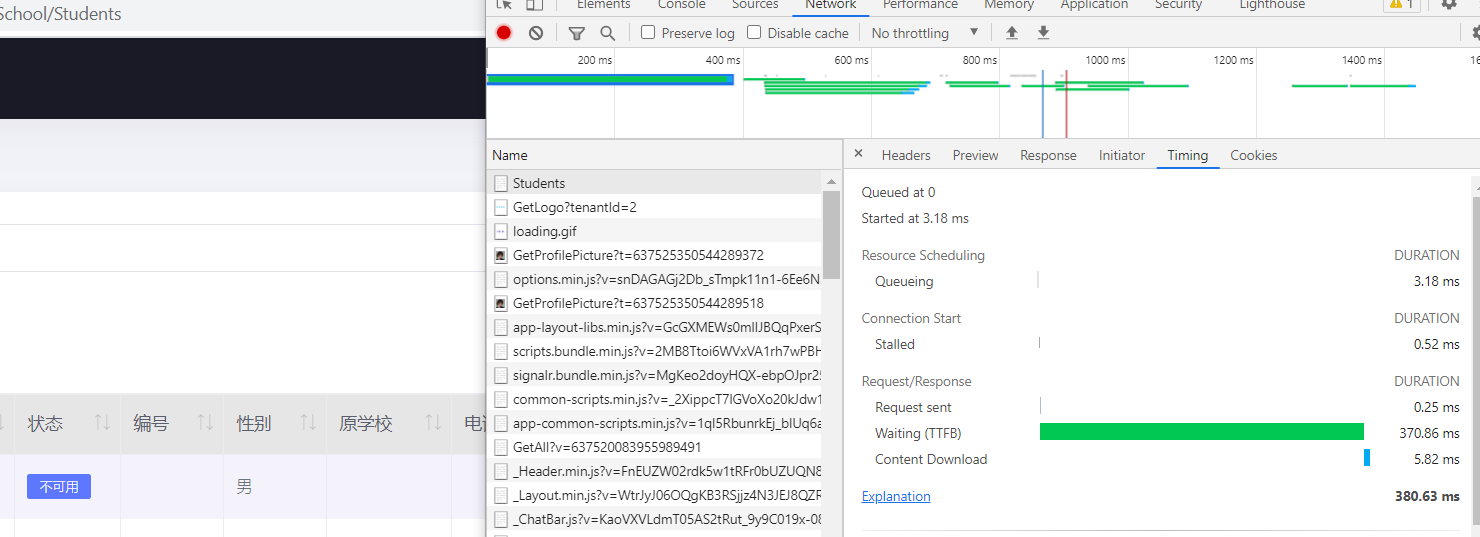 The remote API request, waiting time as below:
The remote API request, waiting time as below:
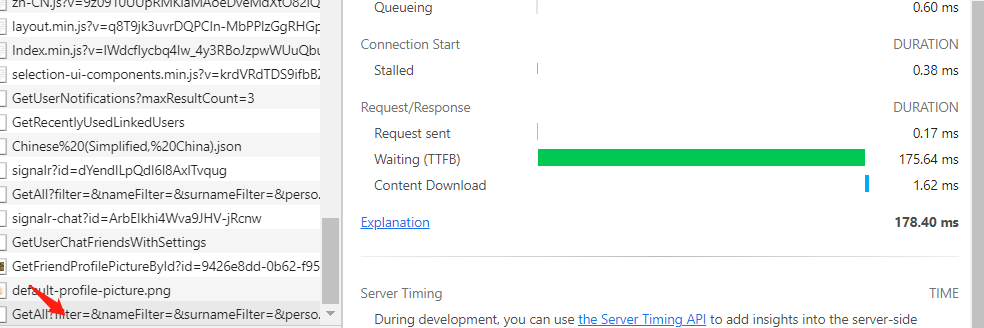
The vNext razor page with some select control data load on the page, the request waiting time as below:
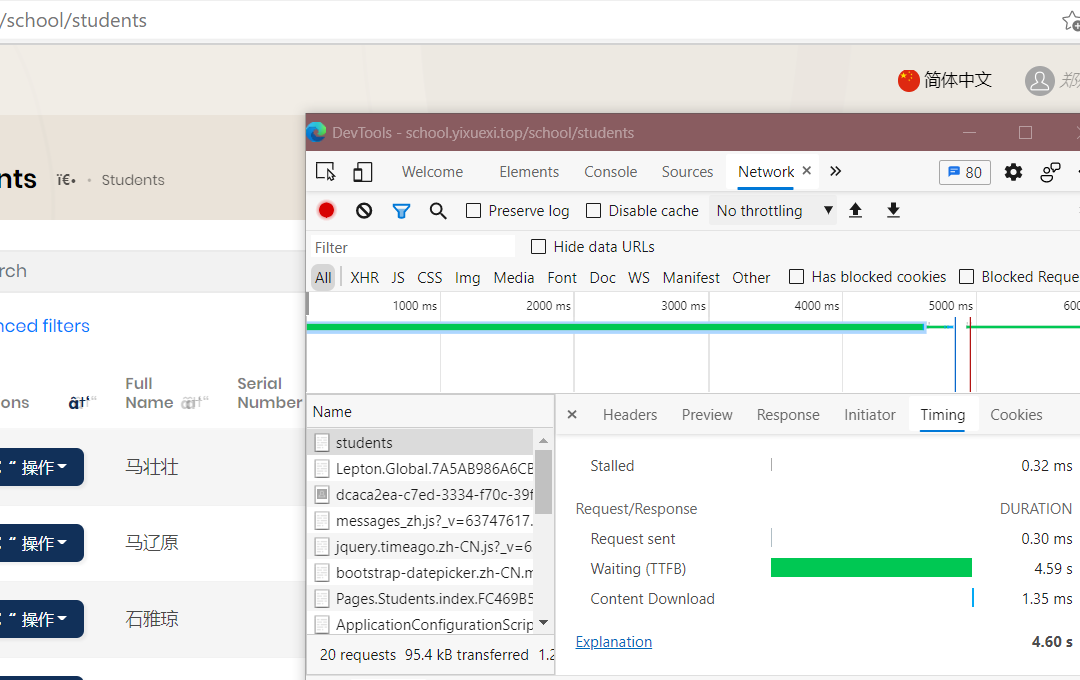 The remote API request, waiting time as below:
The remote API request, waiting time as below:
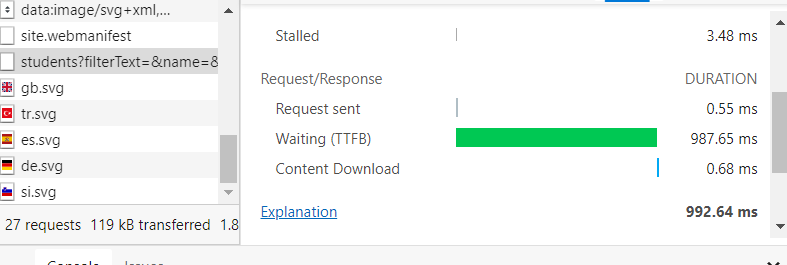
It seems the HttpApi project spent some time cost to auto define the API controllers.
- ABP Framework version: v4.2.2
- UI type: Razor
- DB provider: EF Core
- Tiered (MVC) or Identity Server Separated (Angular): yes
- Steps to reproduce the issue: Open the permission management modal is slowly if integrated more permissions, and the unacceptable is it needs more time to applied the permissions (caching issue?)
- ABP Framework version: v5.0.0
- UI type: MVC
- DB provider: EF Core
- Tiered (MVC) or Identity Server Separated (Angular): yes
- Exception message and stack trace:
- Steps to reproduce the issue:"
The FileManagement module with abp ver 5.0.0, when download the uploaded file Access the download link "https://localhost:44302/api/file-management/file-descriptor/download/580dc21e-c971-1ab1-d7ad-3a00f84c15bc?token=4f18829e-f70b-4088-b039-333b705a08d8" it says unauthorized "{"error":{"code":"Unauthorized","message":"Unauthorized","details":null,"data":null,"validationErrors":null}}" But all the permissions already assigned for file management module.
the audit logging recorded the download token is invalid.
Can you help me figure out is there special permission for the download api?
@maliming, I cann't reply this topic now, add the reproduce steps here:
- add the module by CLI
- apply the permission to user who can view the filemanagement module
- upload a image file which using database as the BLOB provider
- Preview the uploaded image in the file management listing, click on the link, open a new window in browser, it already append a token in the query strings, but it failed to check it.