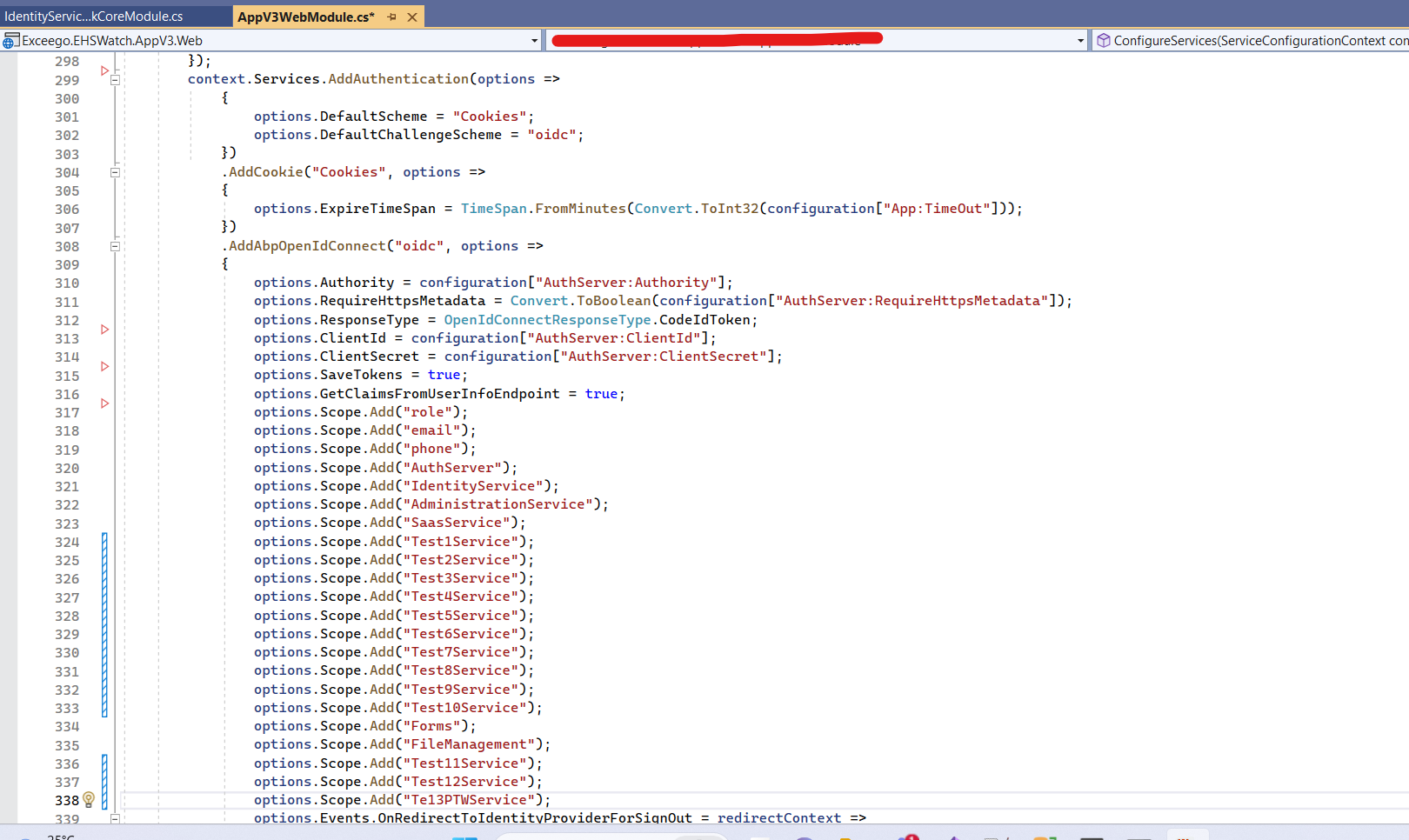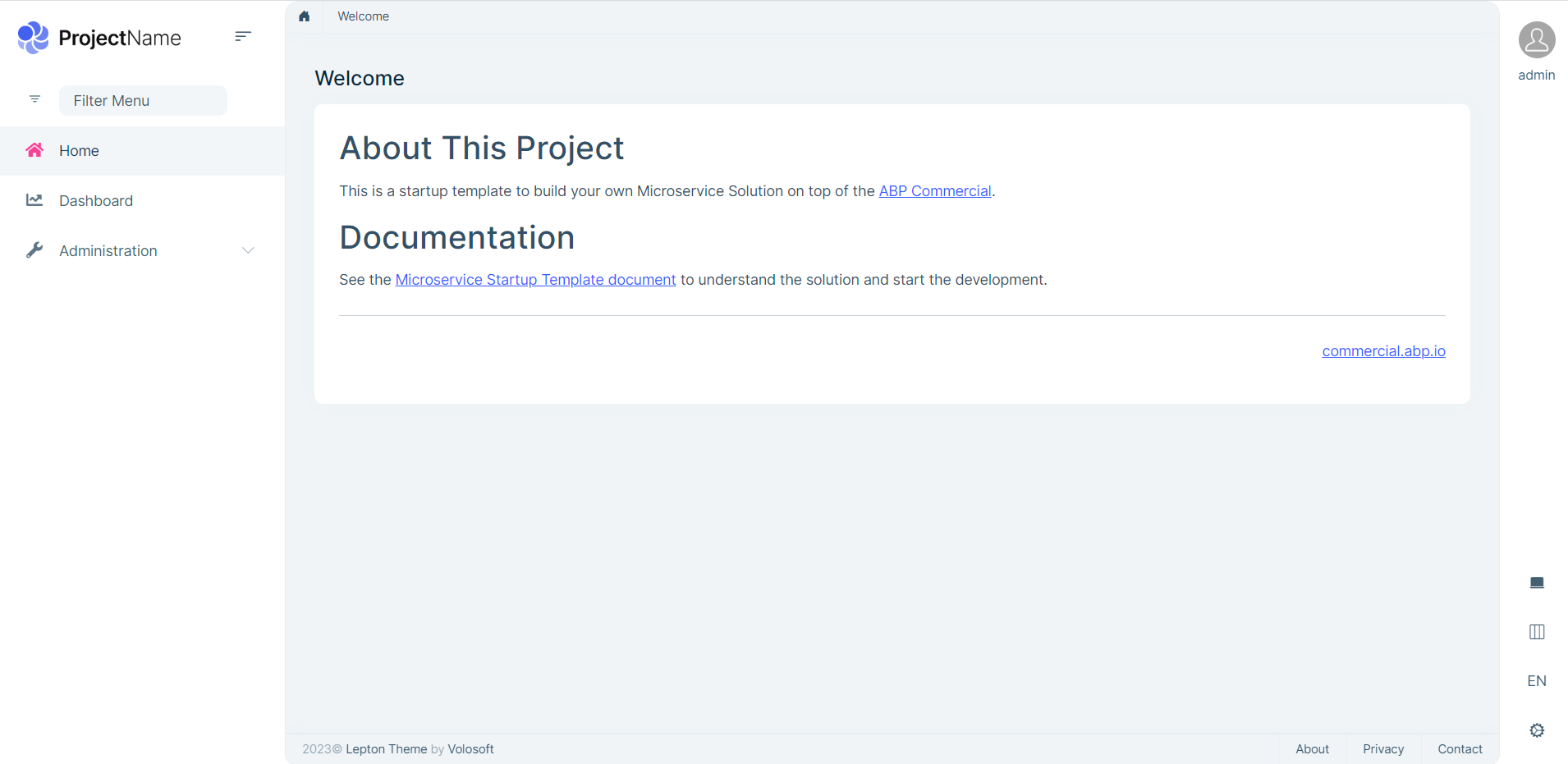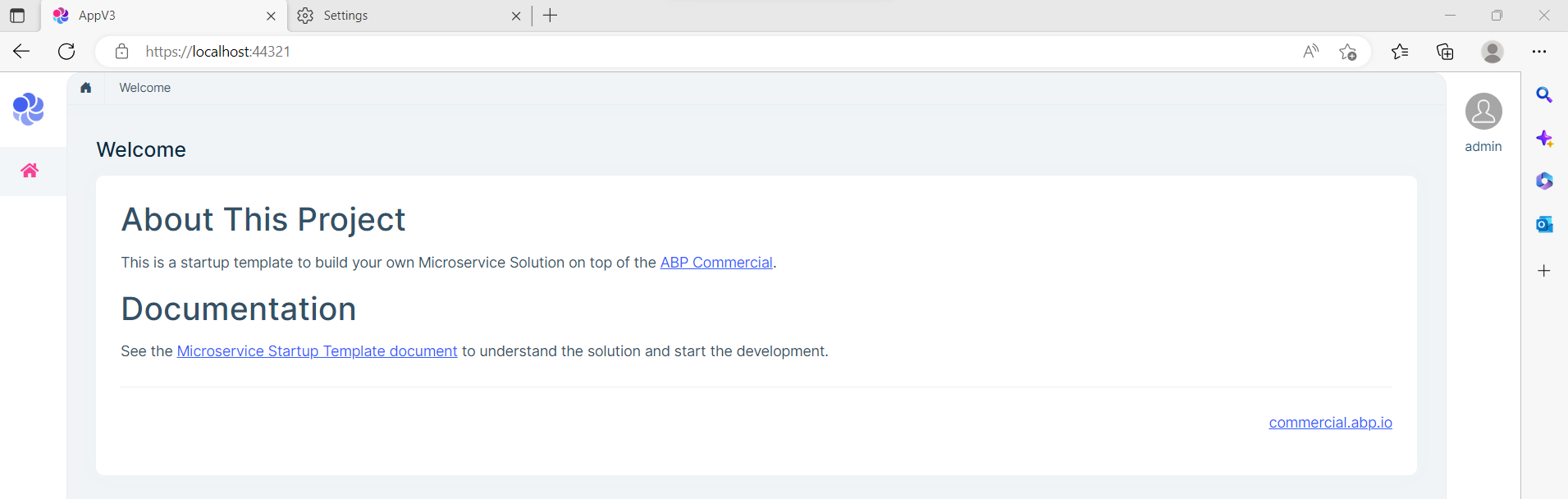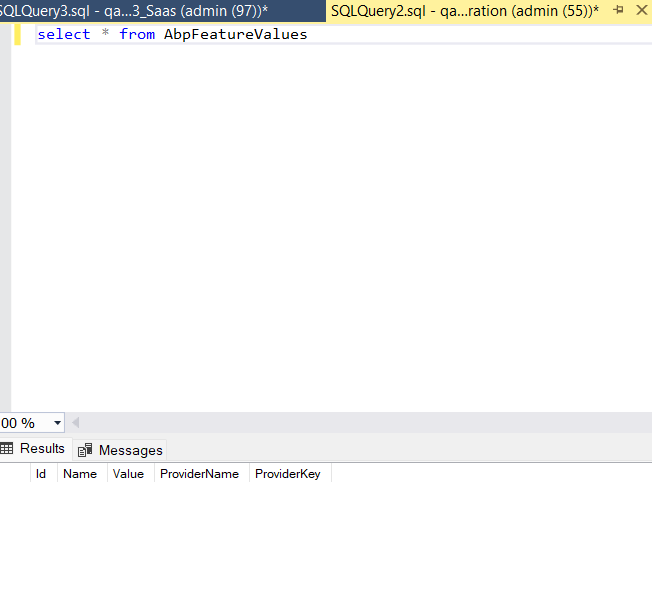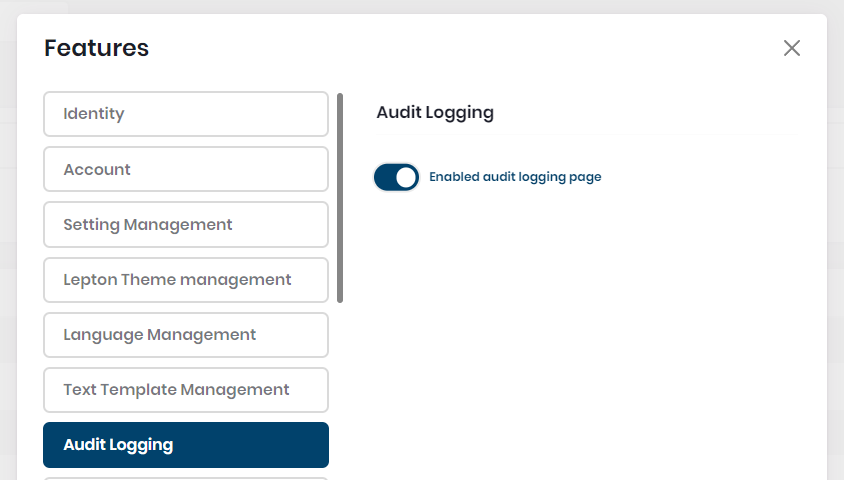Aktivity „viswajwalith“
- ABP Framework version: v5.1.3
- UI type: MVC
- DB provider: EF Core / MongoDB
- Tiered (MVC) or Auth Server Separated (Angular): yes
- Exception message and stack trace:
2023-07-22 07:12:09.728 +05:30 [ERR] scopes too long.
{"ClientId":"AppV3_Web","ClientName":"AppV3_Web","RedirectUri":"https://localhost:44321/signin-oidc","AllowedRedirectUris":["https://{0}.testsite.com/signin-oidc","https://{0}.localhost:44321/signin-oidc","https://testsitewebapp.azurewebsites.net/signin-oidc","https://localhost:44321/signin-oidc"],"SubjectId":"anonymous","ResponseType":"code id_token","ResponseMode":"form_post","GrantType":"hybrid","RequestedScopes":"","State":"CfDJ8FRhYrLUrBdPg2ipof6Ze141-m_C9hm-bhDu6hDNPXGK5T_WjNbAyxLhVFpOIFgSjTCNYYYcENYzyWm0aT4G_0SS_EfgdEO7EK9yqxhoHx8Z--fuxMFUmB9I07BG9mhXb4-KHVKfvGFN7I0TrkLHJCgid-RRd_xwriXqI4k5QWLSc3lzytcNjujmjU9VsNtsvwu40Klueh_5WXWwmXnWsrkuVMTDLmybdm3SRDgqAlzEUD6q-AKv_-EryW8VREewclQNkwM6CFSDzyOKw7aWolXlFzDrCZpDDoy_ZJZIkKf26al72l__tMQkUhXDkwDhWoCZpaI3EmvImjP4UoP6Uwc","UiLocales":null,"Nonce":null,"AuthenticationContextReferenceClasses":null,"DisplayMode":null,"PromptMode":"","MaxAge":null,"LoginHint":null,"SessionId":null,"Raw":{"LOGINUSING":"","client_id":"AppV3_Web","redirect_uri":"https://localhost:44321/signin-oidc","response_type":"code id_token","scope":"openid profile role email phone phone2 AuthServer IdentityService AdministrationService SaasService Test1Service Test2Service Test3Service Test4Service Test5Service Test6Service Test7Service Test8Service Test9Service Test10Service Forms FileManagement Test11Service Test12Service Te13PTWService","response_mode":"form_post","nonce":"638255869292291791.ZDk5M2NiMGUtNTIzOC00NDFiLWEwOTAtNjUwNTM2Y2JkMGZkNDg3NjM0NDEtM2ZkOC00ZDNkLWJhNTMtYzJlNDY5MTU1OGM0","state":"CfDJ8FRhYrLUrBdPg2ipof6Ze141-m_C9hm-bhDu6hDNPXGK5T_WjNbAyxLhVFpOIFgSjTCNYYYcENYzyWm0aT4G_0SS_EfgdEO7EK9yqxhoHx8Z--fuxMFUmB9I07BG9mhXb4-KHVKfvGFN7I0TrkLHJCgid-RRd_xwriXqI4k5QWLSc3lzytcNjujmjU9VsNtsvwu40Klueh_5WXWwmXnWsrkuVMTDLmybdm3SRDgqAlzEUD6q-AKv_-EryW8VREewclQNkwM6CFSDzyOKw7aWolXlFzDrCZpDDoy_ZJZIkKf26al72l__tMQkUhXDkwDhWoCZpaI3EmvImjP4UoP6Uwc","x-client-SKU":"ID_NET6_0","x-client-ver":"6.21.0.0"},"$type":"AuthorizeRequestValidationLog"}
2023-07-22 07:12:09.729 +05:30 [ERR] Request validation failed
2023-07-22 07:12:09.729 +05:30 [INF] {"ClientId":"AppV3_Web","ClientName":"AppV3_Web","RedirectUri":"https://localhost:44321/signin-oidc","AllowedRedirectUris":["https://{0}.demoehswatch.com/signin-oidc","https://{0}.localhost:44321/signin-oidc","https://testsitewebapp.azurewebsites.net/signin-oidc","https://localhost:44321/signin-oidc"],"SubjectId":"anonymous","ResponseType":"code id_token","ResponseMode":"form_post","GrantType":"hybrid","RequestedScopes":"","State":"CfDJ8FRhYrLUrBdPg2ipof6Ze141-m_C9hm-bhDu6hDNPXGK5T_WjNbAyxLhVFpOIFgSjTCNYYYcENYzyWm0aT4G_0SS_EfgdEO7EK9yqxhoHx8Z--fuxMFUmB9I07BG9mhXb4-KHVKfvGFN7I0TrkLHJCgid-RRd_xwriXqI4k5QWLSc3lzytcNjujmjU9VsNtsvwu40Klueh_5WXWwmXnWsrkuVMTDLmybdm3SRDgqAlzEUD6q-AKv_-EryW8VREewclQNkwM6CFSDzyOKw7aWolXlFzDrCZpDDoy_ZJZIkKf26al72l__tMQkUhXDkwDhWoCZpaI3EmvImjP4UoP6Uwc","UiLocales":null,"Nonce":null,"AuthenticationContextReferenceClasses":null,"DisplayMode":null,"PromptMode":"","MaxAge":null,"LoginHint":null,"SessionId":null,"Raw":{"LOGINUSING":"","client_id":"AppV3_Web","redirect_uri":"https://localhost:44321/signin-oidc","response_type":"code id_token","scope":"openid profile role email phone phone2 AuthServer IdentityService AdministrationService SaasService Test1Service Test2Service Test3Service Test4Service Test5Service Test6Service Test7Service Test8Service Test9Service Test10Service Forms FileManagement Test11Service Test12Service Te13PTWService","response_mode":"form_post","nonce":"638255869292291791.ZDk5M2NiMGUtNTIzOC00NDFiLWEwOTAtNjUwNTM2Y2JkMGZkNDg3NjM0NDEtM2ZkOC00ZDNkLWJhNTMtYzJlNDY5MTU1OGM0","state":"CfDJ8FRhYrLUrBdPg2ipof6Ze141-m_C9hm-bhDu6hDNPXGK5T_WjNbAyxLhVFpOIFgSjTCNYYYcENYzyWm0aT4G_0SS_EfgdEO7EK9yqxhoHx8Z--fuxMFUmB9I07BG9mhXb4-KHVKfvGFN7I0TrkLHJCgid-RRd_xwriXqI4k5QWLSc3lzytcNjujmjU9VsNtsvwu40Klueh_5WXWwmXnWsrkuVMTDLmybdm3SRDgqAlzEUD6q-AKv_-EryW8VREewclQNkwM6CFSDzyOKw7aWolXlFzDrCZpDDoy_ZJZIkKf26al72l__tMQkUhXDkwDhWoCZpaI3EmvImjP4UoP6Uwc","x-client-SKU":"ID_NET6_0","x-client-ver":"6.21.0.0"},"$type":"AuthorizeRequestValidationLog"}
2023-07-22 07:12:09.731 +05:30 [INF] {"ClientId":"AppV3_Web","ClientName":"AppV3_Web","RedirectUri":"https://localhost:44321/signin-oidc","Endpoint":"Authorize","SubjectId":null,"Scopes":"","GrantType":"hybrid","Error":"invalid_request","ErrorDescription":"Invalid scope","Category":"Token","Name":"Token Issued Failure","EventType":"Failure","Id":2001,"Message":null,"ActivityId":"0HMS9T4RN05FV:00000001","TimeStamp":"2023-07-22T01:42:09.0000000Z","ProcessId":11196,"LocalIpAddress":"::1:44322","RemoteIpAddress":"::1","$type":"TokenIssuedFailureEvent"}
- Steps to reproduce the issue:" Just add scopes to the OIDC provider (add scopes around 20+)
When we are adding more scopes to OIDC (due to the number of Micro services we are having), after reaching around 20 scopes getting the scopes tooo long error.
What is the process to increase the length or modify the code to add all service scopes as a single scope
If you're creating a bug/problem report, please include followings:
ABP Framework version: v5.1.3 UI type: MVC DB provider: EF Core / MongoDB Tiered (MVC) or Identity Server Separated (Angular): yes Exception message and stack trace: Steps to reproduce the issue:
We would like to Generate the SQL Files while execution of DB migrator to review the same, we are trying to enable the same but didn't find any supporting document for the same. Can you please provide the details for the same
Check the docs before asking a question: https://docs.abp.io/en/commercial/latest/ Check the samples, to see the basic tasks: https://docs.abp.io/en/commercial/latest/samples/index The exact solution to your question may have been answered before, please use the search on the homepage.
If you're creating a bug/problem report, please include followings:
- ABP Framework version: v5.1.3
- UI type: MVC
- DB provider: EF Core / MongoDB
- Tiered (MVC) or Identity Server Separated (Angular): yes / no
- Exception message and stack trace:
- Steps to reproduce the issue:"
We have couple of DTO objects with lot of properties (some are with around 89-90), when it comes to updating 1 or 2 fields we are forced to pass entire DTO object to update those 2 fileds even tough we have no changes to other fields.
As per the EF (in general) the update statement should handle the scenario and it should prepare the update statement with update of 2 fields only not for all...
Can you please provide how the things will work in the ABP way for both SQL and Mongo. in simple words we would like to know a process to update a object by passing required properties to have a limited data while transferring and having better query execution time.
- ABP Framework version: v5.1.3
- UI type: MVC
- DB provider: EF Core / MongoDB
- Tiered (MVC) or Identity Server Separated (Angular): yes
- Exception message and stack trace:
- Steps to reproduce the issue:"
We have a Micro Service Solution (UI, Auth and Services) up and running in ABP 5.1.3, Now we would like to upgrade to ABP 7.1.1.
Ideally we want only the UI layers upgraded to 7.1.1 and Services should run on older versions of ABP (assuming the Restful service can run on any technology or framework), but we had to reference some projects of Individual micro services (.Web.csproj and HttpApi.Client.csproj) in the UI layer(https://docs.abp.io/en/commercial/latest/startup-templates/microservice/add-microservice?_ga=2.92313949.1337259771.1681837669-324005759.1662462224#updating-administration-microservice) so we had to upgrade all other Micro Services to ABP 7.1.1 in order to do so, I feel this breaking the micro service based architecture or we mis managed this.
In Nutshell we want only Web Layers should be upgraded to ABP 7.1.1 and want other Micro Services will continue with ABP 5.1.3. Do you think it is possible? As of now we have created a Micro services with UI and referenced the same in Main UI layer, now do you think the Micro Services need to be created without UI to full fill the above requirement?
Please advise with best possible way to update to ABP 7.1.1 without touching the other Micro Services…
- ABP Framework version: v7.1.1
- UI type: MVC
- DB provider: EF Core / MongoDB
- Tiered (MVC) or Identity Server Separated (Angular): yes
- Exception message and stack trace:
- Steps to reproduce the issue:"Add new new micro service with MongoDB"
we have created a new micro service to the existing micro service solution, for newly added micro service we are able to see the methods added to Server(Swagger) and Web Gateway but not able to see the proxies generated to consume the same from Web (UI) layer. Can you please give some hint where we might missed out?
- ABP Framework version: v7.1.1
- UI type: MVC
- DB provider: EF Core / MongoDB
- Tiered (MVC) or Identity Server Separated (Angular): yes
- Exception message and stack trace:
- Steps to reproduce the issue:" We are having a Micro service based solution and now we are trying to upgrade the only web layer (UI layer in MVC ) to abp 7.1.1.
I tried by upgrading all abp versions to 7.1.1 also tried with combinations. but getting the below error in both the cases.
Volo.Abp.AbpInitializationException: An error occurred during ConfigureServicesAsync phase of the module Volo.Abp.AspNetCore.Mvc.AbpAspNetCoreMvcModule, Volo.Abp.AspNetCore.Mvc, Version=7.1.0.0, Culture=neutral, PublicKeyToken=null. See the inner exception for details.
---> System.Reflection.ReflectionTypeLoadException: Unable to load one or more of the requested types.
Could not load type 'Volo.Abp.EventBus.ILocalEventHandler1' from assembly 'Volo.Abp.EventBus, Version=7.1.1.0, Culture=neutral, PublicKeyToken=null'. at System.Reflection.RuntimeModule.GetTypes(RuntimeModule module) at Microsoft.AspNetCore.Mvc.Controllers.ControllerFeatureProvider.PopulateFeature(IEnumerable1 parts, ControllerFeature feature)
at Microsoft.AspNetCore.Mvc.ApplicationParts.ApplicationPartManager.PopulateFeature[TFeature](TFeature feature)
at Microsoft.Extensions.DependencyInjection.MvcCoreMvcBuilderExtensions.AddControllersAsServices(IMvcBuilder builder)
at Volo.Abp.AspNetCore.Mvc.AbpAspNetCoreMvcModule.ConfigureServices(ServiceConfigurationContext context)
at Volo.Abp.Modularity.AbpModule.ConfigureServicesAsync(ServiceConfigurationContext context)
at Volo.Abp.AbpApplicationBase.ConfigureServicesAsync()
System.TypeLoadException: Could not load type 'Volo.Abp.EventBus.ILocalEventHandler1' from assembly 'Volo.Abp.EventBus, Version=7.1.1.0, Culture=neutral, PublicKeyToken=null'. --- End of inner exception stack trace --- at Volo.Abp.AbpApplicationBase.ConfigureServicesAsync() at Volo.Abp.AbpApplicationFactory.CreateAsync[TStartupModule](IServiceCollection services, Action1 optionsAction)
at Microsoft.Extensions.DependencyInjection.ServiceCollectionApplicationExtensions.AddApplicationAsync[TStartupModule](IServiceCollection services, Action1 optionsAction) at Microsoft.Extensions.DependencyInjection.WebApplicationBuilderExtensions.AddApplicationAsync[TStartupModule](WebApplicationBuilder builder, Action1 optionsAction)
at Exceego.EHSWatch.AppV3.Web.Program.Main(String[] args) in C:\Official\EHSWatchV3\repo\EHSWatch_AppV3\apps\web\src\Exceego.EHSWatch.AppV3.Web\Program.cs:line 29
My UI layer Project file looks like below
<ItemGroup>
<PackageReference Include="DocumentFormat.OpenXml" Version="2.19.0" />
<PackageReference Include="Microsoft.AspNetCore.DataProtection.EntityFrameworkCore" Version="6.0.4" />
<PackageReference Include="Microsoft.AspNetCore.DataProtection.StackExchangeRedis" Version="6.0.0" />
<PackageReference Include="Microsoft.Data.SqlClient" Version="5.0.0" />
<PackageReference Include="Volo.Abp.AspNetCore.Mvc.UI.Theme.LeptonXLite" Version="2.1.0" />
<PackageReference Include="Volo.Abp.BackgroundJobs" Version="5.1.3" />
<PackageReference Include="Microsoft.AspNetCore.DataProtection.StackExchangeRedis" Version="6.0.0" />
<PackageReference Include="Microsoft.Data.SqlClient" Version="5.0.0" />
<PackageReference Include="OpenAI" Version="1.6.0" />
<PackageReference Include="Volo.Abp.BackgroundJobs" Version="5.1.3" />
</ItemGroup>
<ItemGroup>
<PackageReference Include="Volo.Abp.Caching.StackExchangeRedis" Version="5.1.3" />
<PackageReference Include="Volo.Abp.EventBus.RabbitMQ" Version="7.1.1" />
<PackageReference Include="Volo.Abp.AspNetCore.Mvc.Client" Version="7.1.1" />
<PackageReference Include="Volo.Abp.AspNetCore.Authentication.OpenIdConnect" Version="5.1.3" />
<PackageReference Include="Volo.Abp.Http.Client.Web" Version="5.1.3" />
<PackageReference Include="Volo.Abp.Http.Client.IdentityModel.Web" Version="5.1.3" />
<PackageReference Include="Volo.Abp.AspNetCore.Mvc.UI.Theme.Lepton" Version="5.1.3" />
<PackageReference Include="Volo.Abp.Account.Pro.Public.HttpApi.Client" Version="5.1.3" />
</ItemGroup>
Note I tried with all abp 7.1.1 also, but same issue.
Please advise.
- ABP Framework version: v7.0.2
- UI type: MVC
- DB provider: EF Core
- Tiered (MVC) or Identity Server Separated (Angular): yes
- Exception message and stack trace:
- Steps to reproduce the issue:
We upgraded the ABP to 7.0.2 and created a Micro Service sample solution using ABP Suite. The solution created successfully and we ran the migrator and able to login to application as a admin user without any issues, but surprisingly not able to see the SAAS management and Product Service in the site.
All databases got created successfully, is it any issue with latest ABP Suite?
- ABP Framework version: v7.1
- UI type: MVC
- DB provider: EF Core / MongoDB
- Tiered (MVC) or Identity Server Separated (Angular): yes
- Exception message and stack trace:
- Steps to reproduce the issue:"
We just created a sample micro service solution on ABP 7.1 and when creating a tenants. tenants are getting created and default user also created. but when we are logging in with tenant user not able to see any applications, are we missing anything??
also we observed there is entries in below table , as per us it should not be empty
- ABP Framework version: v5.1.3
- UI type: MVC
- DB provider: EF Core / MongoDB
- Tiered (MVC) or Identity Server Separated (Angular): yes
- Exception message and stack trace:
- Steps to reproduce the issue:"
We would like to Turn Off the Audit Logging for Specific Tenants , we have a feature for Audit Logging but it just hiding the adult log page for that tenant not the entries into Audit Tables "AbpAuditLogs" & "AbpAuditLogActions"
are we missing anything here? Please advise.
- ABP Framework version: v5.1.3
- UI type: MVC
- DB provider: EF Core / MongoDB
- Tiered (MVC) or Identity Server Separated (Angular): yes
- Exception message and stack trace:
- Steps to reproduce the issue: The the Request to navigating from UI (MVC) layer to AuthServer, because of return URL the length of the URL is exceeding 2500 characters. Is there anyway to reduce this?