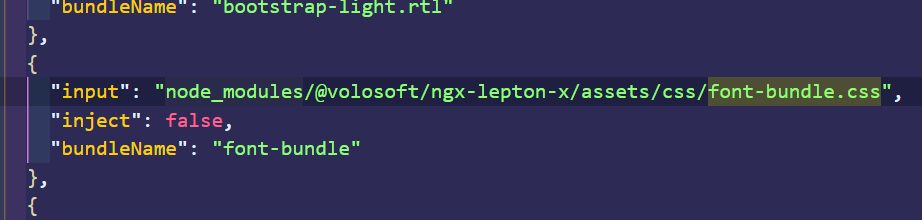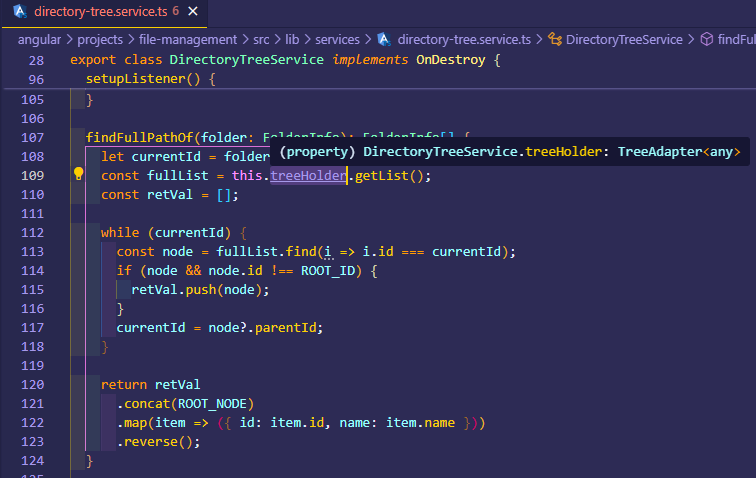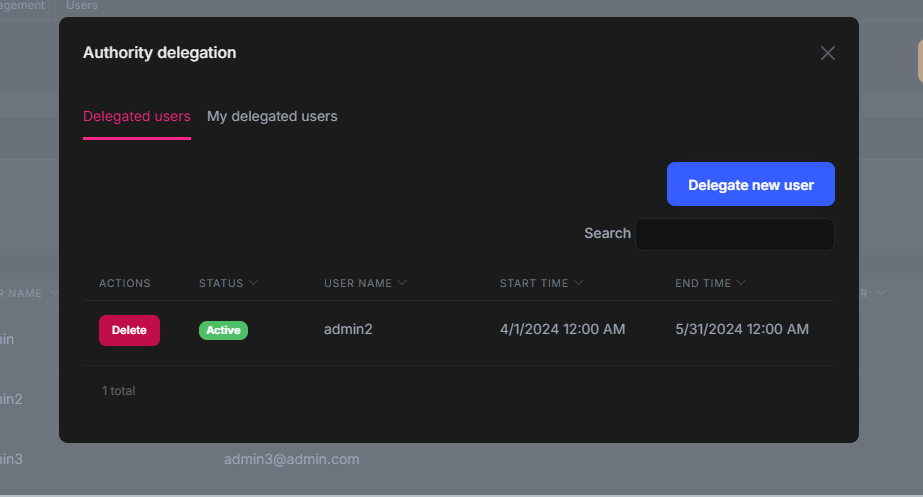Activities of "sumeyye.kurtulus"
Thank you for providing additional information. I will review this specific case and will respond to you at my earliest convenience.
Hello again, I have produced the case by creating a custom component named change-password and configured the tabs as follows:
for manage-profile-tabs.provider.ts
// angular\src\app\change-password\providers\manage-profile-tabs.provider.ts
import { APP_INITIALIZER } from '@angular/core';
import {
eAccountManageProfileTabNames,
ManageProfileTabsService,
} from '@volo/abp.ng.account/public/config';
import { ChangePasswordComponent } from '../change-password.component';
export const MANAGE_PROFILE_TAB_PROVIDER = {
provide: APP_INITIALIZER,
useFactory: configureManageProfileTabs,
deps: [ManageProfileTabsService],
multi: true,
};
export function configureManageProfileTabs(tabs: ManageProfileTabsService) {
return () => {
tabs.add([
{
name: '::ChangePassword',
order: 2,
component: ChangePasswordComponent,
},
]);
tabs.remove([eAccountManageProfileTabNames.ChangePassword]);
};
}
and then, added MANAGE_PROFILE_TAB_PROVIDER for the app module providers:
// angular\src\app\app.module.ts
import { CoreModule } from '@abp/ng.core';
import { GdprConfigModule } from '@volo/abp.ng.gdpr/config';
import { SettingManagementConfigModule } from '@abp/ng.setting-management/config';
import { ThemeSharedModule } from '@abp/ng.theme.shared';
import { NgModule } from '@angular/core';
import { BrowserModule } from '@angular/platform-browser';
import { BrowserAnimationsModule } from '@angular/platform-browser/animations';
import { CommercialUiConfigModule } from '@volo/abp.commercial.ng.ui/config';
import { AccountAdminConfigModule } from '@volo/abp.ng.account/admin/config';
import { AccountPublicConfigModule } from '@volo/abp.ng.account/public/config';
import { AuditLoggingConfigModule } from '@volo/abp.ng.audit-logging/config';
import { IdentityConfigModule } from '@volo/abp.ng.identity/config';
import { LanguageManagementConfigModule } from '@volo/abp.ng.language-management/config';
import { registerLocale } from '@volo/abp.ng.language-management/locale';
import { SaasConfigModule } from '@volo/abp.ng.saas/config';
import { TextTemplateManagementConfigModule } from '@volo/abp.ng.text-template-management/config';
import { environment } from '../environments/environment';
import { AppRoutingModule } from './app-routing.module';
import { AppComponent } from './app.component';
import { APP_ROUTE_PROVIDER } from './route.provider';
import { OpeniddictproConfigModule } from '@volo/abp.ng.openiddictpro/config';
import { FeatureManagementModule } from '@abp/ng.feature-management';
import { AbpOAuthModule } from '@abp/ng.oauth';
import { ThemeLeptonXModule } from '@volosoft/abp.ng.theme.lepton-x';
import { SideMenuLayoutModule } from '@volosoft/abp.ng.theme.lepton-x/layouts';
import { MANAGE_PROFILE_TAB_PROVIDER } from './change-password/providers/manage-profile-tabs.provider';
@NgModule({
declarations: [AppComponent],
imports: [
BrowserModule,
BrowserAnimationsModule,
AppRoutingModule,
CoreModule.forRoot({
environment,
registerLocaleFn: registerLocale(),
}),
AbpOAuthModule.forRoot(),
ThemeSharedModule.forRoot(),
AccountAdminConfigModule.forRoot(),
AccountPublicConfigModule.forRoot(),
IdentityConfigModule.forRoot(),
LanguageManagementConfigModule.forRoot(),
SaasConfigModule.forRoot(),
AuditLoggingConfigModule.forRoot(),
OpeniddictproConfigModule.forRoot(),
TextTemplateManagementConfigModule.forRoot(),
SettingManagementConfigModule.forRoot(),
CommercialUiConfigModule.forRoot(),
FeatureManagementModule.forRoot(),
GdprConfigModule.forRoot({
privacyPolicyUrl: 'gdpr-cookie-consent/privacy',
cookiePolicyUrl: 'gdpr-cookie-consent/cookie',
}),
ThemeLeptonXModule.forRoot(),
SideMenuLayoutModule.forRoot(),
],
providers: [APP_ROUTE_PROVIDER, MANAGE_PROFILE_TAB_PROVIDER], //added MANAGE_PROFILE_TAB_PROVIDER here
bootstrap: [AppComponent],
})
export class AppModule {}
Normally, this should be enough to get the expected behavior. However, I suspect that something that has been configured in PasswordChangeModule may cause the injection error. That would be the best if you can provide a little more detail on this. Thank you for your cooperation.
Hello @lukas.augustin. Considering your case, there is no need to add extra configurations for the frontend side to extend the form properties. Extending the related object by using module entity extensions system would be enough.
Hello, once again. Thank you for the explanation. Currently, the users cannot generate a CRUD entity structure that has a date-time range property directly.
If your aim is to manage such structure, you will need to implement your own custom logic that may be held in the form of start date-time and end date-time values in the backend side. In the meantime, you can implement the frontend behavior accordingly.
You can also specifically address how you want this implementation behave, so that we can help further.
Hello, I assume that your aim is to use date range picker component for advanced filters in a CRUD page. If this is the case, you can directly use <abp-date-range-picker></abp-date-range-picker> component. Here is an example:
<abp-date-range-picker
startDateProp="dateOneMin"
endDateProp="dateOneMax"
[(ngModel)]="service.filters"
[ngModelOptions]="{ standalone: true }"
>
</abp-date-range-picker>
If it does not match with your case, we are open to any follow-up questions.
Hello again, thank you for your clarification. This warning comes up for this reason. If you want to reach the details of the intended folder you will need to initialize the structure as follows:
ngOnInit(): void {
this.directory.updateDirectories(null);
}
You can also find the related implementation inside the file management module structure. After you have configured this, the treeHolder will not throw the same error. However, it will not physically redirect user to that specific folder which depends on your business logic and other configurations.
Hello, you can replace the related reference with your local css that is inside the angular.json.
Also, here is the link you can follow that is similar to your question which may help.
I suppose that your aim is to call the file management module functions outside of the file management structure.
You can correct me if I am wrong, since then I have duplicated this error once I randomly called a folder by giving details. However, in this case, the treeHolder cannot be handled properly.
Considering these, if your aim is different than what I investigated, you can let us know about it.
Hello Viktor, again. Normally, if the user has no impersonation permission, you need to receive an error saying that "Require AbpIdentity.Users.Impersonation permission to impersonate user!" This applies for logging in using the specific account without using authority delegation.
However, if you want to use authority delegation, you need to give the delegation for that specific user, and here is how we can do it
After you list the delegated user. You can use such an approach
protected readonly configState = inject(ConfigStateService);
protected readonly authService = inject(AuthService);
protected readonly environment = inject(EnvironmentService);
login(userDelegationId: string) {
const impersonatedUser = this.configState.getDeep('currentUser.impersonatorUserId');
const impersonatedTenant = this.configState.getDeep('currentUser.impersonatorTenantId');
if (impersonatedTenant || impersonatedUser) {
return;
}
this.environment.getEnvironment$().pipe(
tap(({ oAuthConfig: { responseType } }) => {
if (responseType === 'code') {
this.authService.oidc = false;
}
}),
switchMap(() => {
const promiseOfLogin = this.authService.loginUsingGrant('Impersonation', {
UserDelegationId: userDelegationId,
});
return from(promiseOfLogin).pipe(
tap(
() => (location.href = this.environment.getEnvironment().application?.baseUrl || '/'),
),
);
}),
).subscribe();
}
Hello again Viktor. As I have emphasized before you can use the ImpersonationService functionalities by constructing a code block like this:
protected impersonationService = inject(ImpersonationService);
protected permissionService = inject(PermissionService);
//This is the part you implement as a click event
loginWithThisUser(user) {
const canImpersonate = this.permissionService.getGrantedPolicy(
'AbpIdentity.Users.Impersonation',
);
const currentUserId = this.configState.getDeep('currentUser.id');
const currentImpersonatedUserId = this.configState.getDeep('currrentUser.impersontorUserId');
const { id: userId } = user.record;
const isCurrentUser = userId === currentUserId;
const isImpersonating = currentImpersonatedUserId !== undefined;
if (isCurrentUser || isImpersonating || !canImpersonate) {
return;
}
this.impersonationService.impersonateUser(user.record.id).subscribe();
}
Here in this part, you need to check three important points for a successful login and redirect
- Impersonation permission
- Current user which cannot be impersonated
- If the current user already have an impersonated user
Since then this is the basic conditions, you can customize it for your case.
Based on your condition, you can check whether this user is already impersonated you can change the Login button as Go Back to My Account . Here is how you can manage this:
protected impersonationService = inject(ImpersonationService);
goBackToMyAccount(){
this.impersonation.impersonate({}).subscribe();
}