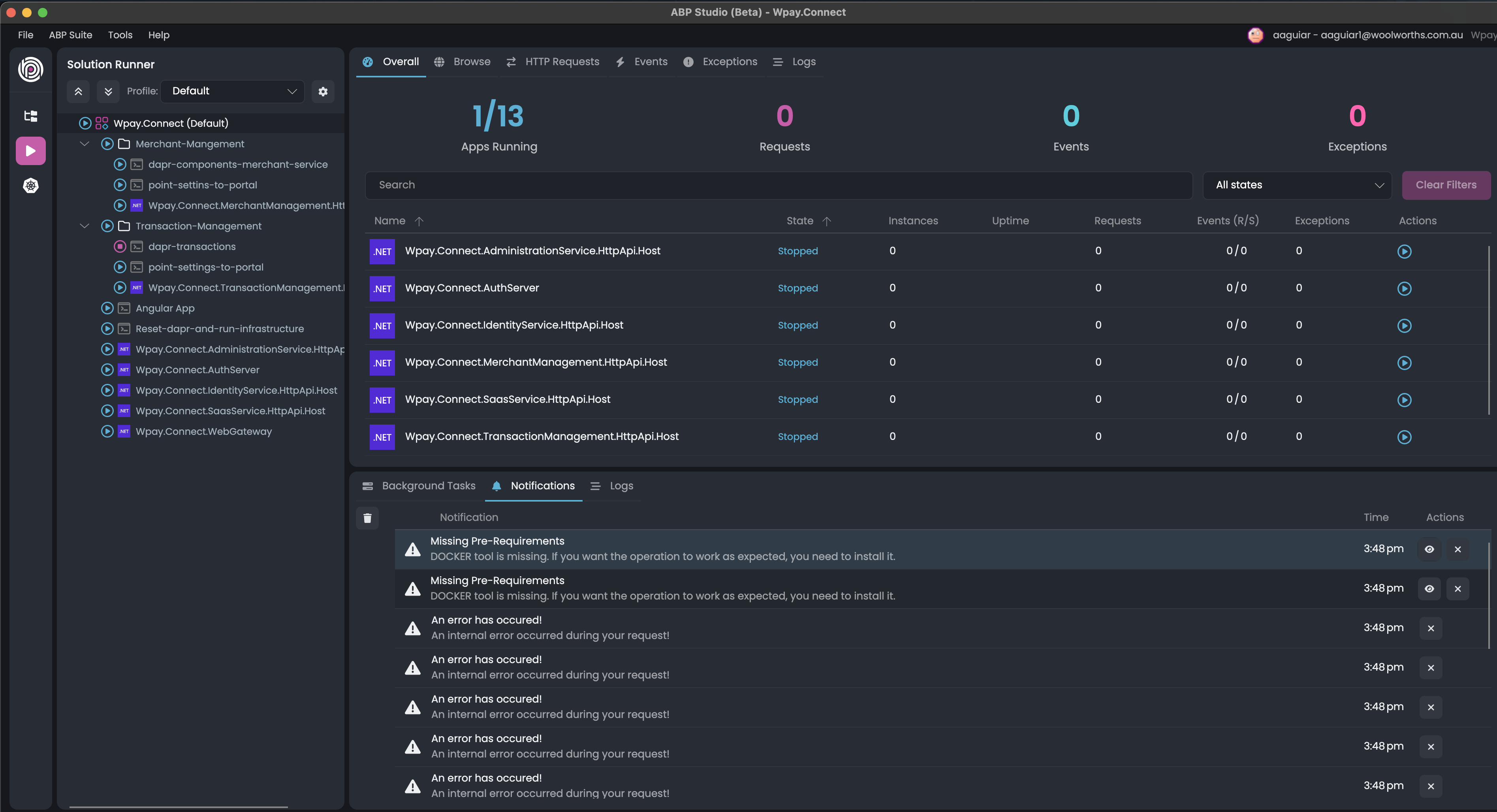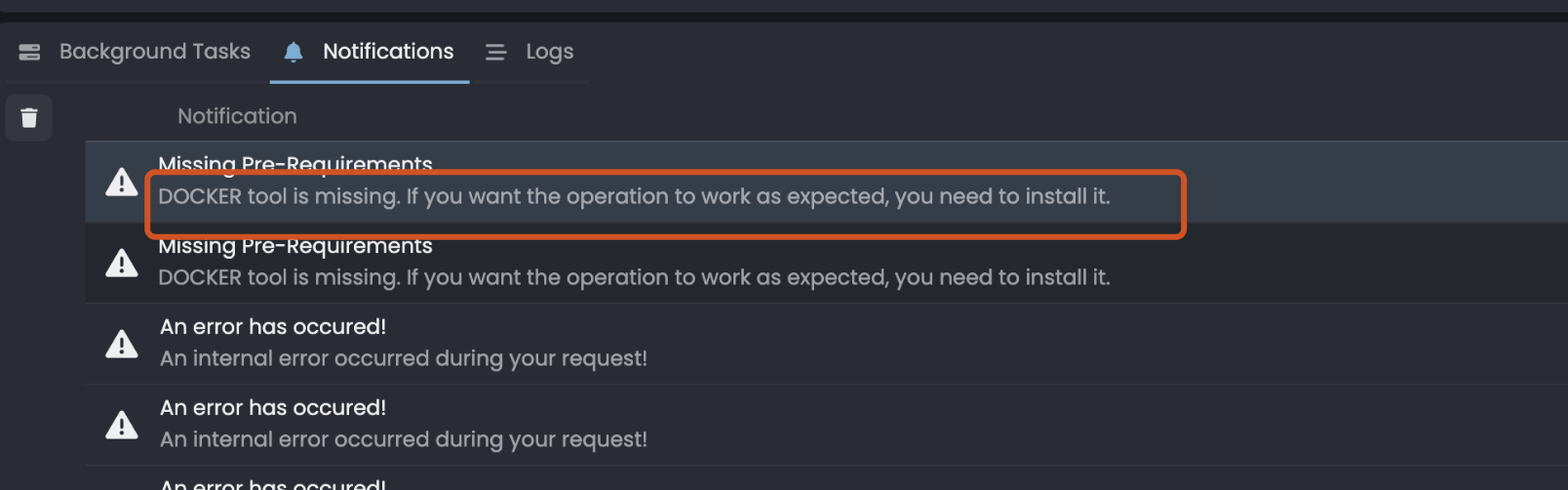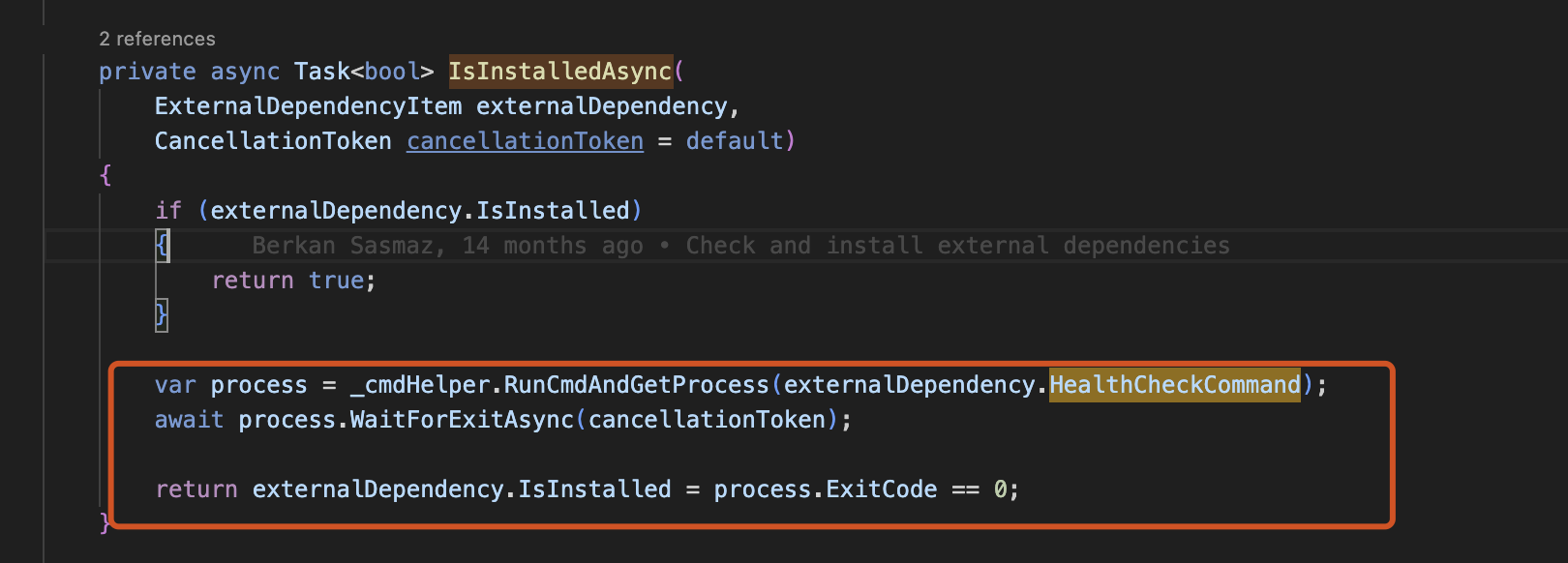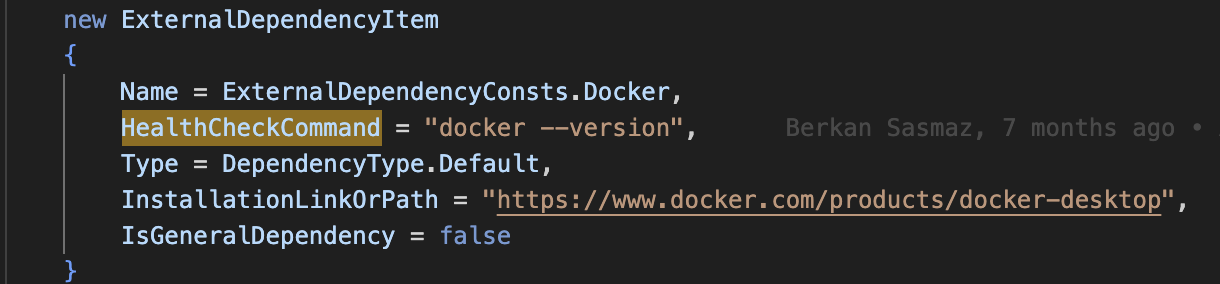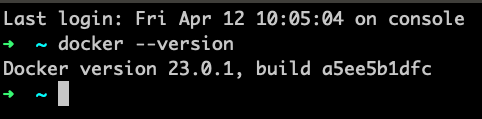10 Vastaus (t)
-
0
-
0
but how? I already have Docker installed, the ABP suite is not clear with the messages
-
0
I already have Docker installed
Make sure you installed is Docker-desktop https://www.docker.com/products/docker-desktop/
-
0
I do have Docker Desktop, but ABP Suite keeps complaining it's not installed
-
0
-
0
-
0
Any idea?
-
0
Hi,
I will feedback to the Studio team.
-
0
Hi, I didn't get any response from you, is there any fix I can do to have ABP Studio working on my mac?
-
0
Hello, thank you for reporting the issue to us. We are working on the problem but it is very difficult to say when it will be fixed. However, as a workaround, you can run ABP Studio with the following command with admin privilege and try again.
sudo open /Applications/ABP\ Studio.app
Feel free to report if the workaround worked :)