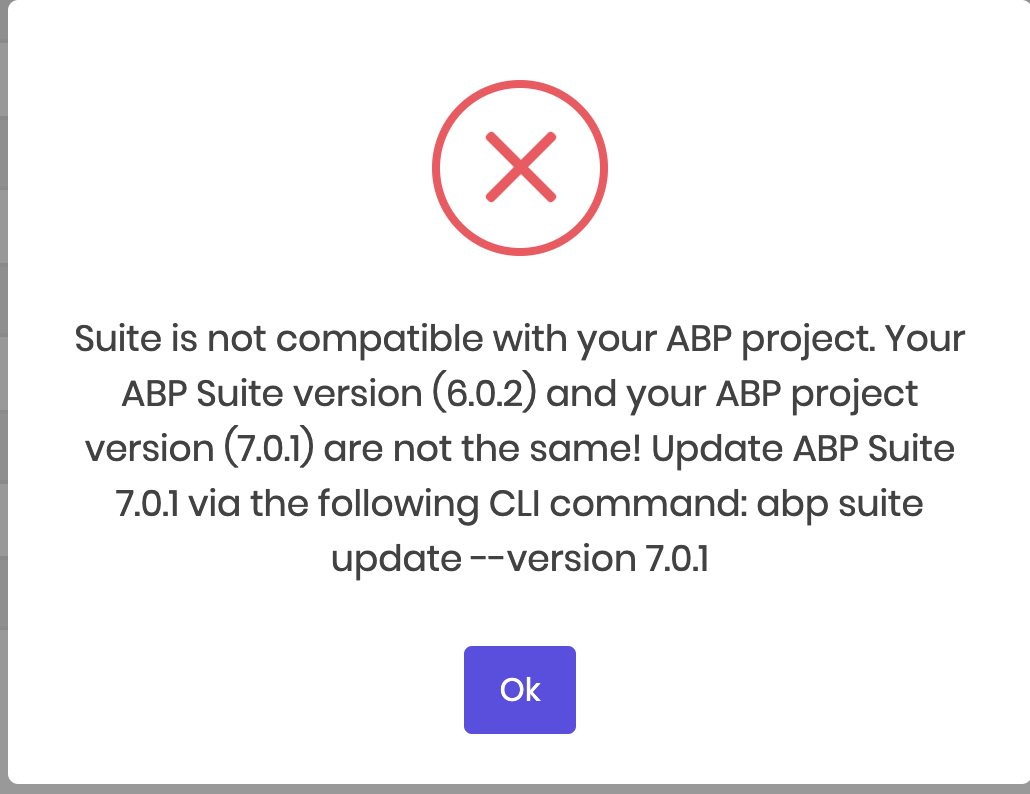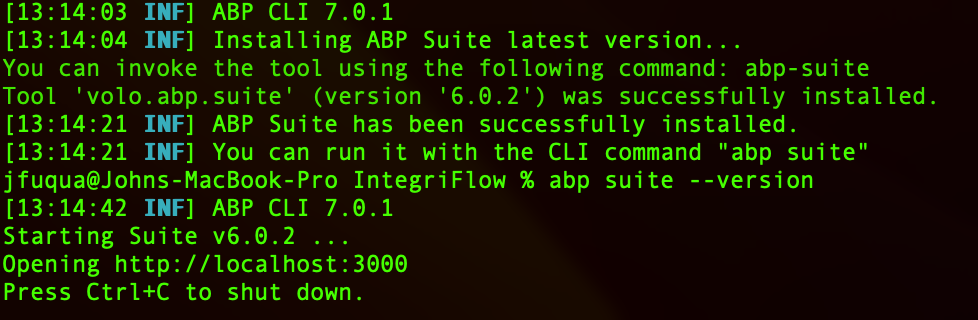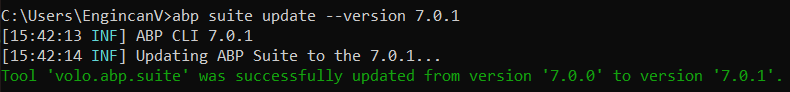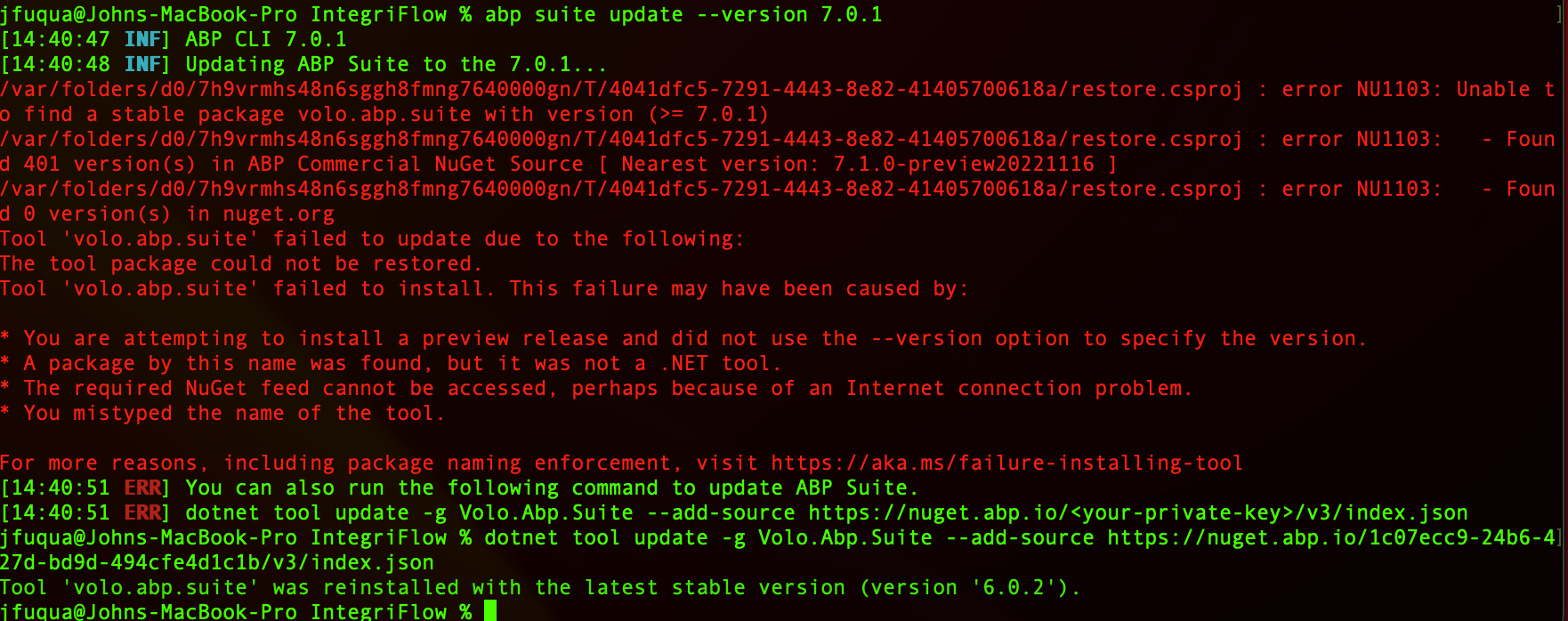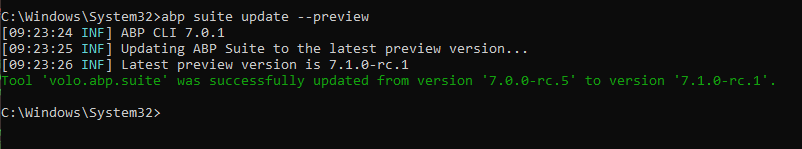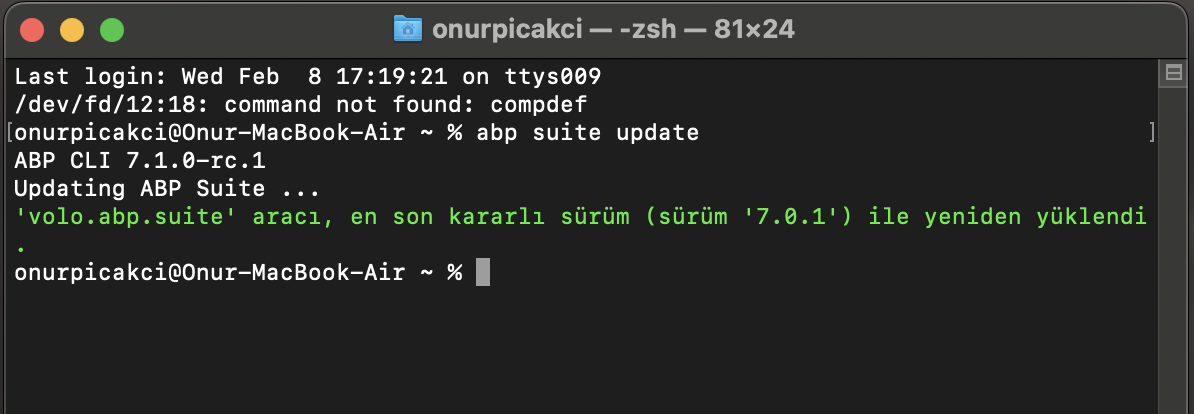0
9 答案
-
0
Hi, can you check https://support.abp.io/QA/Questions/414/ABP-Suite-install-problem-How-can-I-reinstall-clean-install#answer-9c56ff0e-0a46-ffd1-dd08-39f78e032607 and make a clear installation for ABP Suite?
ABP CLI and Suite versions should be the same, 7.0.1 in your case. So, please also ensure they are in the same version.
-
0
-
0
-
0
-
0
Still not updating.
Can you try to upgrade the Suite with the following dotnet CLI command? (i need to ensure that it was related to your global nuGet source or not):
dotnet tool update -g Volo.Abp.Suite --add-source https://nuget.abp.io/***your-api-key-here***/v3/index.json --version 7.0.1Don't forget to replace the your-api-key with yours, You can find your API key in the
NuGet.configof your solution. -
0
your message deleted due to your nuget key was exposed.
-
0
-
0
-
0
It was a permissions issue. I got it resolved.