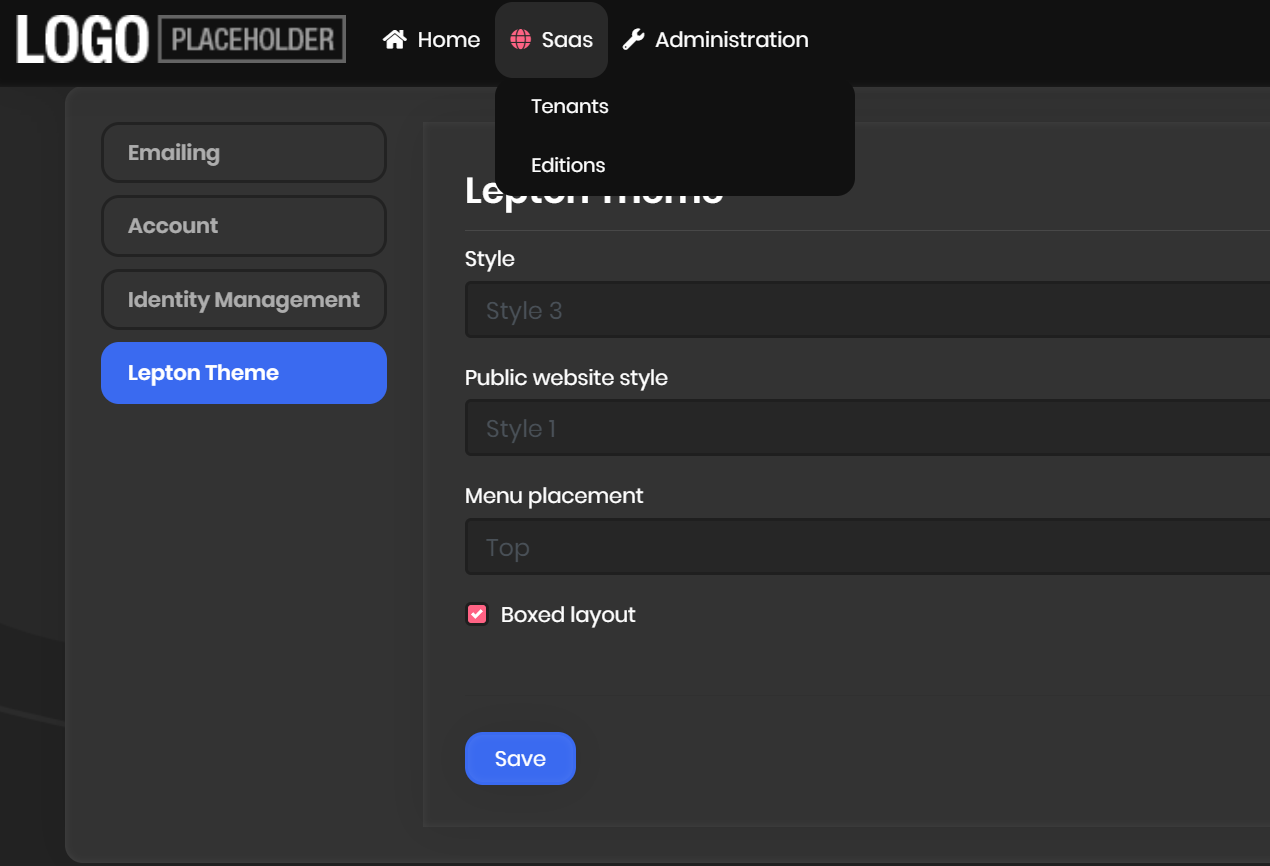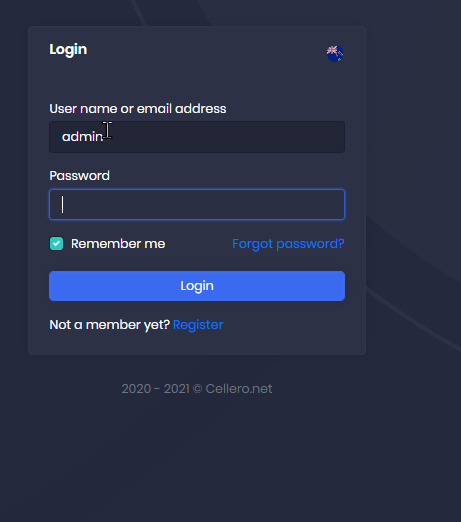- ABP Framework version: v4.4.2
- UI type: Blazor Server
- DB provider: EF Core
I have to instances of the same Blazor Server App running on IIS. They run on different ports. The two instances are PROD and TEST.
I want to set the Lepton Theme for the TEST system to a different colour scheme to PROD. This is to let users know which system them are in.
I use the Administration | Settings | Lepton Theme menu to update the settings:
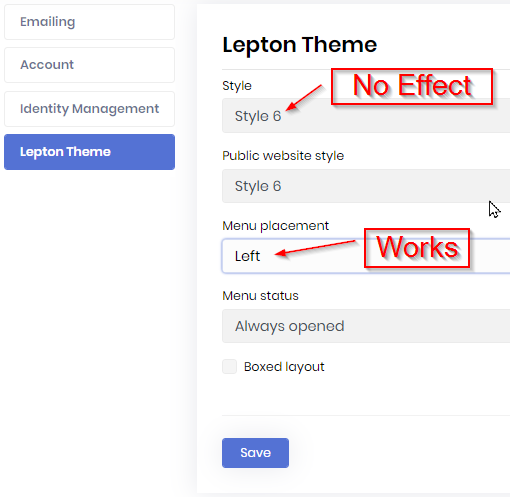
The problem is that the style is not updated in the Application when this change is made, the orginal theme persits.
The change does respect the Menu Placement option (top and left) ok, just not the Style option.
Please advise how to have the theme in each system. I don't want the user to have to clear browser cache each time as this defats the purpose.
Also, there are theme settings in appsettings.json. Is this required? I removed the following while testing this issue and the app continues to work (but still has the same issue) "Settings": { "Volo.Abp.LeptonTheme.Style": "Style6", /* Options: Style1, Style2... Style6 / "Volo.Abp.LeptonTheme.Layout.MenuPlacement": "Top", / Options: Left, Top / "Volo.Abp.LeptonTheme.Layout.MenuStatus": "AlwaysOpened", / Options: AlwaysOpened, OpenOnHover / "Volo.Abp.LeptonTheme.Layout.Boxed": "False" / Options: True, False */ },
3 Answer(s)
-
0
-
0
-
0
: )