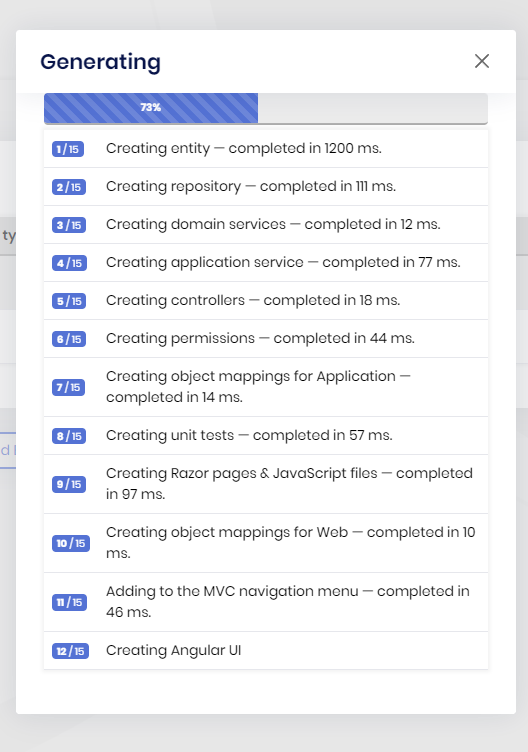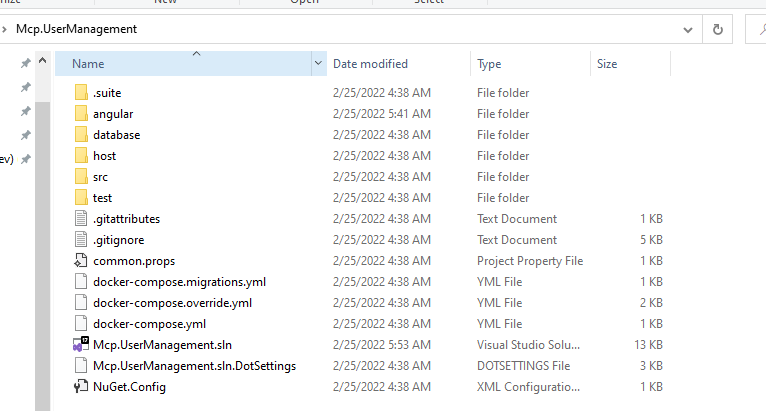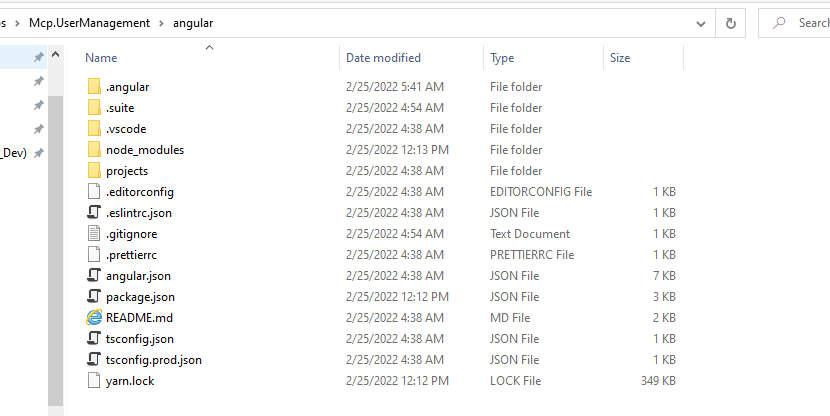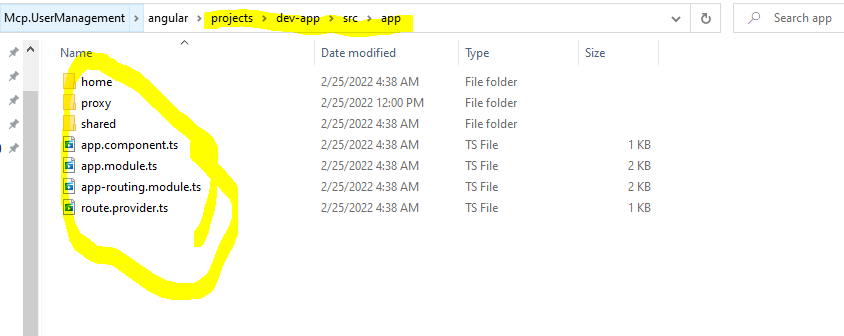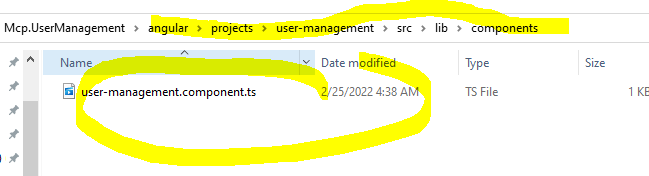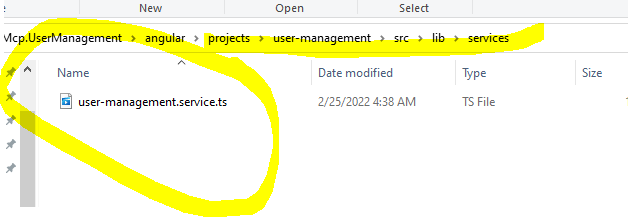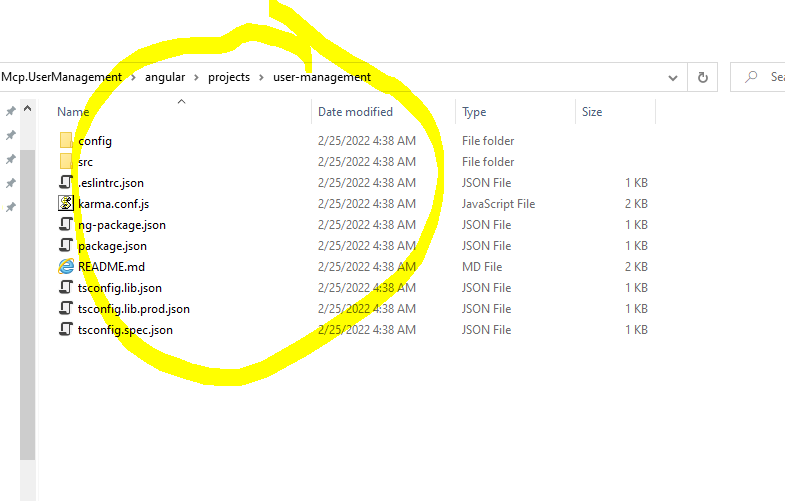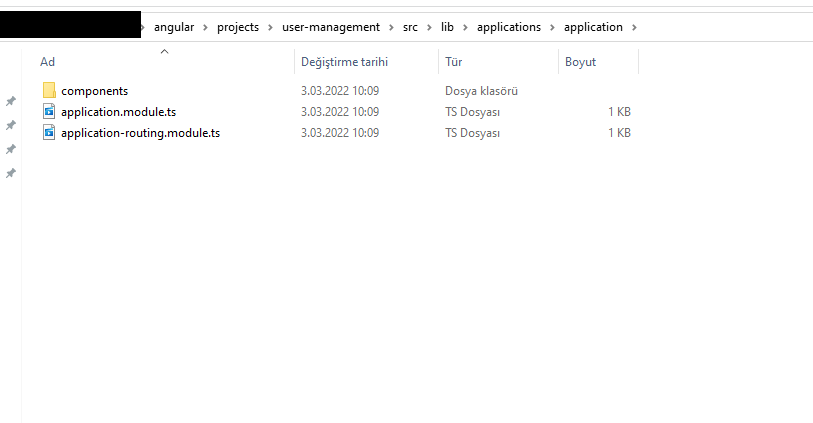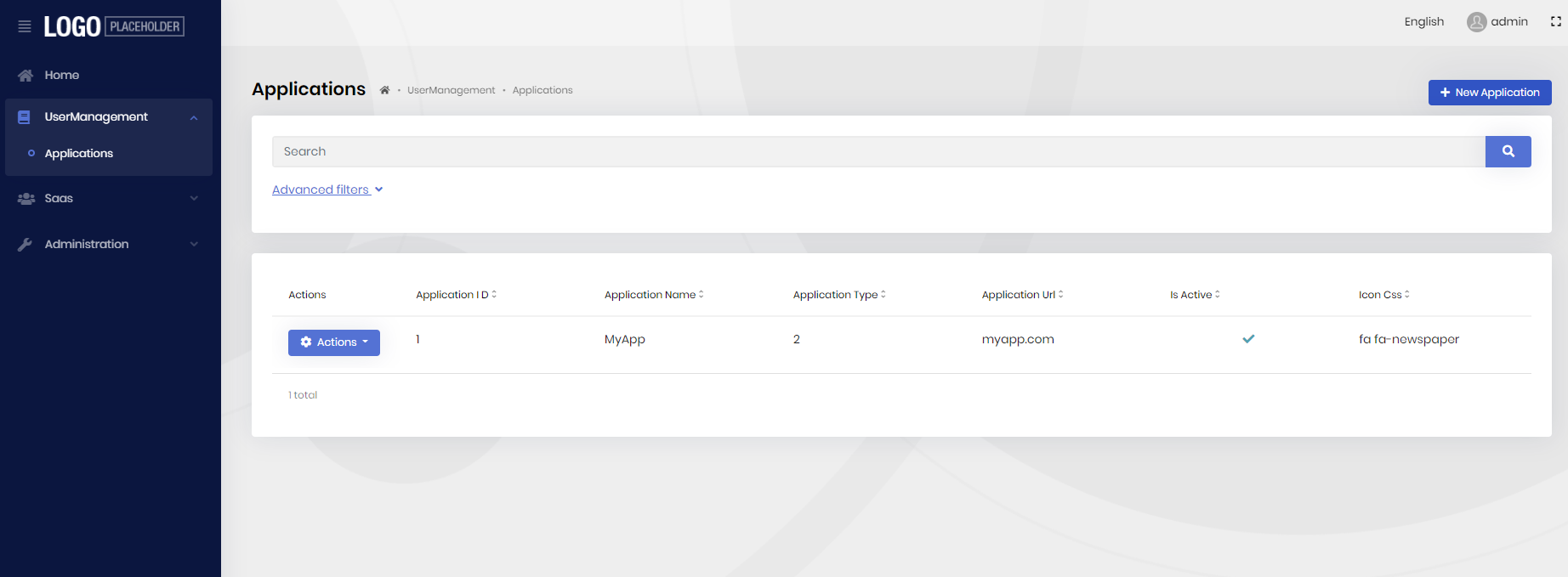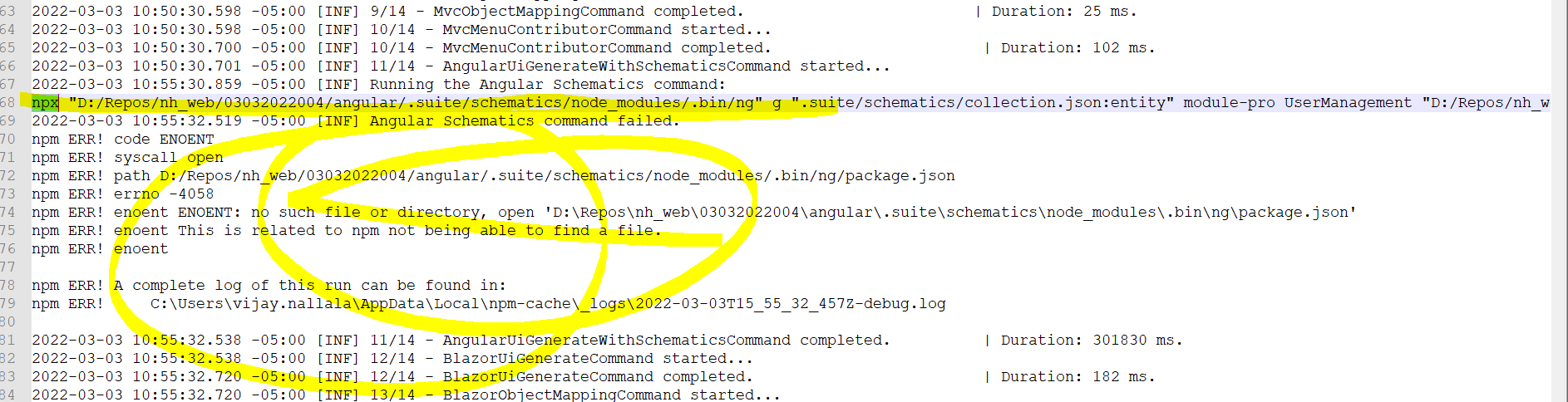- ABP Framework version: v5.1.3
- UI type: Angular / MVC / Blazor (MODULE)
- DB provider: EF Core / MongoDB
- Tiered (MVC) or Identity Server Separated (Angular): yes / no YES
- Exception message and stack trace:
- Steps to reproduce the issue:"
- run the abp suite
- create the new module
- add the crud page
- all layer created crud page but only angular not crteated.
{ "Id": "eba888be-06c5-446c-b435-c8e71513575e", "Name": "Application", "OriginalName": "Application", "NamePlural": "Applications", "DatabaseTableName": "Applications", "Namespace": "Applications", "BaseClass": "FullAuditedAggregateRoot", "PrimaryKeyType": "Guid", "IsMultiTenant": false, "ShouldCreateUserInterface": true, "ShouldCreateBackend": true, "ShouldAddMigration": true, "ShouldUpdateDatabase": true, "CreateTests": true, "Properties": [ { "Id": "77a7fdac-5a36-4344-acfa-9f5da19393a0", "Name": "ApplicationID", "Type": "int", "EnumType": "", "EnumNamespace": "", "EnumAngularImport": "shared/enums", "IsNullable": false, "IsRequired": true, "MinLength": null, "MaxLength": null, "SortOrder": 0, "SortType": 0, "Regex": "", "EmailValidation": false, "EnumValues": null, "IsSelected": true }, { "Id": "1a92920c-5aa6-4fc5-97d6-4d922d747ea4", "Name": "ApplicationName", "Type": "string", "EnumType": "", "EnumNamespace": "", "EnumAngularImport": "shared/enums", "IsNullable": false, "IsRequired": true, "MinLength": null, "MaxLength": null, "SortOrder": 0, "SortType": 0, "Regex": "", "EmailValidation": false, "EnumValues": null, "IsSelected": true }, { "Id": "764dc758-18af-4cf5-b214-0d576117ff79", "Name": "ApplicationType", "Type": "int", "EnumType": "ApplicationType", "EnumNamespace": "Mcp.UserManagement.Applications", "EnumAngularImport": "shared/enums/application-type", "IsNullable": false, "IsRequired": true, "MinLength": null, "MaxLength": null, "SortOrder": 0, "SortType": 0, "Regex": "", "EmailValidation": false, "EnumValues": null, "IsSelected": true }, { "Id": "3c7ac943-a6d4-42a1-a9d2-c507ab208e12", "Name": "ApplicationUrl", "Type": "string", "EnumType": "", "EnumNamespace": "", "EnumAngularImport": "shared/enums", "IsNullable": false, "IsRequired": true, "MinLength": null, "MaxLength": null, "SortOrder": 0, "SortType": 0, "Regex": "", "EmailValidation": false, "EnumValues": null, "IsSelected": true }, { "Id": "121960d5-5044-4ca9-bada-0c2241aca927", "Name": "IsActive", "Type": "bool", "EnumType": "", "EnumNamespace": "", "EnumAngularImport": "shared/enums", "IsNullable": false, "IsRequired": false, "MinLength": null, "MaxLength": null, "SortOrder": 0, "SortType": 0, "Regex": "", "EmailValidation": false, "EnumValues": null, "IsSelected": true }, { "Id": "b6c117ed-45ac-4615-98d9-1b29930595d5", "Name": "IconCss", "Type": "string", "EnumType": "", "EnumNamespace": "", "EnumAngularImport": "shared/enums", "IsNullable": false, "IsRequired": false, "MinLength": null, "MaxLength": null, "SortOrder": 0, "SortType": 0, "Regex": "", "EmailValidation": false, "EnumValues": null, "IsSelected": true } ], "NavigationProperties": [], "PhysicalFileName": "Application.json" }
{ "Id": "428599b7-60d6-496e-a692-7ddb565128bf", "Name": "Mcp.UserManagement", "UiFramework": 2, "ProjectNameWithCompanyName": "Mcp.UserManagement", "OnlyProjectName": "UserManagement", "Path": "D:\Repos\Mcp.UserManagement\Mcp.UserManagement.sln", "RootProjectDirectory": "D:\Repos\Mcp.UserManagement", "SrcFolderDirectory": "D:\Repos\Mcp.UserManagement\src", "TestFolderDirectory": "D:\Repos\Mcp.UserManagement\test", "WebProjectDirectory": "D:\Repos\Mcp.UserManagement\src\Mcp.UserManagement.Web", "DomainProjectDirectory": "D:\Repos\Mcp.UserManagement\src\Mcp.UserManagement.Domain", "DomainSharedProjectDirectory": "D:\Repos\Mcp.UserManagement\src\Mcp.UserManagement.Domain.Shared", "ApplicationProjectDirectory": "D:\Repos\Mcp.UserManagement\src\Mcp.UserManagement.Application", "ApplicationContractsProjectDirectory": "D:\Repos\Mcp.UserManagement\src\Mcp.UserManagement.Application.Contracts", "EntityFrameworkCoreProjectDirectory": "D:\Repos\Mcp.UserManagement\src\Mcp.UserManagement.EntityFrameworkCore", "MongoDbProjectDirectory": "D:\Repos\Mcp.UserManagement\src\Mcp.UserManagement.MongoDB", "EntityFrameworkCoreDbMigrationsProjectDirectory": "D:\Repos\Mcp.UserManagement\src\Mcp.UserManagement.EntityFrameworkCore", "MongoDbTestsProjectDirectory": "D:\Repos\Mcp.UserManagement\test\Mcp.UserManagement.MongoDB.Tests", "EntityFrameworkCoreTestsProjectDirectory": "D:\Repos\Mcp.UserManagement\test\Mcp.UserManagement.EntityFrameworkCore.Tests", "AppliactionTestsProjectDirectory": "D:\Repos\Mcp.UserManagement\test\Mcp.UserManagement.Application.Tests", "TestBaseProjectDirectory": "D:\Repos\Mcp.UserManagement\test\Mcp.UserManagement.TestBase", "MigratorProjectDirectory": null, "MigratorCsprojFileName": "Mcp.UserManagement.DbMigrator.csproj", "AngularSolutionRootPath": "D:\Repos\Mcp.UserManagement\angular", "DefaultNamespace": "Mcp.UserManagement", "DefaultNamespaceAsCamelCase": "mcp.userManagement", "MigrationsMigrationsDbContext": "UserManagementMigrationsDbContext", "TenantMigrationsMigrationsDbContext": "UserManagementTenantMigrationsDbContext", "DbContextFilePath": "D:\Repos\Mcp.UserManagement\src\Mcp.UserManagement.EntityFrameworkCore\EntityFrameworkCore\IUserManagementDbContext.cs", "DbContextModelCreatingExtensionsFilePath": "D:\Repos\Mcp.UserManagement\src\Mcp.UserManagement.EntityFrameworkCore\EntityFrameworkCore\UserManagementDbContextModelCreatingExtensions.cs", "HttpApiHostProjectDirectory": null, "HttpApiProjectDirectory": "D:\Repos\Mcp.UserManagement\src\Mcp.UserManagement.HttpApi", "BlazorProjectDirectory": "D:\Repos\Mcp.UserManagement\src\Mcp.UserManagement.Blazor", "StartupProjectDirectory": "D:\Repos\Mcp.UserManagement\src\Mcp.UserManagement.Web", "StartupProjectName": "Mcp.UserManagement.Blazor", "DatabaseProvider": 1, "DatabaseProviderName": "EntityFrameworkCore", "UiFrameworkName": "Mvc", "ApplicationContractsExists": true, "MigratorProjectExists": false, "UpdateDatabaseMethod": 1, "IsTieredArchitecture": false, "ActiveDate": "2022-02-25T04:54:38.5689079-05:00", "ProjectTemplateType": 2, "AbpVersion": "5.1.3" }
13 Answer(s)
-
0
Hi @vijay.nallala,
Have you changed the location of
angularfolder? -
0
Hi @vijay.nallala,
Have you changed the location of
angularfolder?no location and all same created from abp suite
-
0
-
0
yes - it was not giving any error. but nothing got created?
- Can you please taken my entity and replicated the same? if yes please provide the screen shot created crud page on angular.
- please see the folder after created the angular..
- we got enterprise level lic/price -- why can't connect with on zoom/call to resolve the issue???? this is not helping as enterprise customers..
- did anyone getting same issue??
- secondly, we are unable to create the proxy for given controls.
-
0
secondly, we are not unable to create the proxy for given controls.
-
0
Hi,
I've created a new project from Module Template (v5.1.3) named
Mcp.UserManagementvia ABP Suite (v5.1.3) and then generated a new CRUD page namedApplicationwith the same properties you provided.It generated files under
angular\projects\user-management\src\lib\applications\applicationfolder for Angular UI.And then i run the Angular application and am able to see the newly created page:
Do you made any change after project creation? Because i am unable to reproduce the issue.
-
0
No - Can you please provide step to correct it what i am doing wrong. Is that possible we can connect on zoom or call or private call.. this is very critical now lot of entities need to update/added.
Can I provide the list entities what we need..
i have tried same but it not showing after.. it brand new project also not working
-
0
-
0
Hi,
This log is very usefull.
Do you have
angular\.suite\schematicsdirectory in the proejct? If so, can you runnpm installcommand in it and try again? -
0
Hi agan,
I've just watched the videe you sent to @alper.ebicoglu.
You are creating the CRUD page in the final application (NirvanaHealth). This is wrong. You have to add the newly created module to ABP Suite (
...\aspnet-core\modules\UserManagement). Then generate the page on it.I will check the error in the log file.
-
0
I am not able see below folder . Can you please send what ever it was done from your end? also we are facing same issue on proxy as well. i guess it same lib causing both issues
angular.suite\schematics
-
0
I am not able see below folder . Can you please send what ever it was done from your end? also we are facing same issue on proxy as well. i guess it same lib causing both issues
angular.suite\schematics
-
0
I'm sending the schematics folder as a zip file to you via E-Mail. You can unzip it to
angular/.suite/schematicsfolder in your project, then runnpm installto create node_modules folder inside.Then you can inform me if it resolved the issue with suite.