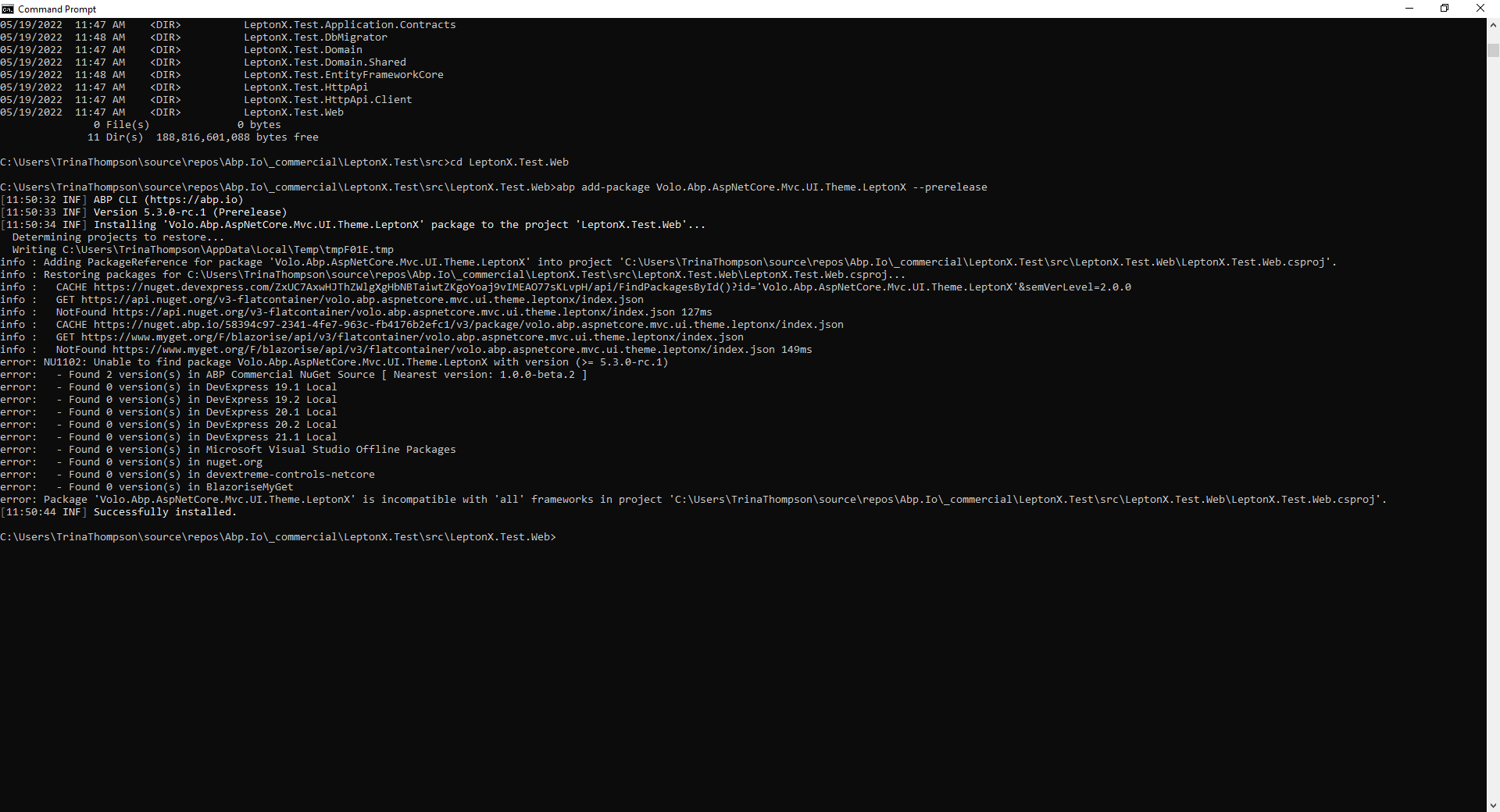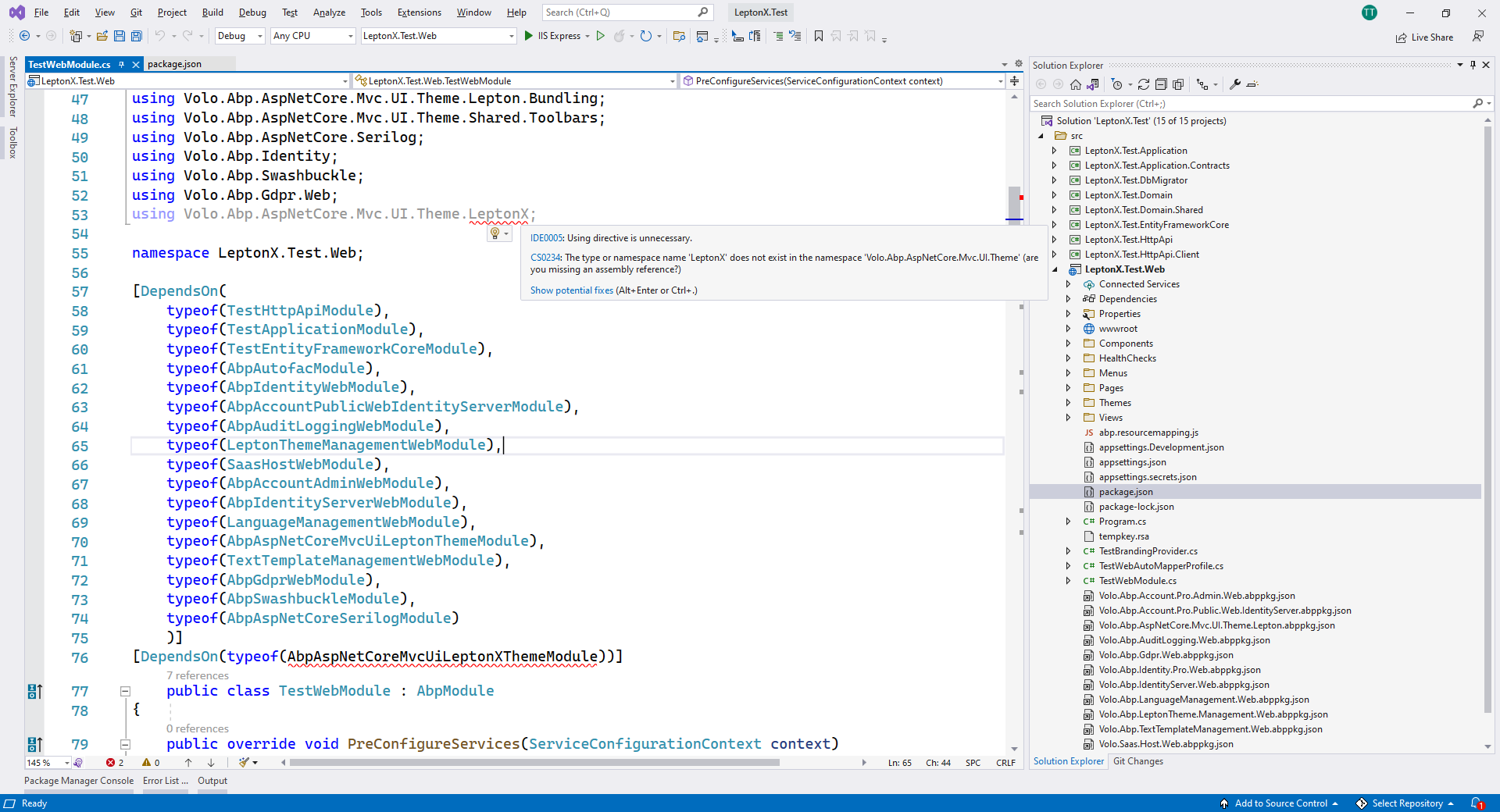Check the docs before asking a question: https://docs.abp.io/en/commercial/latest/ Check the samples, to see the basic tasks: https://docs.abp.io/en/commercial/latest/samples/index The exact solution to your question may have been answered before, please use the search on the homepage.
If you're creating a bug/problem report, please include followings:
- ABP Framework version: v5.3.0.rc.1
- UI type: MVC
- DB provider: EF Core
- Tiered (MVC) or Identity Server Separated (Angular): no
- Exception message and stack trace:
- Steps to reproduce the issue:"
I am unable to update to the Lepton X theme. Below are the steps that I've tried:
- dotnet tool update Volo.Abp.Cli -g --version 5.3.0-rc.1
- abp new BookStore --preview
- run DbMigrator
- abp add-package Volo.Abp.AspNetCore.Mvc.UI.Theme.LeptonX --prerelease into Web project
Perform the above steps adds the using Volo.Abp.AspNetCore.Mvc.UI.Theme.LeptonX and the [DependsOn(typeof(AbpAspNetCoreMvcUiLeptonXThemeModule))] to the WebModule, but I'm getting an assembly error. I have also attempted to generate a project with Abp Suite (then run DbMigrator, and then install the LeptonX package) but get the same result. How can I resolve this issue?
2 Answer(s)
-
0
Hi @trina.thompson
The problem occurs because abp CLI tries to install LeptonX Beta.1 version, but beta.1 is only compatible with ABP 5.2
We're working on this issue. You can add the following dependency into your Web.csproj file manually for now.
<PackageReference Include="Volo.Abp.AspNetCore.Mvc.UI.Theme.LeptonX" Version="1.0.0-beta.2" />``` -
0
Thank you, that made it work.