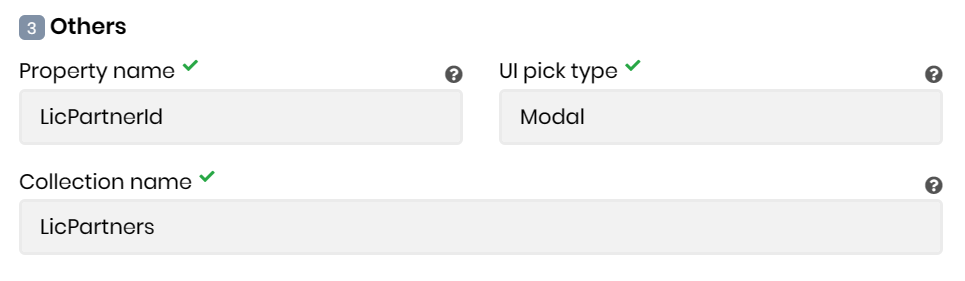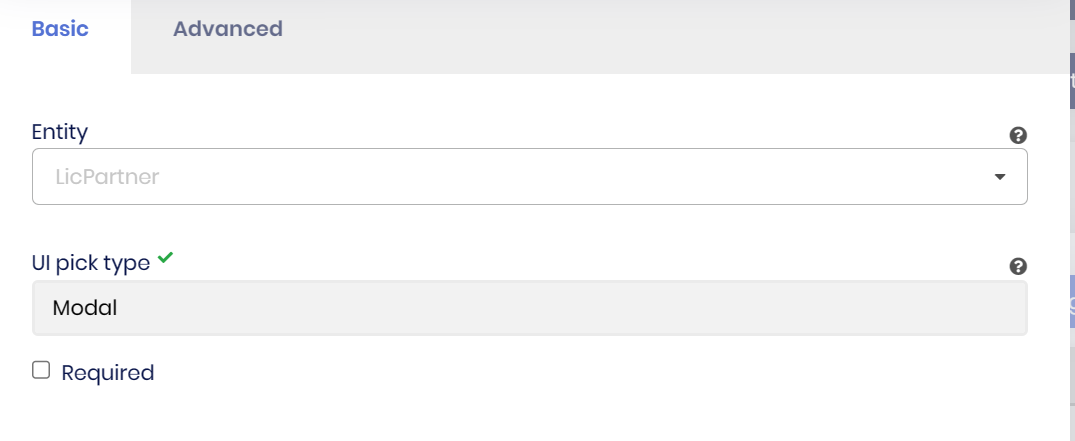- **ABP Framework version:**Last
- UI type: Blazor
- DB provider: EF Core
- Tiered (MVC) or Identity Server Separated (Angular): yes / no
- Exception message and stack trace:
- Steps to reproduce the issue:"
I select Modal UI Pick Type and I get: <FieldLabel>@L["LicPartner"] </FieldLabel> <Autocomplete Data="@LicPartnersNullable" TItem="LookupDto<Guid?>" TValue="Guid?" TextField="@((item) => item?.DisplayName)" ValueField="@((item) => item?.Id )" SearchChanged="@GetNullableLicPartnerLookupAsync" @bind-SelectedValue="@NewCustomer.LicPartnerId" Placeholder="—" />
I read that it's not implemented for blazor in a post a year ago. When will it be? We have tables with lots of data and the modal is the only answer. Are we going to have to abandon Blazor?
3 Answer(s)
-
0
Hi, we have an open internal issue in the backlog for this feature (#5335). However, we haven't prioritized it yet. In meantime, if the modal UI type is the only possible option for you, you can either implement it yourself or use another UI (if it's possible).
-
0
It seems to happen to Blazor but it works great with MVC (a note if you decide to switch to another UI)
-
0
It seems to happen to Blazor but it works great with MVC (a note if you decide to switch to another UI)
Yes, it works for other UI types.