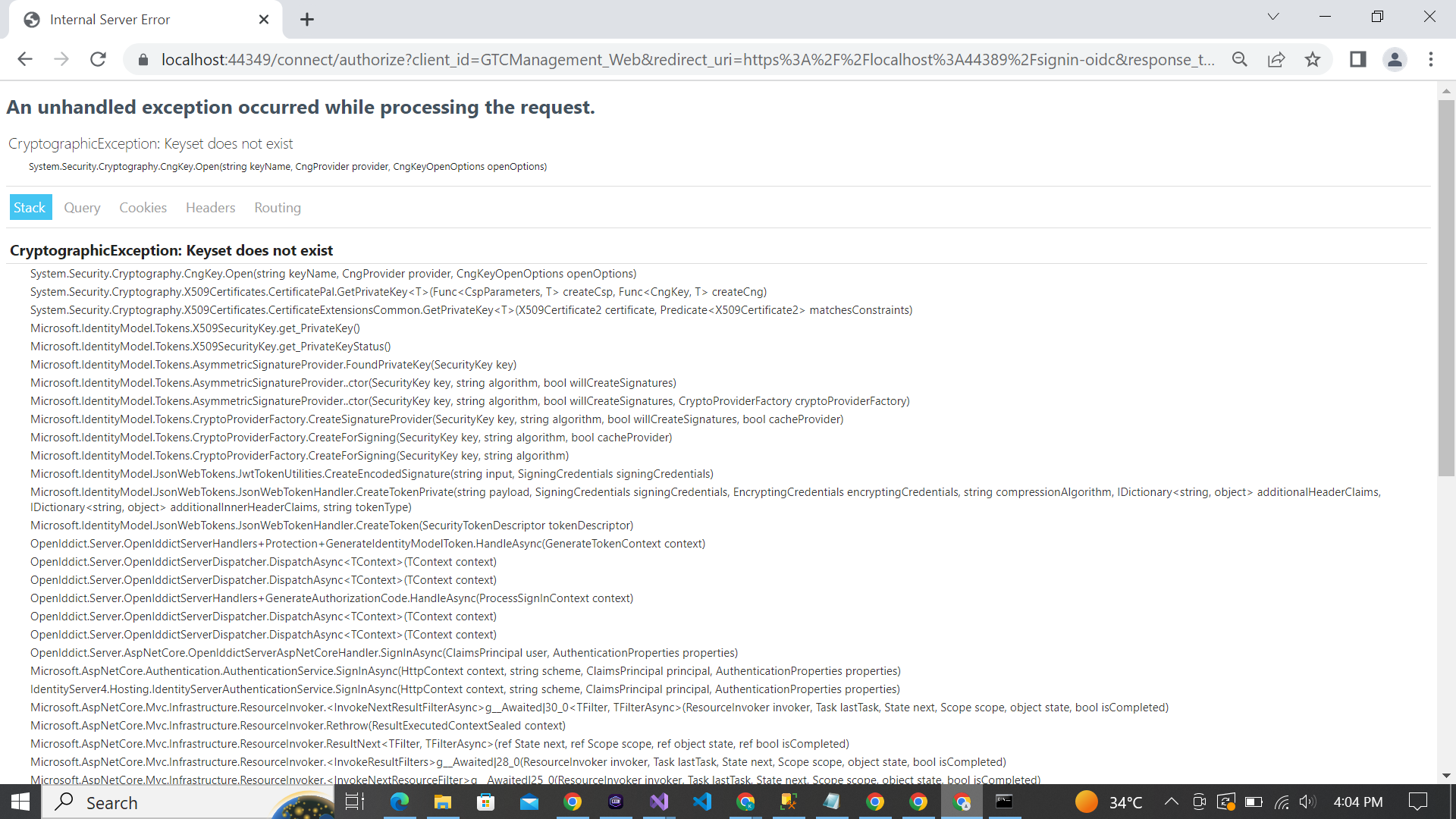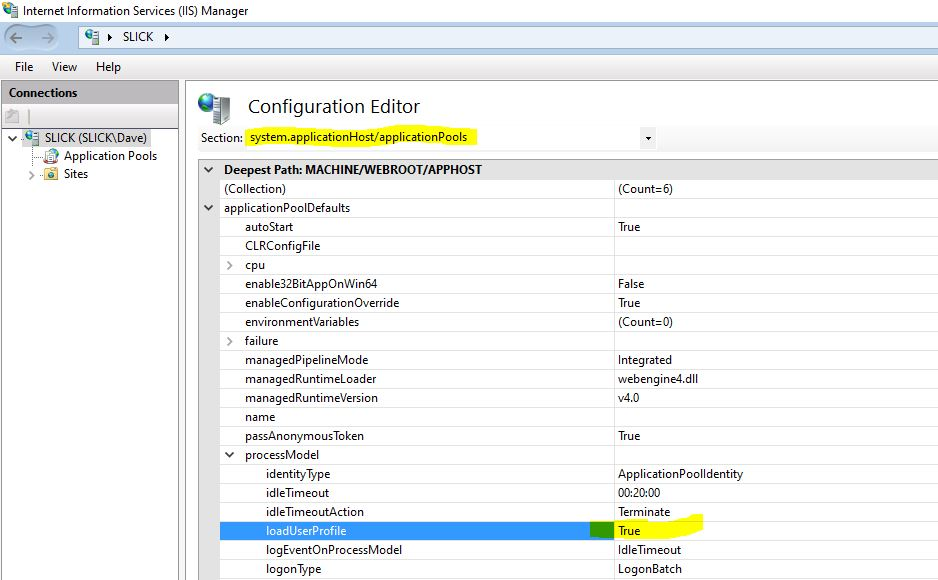Hello Team,
OUR ABP CONFIGURATION:
ABP Framework version: v7.0.0 UI type: MVC DB provider: EF Core Tiered (MVC) or Identity Server Separated (Angular): Tiered MVC Exception message and stack trace
We have deployed our ABP application on IIS server, we have tiered MVC application so we hosted all ports:
Auth server (port - 44349) : hosted on https://authserver.stage.careermaps.co.uk/ on IIS
Swagger (port- 44324) : hosted on https://host.stage.careermaps.co.uk/
Web-App (port 44389) : hosted on https://web.stage.careermaps.co.uk/
Issue: Application was running fine, until we changed our local account password, after changing the password we are getting keyset does not exists in our local environment
14 Answer(s)
-
0
Hello Can anyone help here? As our project is not working on local and getting above error when trying to run the project.
-
0
Hi,
https://support.abp.io/QA/Questions/4845#answer-3a0a87da-a3d3-826a-984a-a9fb8d886e73 I think the problem has been solved right?
-
0
Hi,
Sorry, I thought you were @ageiter
It looks like a problem with IIS. Can you check this?: https://techcommunity.microsoft.com/t5/iis-support-blog/keyset-does-not-exist-exception-from-hresult-0x8009000d-or-or/ba-p/342955
-
0
Hello,
But we are not using IIS on our local machine. We are getting this issue in our local development server, when running project in visual studio.
-
0
hi
Please share the source code of your
authserverweb module. -
0
Can you please share email ID?
-
0
I just sent it can you please check?
-
0
liming.ma@volosoft.com
-
0
-
0
IIS not installed in my local machine. I am running the application on visual studio.
-
0
hi
You can add Certificate in another way.
AddEncryptionCertificateandAddSigningCertificatehas some override method.string encryptionThumbprint = configuration["ThumbprintCertificate:EncryptionThumbprint"]; string signingThumbprint = configuration["ThumbprintCertificate:SigningThumbprint"]; context.Services.AddOpenIddict().AddServer(options => { options.AddEncryptionCertificate(encryptionThumbprint, StoreName.My, StoreLocation.LocalMachine); options.AddSigningCertificate(signingThumbprint, StoreName.My, StoreLocation.LocalMachine); });Or you provide some code and steps so that we can reproduce the problem in the new template project.
-
0
Okay will try this today and reply back here.
-
0
ok