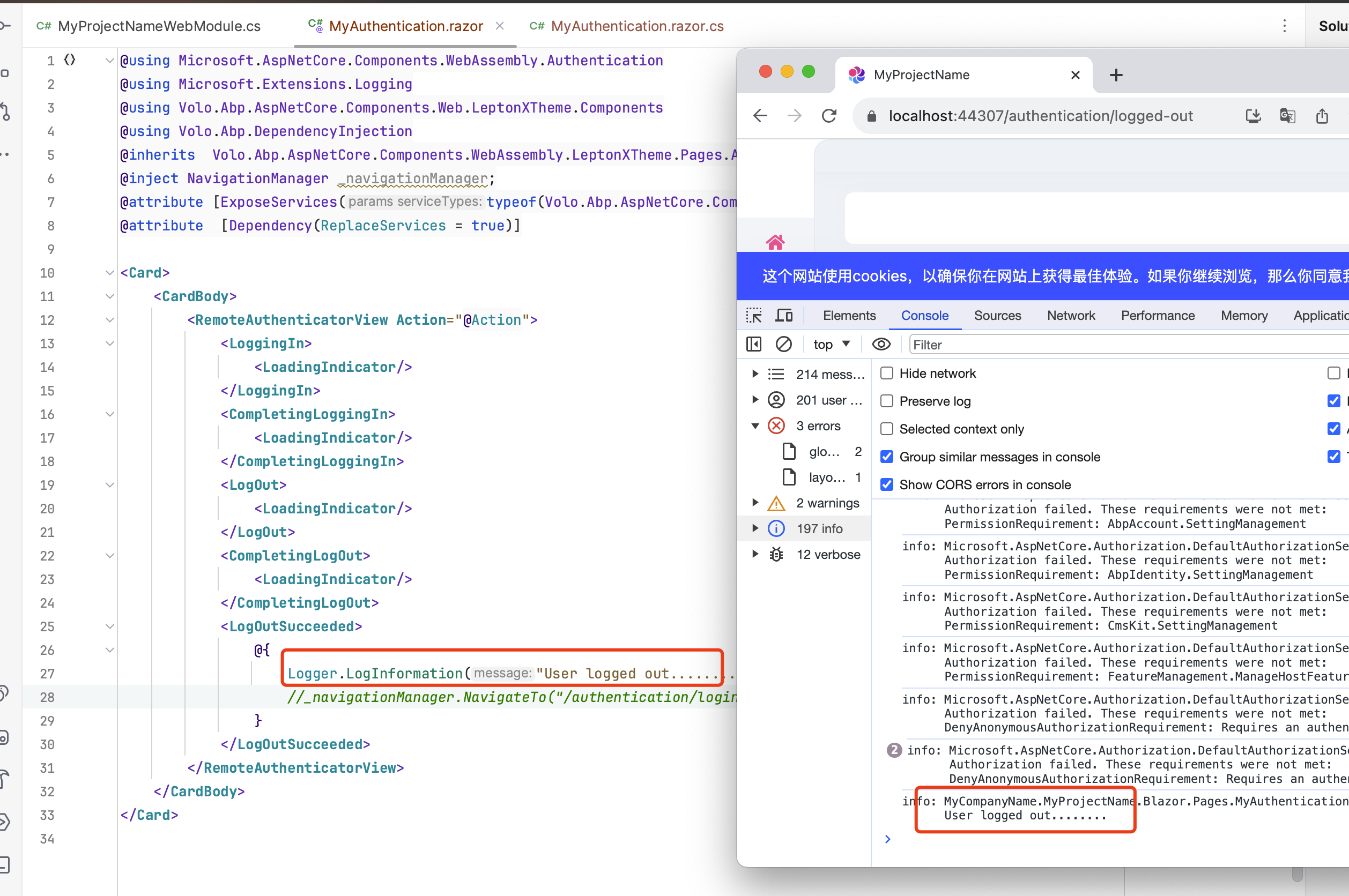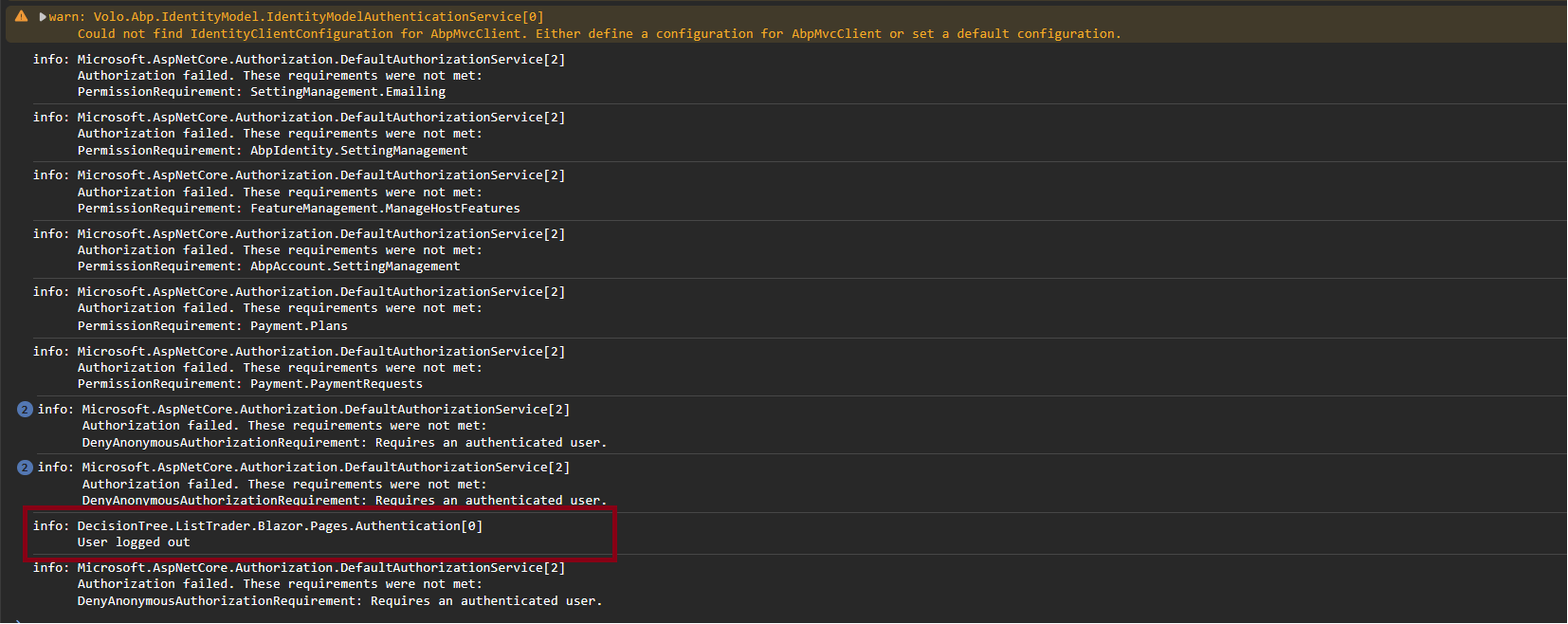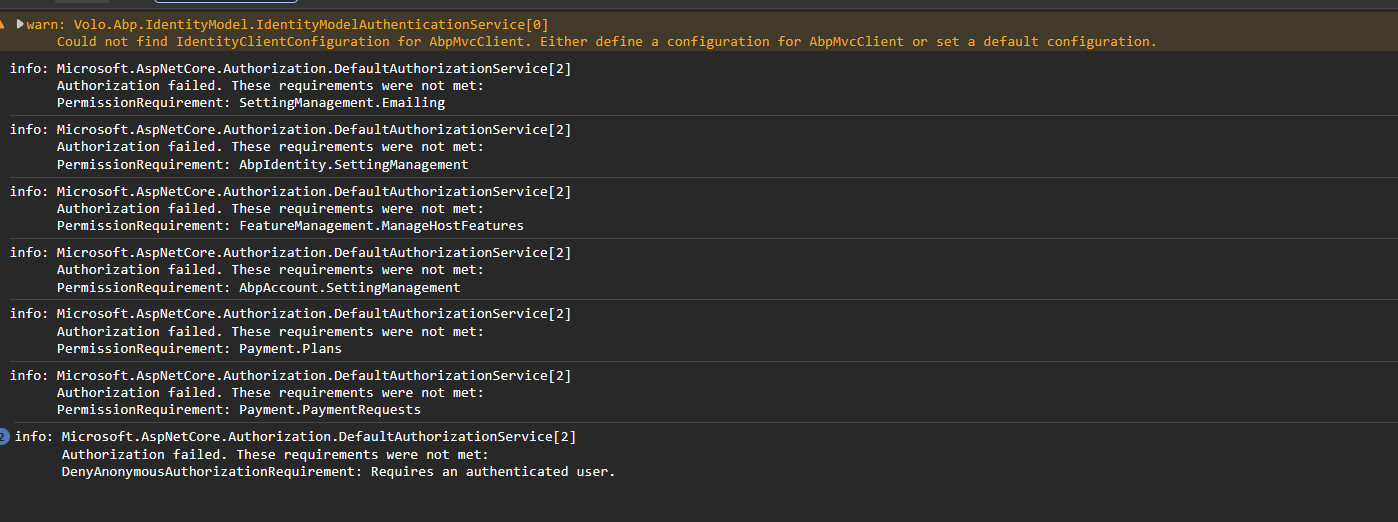- ABP Framework version: v7.3.3
- UI Type: Blazor WASM
- Database System: EF Core (SQL Server)
- Tiered (for MVC) or Auth Server Separated (for Angular): no
I have configured this to redirect users to the login page after they have logged out. This works on localhost but when I push to azure I am unable to get it to work.
@using Microsoft.AspNetCore.Components.WebAssembly.Authentication
@using Volo.Abp.AspNetCore.Components.Web.LeptonXTheme.Components
@using Volo.Abp.DependencyInjection
@inherits Volo.Abp.AspNetCore.Components.WebAssembly.LeptonXTheme.Pages.Authentication
@inject NavigationManager _navigationManager;
@attribute [ExposeServices(typeof(Volo.Abp.AspNetCore.Components.WebAssembly.LeptonXTheme.Pages.Authentication))]
@attribute [Dependency(ReplaceServices = true)]
<Card>
<CardBody>
<RemoteAuthenticatorView Action="@Action">
<LoggingIn>
<LoadingIndicator/>
</LoggingIn>
<CompletingLoggingIn>
<LoadingIndicator/>
</CompletingLoggingIn>
<LogOut>
<LoadingIndicator/>
</LogOut>
<CompletingLogOut>
<LoadingIndicator/>
</CompletingLogOut>
<LogOutSucceeded>
@{
_navigationManager.NavigateTo("/authentication/login");
}
</LogOutSucceeded>
</RemoteAuthenticatorView>
</CardBody>
</Card>
public partial class Authentication
{
public Authentication(
WebAssemblyCachedApplicationConfigurationClient webAssemblyCachedApplicationConfigurationClient)
: base(webAssemblyCachedApplicationConfigurationClient)
{
}
}
In localhost, I observed that the state parameter is present in the logout and the logout-callback call but not available in production(azure appservice). Can you help with a solution?
10 Answer(s)
-
0
-
0
Kindly specify what I should be looking out for in the logs.
this is from my logs.txt file
2023-10-18 00:46:24.907 +00:00 [INF] The logout request was successfully validated. 2023-10-18 00:46:24.923 +00:00 [INF] Executing endpoint 'Volo.Abp.OpenIddict.Controllers.LogoutController.GetAsync (Volo.Abp.OpenIddict.AspNetCore)' 2023-10-18 00:46:24.928 +00:00 [INF] Route matched with {action = "Get", controller = "Logout", area = "", page = ""}. Executing controller action with signature System.Threading.Tasks.Task`1[Microsoft.AspNetCore.Mvc.IActionResult] GetAsync() on controller Volo.Abp.OpenIddict.Controllers.LogoutController (Volo.Abp.OpenIddict.AspNetCore). 2023-10-18 00:46:24.929 +00:00 [INF] Executing action method Volo.Abp.OpenIddict.Controllers.LogoutController.GetAsync (Volo.Abp.OpenIddict.AspNetCore) - Validation state: "Valid" 2023-10-18 00:46:24.952 +00:00 [INF] AuthenticationScheme: Identity.Application signed out. 2023-10-18 00:46:24.954 +00:00 [INF] AuthenticationScheme: Identity.External signed out. 2023-10-18 00:46:24.954 +00:00 [INF] AuthenticationScheme: Identity.TwoFactorUserId signed out. 2023-10-18 00:46:24.955 +00:00 [INF] Executed action method Volo.Abp.OpenIddict.Controllers.LogoutController.GetAsync (Volo.Abp.OpenIddict.AspNetCore), returned result Microsoft.AspNetCore.Mvc.SignOutResult in 26.1952ms. 2023-10-18 00:46:24.962 +00:00 [INF] Executing SignOutResult with authentication schemes (["OpenIddict.Server.AspNetCore"]). 2023-10-18 00:46:24.986 +00:00 [INF] The logout response was successfully returned to 'https://.../authentication/logout-callback': Microsoft.AspNetCore.Http.DefaultHttpResponse. 2023-10-18 00:46:24.987 +00:00 [INF] Executed action Volo.Abp.OpenIddict.Controllers.LogoutController.GetAsync (Volo.Abp.OpenIddict.AspNetCore) in 59.0532ms 2023-10-18 00:46:24.987 +00:00 [INF] Executed endpoint 'Volo.Abp.OpenIddict.Controllers.LogoutController.GetAsync (Volo.Abp.OpenIddict.AspNetCore)'
-
0
-
0
-
0
Hi,
Can you share the URL link of the web site and a test user account? I will check it. my email is shiwei.liang@volosoft.com
-
0
Hi, I have forwarded the information requested. Do you have any feedback on the issue?
-
0
Hi,
I didn't receive the email. Can you send it again?
-
0
Hi,
I didn't receive the email. Can you send it again?
Ok. I have sent it again
-
0
Hi,
Will it work if you try this?
MyAuthentication.razor@using Microsoft.AspNetCore.Components.WebAssembly.Authentication @using Volo.Abp.AspNetCore.Components.Web.LeptonXTheme.Components @using Volo.Abp.DependencyInjection @inherits Volo.Abp.AspNetCore.Components.WebAssembly.LeptonXTheme.Pages.Authentication @attribute [ExposeServices(typeof(Volo.Abp.AspNetCore.Components.WebAssembly.LeptonXTheme.Pages.Authentication))] @attribute [Dependency(ReplaceServices = true)] <Card> <CardBody> <RemoteAuthenticatorView Action="@Action"> <LoggingIn> <LoadingIndicator/> </LoggingIn> <CompletingLoggingIn> <LoadingIndicator/> </CompletingLoggingIn> <LogOut> <LoadingIndicator/> </LogOut> <CompletingLogOut> <LoadingIndicator/> </CompletingLogOut> <LogOutSucceeded> </LogOutSucceeded> </RemoteAuthenticatorView> </CardBody> </Card>MyAuthentication.razor.cspublic partial class MyAuthentication { public MyAuthentication(WebAssemblyCachedApplicationConfigurationClient webAssemblyCachedApplicationConfigurationClient) : base(webAssemblyCachedApplicationConfigurationClient) { } protected override void OnInitialized() { if (Action == "logout-callback") { NavigationManager.NavigateTo("/authentication/login"); } } } -
0
Hi,
Will it work if you try this?
MyAuthentication.razor@using Microsoft.AspNetCore.Components.WebAssembly.Authentication @using Volo.Abp.AspNetCore.Components.Web.LeptonXTheme.Components @using Volo.Abp.DependencyInjection @inherits Volo.Abp.AspNetCore.Components.WebAssembly.LeptonXTheme.Pages.Authentication @attribute [ExposeServices(typeof(Volo.Abp.AspNetCore.Components.WebAssembly.LeptonXTheme.Pages.Authentication))] @attribute [Dependency(ReplaceServices = true)] <Card> <CardBody> <RemoteAuthenticatorView Action="@Action"> <LoggingIn> <LoadingIndicator/> </LoggingIn> <CompletingLoggingIn> <LoadingIndicator/> </CompletingLoggingIn> <LogOut> <LoadingIndicator/> </LogOut> <CompletingLogOut> <LoadingIndicator/> </CompletingLogOut> <LogOutSucceeded> </LogOutSucceeded> </RemoteAuthenticatorView> </CardBody> </Card>MyAuthentication.razor.cspublic partial class MyAuthentication { public MyAuthentication(WebAssemblyCachedApplicationConfigurationClient webAssemblyCachedApplicationConfigurationClient) : base(webAssemblyCachedApplicationConfigurationClient) { } protected override void OnInitialized() { if (Action == "logout-callback") { NavigationManager.NavigateTo("/authentication/login"); } } }This worked. Thank you