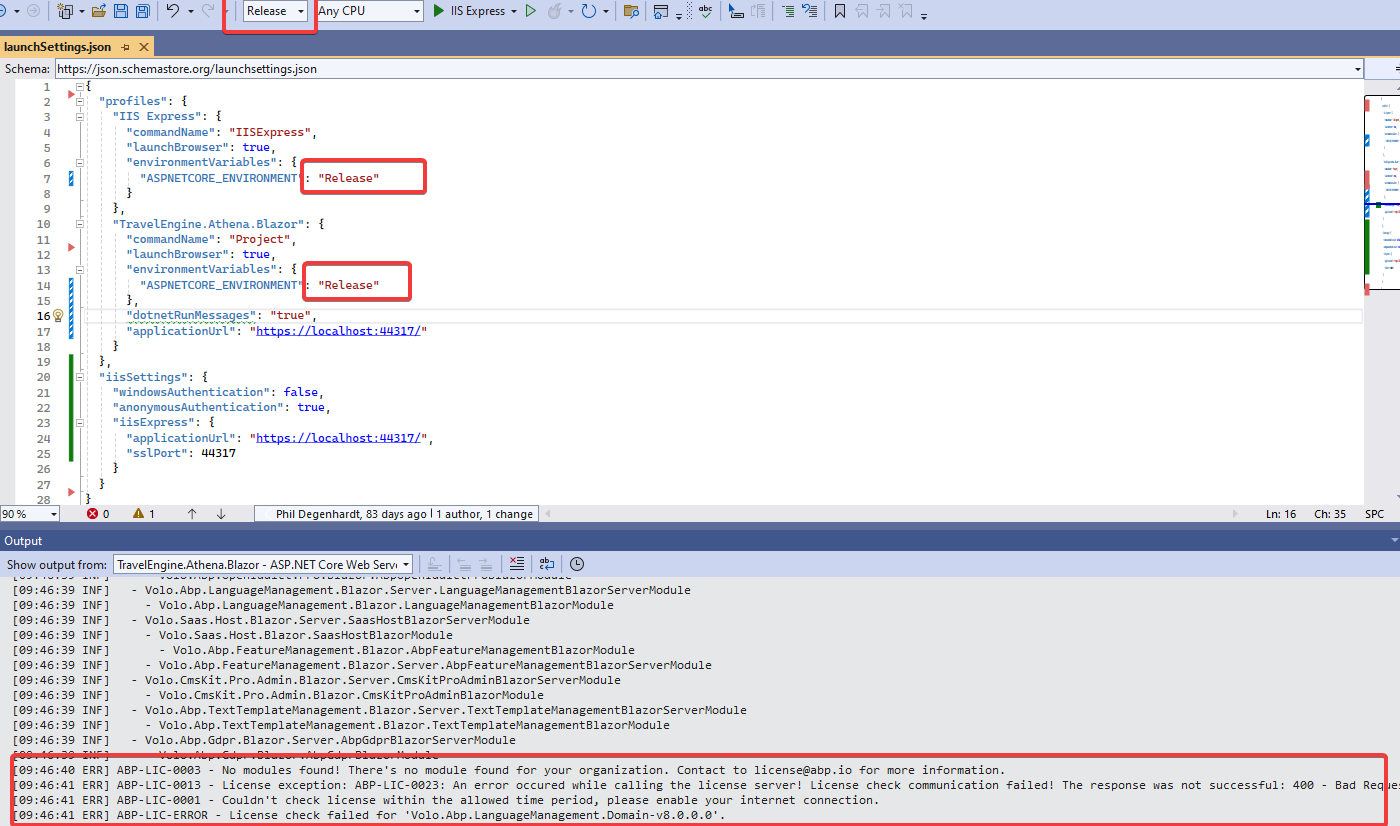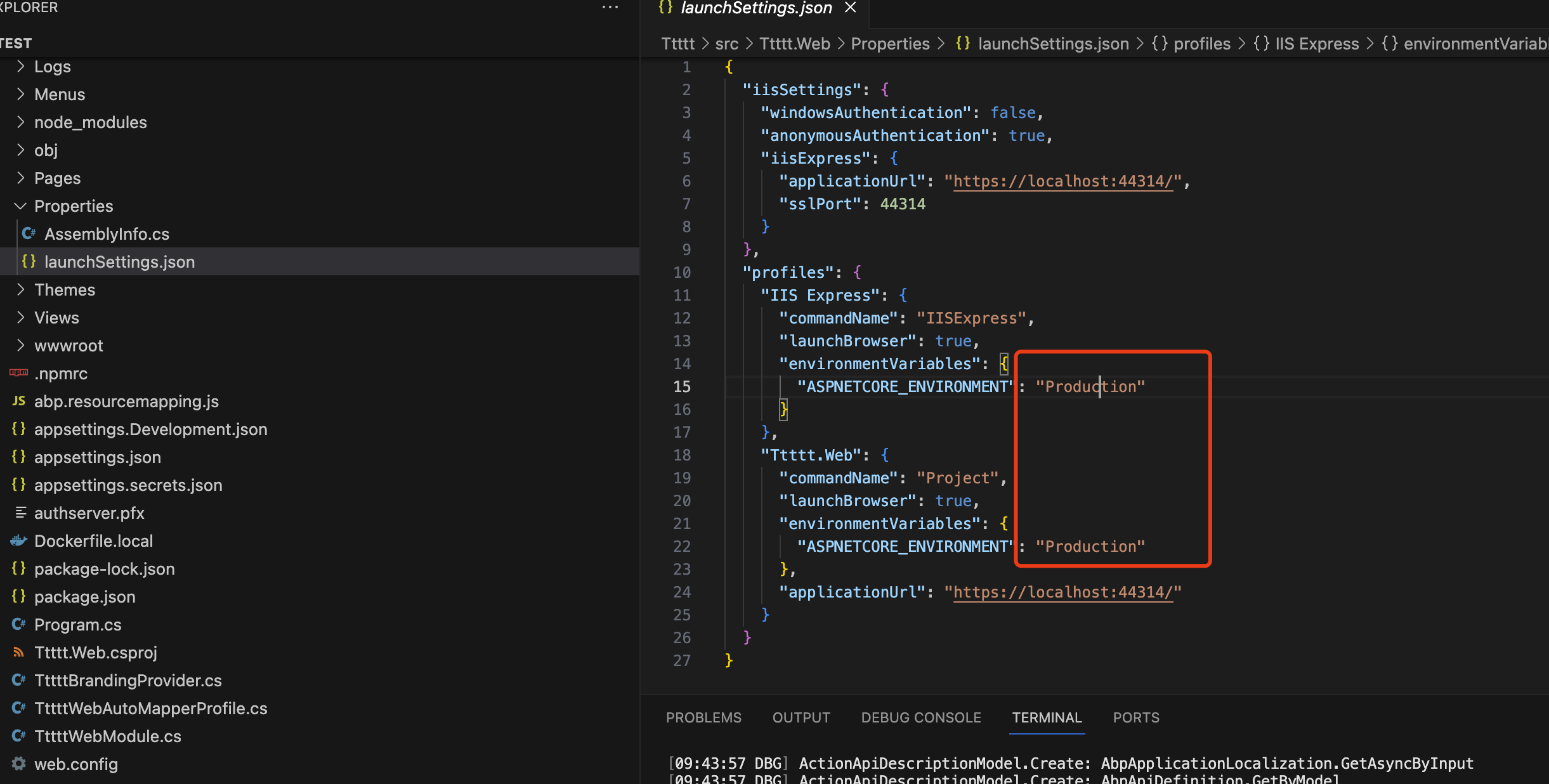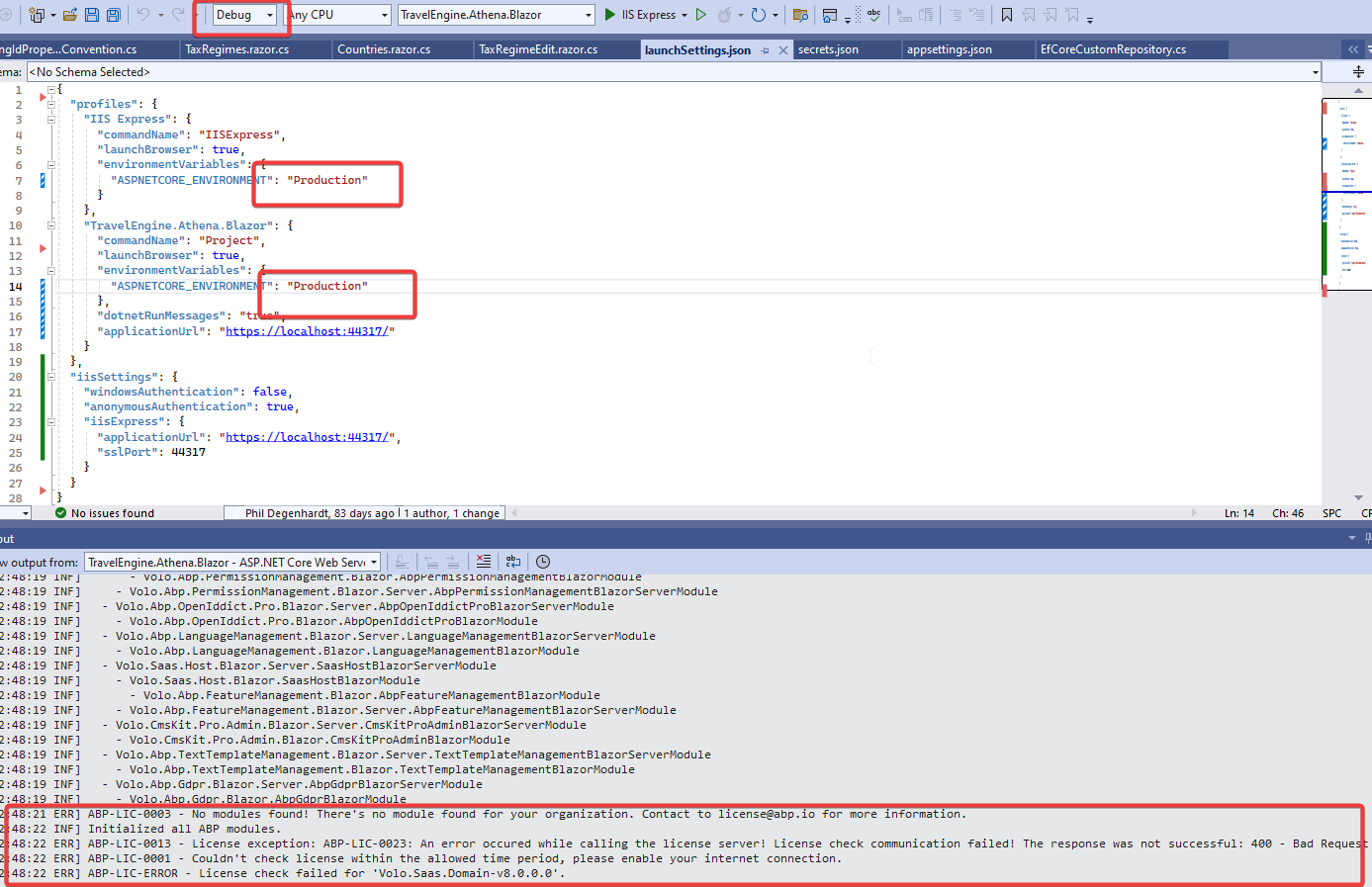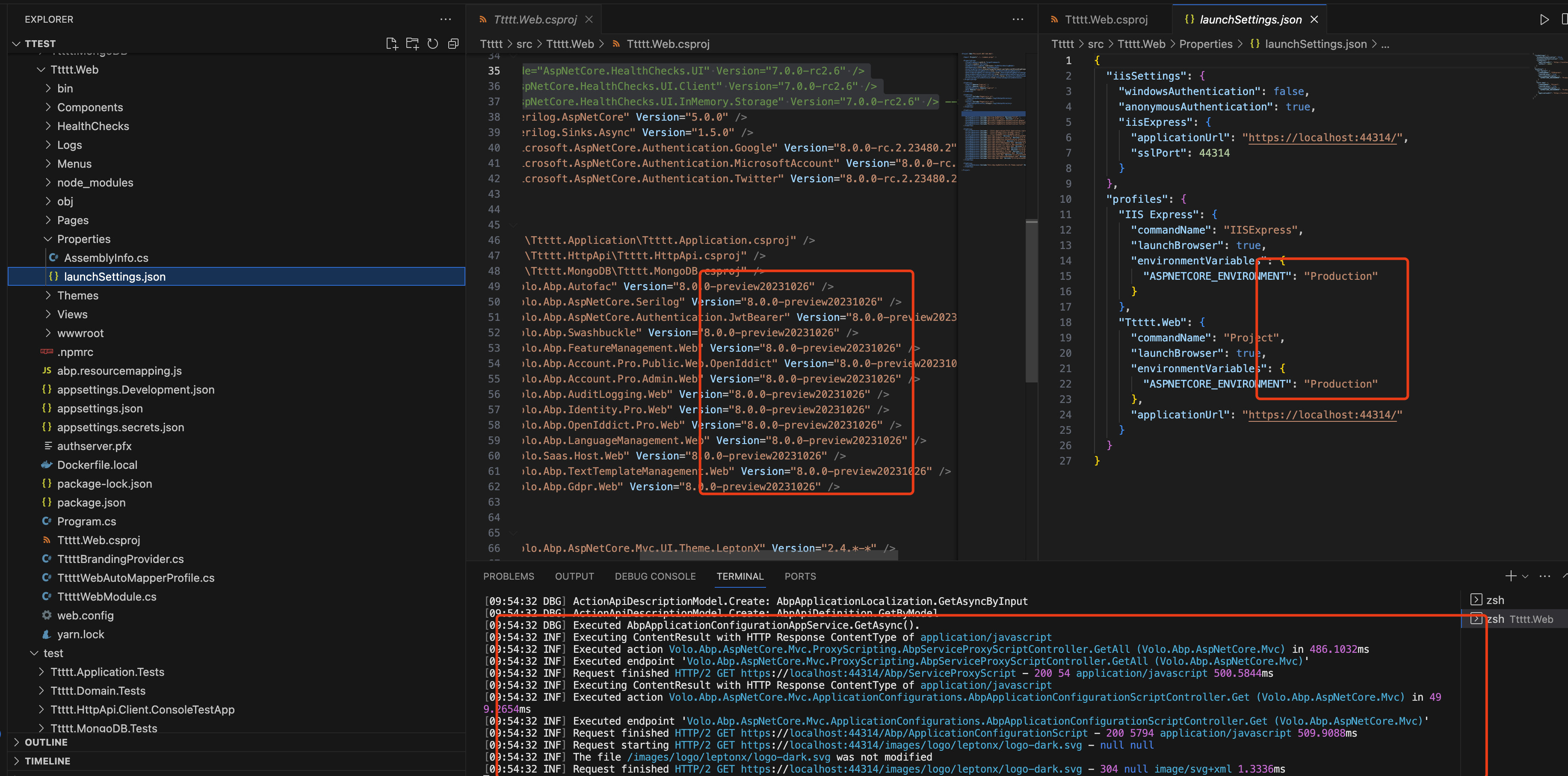- ABP Framework version: v8.0.0-rc.2.23479.6
- UI Type: Blazor Server
- Database System: EF Core (SQL Server)
- Tiered (for MVC) or Auth Server Separated (for Angular): no
- Exception message and full stack trace: No stack trace is provided
- [10:05:08 ERR] ABP-LIC-0003 - No modules found! There's no module found for your organization. Contact to license@abp.io for more information. [10:05:09 ERR] ABP-LIC-0013 - License exception: ABP-LIC-0023: An error occured while calling the license server! License check communication failed! The response was not successful: 400 - Bad Request [10:05:09 ERR] ABP-LIC-0001 - Couldn't check license within the allowed time period, please enable your internet connection. [10:05:09 ERR] ABP-LIC-ERROR - License check failed for 'Volo.Saas.Domain-v8.0.0.0'.
- Steps to reproduce the issue:
As suggested in https://support.abp.io/QA/Questions/5912/How-do-I-start-using-the-new-features-in-EF-Core-8 I modified my solution to use the nightly ABP builds and I now cannot start the application due to the licensing error above.
17 Answer(s)
-
0
I modified my solution to use the nightly ABP builds and I now cannot start the application due to the licensing error above.
Could you share the full steps to reproduce the problem? I will check it.
-
0
I used abp-suite to switch my solution to nightly builds.
I then updated all the EF Core references in my projects to: 8.0.0-rc.2.23480.1
I then built the application but get the error shown when I try to run.
-
0
FYI. I reverted the above changes and tried again.
After doing the switch to nightly builds using abp-suite there are a number of package references I had to manually correct but the result is the same:
[14:09:13 ERR] ABP-LIC-0003 - No modules found! There's no module found for your organization. Contact to license@abp.io for more information. [14:09:14 ERR] ABP-LIC-0013 - License exception: ABP-LIC-0023: An error occured while calling the license server! License check communication failed! The response was not successful: 400 - Bad Request [14:09:14 ERR] ABP-LIC-0001 - Couldn't check license within the allowed time period, please enable your internet connection. [14:09:14 ERR] ABP-LIC-ERROR - License check failed for 'Volo.Abp.Identity.Pro.Domain-v8.0.0.0'.
-
0
If you're getting license error with ABP v8.0 at nightly packages run the project in Release mode: 1-) dotnet run -c Release 2-) Set your environment variable ASPNETCORE_ENVIRONMENT=Release You need to configure these 2 options to Release otherwise you'll get error.
-
0
How do I run unit tests and DBMigrator both of which seem to be having the similar problems with license?
-
0
-
0
Further to this. I have tried running DBMigrator project and have found the following:
If I run from Visual Studio, using 'Debug | Start New Instance' I get the following error:
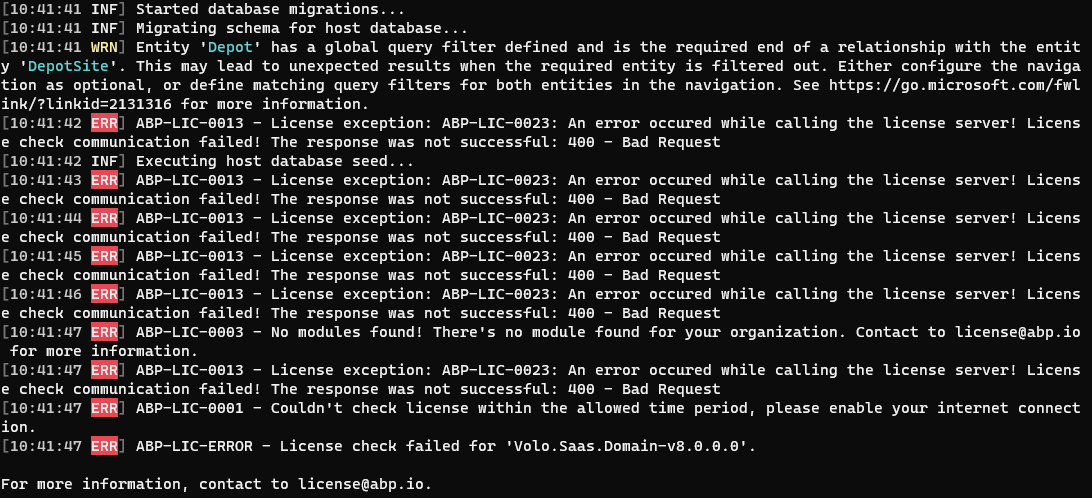
However, if I open a terminal window and simply do
dotnet run --no-build(i.e. using exactly the same binaries that just failed), it works no problem. -
0
-
0
-
0
-
0
You appear to be using VS Code. I am using Visual Studio. I am trying to start the app with debugging in Visual Studio.
-
0
Also mine is a Blazor app, not a Web app.
-
0
Hi,
I am trying to start the app with debugging in Visual Studio.
After I checked, yes, this is the limit of the nightly build. you can't debug the application.
-
0
Wow that's a pretty big limitation. That should be documented somewhere. I would not have wasted two days on this if I knew I would not be able to debug.
-
0
Sorry for that. I will feedback to the team.
-
0
Are there any workarounds for this? I have made significant headway developing a module that is using EF Core 8 features based on the answer I got a few weeks ago from @maliming (https://support.abp.io/QA/Questions/5912/How-do-I-start-using-the-new-features-in-EF-Core-8). Is there nothing I can do to be able to debug?
Do I have to wait until abp v8.0 is released? when will that be?
-
0
Do I have to wait until abp v8.0 is released? when will that be?
The preview version is scheduled to be released on November 15, 2023
Are there any workarounds for this
I'll let you know if there is any workaround.