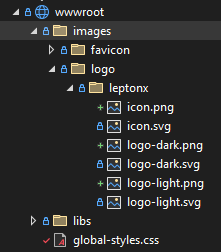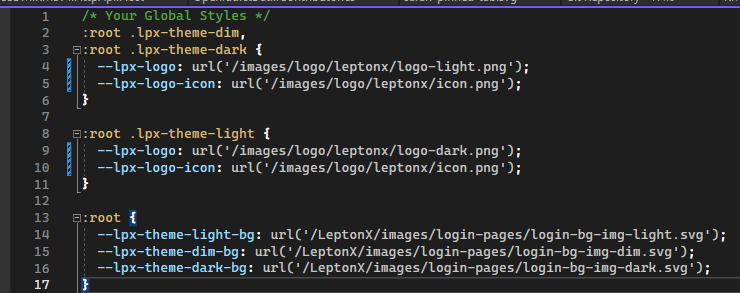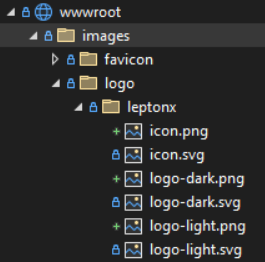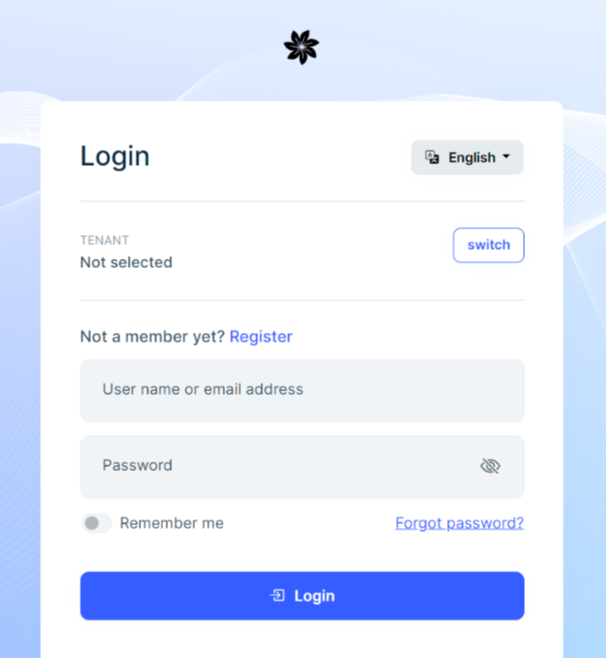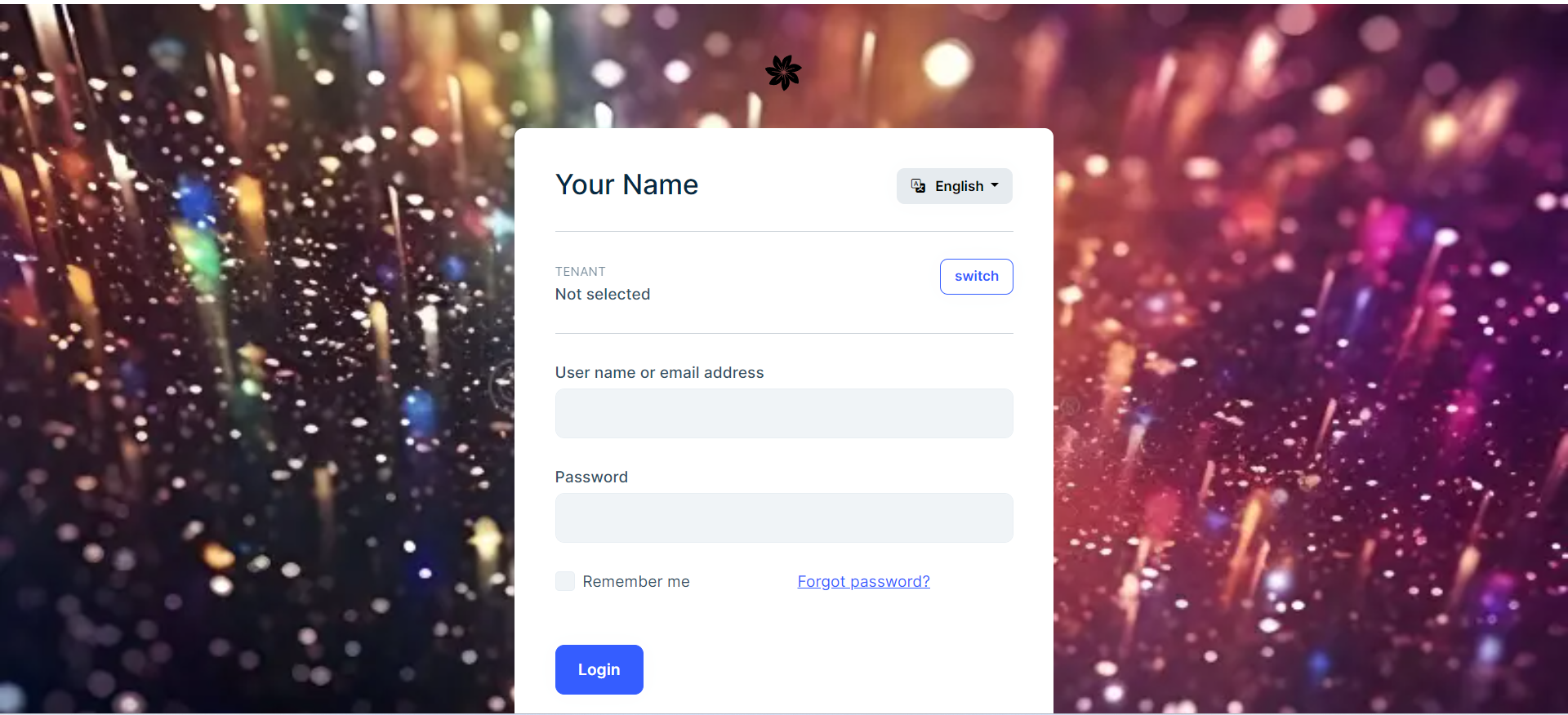0
jordanchen98 created
- ABP Framework version: v7.4.0
- UI Type: Angular
- Database System: EF Core (PostgreSQL)
- Tiered (for MVC) or Auth Server Separated (for Angular): no
- Exception message and full stack trace:
- Steps to reproduce the issue:
How and where do I change the logo for the login page and the background?
5 Answer(s)
-
0
Hello jordanchen98,
please check similar issues
- https://support.abp.io/QA/Questions/446/How-do-I-customize-login-pages-for-Angular-when-using-new-Authorization-Work-Flow-in-version-31#answer-38188880-0159-b68b-a717-39f7ea546c59
- https://support.abp.io/QA/Questions/306/Custom-Login-Page-For-Angular#answer-f749ed9c-a28e-3e06-f27e-39f679935432
please do let me know if find helpful
Thanks, Anjali
-
0
-
0
-
0
-
0
Hi Anjali,
I managed to get it to run. Looks like the keyword was adding '!important' to the end.
Thanks, Jordan