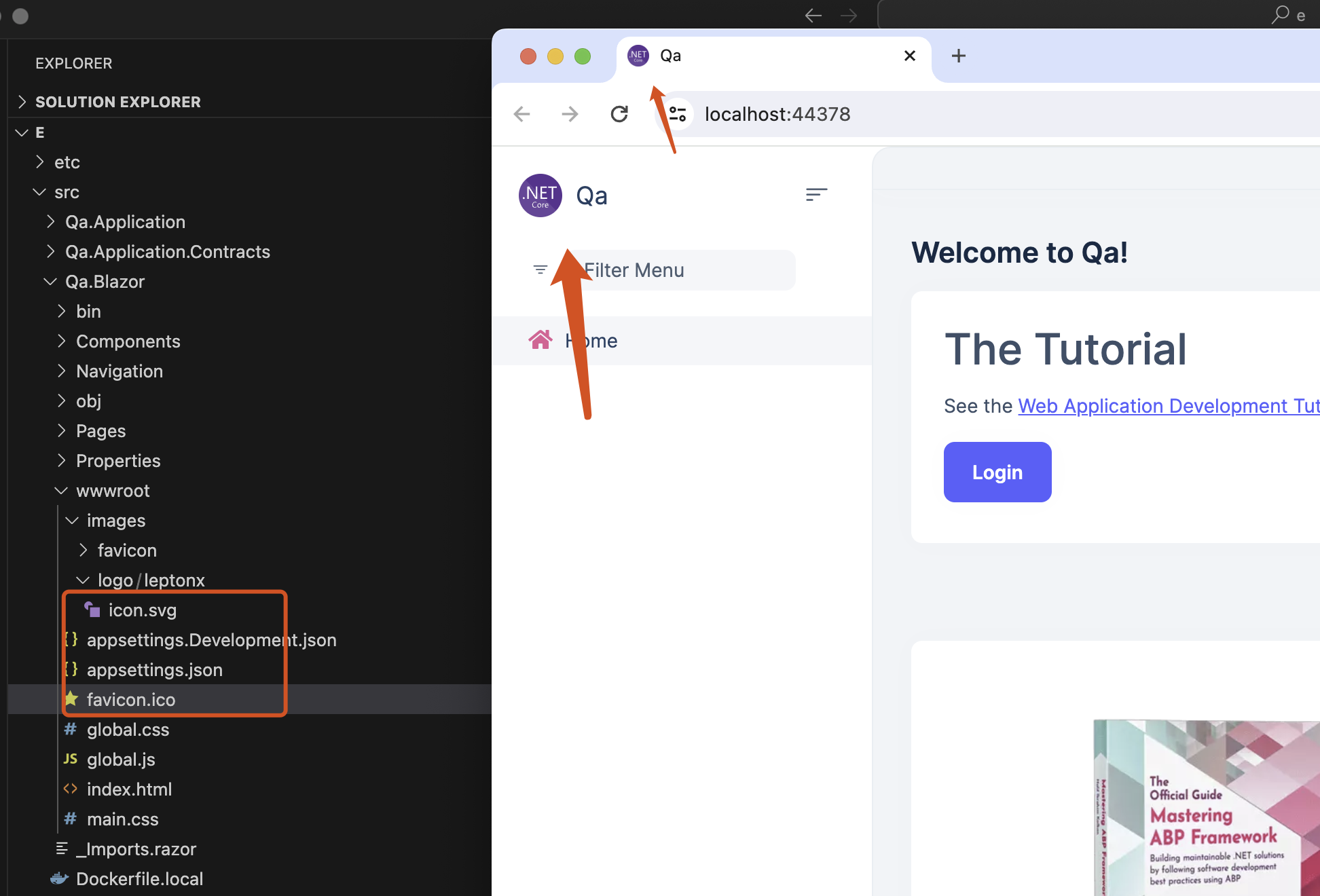0
carl.hallqvist created
- ABP Framework version: v7.3.3
- UI Type: Blazor WASM
- Database System: EF Core SQL Server
- Tiered (for MVC) or Auth Server Separated (for Angular): yes
- Exception message and full stack trace:
- Steps to reproduce the issue:
How can I change the favicon.ico in Lepton X theme? I have replaced the original one with my custom icon, but nothing changes.
3 Answer(s)
-
0
-
0
Hello,
You can place your favicon in the same directory with wwwroot/images/favicon.ico.
The default favicon extension is
.icoso, avoid.png, won't work as expected. You should use the same extension if you want to override same file.or check in Incognito mode.
thanks
-
0
Thanks it working good. I was fooled by using invalid file, it was not a valid .ico.
Kind regards, Carl